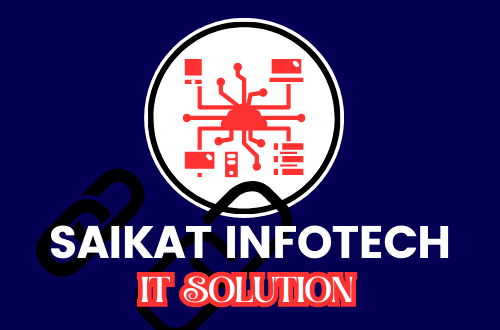It seems like you’re asking for a Windows Server syllabus, possibly in the context of studying for certifications or training courses. Here’s a breakdown of the typical topics included in a Windows Server syllabus, especially for popular certifications like Microsoft Certified: Windows Server Hybrid Administrator Associate (Exam AZ-800) or Microsoft Certified: Windows Server Fundamentals:
1. Introduction to Windows Server
- Overview of Windows Server operating systems
- Differences between Windows Server and Windows Desktop editions
- Key features and roles of Windows Server
- Server architecture and editions (Standard, Datacenter, Essentials, etc.)
2. Installing and Configuring Windows Server
- System requirements for installing Windows Server
- Installation options (Core installation vs. Desktop Experience)
- Deploying Windows Server (via ISO, network, or image)
- Post-installation configuration (network settings, time zone, and updates)
3. Server Roles and Features
- Overview of Server Roles (Active Directory, DNS, DHCP, Web Server, etc.)
- Installing and configuring roles and features
- Managing roles through Server Manager and PowerShell
4. Active Directory Domain Services (AD DS)
- Understanding Active Directory concepts
- Creating and managing Active Directory objects (users, groups, organizational units)
- Group Policy Objects (GPO) management
- Configuring DNS for Active Directory
- AD DS Backup and Recovery
5. Networking and IP Addressing
- IP addressing, Subnetting, and IPv4/IPv6
- Configuring network interfaces, DNS, and DHCP
- Static vs. Dynamic IP addressing
- Routing and Remote Access Service (RRAS)
6. User and Group Management
- Creating and managing local and domain users
- Configuring user profiles and login scripts
- Managing group memberships and permissions
- Implementing Access Control Lists (ACLs)
7. Storage and File Systems
- Managing file systems (NTFS, ReFS)
- Disk management and partitioning
- Implementing and managing Storage Spaces
- Configuring file shares and network shares
- Distributed File System (DFS) setup
8. Security and Access Control
- Configuring Windows Firewall
- Implementing BitLocker encryption
- Securing the server with security policies
- Auditing and monitoring user access
- Implementing User Account Control (UAC)
- Securing data with encryption and protection mechanisms
9. Virtualization with Hyper-V
- Installing and configuring Hyper-V
- Creating and managing virtual machines (VMs)
- VM resource management (CPU, memory, storage)
- High availability and failover clustering with Hyper-V
- Managing virtual networks
10. Remote Access and Remote Desktop Services (RDS)
- Configuring Remote Desktop for administration and users
- Configuring Remote Desktop Gateway
- VPN and DirectAccess configuration
- Configuring Remote Desktop Session Host (RDSH)
11. Backup and Disaster Recovery
- Backup strategies and tools (Windows Server Backup, third-party tools)
- Configuring and scheduling backups
- Restoring system state, files, and configurations
- Implementing disaster recovery plans and high availability
12. Monitoring and Performance Management
- Configuring performance monitoring (Task Manager, Performance Monitor)
- Using Event Viewer for troubleshooting
- Setting up alerts and log management
- Resource optimization and troubleshooting server performance issues
13. Windows Server Updates and Patch Management
- Managing Windows updates (WSUS, Windows Update for Business)
- Patch management strategy
- Monitoring and ensuring system compliance
14. Advanced Server Features and Roles
- Web server (IIS) configuration and management
- Windows Server containers and Docker integration
- PowerShell scripting for automation
- Certificate services (PKI) and implementing SSL/TLS
15. Troubleshooting and Problem Resolution
- Common server issues and troubleshooting steps
- Network troubleshooting (ping, tracert, nslookup)
- Server recovery tools and methods
- Using command-line utilities for diagnostics
Certification Exam Topics (For example, Exam AZ-800: Windows Server Hybrid Administrator Associate)
If you’re aiming for certification, your syllabus might also include more focused topics such as:
- Hybrid cloud configurations (Windows Server integration with Azure)
- Server Core administration (working with the minimal installation interface)
- Advanced Active Directory management and troubleshooting
- Azure AD join and hybrid identity configurations
- Advanced security configurations for hybrid environments
This syllabus is meant to guide you through the major concepts of Windows Server administration and prepare you for exams or practical work. If you need more information on any of these topics, feel free to ask!