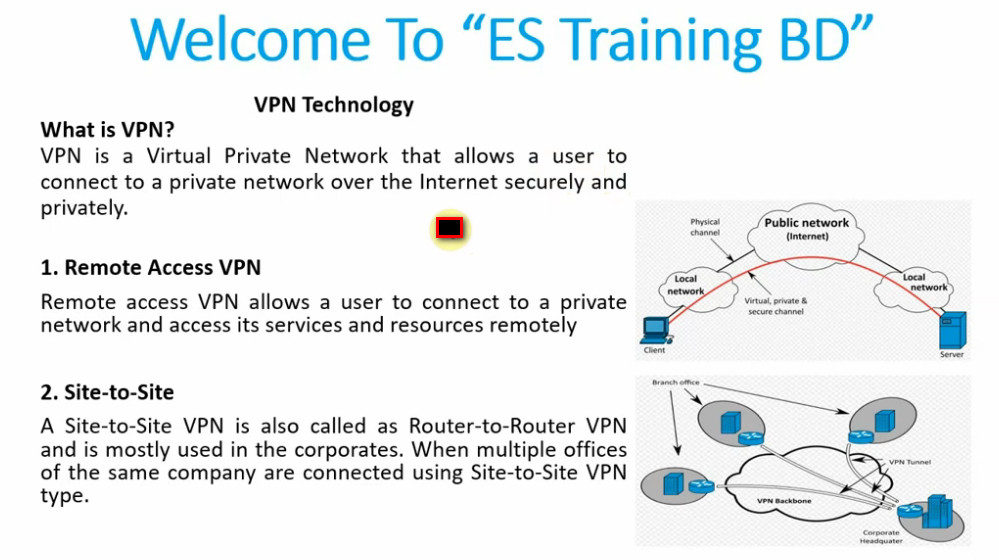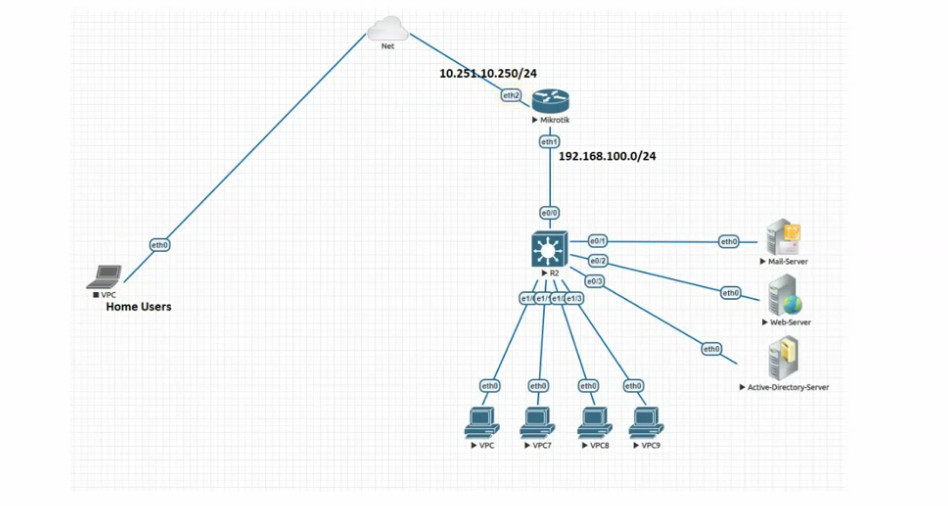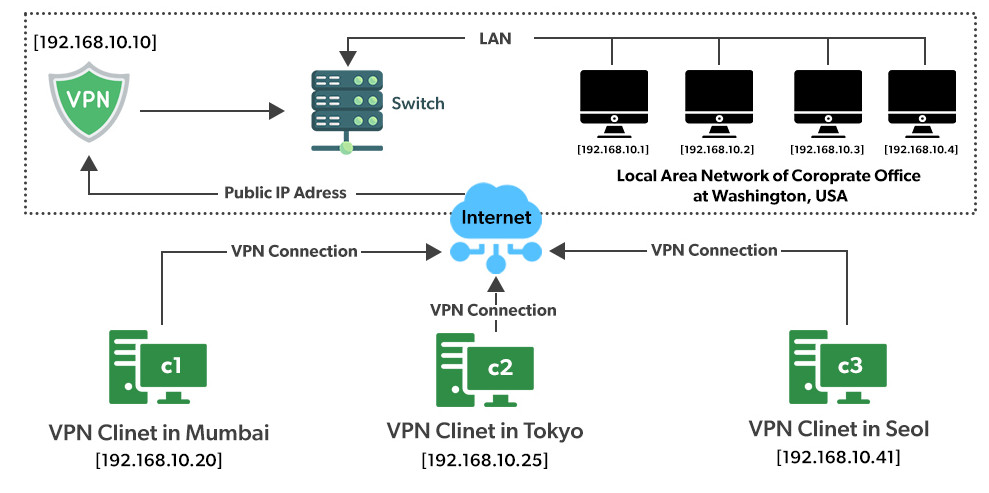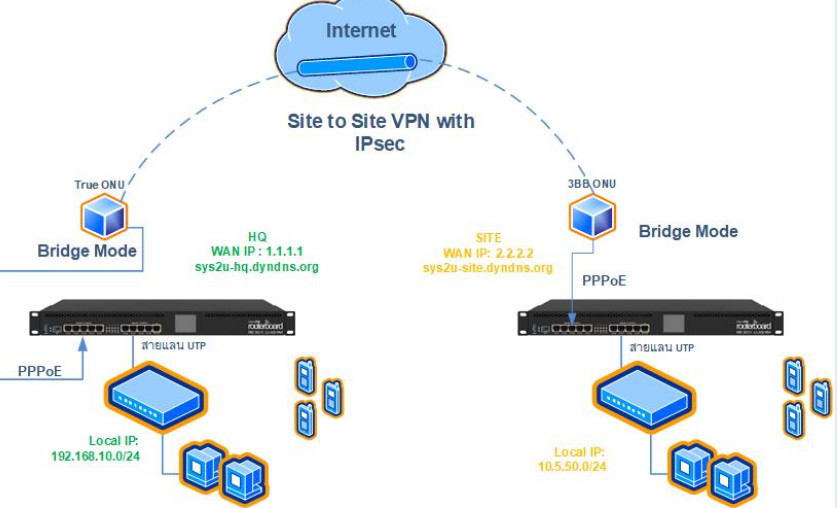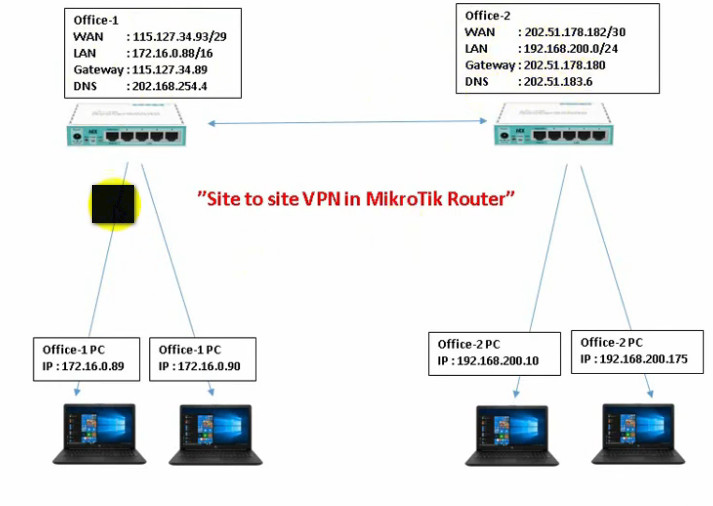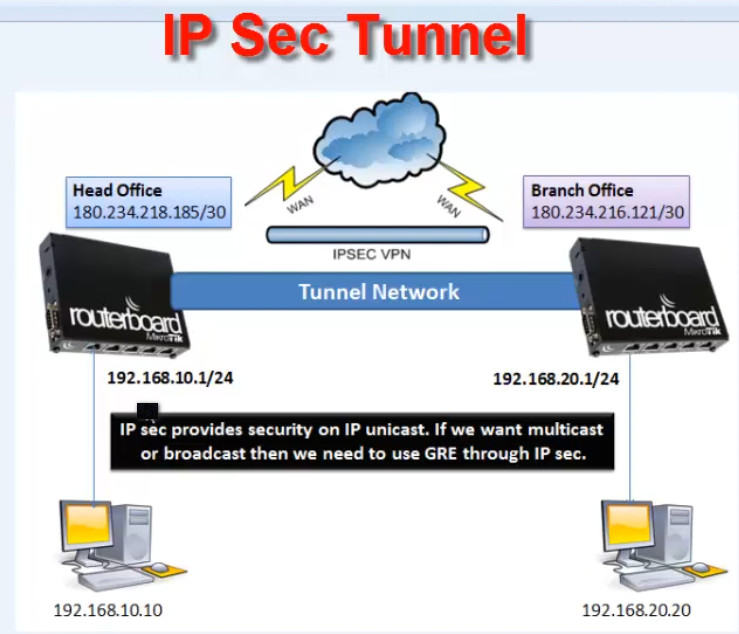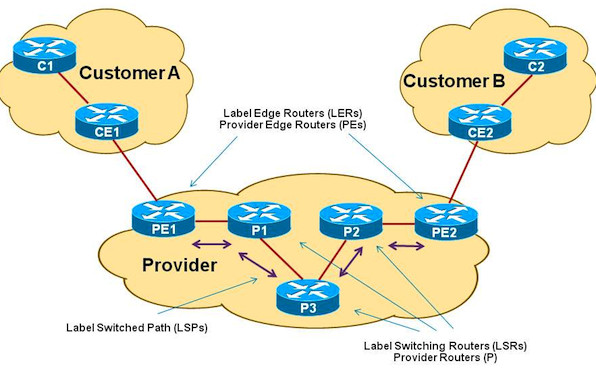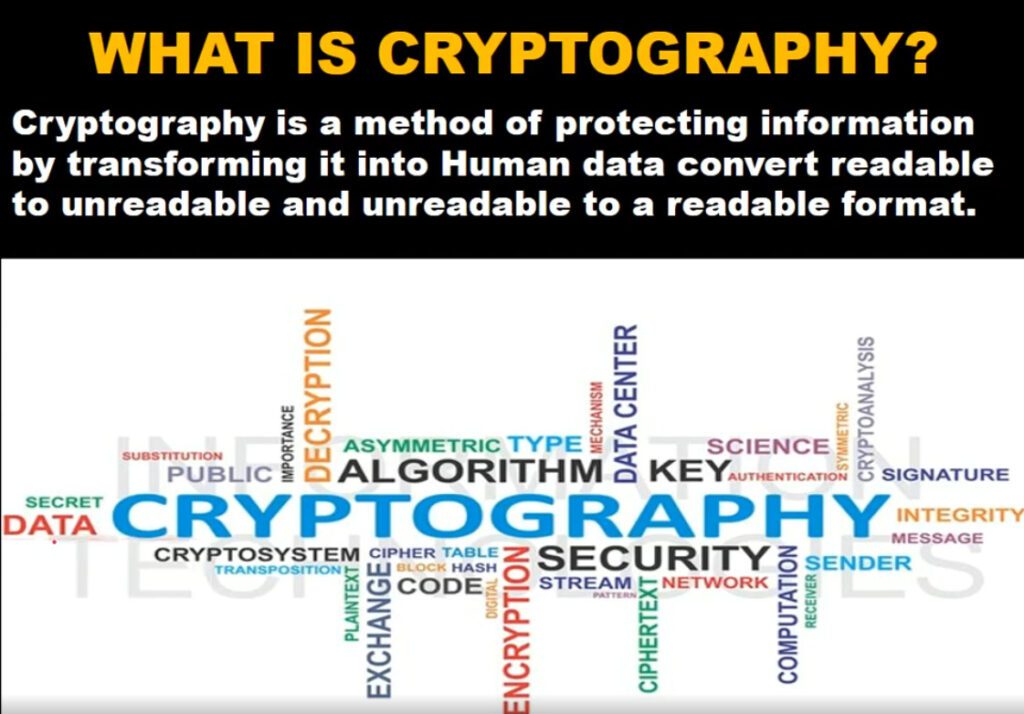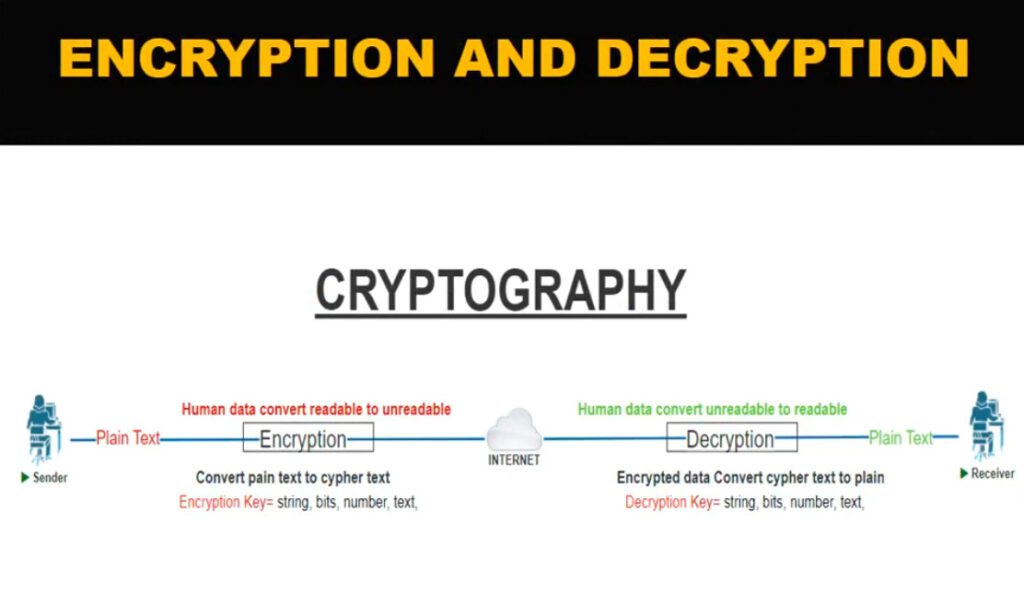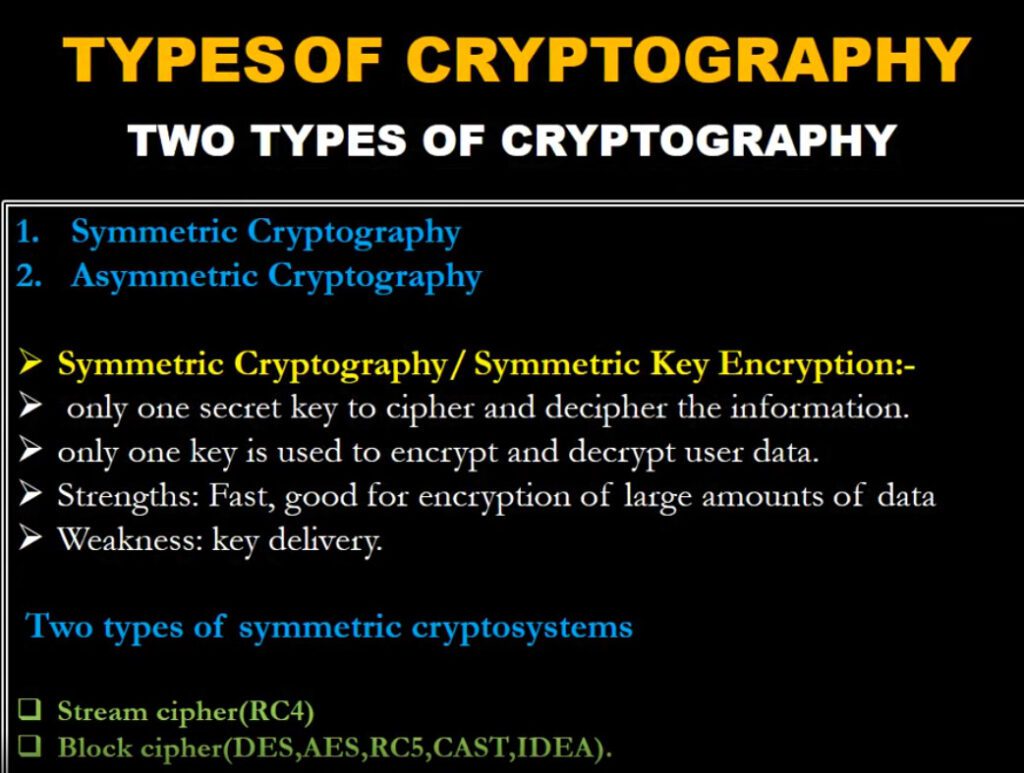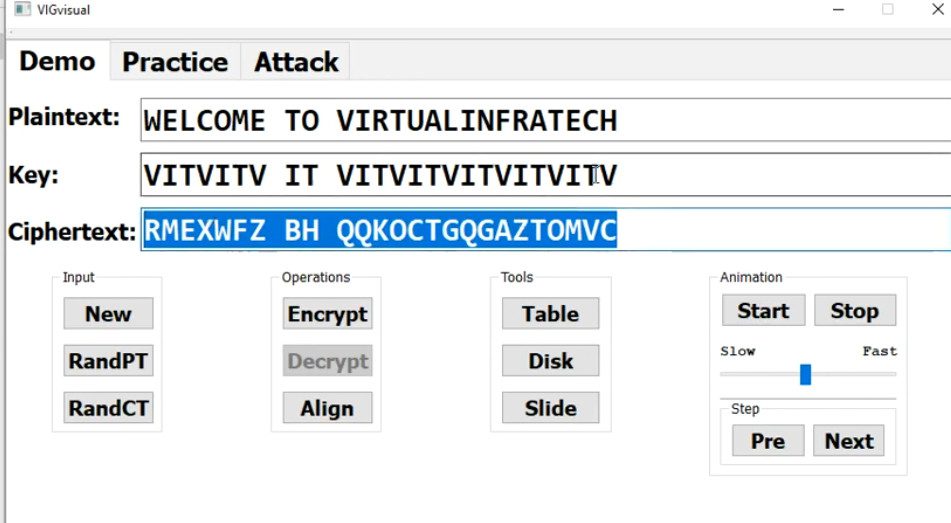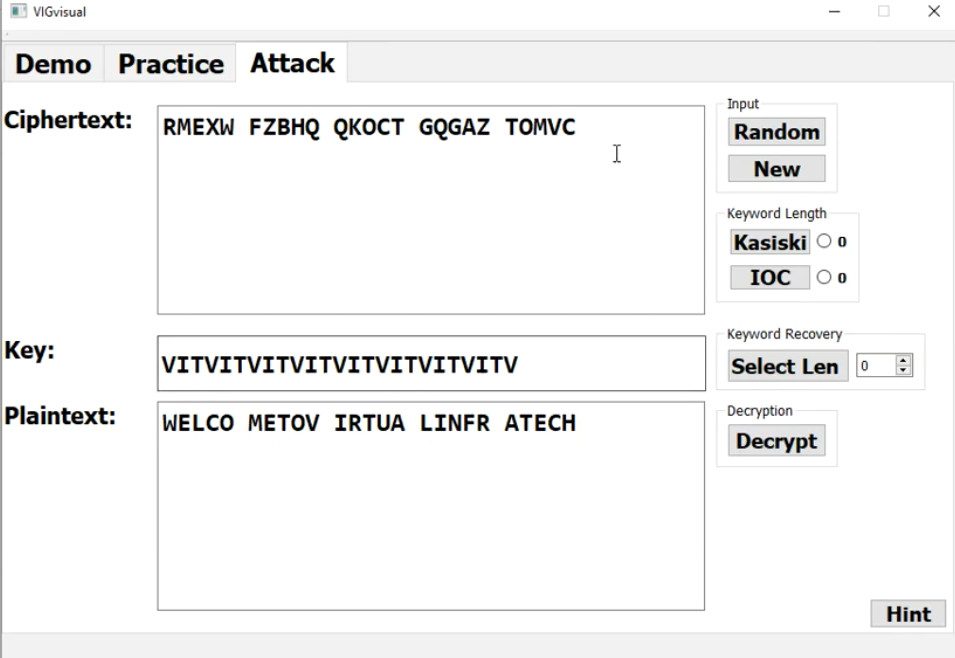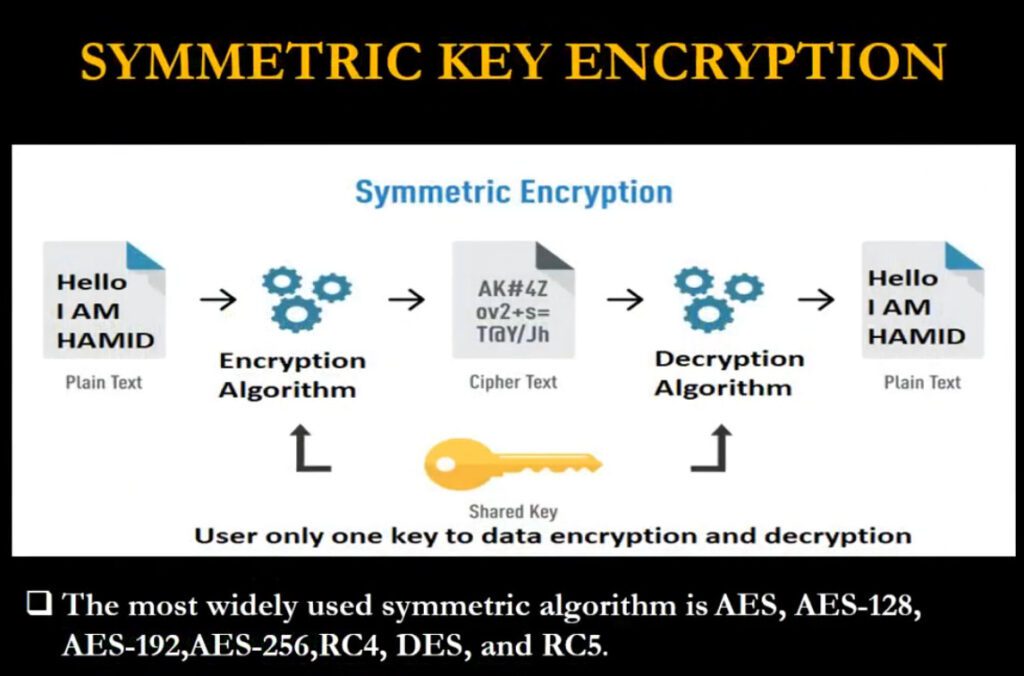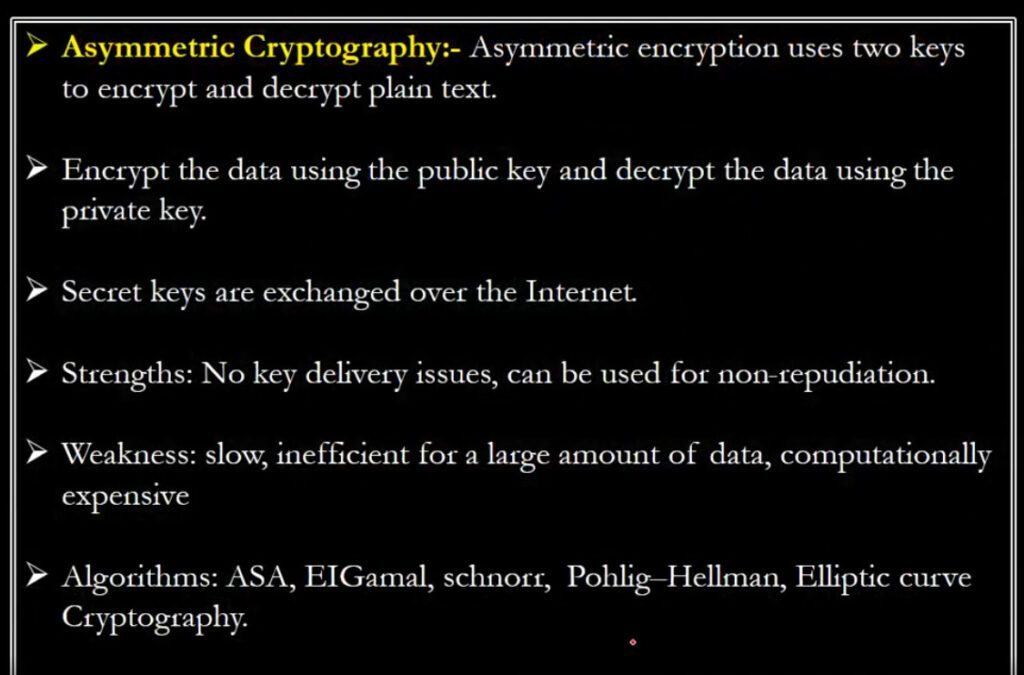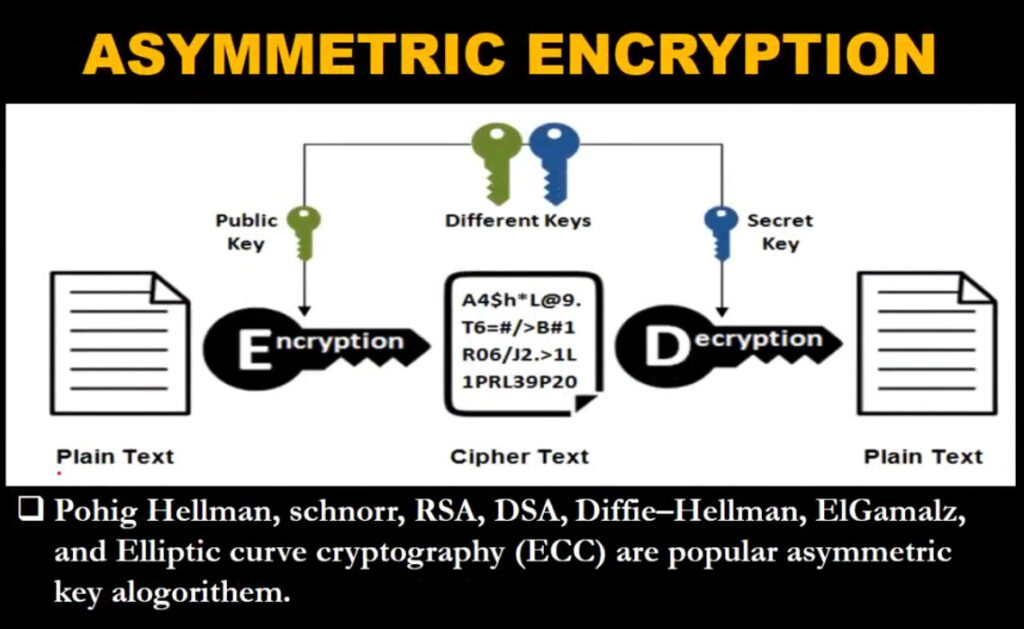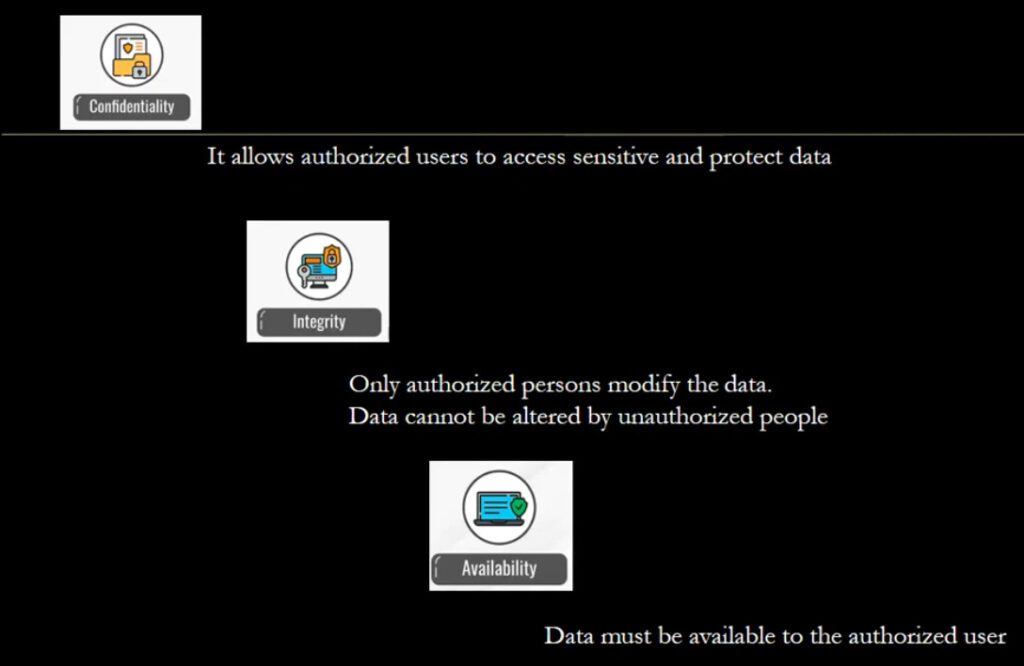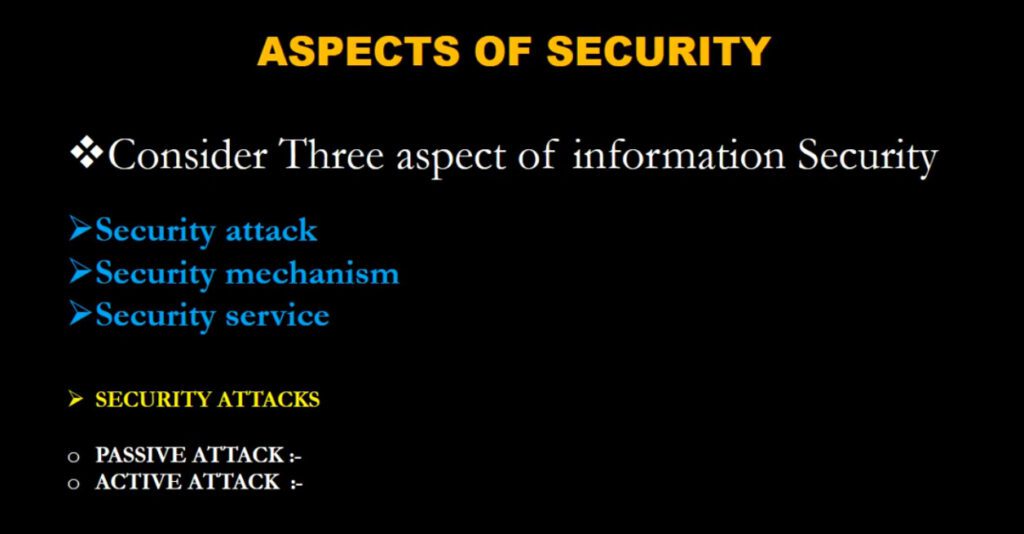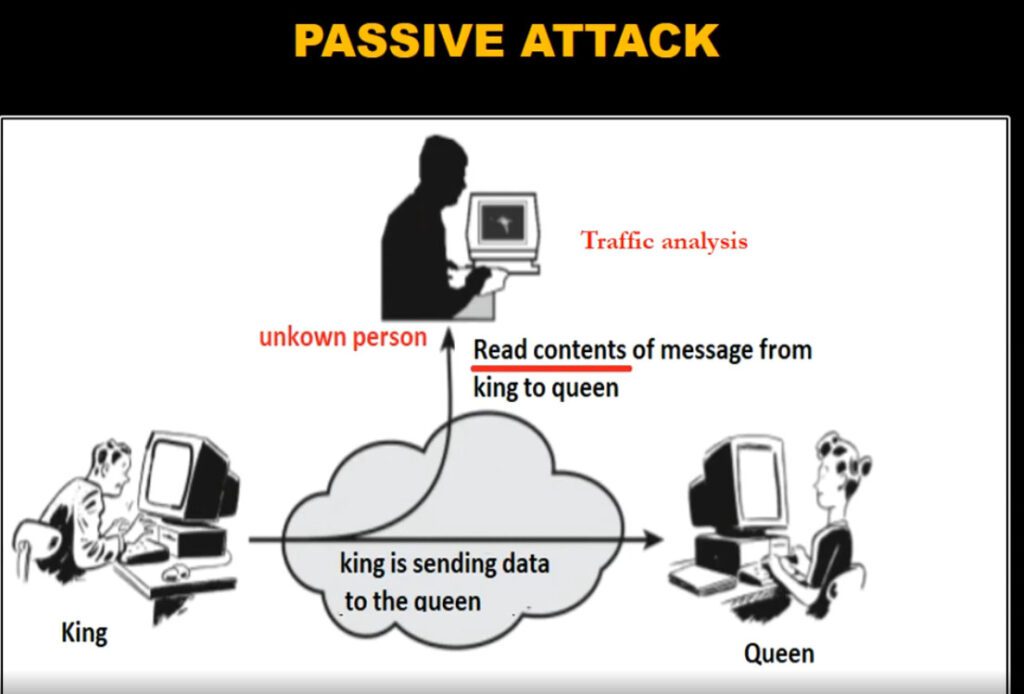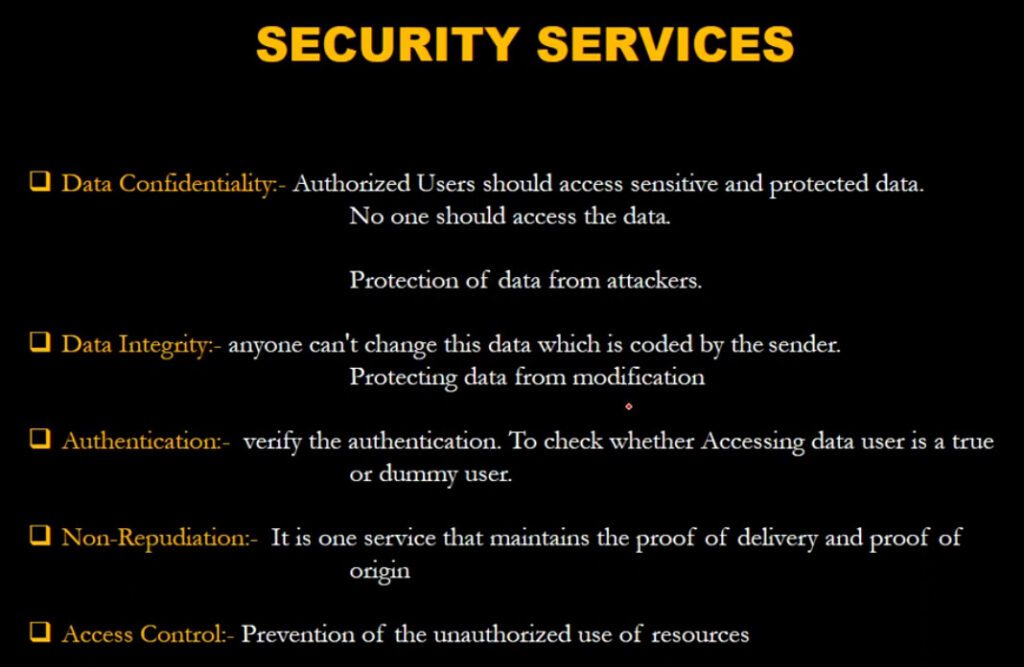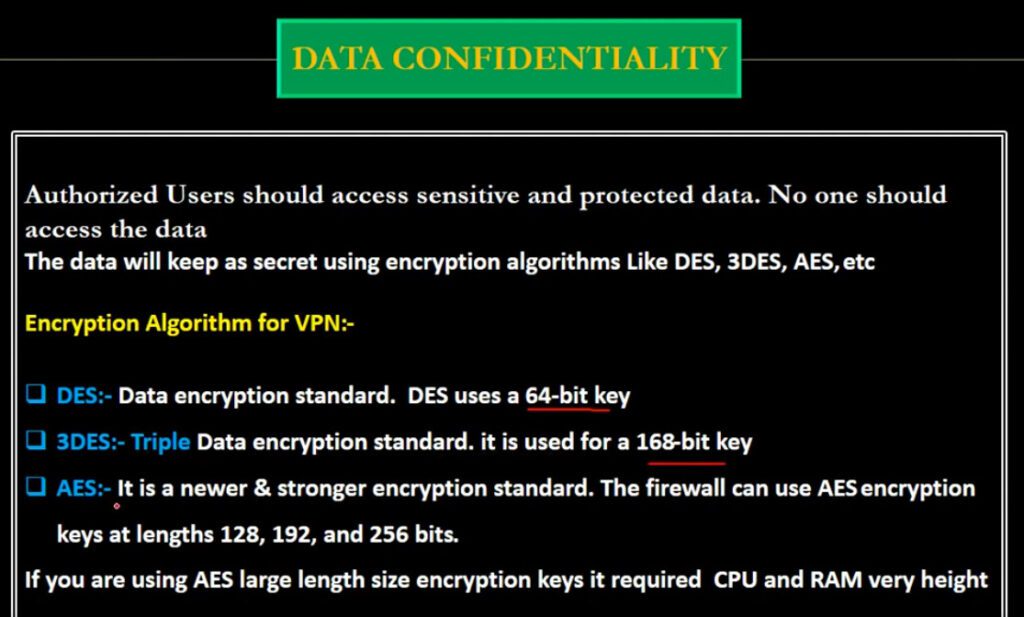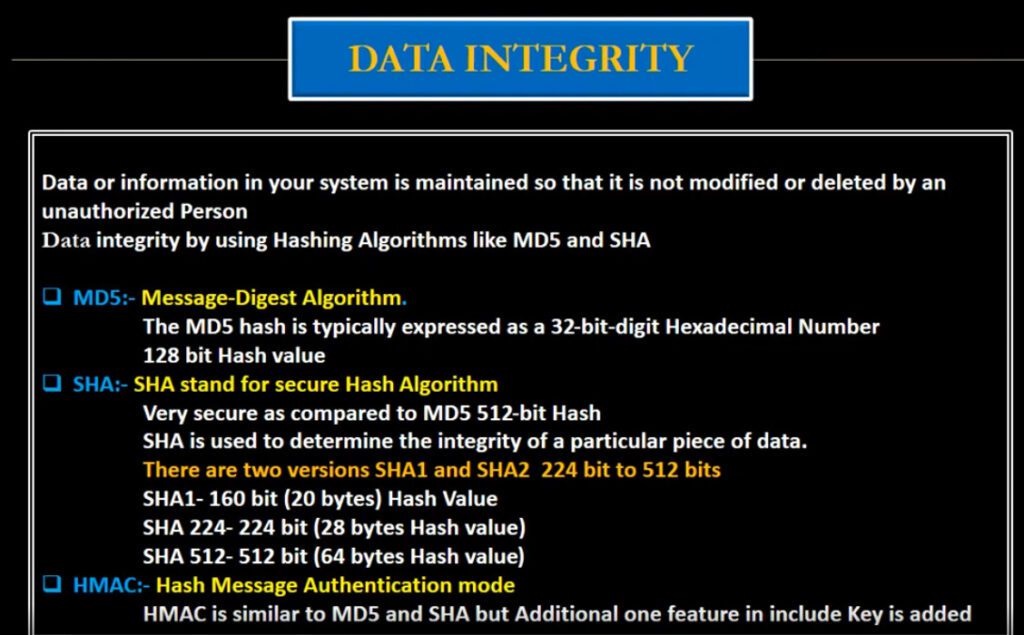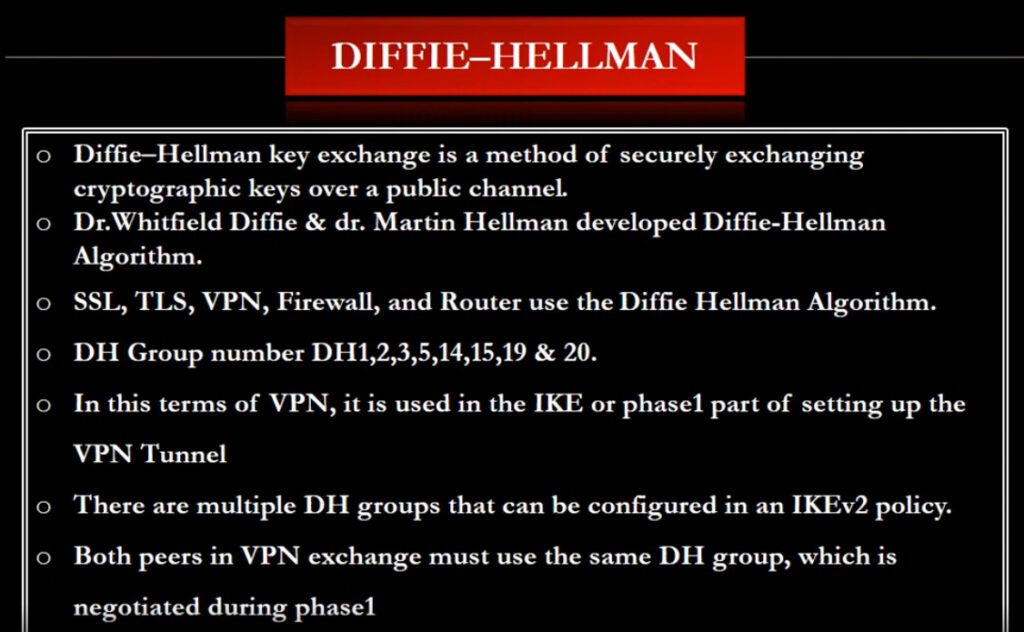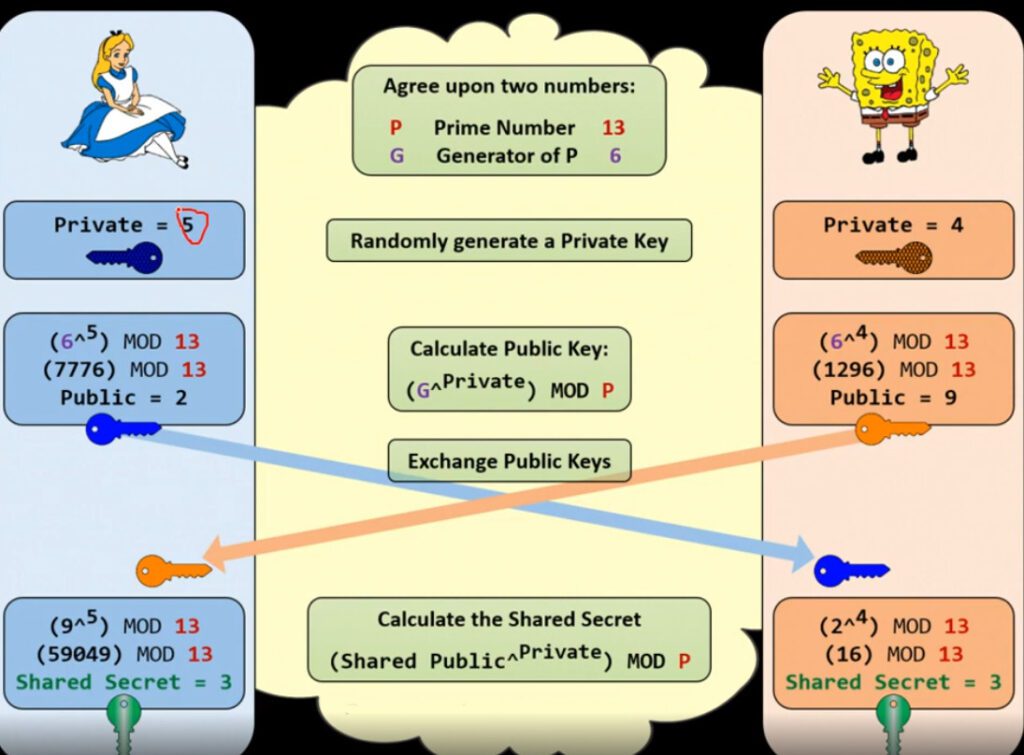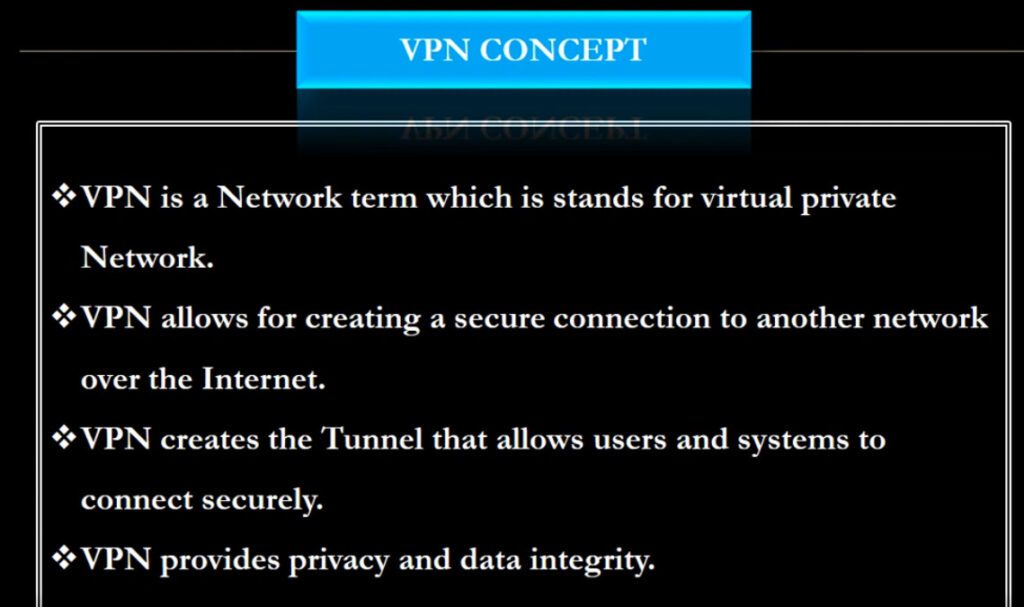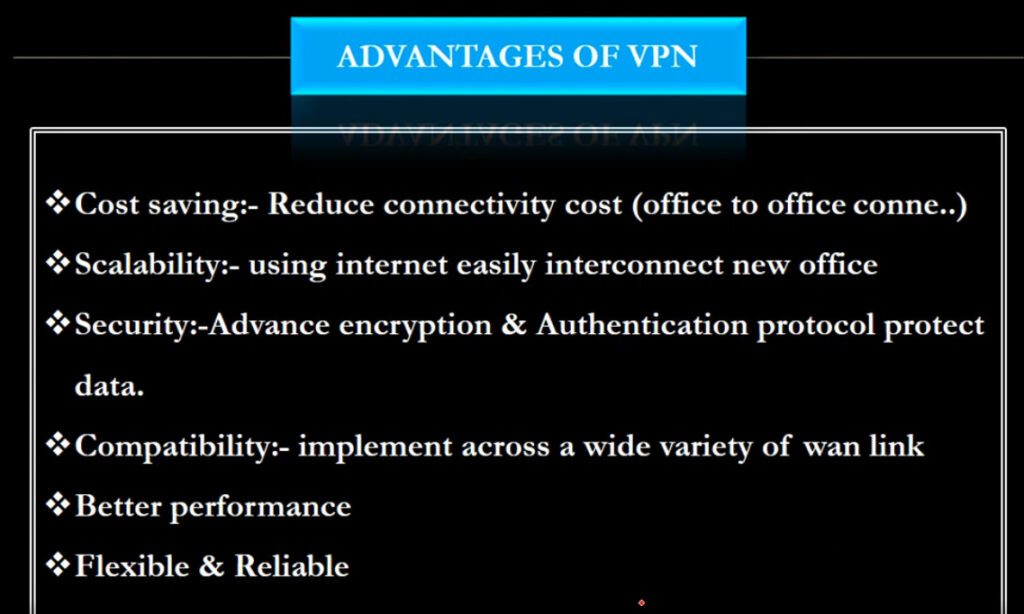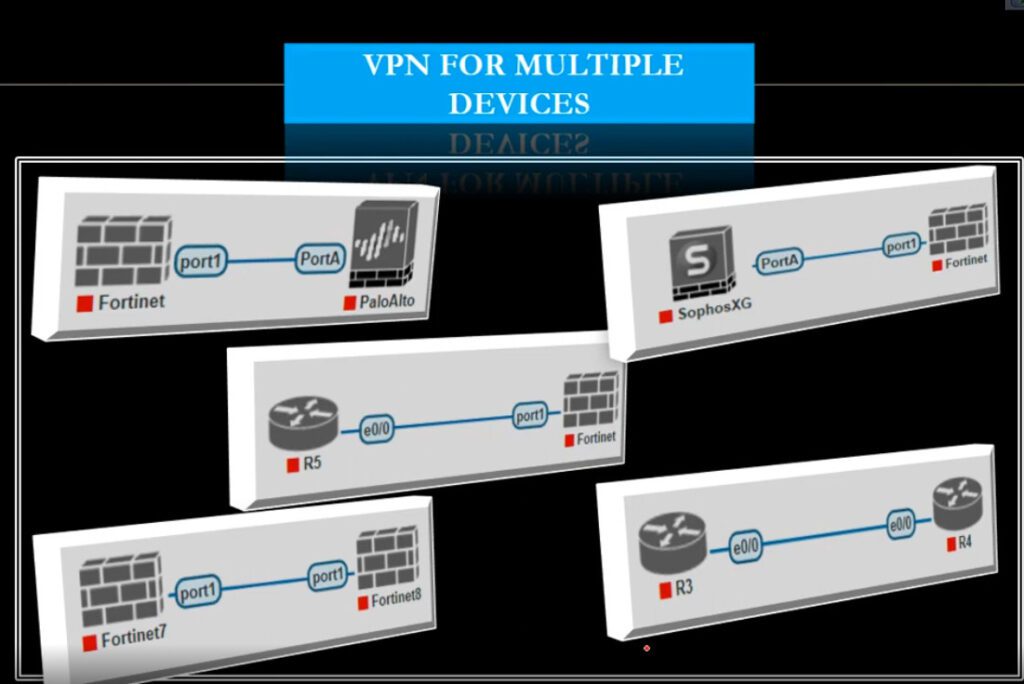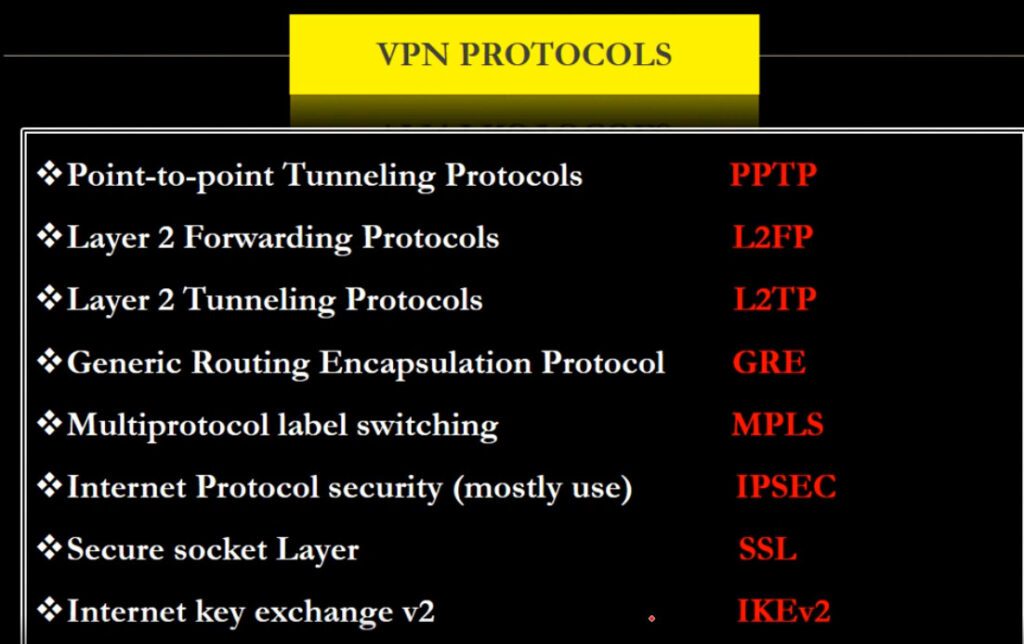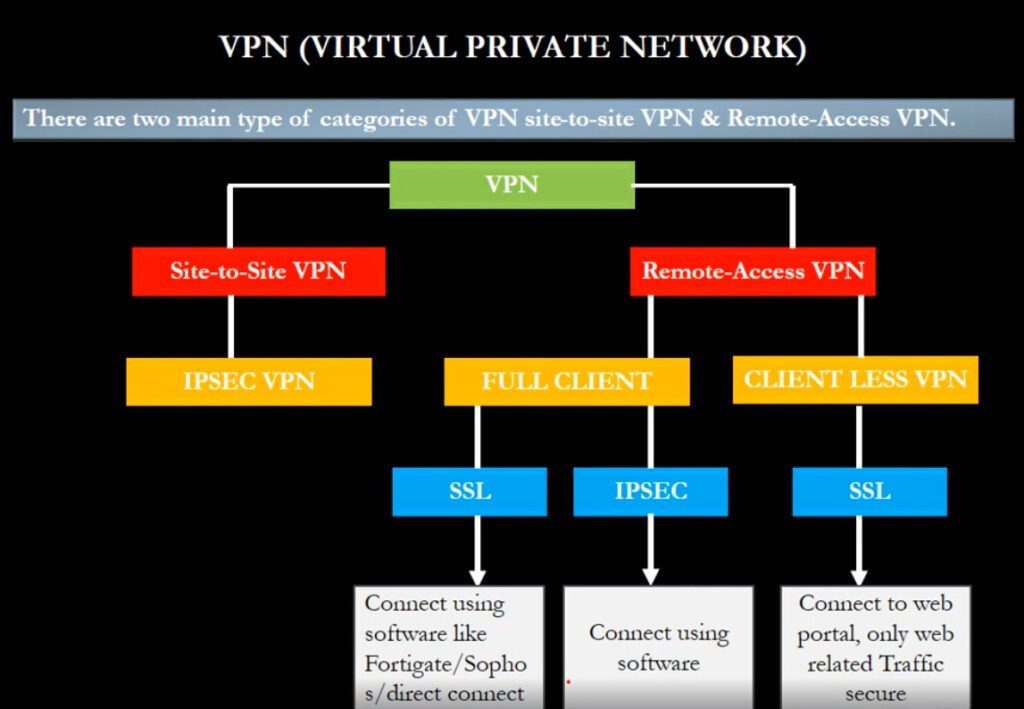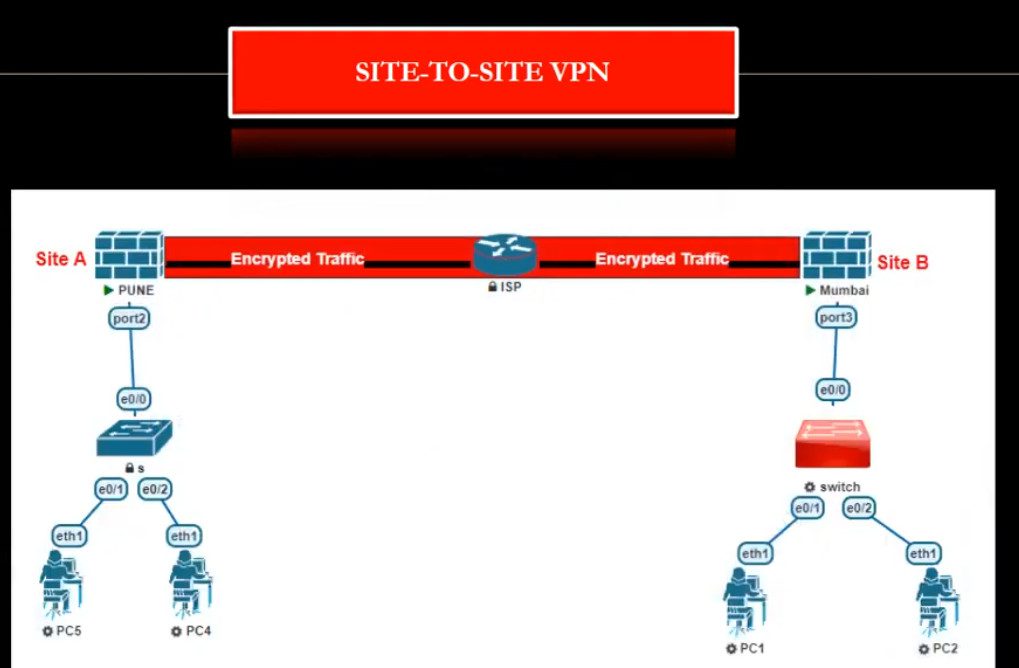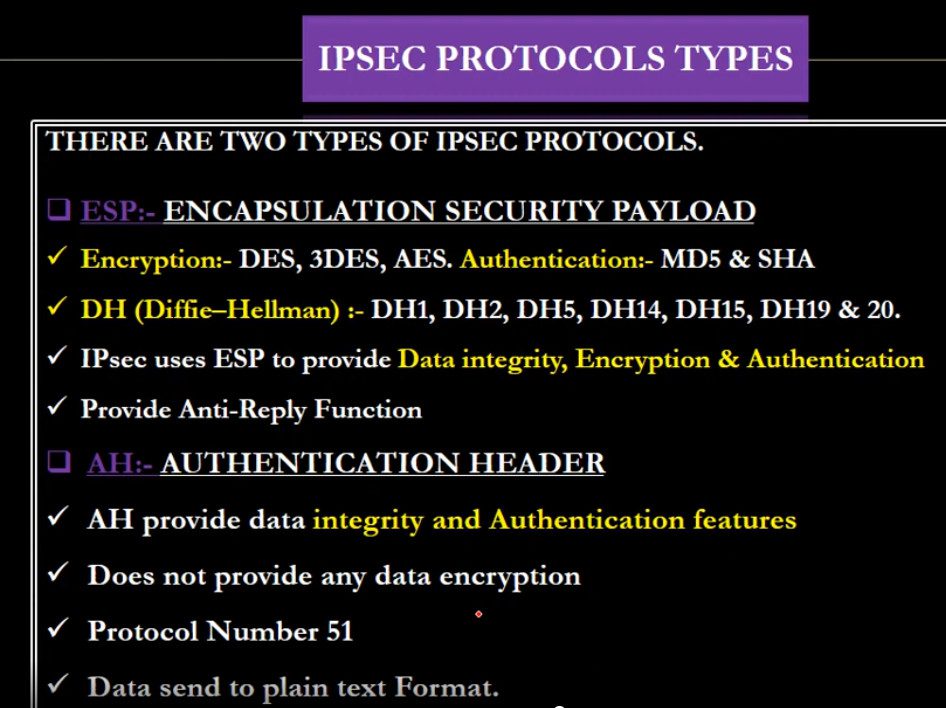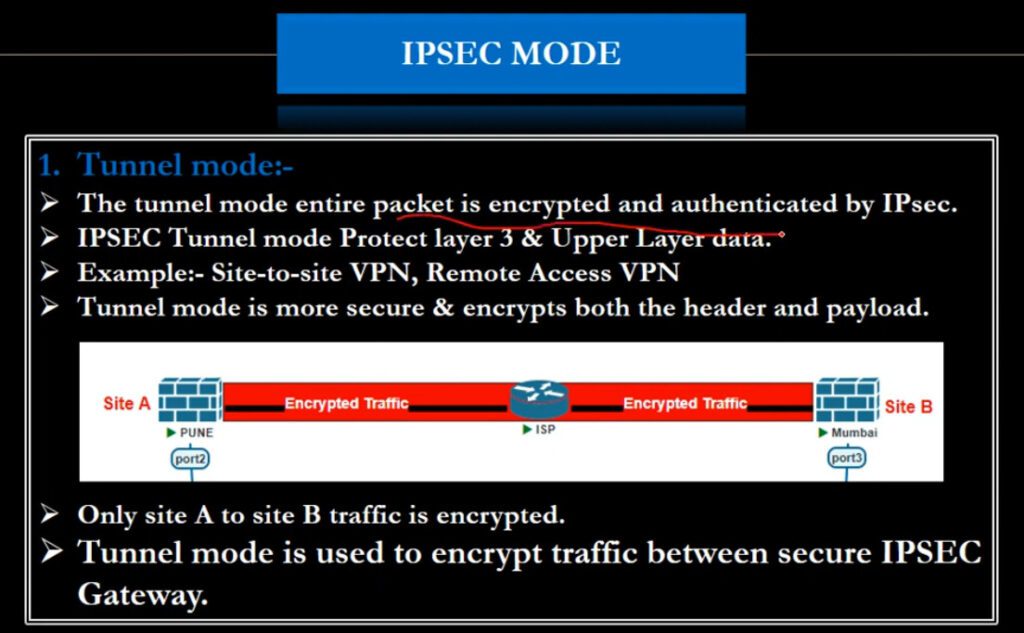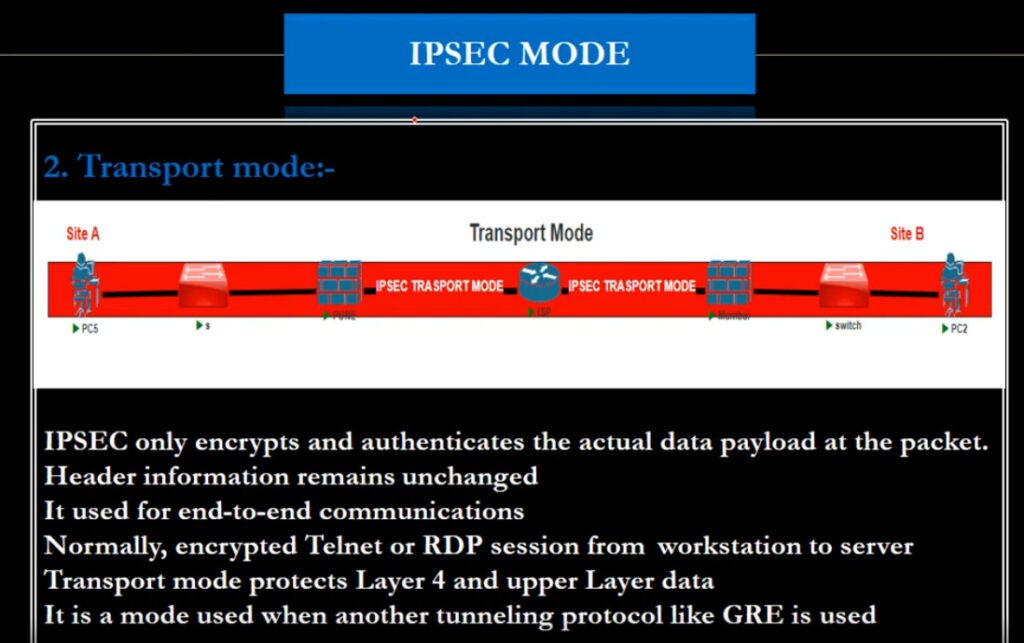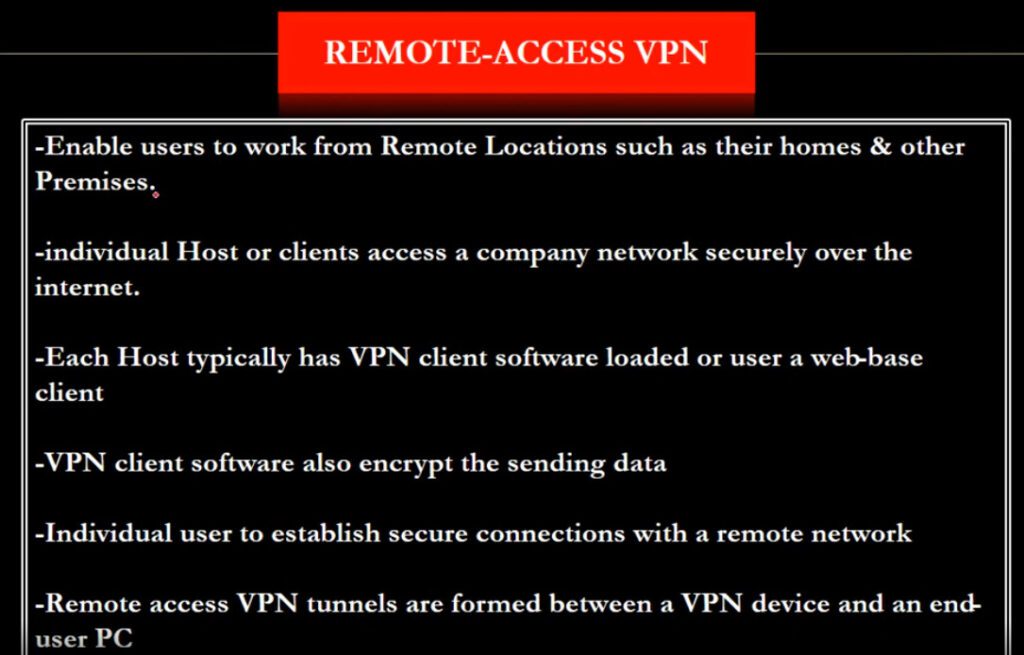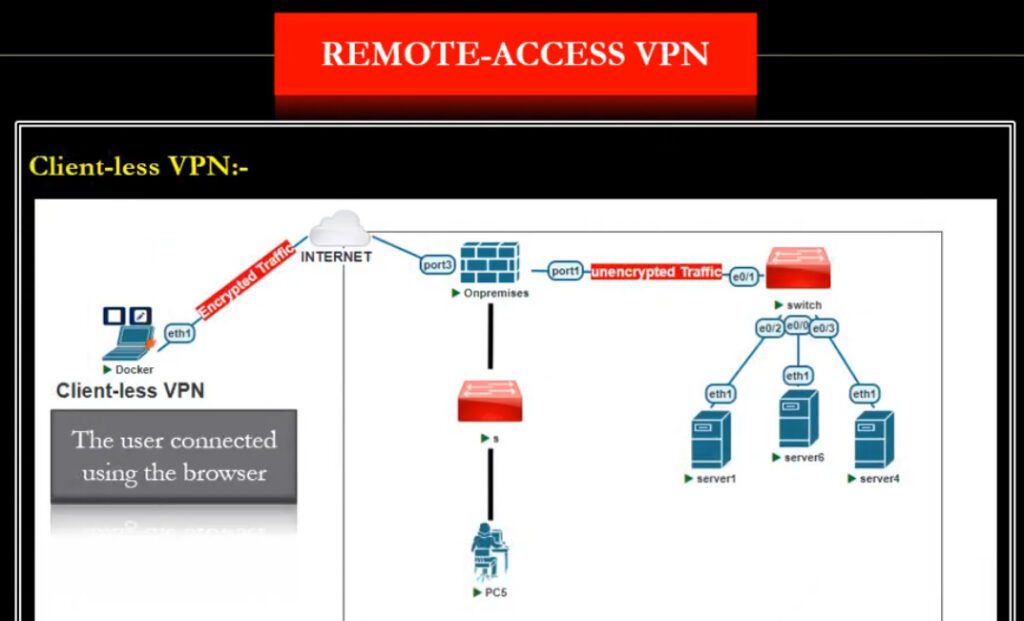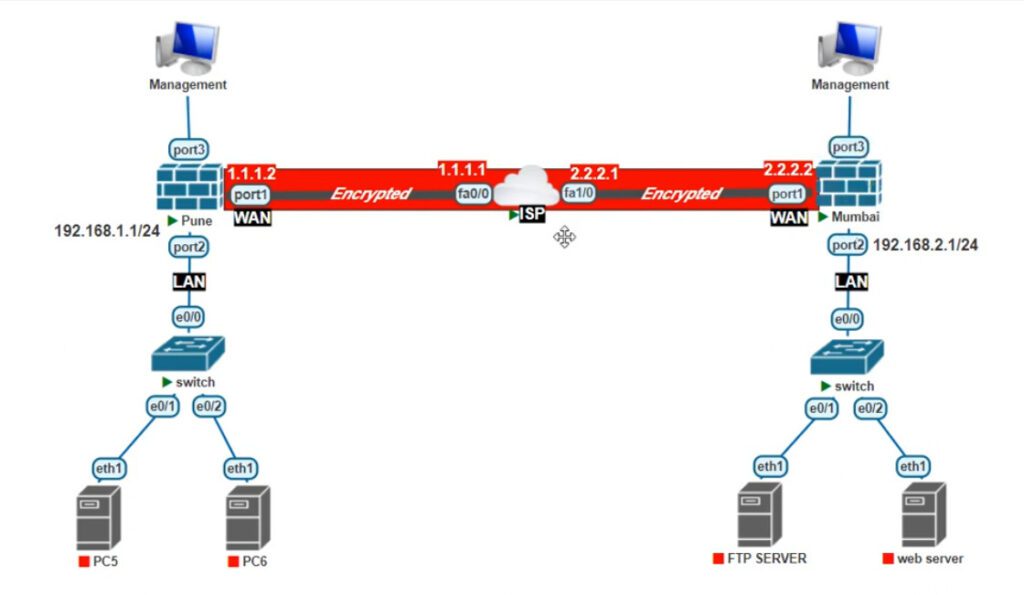- 8777701917
- info@saikatinfotech.com
- Basirhat W.B
A VPN (Virtual Private Network) is a service that allows you to connect to the internet through an encrypted tunnel, providing security and privacy. There are several types of VPNs, each with different protocols and uses. Here’s an overview of the common types of VPNs:
These protocols define how a VPN connection is established and how data is transmitted securely. Some common VPN protocols include:
PPTP (Point-to-Point Tunneling Protocol)
L2TP/IPsec (Layer 2 Tunneling Protocol with Internet Protocol Security)
OpenVPN
IKEv2/IPsec (Internet Key Exchange version 2)
WireGuard
SSTP (Secure Socket Tunneling Protocol)
The choice of VPN type and protocol depends on the specific needs, such as security requirements, speed, and the type of device being used. For most users, OpenVPN and WireGuard are recommended for their security and performance.