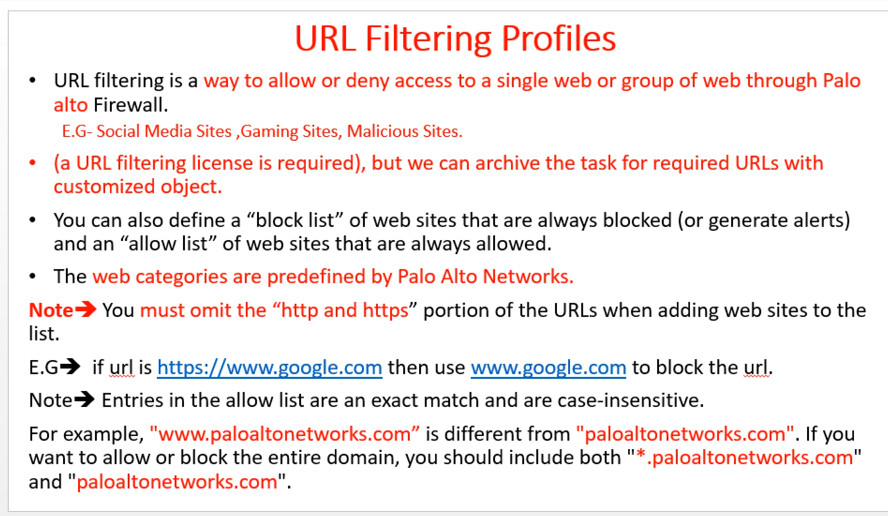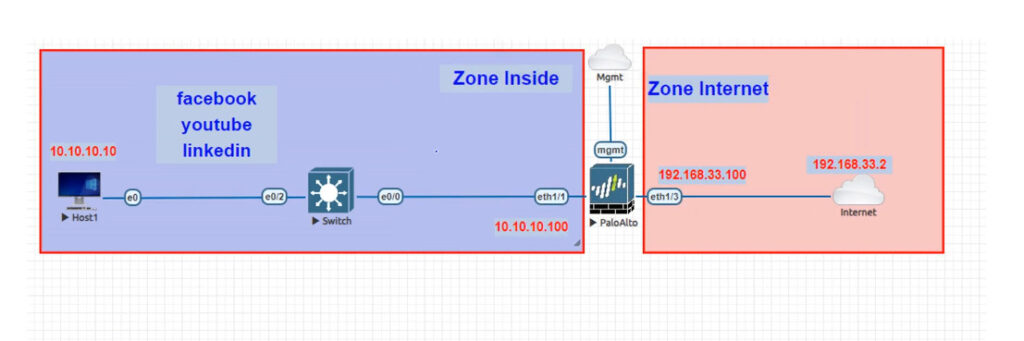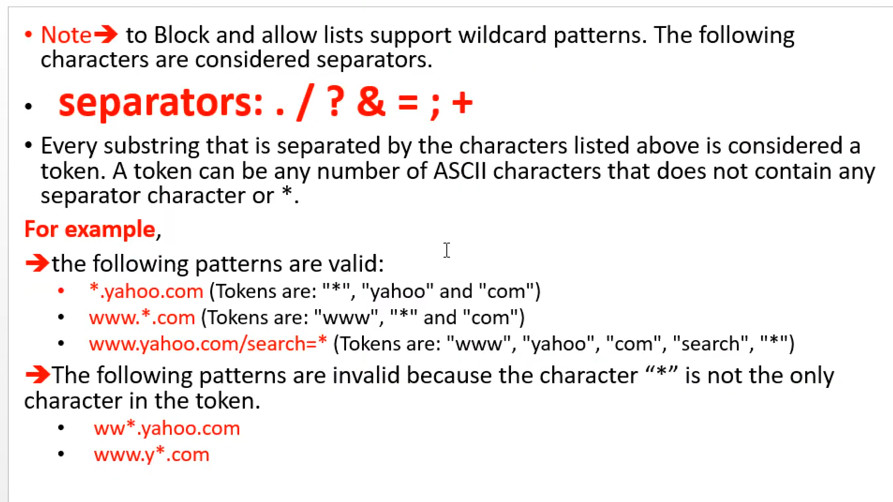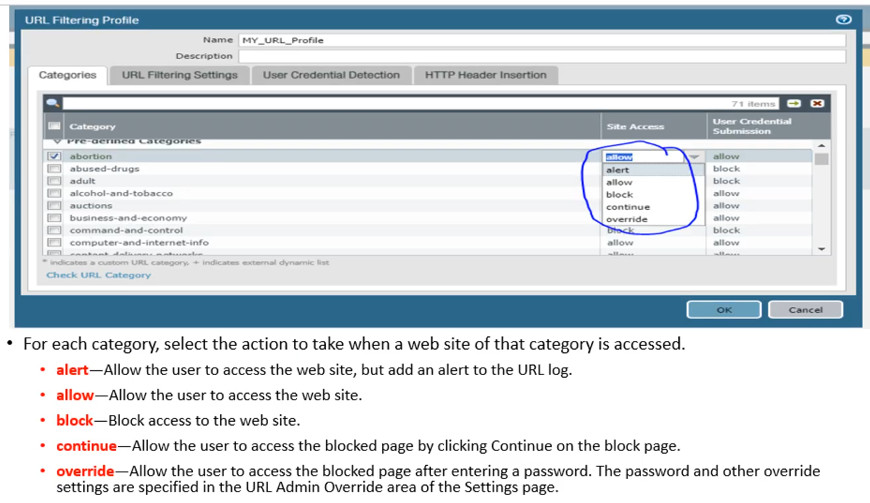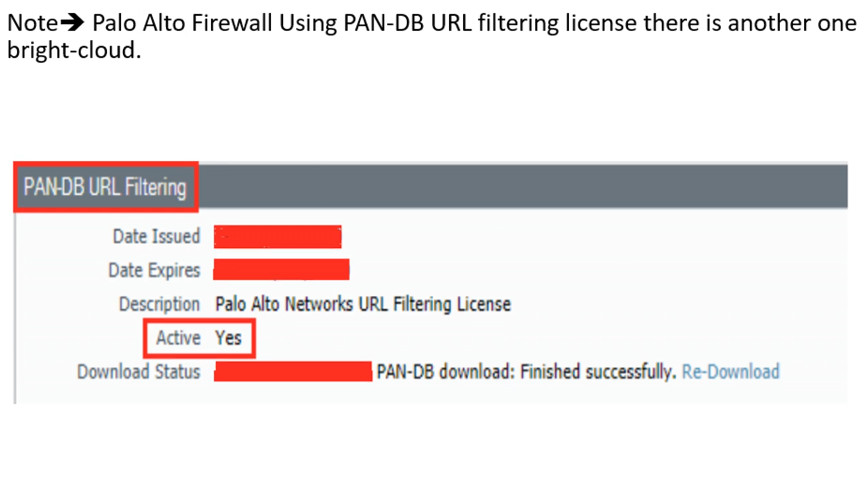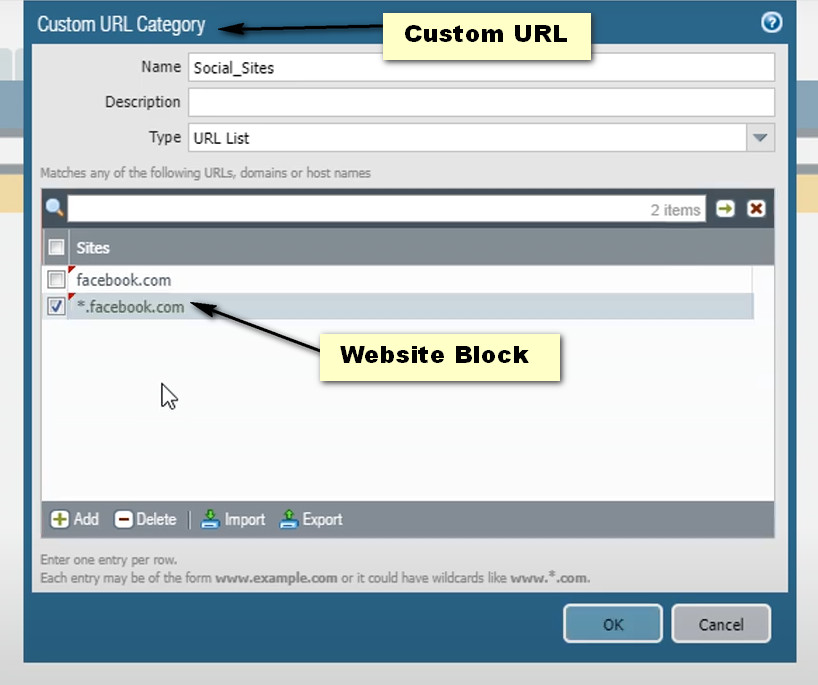- 8777701917
- info@saikatinfotech.com
- Basirhat W.B
In Palo Alto Networks firewalls, a URL filtering security profile provides a robust mechanism for controlling access to web content based on URL categories. Here’s an overview of how to configure and utilize URL filtering in Palo Alto firewalls:
URL Category Database:
Security Profiles:
Action Options:
Custom Categories:
Logging and Reporting:
Create a URL Filtering Profile:
Select URL Categories:
Apply the Profile to a Security Policy:
Logging Settings:
Testing and Monitoring: