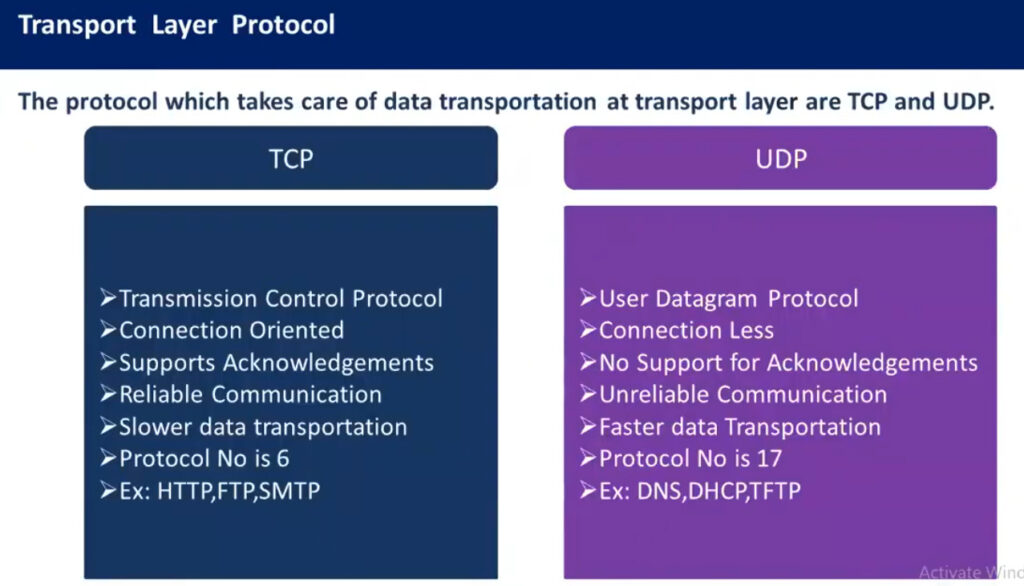- 8777701917
- info@saikatinfotech.com
- Basirhat W.B
Network protocols are essential rules and standards that govern data exchange across networks, ensuring devices and systems can communicate effectively. Here is a comprehensive list of common network protocols, categorized based on their function or layer in the OSI (Open Systems Interconnection) model:
This list covers the most common network protocols across the various layers of the OSI model and other areas like routing, security, file sharing, and wireless communication.
Here’s a list of common network port numbers that correspond to various protocols, categorized by service and purpose. Port numbers are typically divided into three ranges: Well-Known Ports (0-1023), Registered Ports (1024-49151), and Dynamic/Private Ports (49152-65535).
These are reserved ports, commonly used by system processes or applications that require root or administrative privileges.
| Port Number | Protocol | Service Name |
|---|---|---|
| 20 | TCP | FTP Data |
| 21 | TCP | FTP Control |
| 22 | TCP | SSH (Secure Shell) |
| 23 | TCP | Telnet |
| 25 | TCP | SMTP (Simple Mail Transfer Protocol) |
| 53 | TCP/UDP | DNS (Domain Name System) |
| 67 | UDP | DHCP (Dynamic Host Configuration Protocol) |
| 68 | UDP | DHCP (Dynamic Host Configuration Protocol – Client) |
| 69 | UDP | TFTP (Trivial File Transfer Protocol) |
| 80 | TCP | HTTP (Hypertext Transfer Protocol) |
| 110 | TCP | POP3 (Post Office Protocol) |
| 119 | TCP | NNTP (Network News Transfer Protocol) |
| 123 | UDP | NTP (Network Time Protocol) |
| 143 | TCP | IMAP (Internet Message Access Protocol) |
| 161 | UDP | SNMP (Simple Network Management Protocol) |
| 162 | UDP | SNMP Trap |
| 443 | TCP | HTTPS (Hypertext Transfer Protocol Secure) |
| 445 | TCP | Microsoft-DS (Active Directory, SMB over TCP) |
| 514 | UDP | Syslog |
| 587 | TCP | SMTP (Secure Submission) |
| 631 | TCP | IPP (Internet Printing Protocol) |
| 993 | TCP | IMAPS (IMAP Secure) |
| 995 | TCP | POP3S (POP3 Secure) |
| 1080 | TCP | SOCKS Proxy |
| 1433 | TCP | Microsoft SQL Server |
| 1434 | UDP | Microsoft SQL Monitor |
| 1512 | TCP | WINS (Windows Internet Name Service) |
| 1616 | TCP | SIP (Session Initiation Protocol) |
| 1645 | UDP | RADIUS (Old version) |
| 1646 | UDP | RADIUS Accounting (Old version) |
| 1701 | UDP | L2TP (Layer 2 Tunneling Protocol) |
| 1723 | TCP | PPTP (Point-to-Point Tunneling Protocol) |
| 1812 | UDP | RADIUS (Authentication) |
| 1813 | UDP | RADIUS (Accounting) |
| 2049 | TCP/UDP | NFS (Network File System) |
| 3306 | TCP | MySQL Database |
| 3389 | TCP | RDP (Remote Desktop Protocol) |
| 5432 | TCP | PostgreSQL |
| 5900 | TCP | VNC (Virtual Network Computing) |
| 6379 | TCP | Redis Database |
| 6660-6669 | TCP | IRC (Internet Relay Chat) |
| 8080 | TCP | HTTP Alternate (Proxy/Relay) |
These ports are not as strictly reserved as Well-Known Ports but are registered with IANA for use by specific services or applications.
| Port Number | Protocol | Service Name |
|---|---|---|
| 1025 | TCP | NFS (Portmapper) |
| 1433 | TCP | Microsoft SQL Server |
| 1434 | UDP | Microsoft SQL Monitor |
| 1723 | TCP | PPTP (Point-to-Point Tunneling Protocol) |
| 3306 | TCP | MySQL Database |
| 5432 | TCP | PostgreSQL |
| 5900 | TCP | VNC |
| 8080 | TCP | HTTP Alternate (Proxy) |
| 10000 | TCP | Webmin (System Administration) |
These ports are dynamically allocated by the operating system for client-side applications, used for temporary connections. They are often referred to as ephemeral ports.
These ports are often assigned for specific services to help ensure that clients can always connect to a service regardless of location or configuration. For security reasons, many firewalls restrict access to well-known ports unless specifically needed.
Email Service All Port No
Here’s a list of email-related port numbers, along with the protocols they correspond to. These ports are used for sending, receiving, and managing email, both securely and non-securely.
| Port Number | Protocol | Service Name / Description |
|---|---|---|
| 25 | SMTP | Simple Mail Transfer Protocol (Used for sending email between servers, often blocked by ISPs for outgoing mail to reduce spam) |
| 465 | SMTP Secure (SMTPS) | Secure version of SMTP, typically used for sending email over SSL/TLS encryption |
| 587 | SMTP (Submission) | SMTP Submission – Secure SMTP used by email clients to send emails securely to mail servers (with STARTTLS or SSL/TLS) |
| 110 | POP3 | Post Office Protocol 3 – Used to retrieve emails from a mail server (non-encrypted by default) |
| 995 | POP3S | Secure version of POP3 (POP3 over SSL/TLS) |
| 143 | IMAP | Internet Message Access Protocol – Used to retrieve and store emails from the server, allows multiple devices to access email (non-encrypted by default) |
| 993 | IMAPS | Secure version of IMAP (IMAP over SSL/TLS) |
| 220 | SMTP | SMTP Greeting (This is the initial connection message from the SMTP server when starting communication) |
| 421 | SMTP | SMTP Service not available (Temporary failure response) |
| 587 | SMTP | SMTP Submission (Client-to-server submission for sending email securely) |
| 465 | SMTPS | SMTP Secure (SSL) (Older method for secure email submission) |
SMTP (Simple Mail Transfer Protocol):
POP3 (Post Office Protocol 3):
IMAP (Internet Message Access Protocol):
| Port | Protocol | Description |
|---|---|---|
| 25 | SMTP | Email sending between servers (unsecured, often blocked by ISPs for outgoing email) |
| 587 | SMTP (Submission) | Email client to server for sending (STARTTLS) |
| 465 | SMTP (SMTPS) | Secure email submission (SSL/TLS) (Deprecated in favor of 587) |
| 110 | POP3 | Email retrieval (non-secure) |
| 995 | POP3S | Secure POP3 (SSL/TLS) |
| 143 | IMAP | Email retrieval and management (non-secure) |
| 993 | IMAPS | Secure IMAP (SSL/TLS) |
These are the primary ports used for email-related services, ensuring that email can be sent and received securely and efficiently. Depending on the provider or system, encryption and security standards (such as STARTTLS or SSL/TLS) are increasingly used to protect email communications.
All Database Port No
Many databases allow configuration of custom ports or use ports for specific services such as replication, clustering, and management interfaces. Here’s a breakdown of common port usage for database-related services.
| Port Number | Database | Description |
|---|---|---|
| 3306 | MySQL, MariaDB | Default port for MySQL and MariaDB |
| 5432 | PostgreSQL | Default port for PostgreSQL |
| 1433 | Microsoft SQL Server | Default port for Microsoft SQL Server |
| 1521 | Oracle Database | Default port for Oracle Database |
| 27017 | MongoDB | Default port for MongoDB database |
| 11211 | Memcached | Port for Memcached (distributed caching system) |
| 50000 | IBM DB2 | Default port for IBM DB2 |
| 50000 | SAP HANA | Port for SAP HANA Database |
| 1527 | InterBase | Default port for InterBase |
| 9092 | Apache Kafka | Default port for Kafka |
These ports are critical for database connectivity, management, and optimization, enabling different applications and services to interact with database systems effectively.