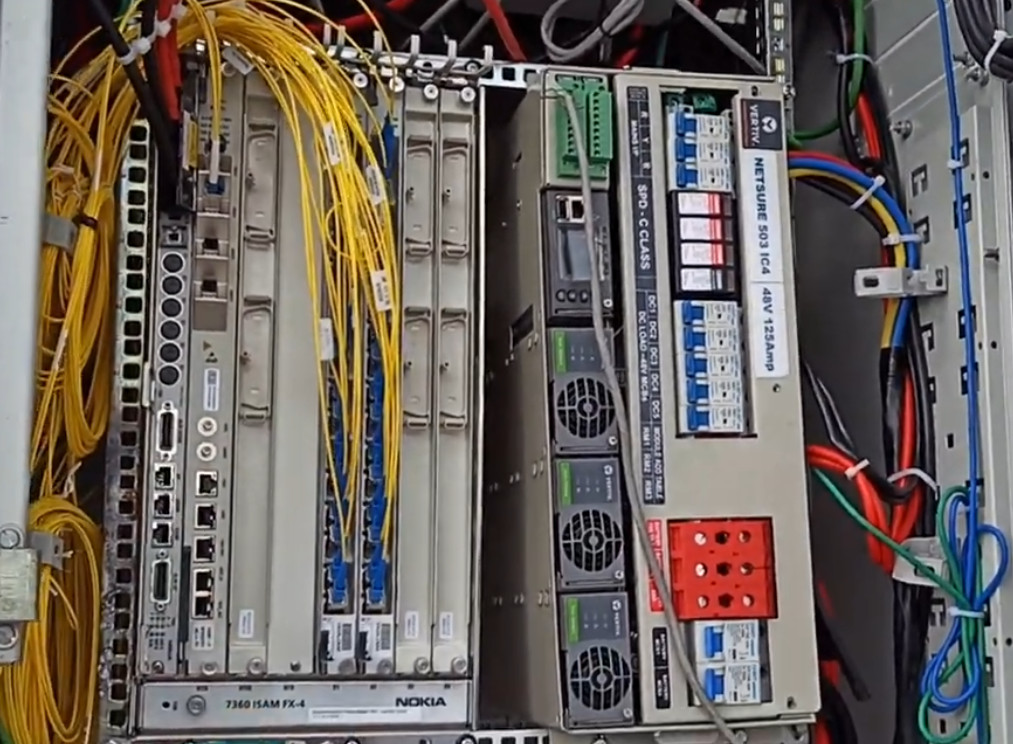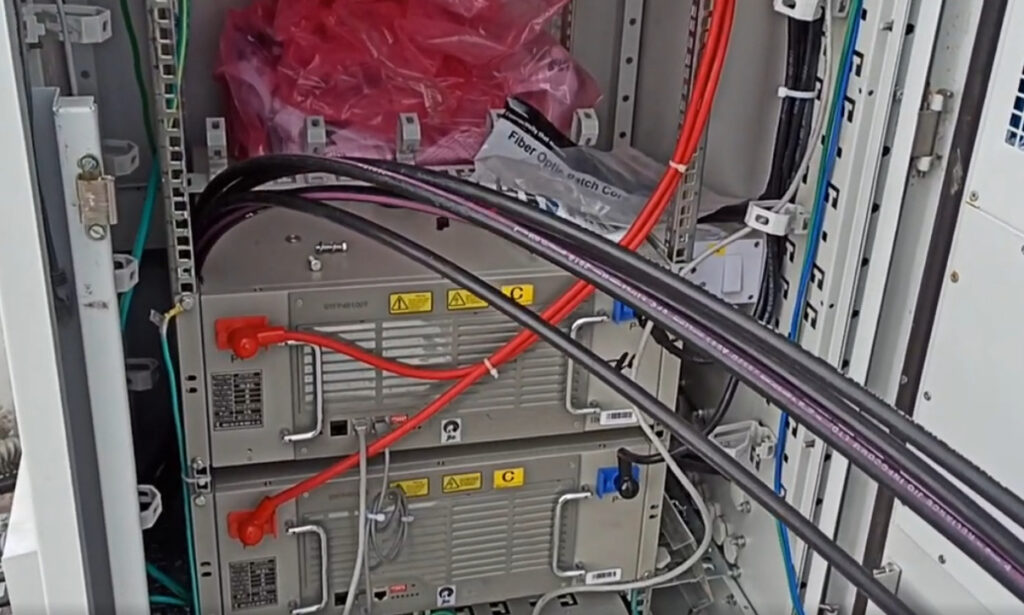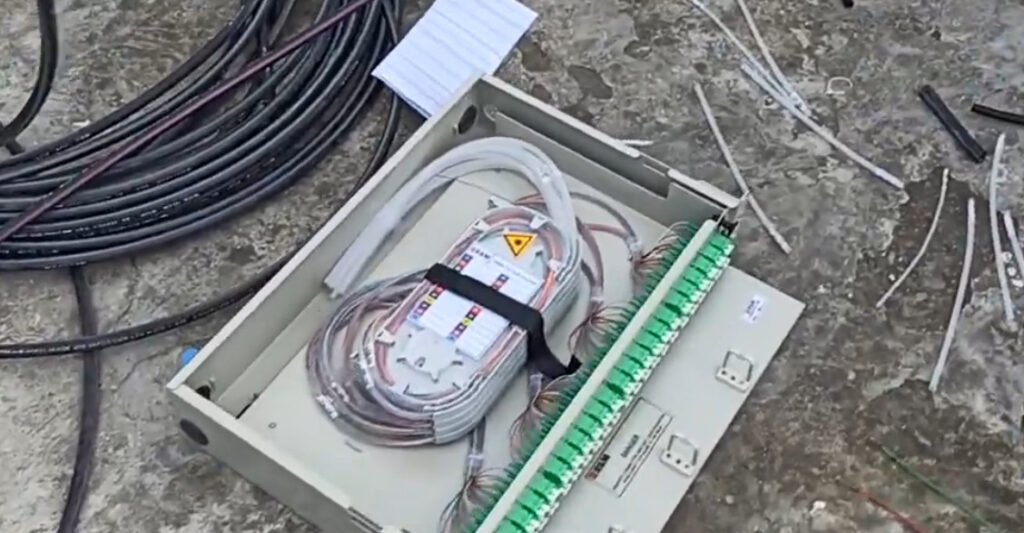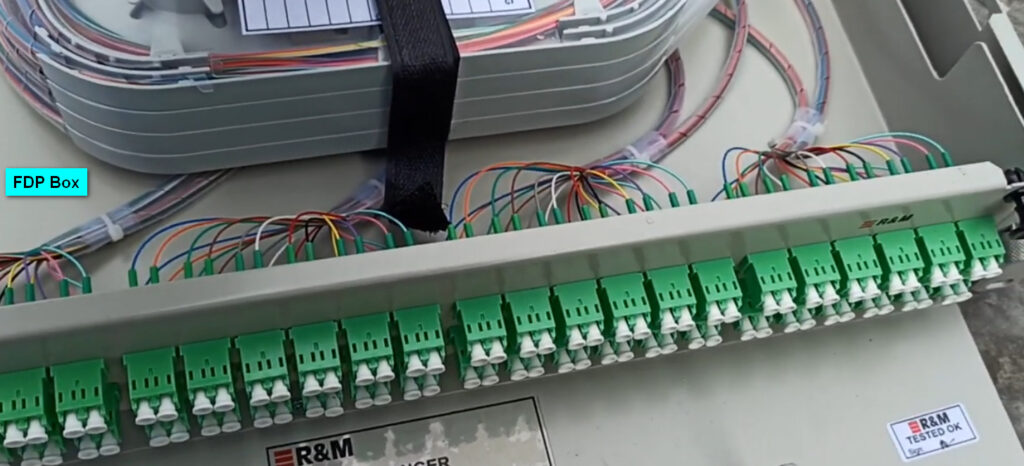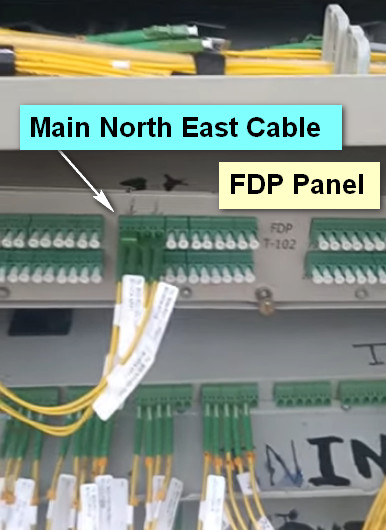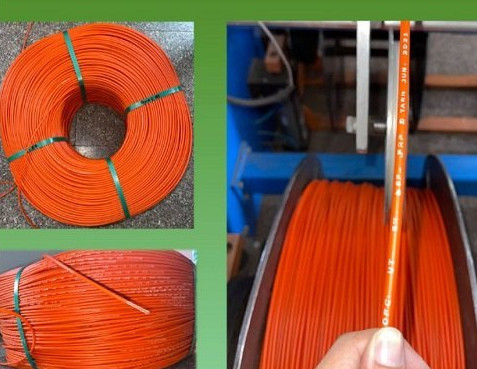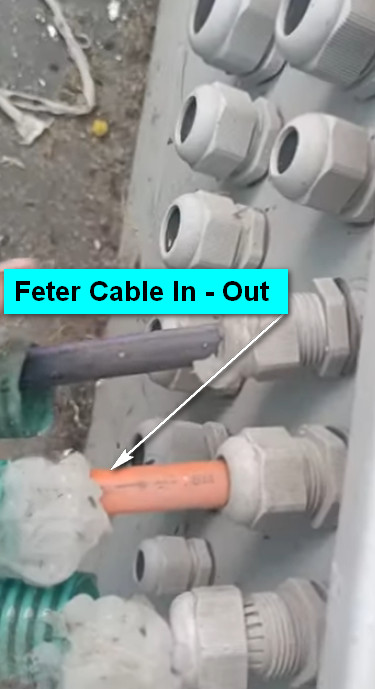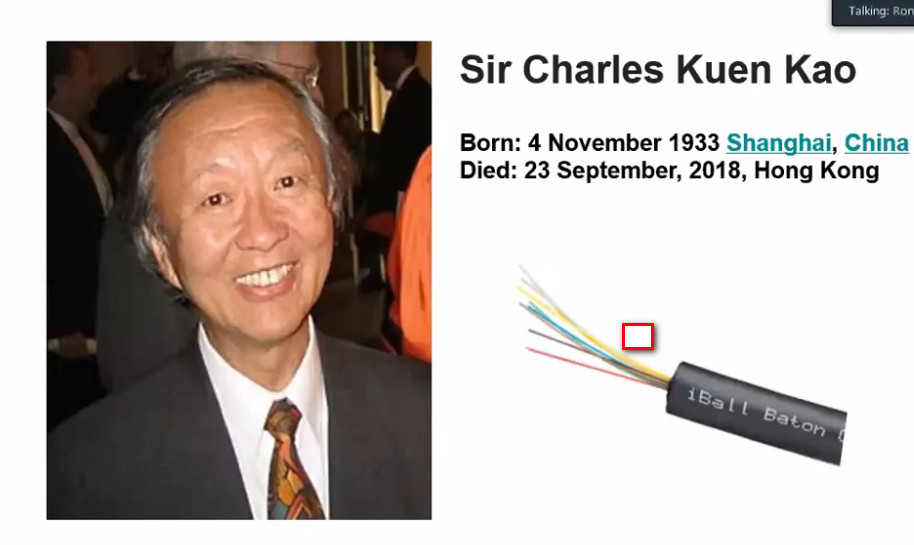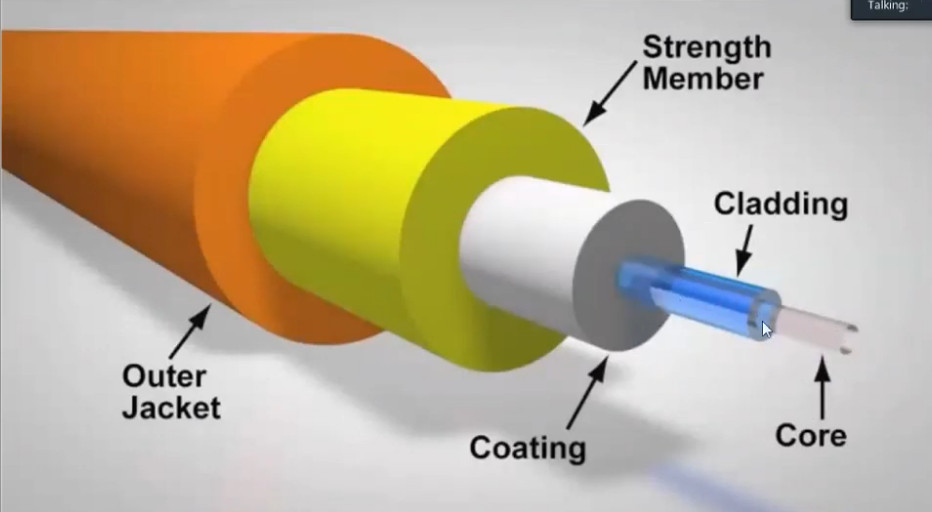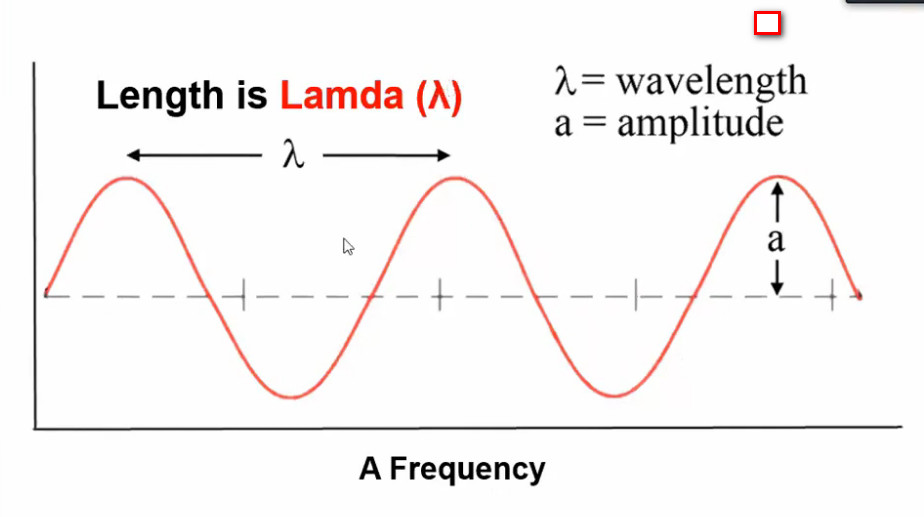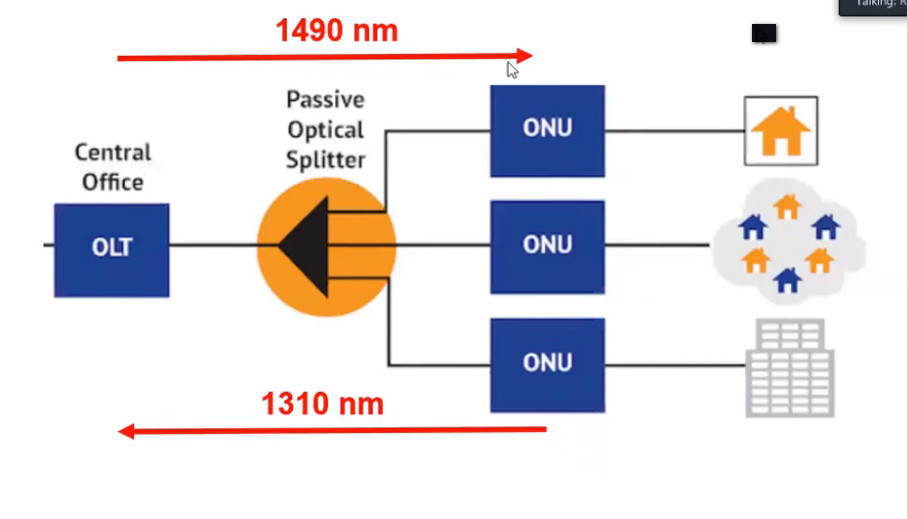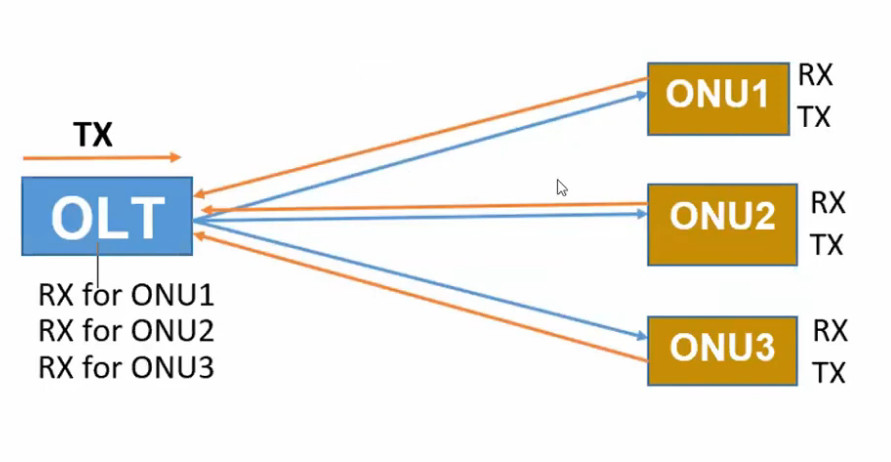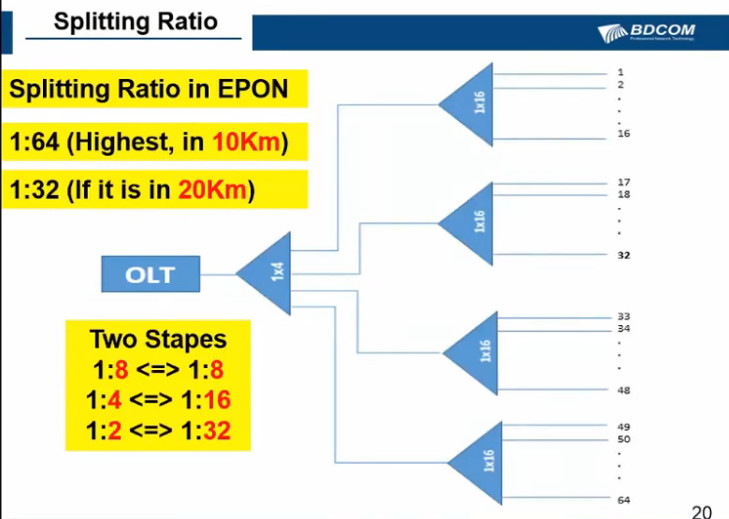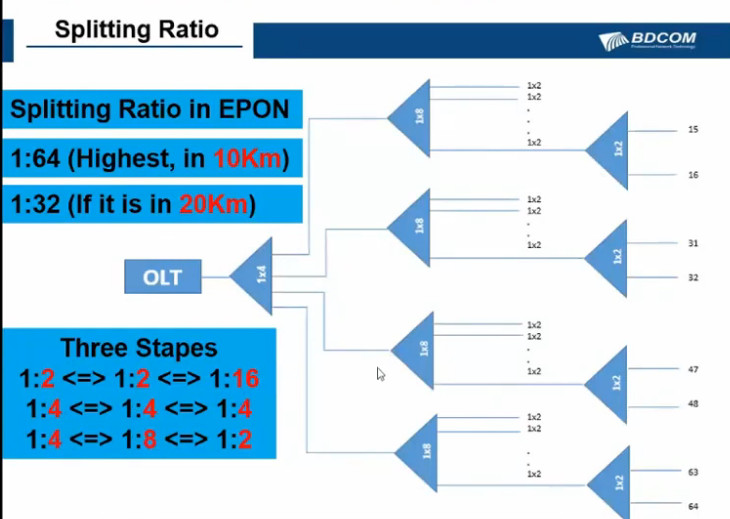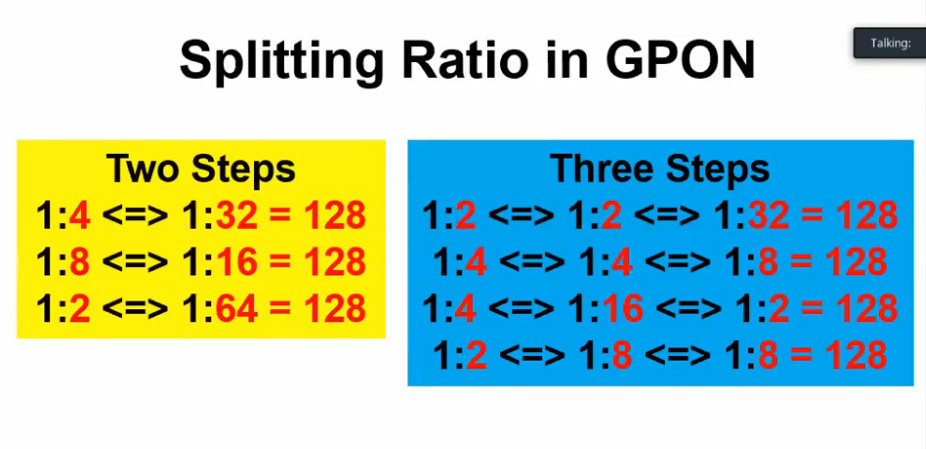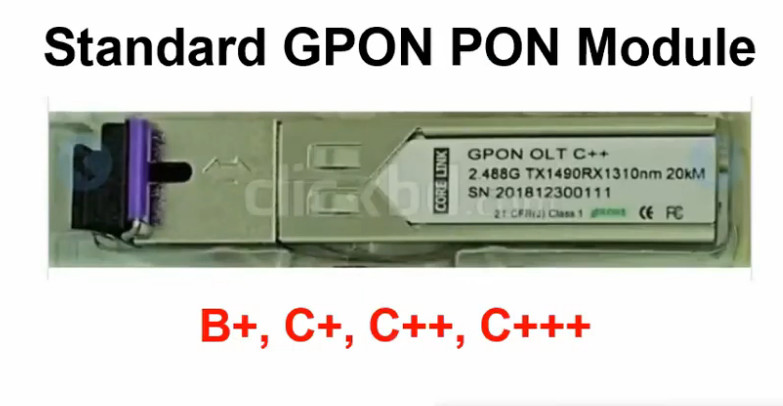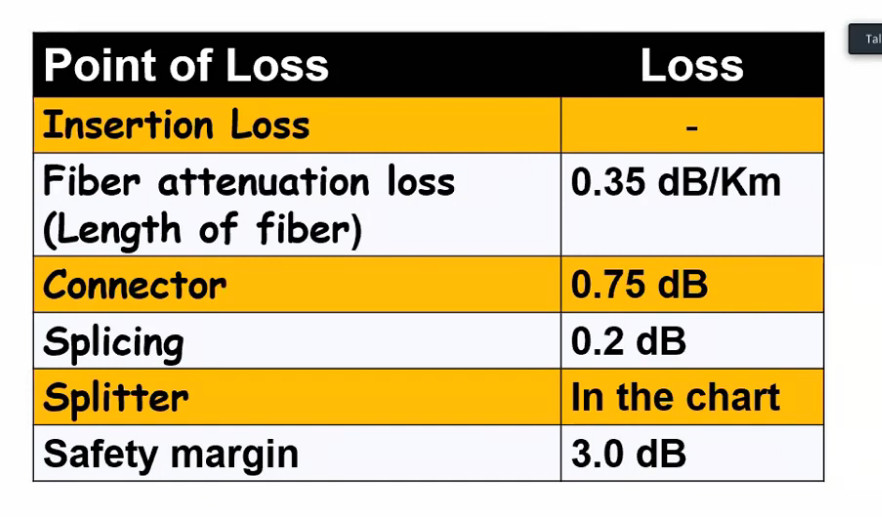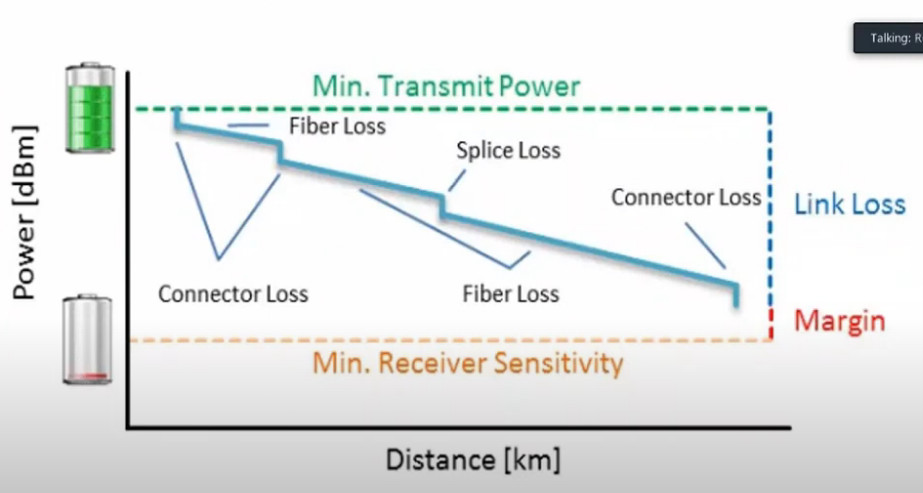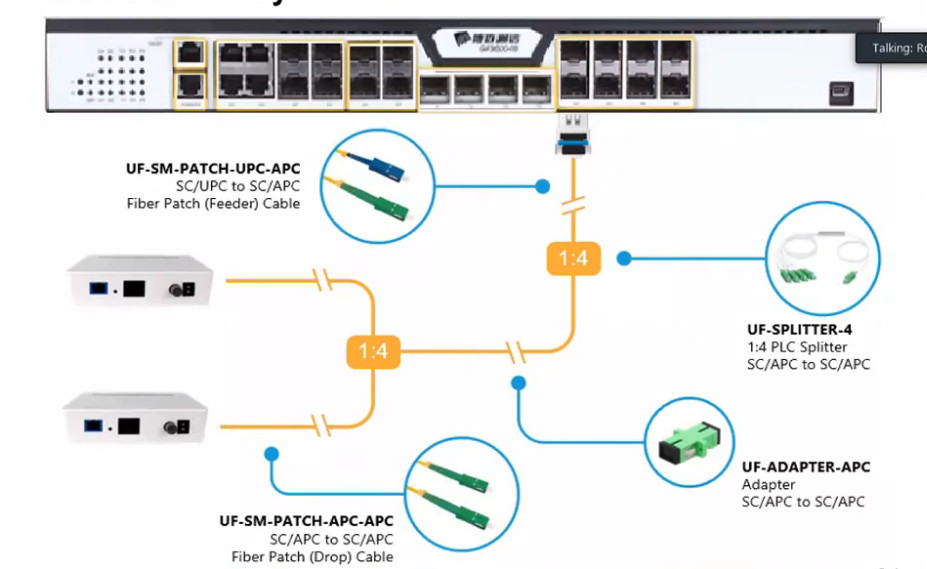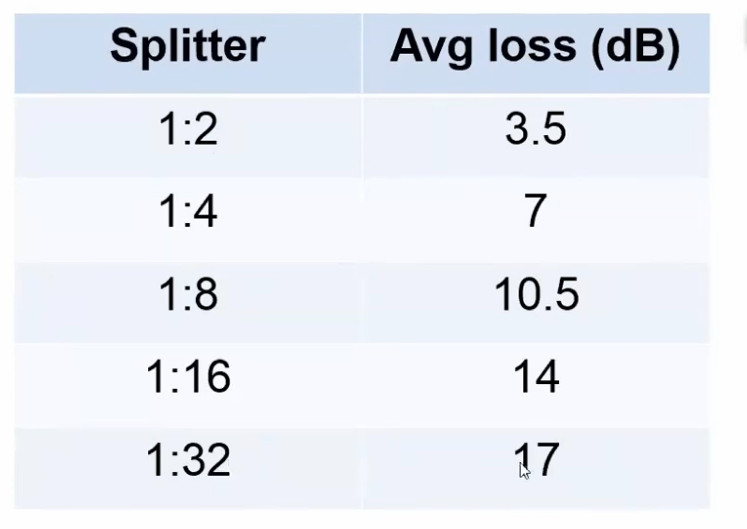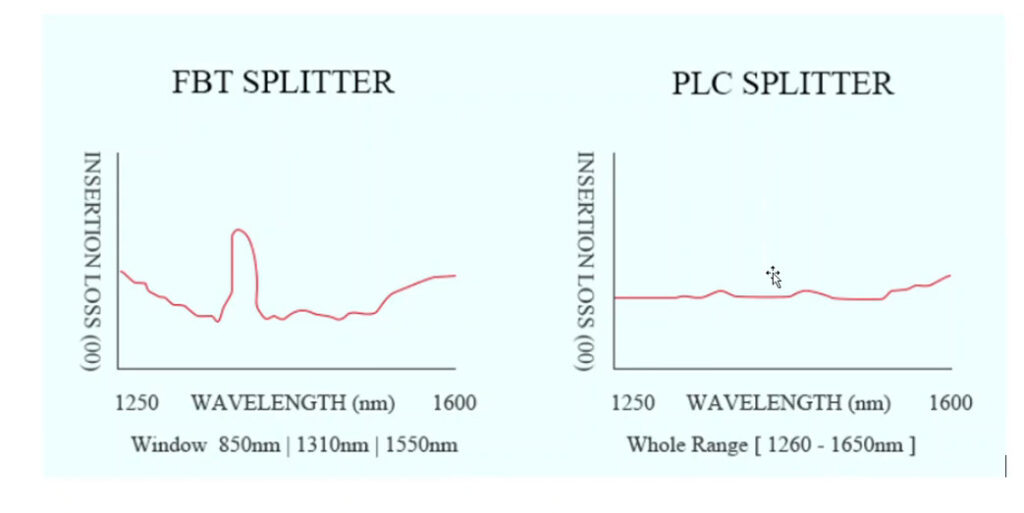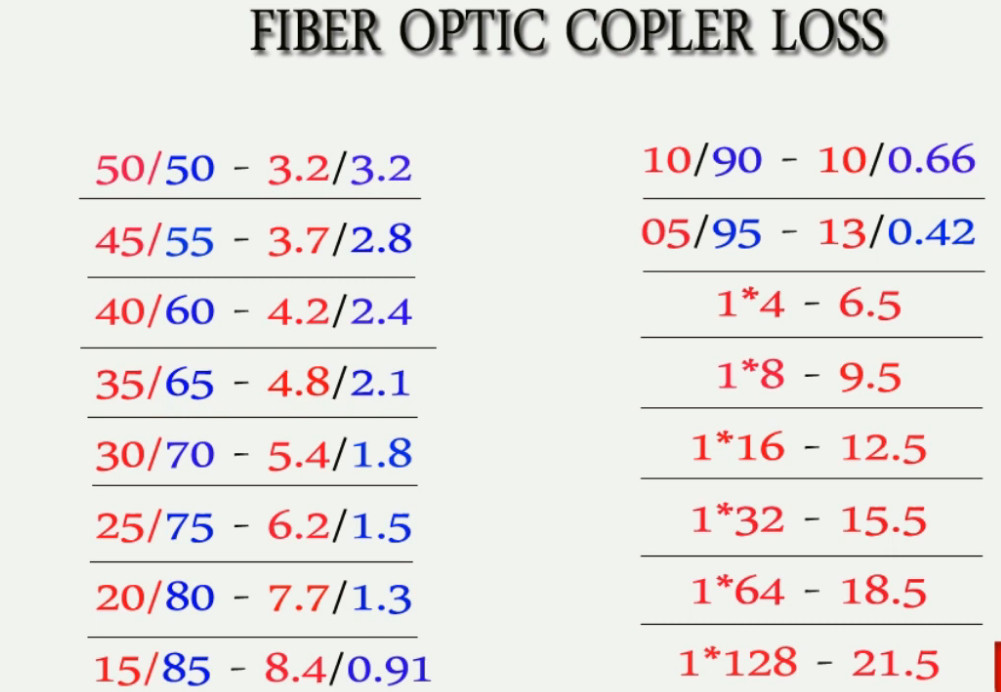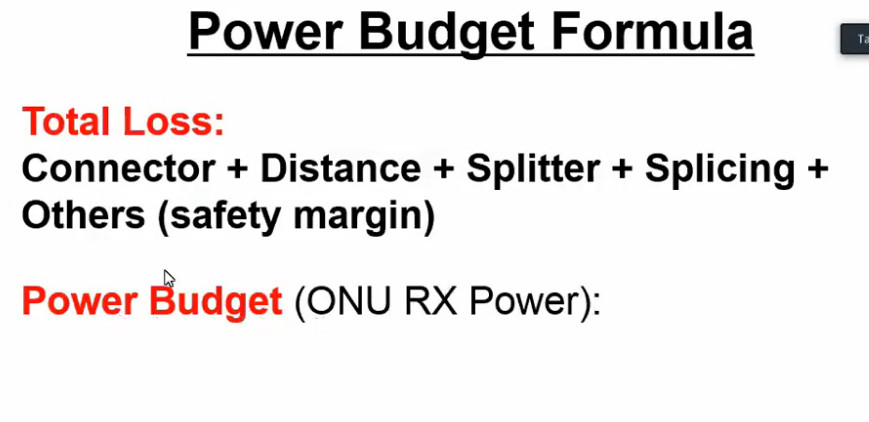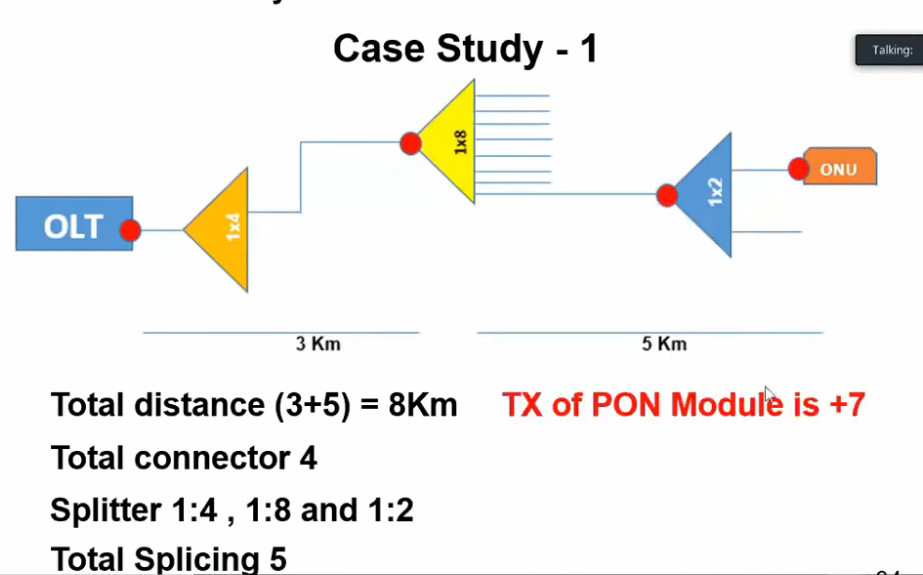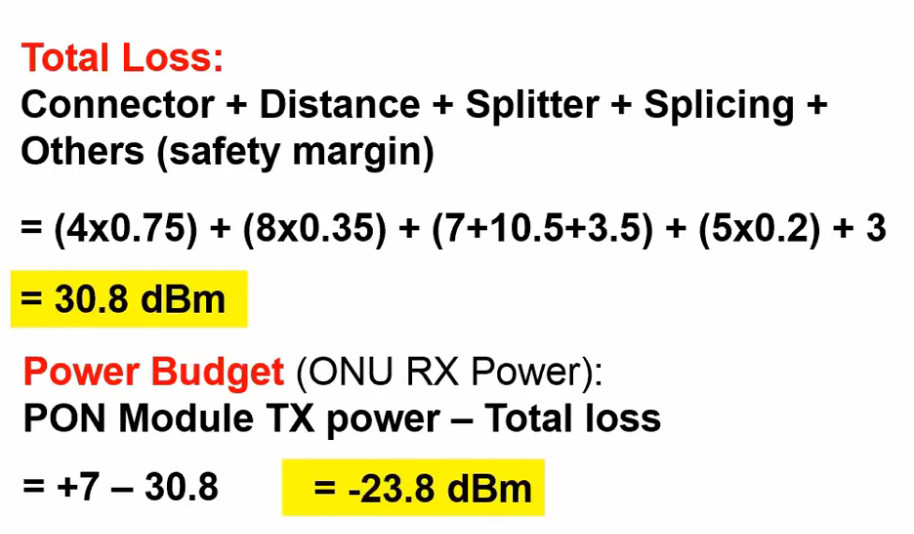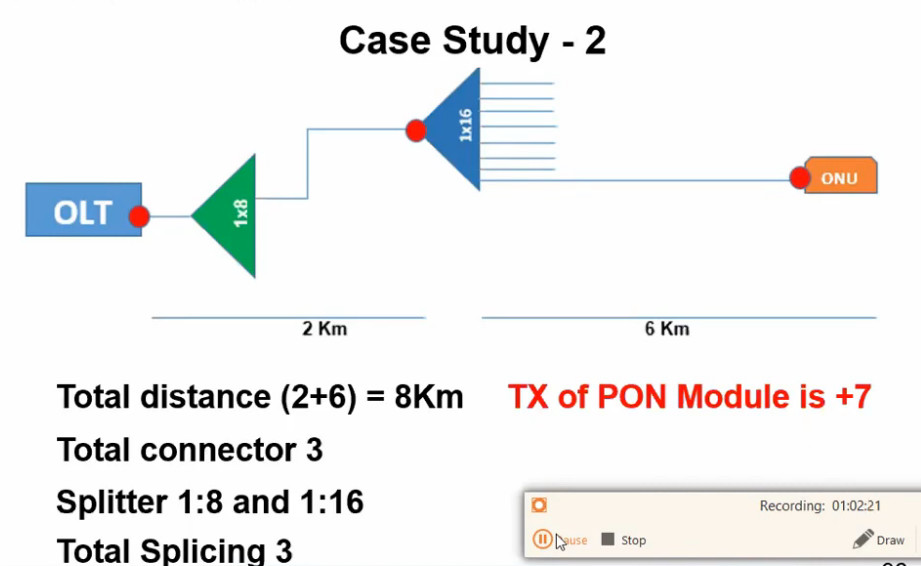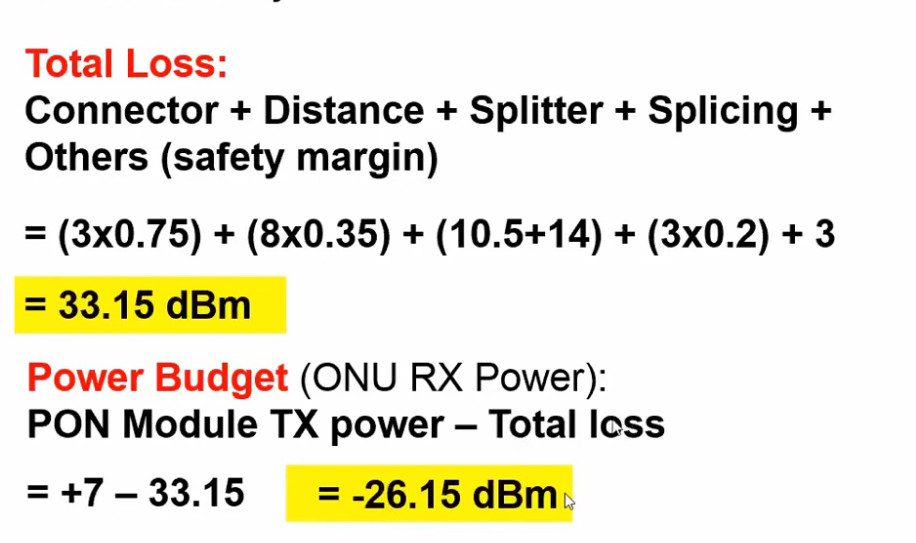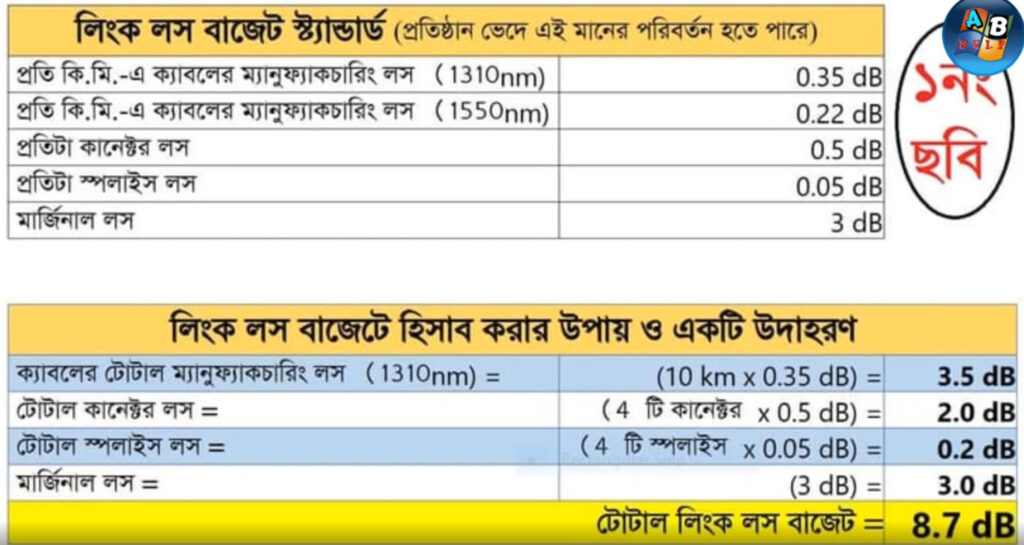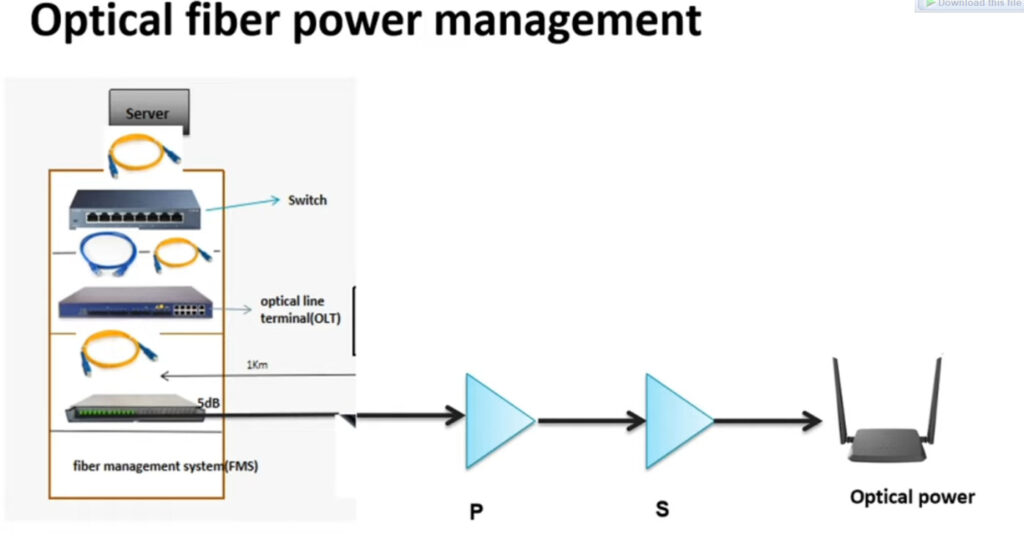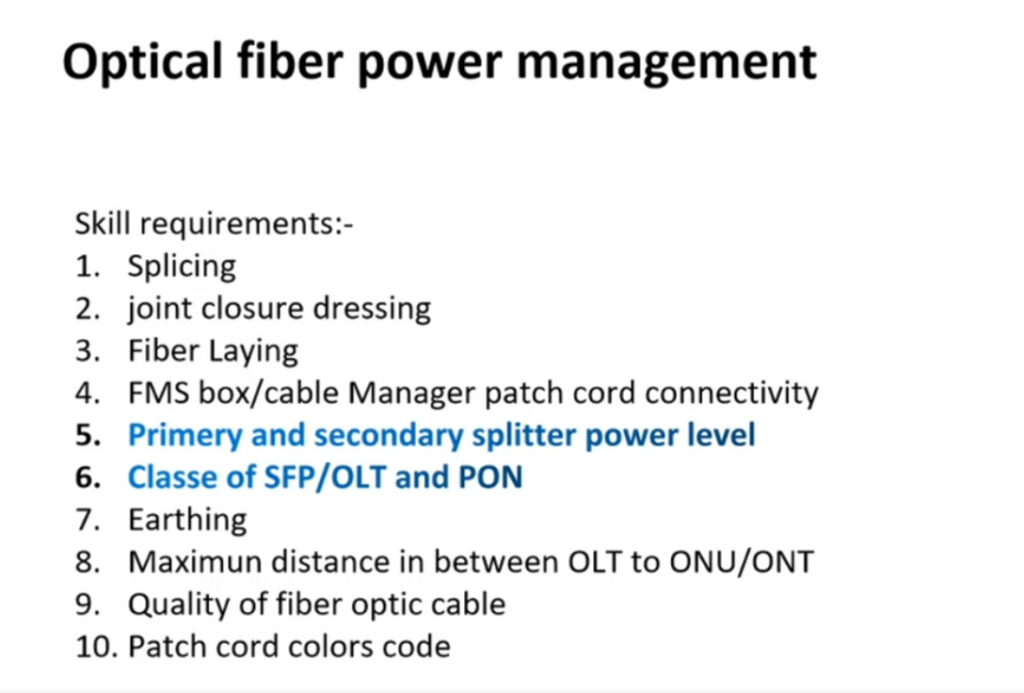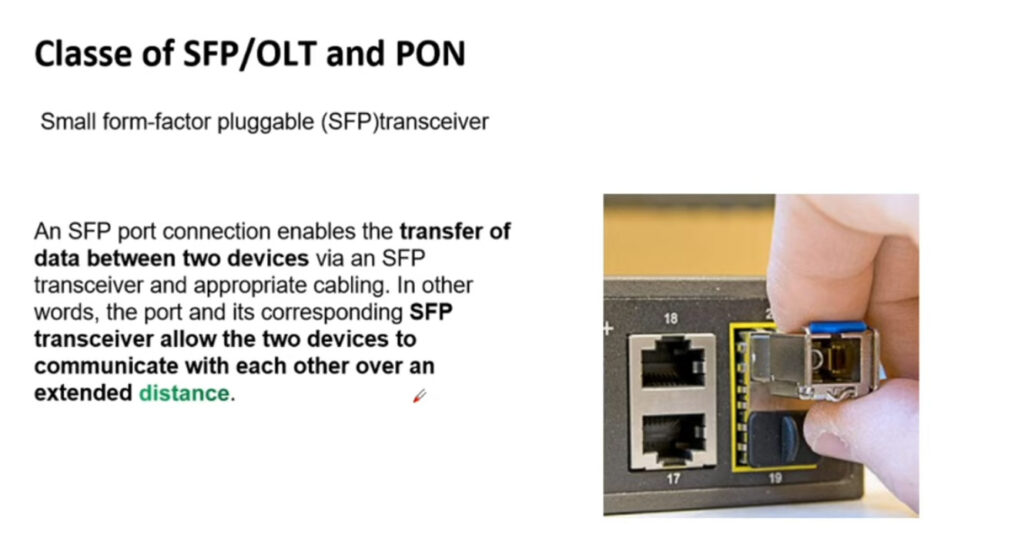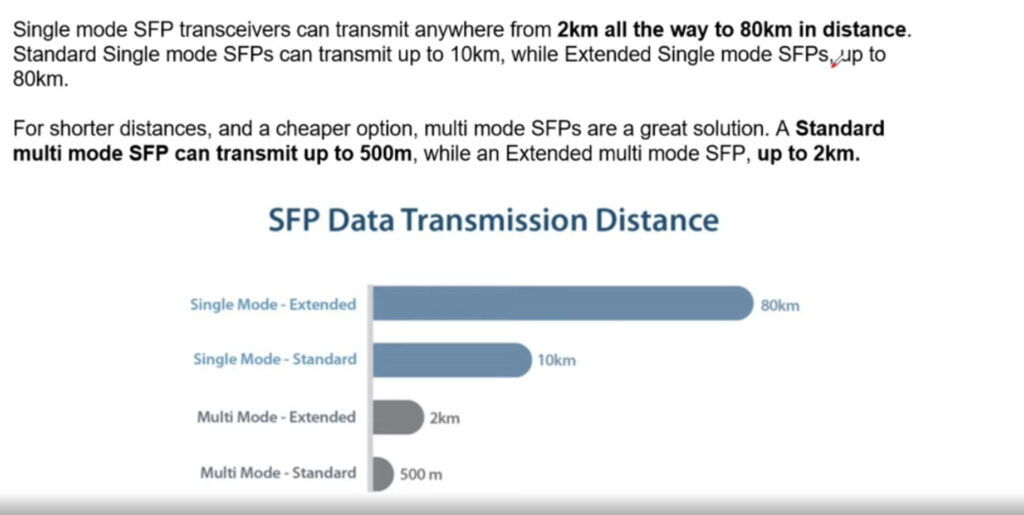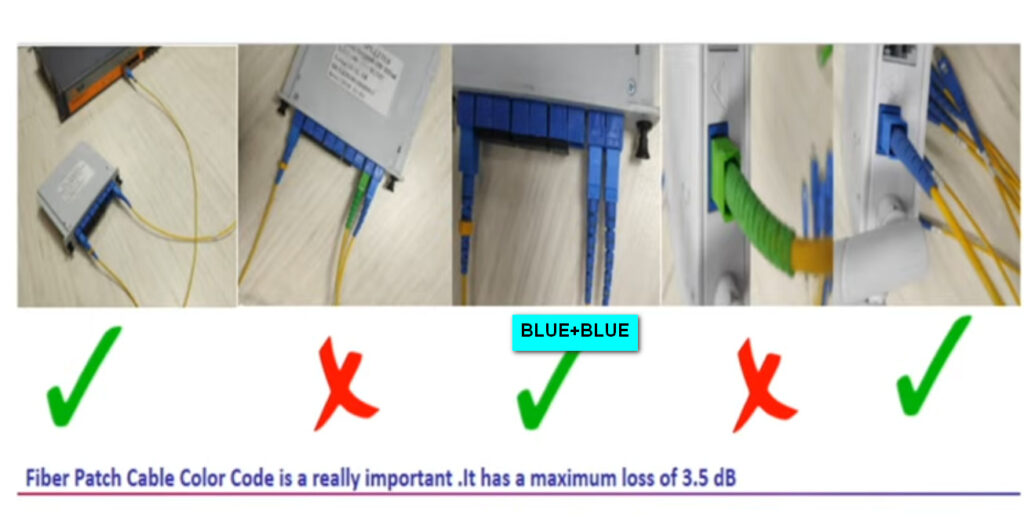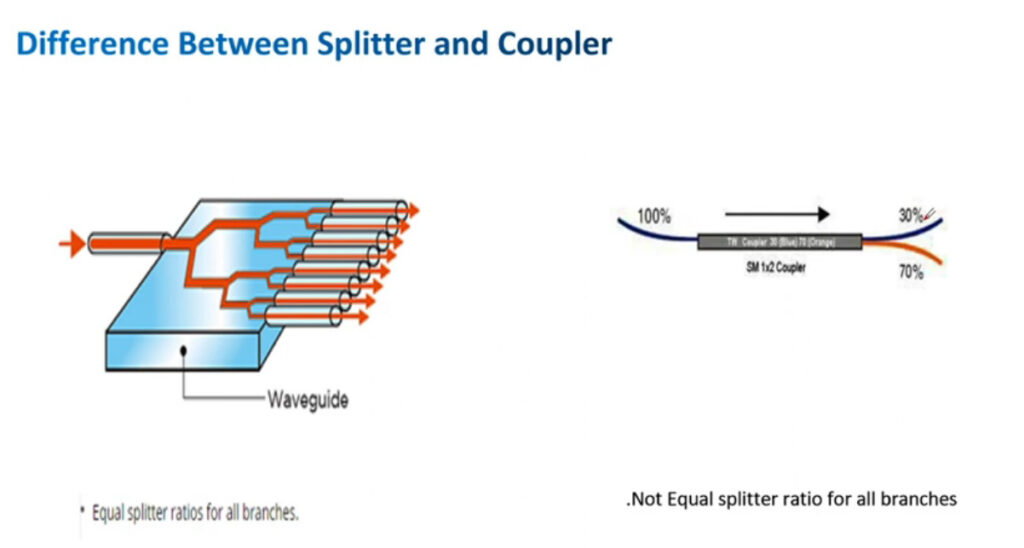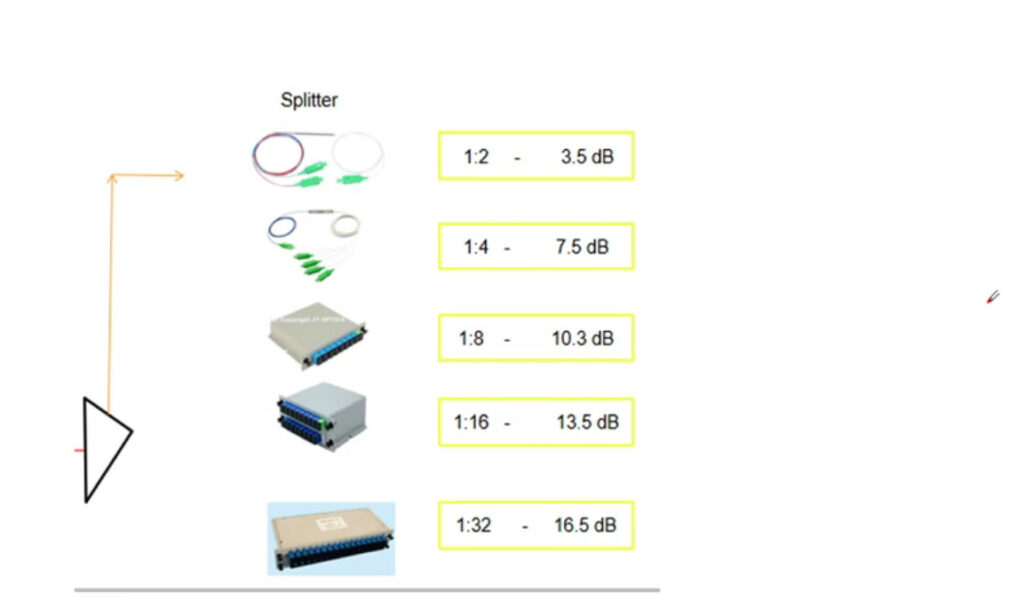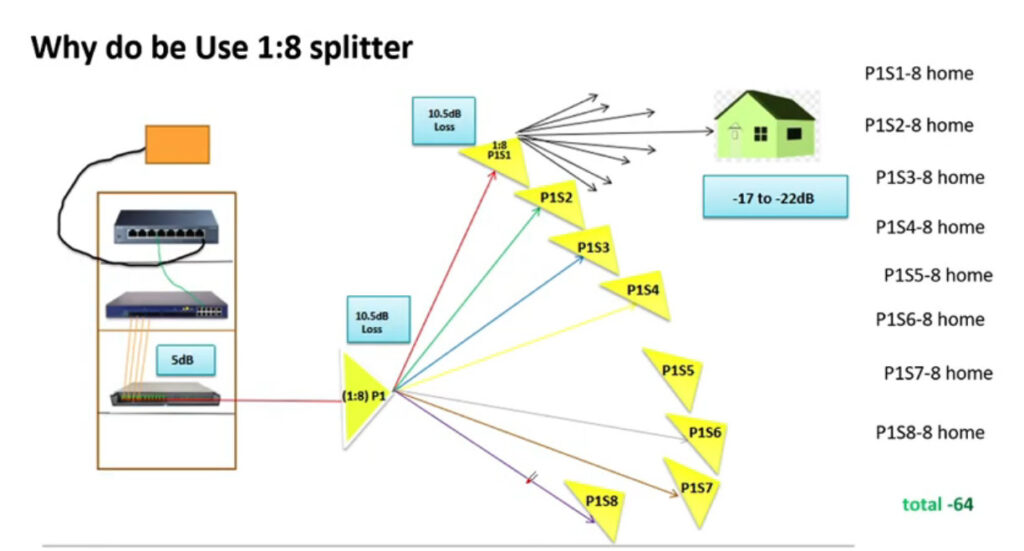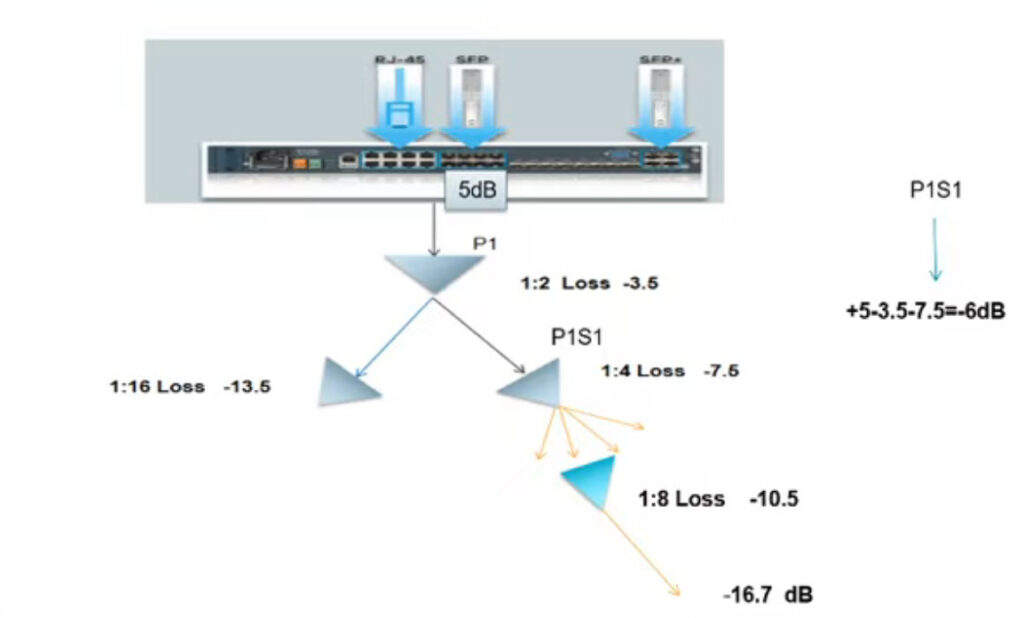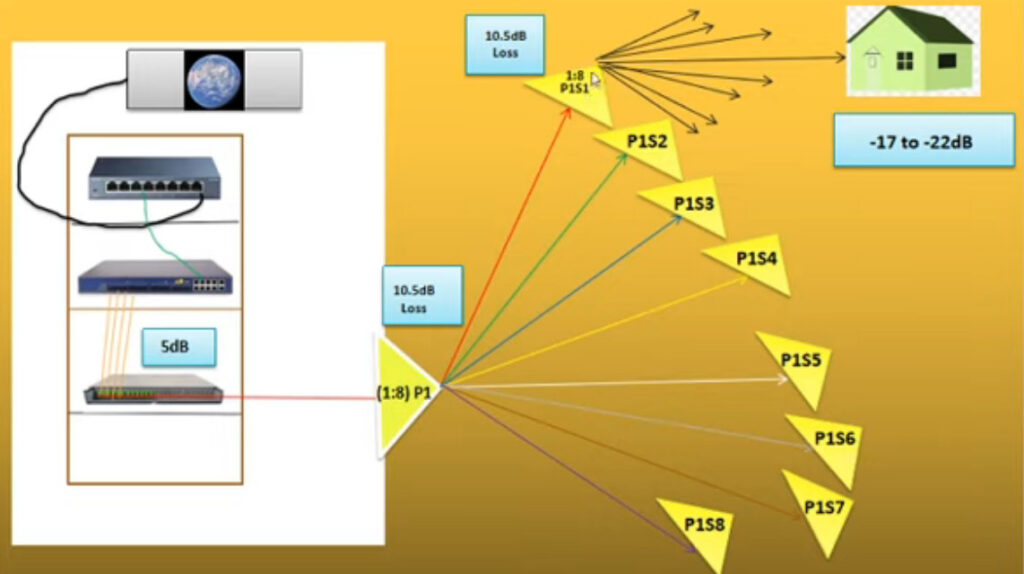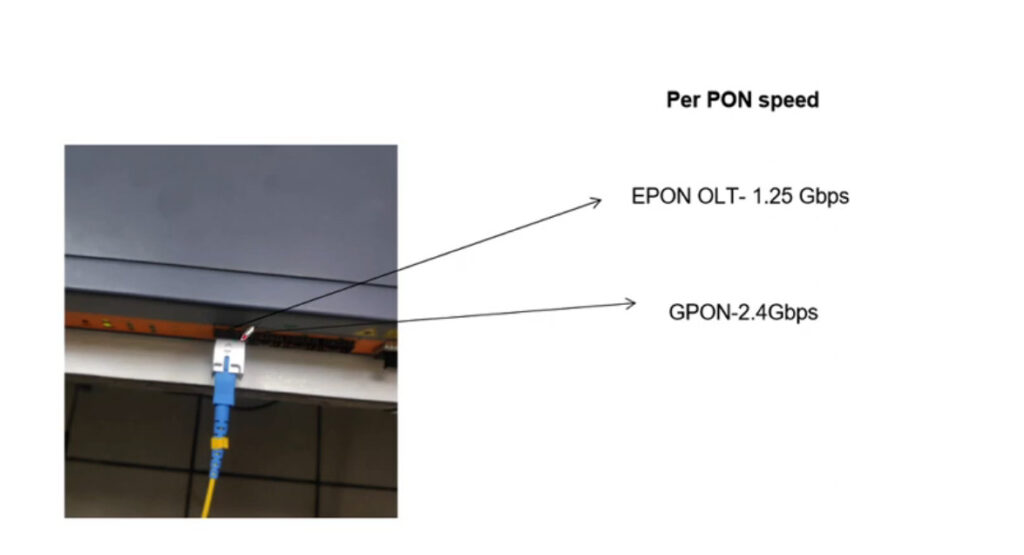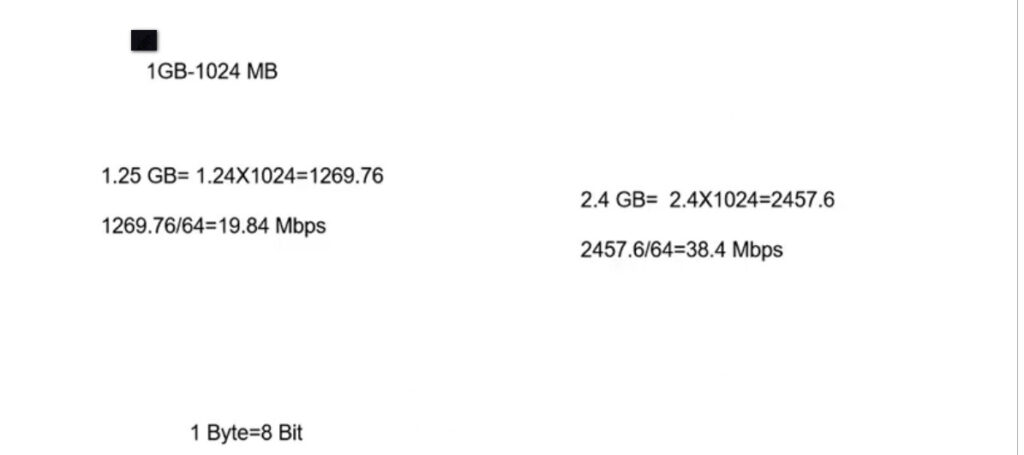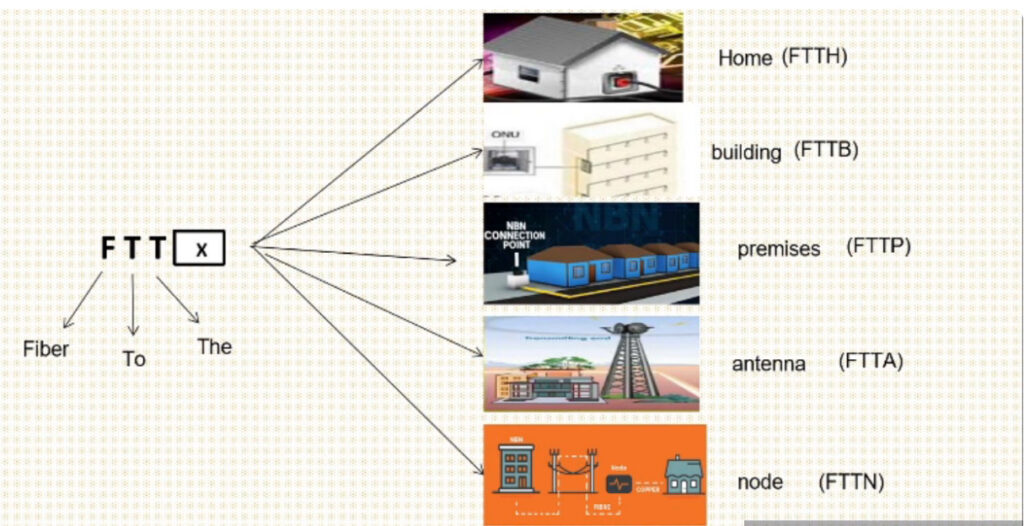- 8777701917
- info@saikatinfotech.com
- Basirhat W.B
Fiber to the home (FTTH), also called fiber to the premises (FTTP), is the installation and use of optical fiber from a central point to individual buildings to provide high-speed internet access. FTTH dramatically increases connection speeds available to computer users compared to other technologies.
FTTH promises connection speeds of up to 100 megabits per second (Mbps). These speeds are 20 to 100 times as fast as a typical cable modem or DSL connections. It could be costly to implement FTTH on a large scale because it requires the installation of new cable sets over the last links from existing optical fiber cables to individual users.
Some communities currently have fiber to the curb (FTTC) services. FTTC refers to the installation and use of optical fiber cable to the curbs near homes or businesses, with a copper medium carrying the signals between the curb and the end users.
The defining characteristic of FTTH is that it connects optical fiber directly to residences, apartment buildings and businesses. FTTH uses optical fiber for most or all last-mile telecommunications. Optical fiber transmits data using light signals to achieve higher performance.
In FTTH access networks, fiber optic cables run from a central office and through a fiber distribution hub. The cables then run through a network access point (AP) and finally into the home through a terminal that serves as a junction box.
Two types of systems enable fiber optic cables to transmit data using light and make FTTH possible: active optical networks (AONs) and passive optical networks (PONs).
AONs use electrically powered switching equipment to direct signals to specific users. Instead of electrically powered switches, PONs use optical splitters to direct signals. However, PONs still require electrically powered equipment at the source and receiving ends of the network.
Both types are used in FTTH implementations, and each has their benefits, but most FTTH implementations use PONs because they cost less to install and offer high performance.
The network topology of PONs consists of the following:
The main benefit of FTTH is increased network performance. FTTH provides higher speeds over longer distances that older coaxial cables, twisted-pair cables and DSL cannot reach. FTTH also offers significantly higher bandwidth than other connectivity methods.
Some benefits of FTTH’s higher bandwidth capacity include the following:
FTTH is a specific version of the term fiber to the x (FTTx), in which the x represents the point in the network at which a fiber optic cable connects to provide service to buildings in the vicinity. In each term, the place where optical fiber stops and transfers the signal to metallic cable begins differs. All versions of FTTx are the driving force behind next-generation access, which means an upgrade to the speed and quality of broadband networks.
FTTH’s name comes from the fact that the cable connects directly to the user’s home. Network professionals often use the terms fiber to the building (FTTB) and fiber to the premises (FTTP) interchangeably with FTTH. The network structure is the same, and the words home, building and premises all describe dwellings to which fiber networks directly connect.
A small distinction between FTTH and FTTB is that FTTH connects optical fibers directly to residences, and one building could have multiple residencies. In FTTB, the optical fibers connect to the building and metallic cables connect to the individual units — such as homes or offices — inside.
Several other versions of FTTx exist:
Many other acronyms in the FTTx category exist. But the only major distinction between them is the point at which the fiber cabling ends and the metallic wiring begins.
Fixed wireless differs slightly from FTTH. Instead of switching from fiber optics to a metallic cable at the fiber endpoint, fixed wireless transmits a wireless signal into the home. This eliminates the need for cabling at the last segment of the network, where most costs incur during installation.
FTTH has grown since the 1980s to accommodate the growing network demands of the modern world. Many fiber cables implemented in the 1980s are still in use today, which is a testament to their flexibility over time. Since the 1980s, fiber technology has become cheaper and easier to install. Today, usage of FTTH and fiber optics continues to increase.
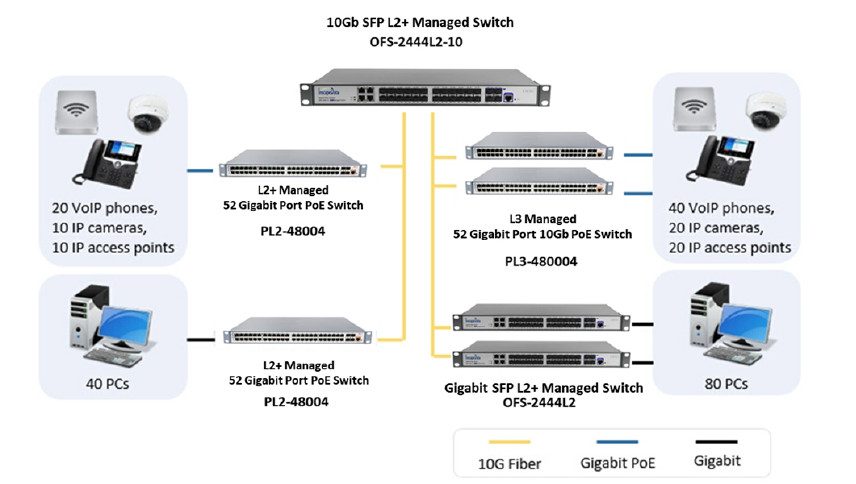

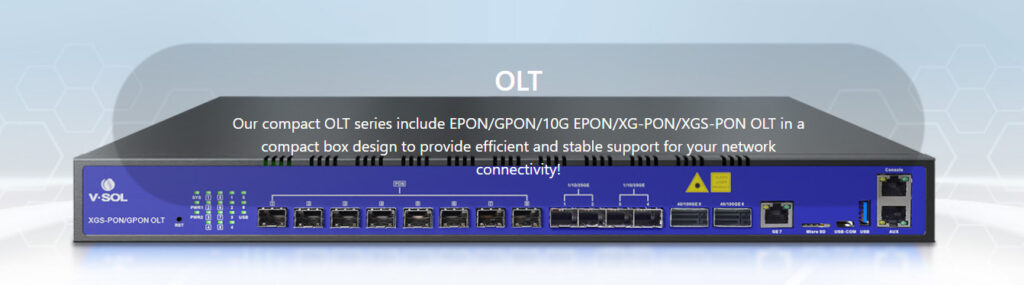
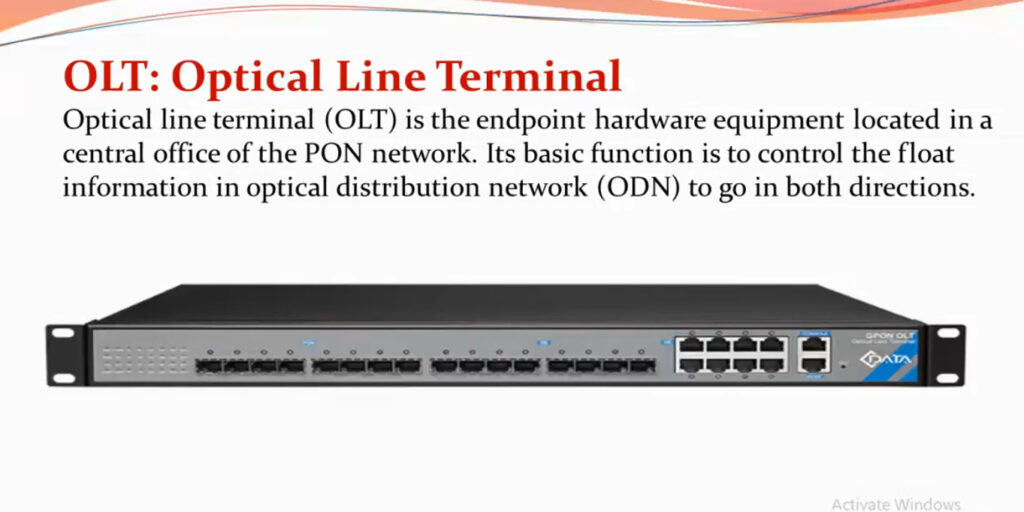
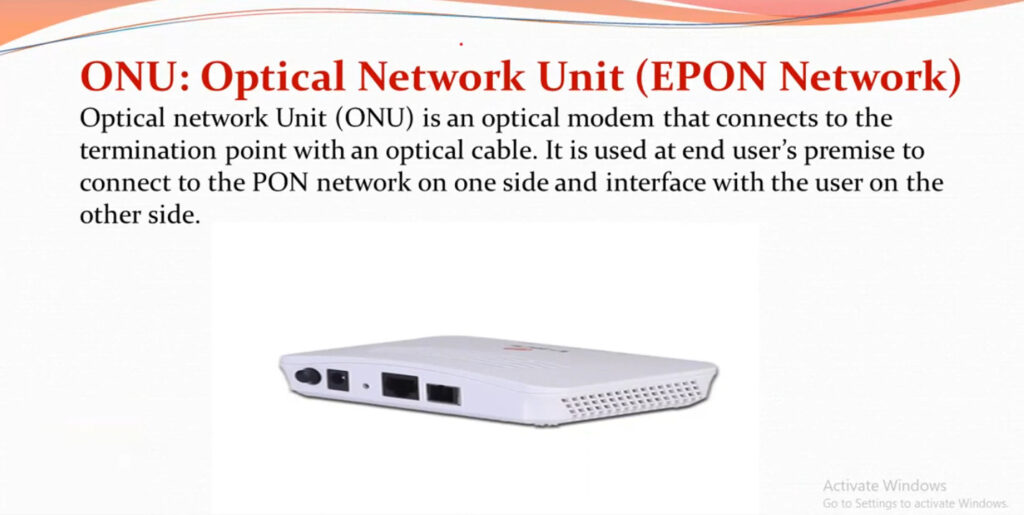

OLT stands for “Optical Line Terminal.” It’s a critical device in a passive optical network (PON) that serves as the endpoint of the network on the service provider’s side. The OLT connects to multiple Optical Network Units (ONUs) or Optical Network Terminals (ONTs), which are located on the customer’s premises. OLTs manage and distribute data, voice, and video services over optical fibers, making them a crucial component in delivering high-speed broadband services in fiber-optic networks.
ONU refers to optical network unit. It is the optical terminal device in the fiber access network, which provides users with multiple service interfaces. The network side of ONU is the optical interface. As for the user side, it’s the electrical interface. Therefore, ONU can transmit optical signals into electrical signals and vice versa. Besides, it’s capable of converting voice signals of D/A and A/D, reusing, processing signals and maintenance management.
1. Triple Play Service: Providing data, IPTV (interactive Network TV), VOIP (using IAD, Integrated Access Device) and other services.
2. Receive broadcast data sent by OLT.
3. Collect and cache the Ethernet data that needs to be sent by users and send the data to OLT according to the allocated sending window.
4. Offer abundant remote management capabilities supported by OAM.
According to the different positions of ONU, the access methods of FTTx with LAN can be divided into FTTC, FTTB, FTTH, etc.- FTTC (Fiber To The Curb): ONU is placed in the central office of the community.
– FTTB (Fiber To The Building): ONU is set down in the junction box in the corridor.
– FTTN (fiber-to-the-node): ONU sits at the access point.
– FTTH (Fiber To The Home): ONU is located in the family users’ house.
The meaning of ONT is an optical network terminal, which is a device providing the family with access network. ONT is a separation between the Ethernet network and customer premises.
It can transfer optical signals from OLT (optical line terminal) into electric signals and offer various services such as high-speed Internet, IPTV, VOIP, WiFi, etc. to users.
Besides, sometimes people consider ONT as ONU (optical network unit). But technically, there is still some difference between ONT and ONU. ONT is a terminal device that is located at the user’s end. ONU is a unit and there are probably other networks between ONU and Users.
Difference between ONU and ONT
Generally, ONT is ONU. The ONU can effectively improve the uplink bandwidth utilization of the entire system and configure channel bandwidth based on the network application environment and service characteristics. In this way, it can carry as many terminal users as possible without affecting communication efficiency and quality, improve network utilization and reduce user costs. They both are terminal devices to connect users in a passive optical network.
However, technically, there still are some differences in some aspects. Read on the learn more details.
ONU refers to optical network unit. It comes from IEEE standard.
ONT refers to optical network terminal. It comes from ITU-T standard.
In a passive optical network (PON), there is a passive optical splitter between OLT and ONU/ONT. The ONU/ONT will collect and cache the Ethernet data that users require. Then, it sends the data to OLT according to the transmitting window assigned. It will also optionally receive data from OLT. The ONU/ONT will respond to OLT if it needs to receive the data.
However, there may be some other networks like Ethernet between ONU and users. The ONU is always set up outdoors. It may be placed in corridors and some public areas.
ONT is deployed on the users’ end directly. You can consider ONT as a part of ONU.
Due to different functions, occasions and standards, there are various ONU/ONT such as xPON/EPON/GPON ONU, POE ONU, and CATV ONU. Also, according to the deployment occasions, ONU can be classified into SFU, HGU, SBU, MDU, MTU, etc.
Here we will mainly introduce HGU ONU, which is mostly applied in FTTH. For instance, the V-SOL 4GE+1POTS+ac WiFi+USB HGU ONU is designed for fulfilling the demand for FTTH and triple-play service.
The deployment strategy of the HGU ONU terminal is similar to the SFU ones except that the functions of the ONU and RG are integrated in hardware. Compared with SFU, it can realize more complicated functions of control and management.
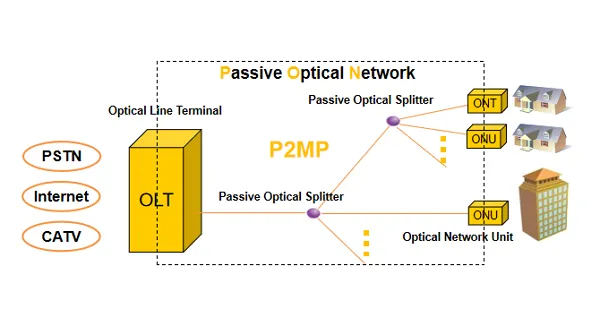
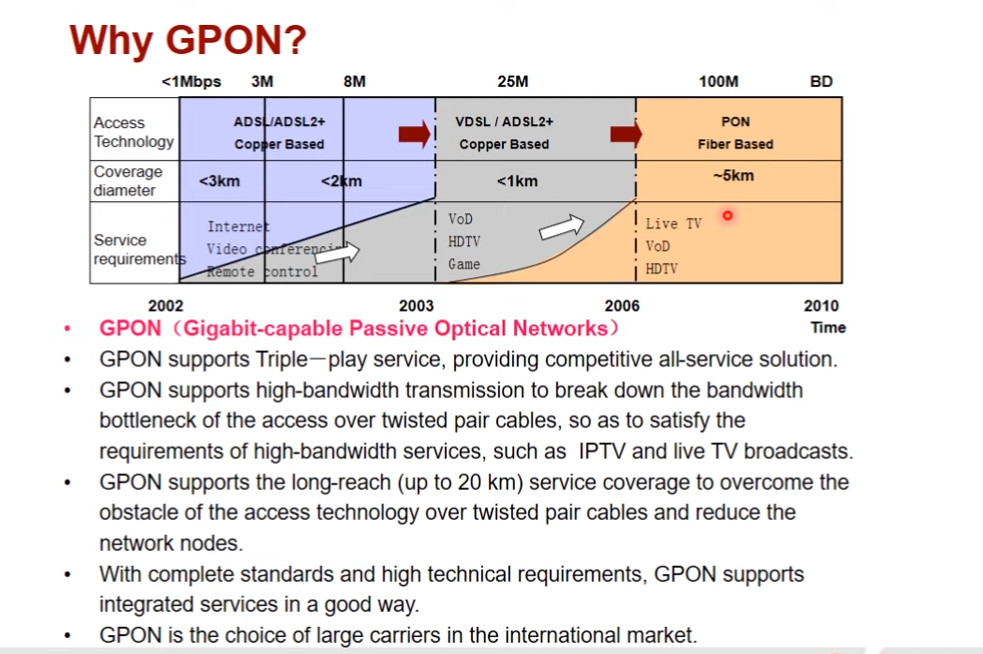
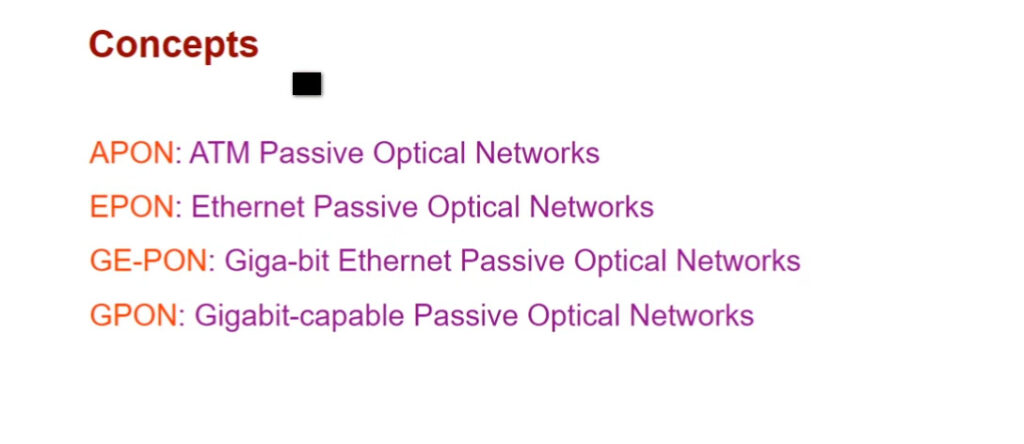
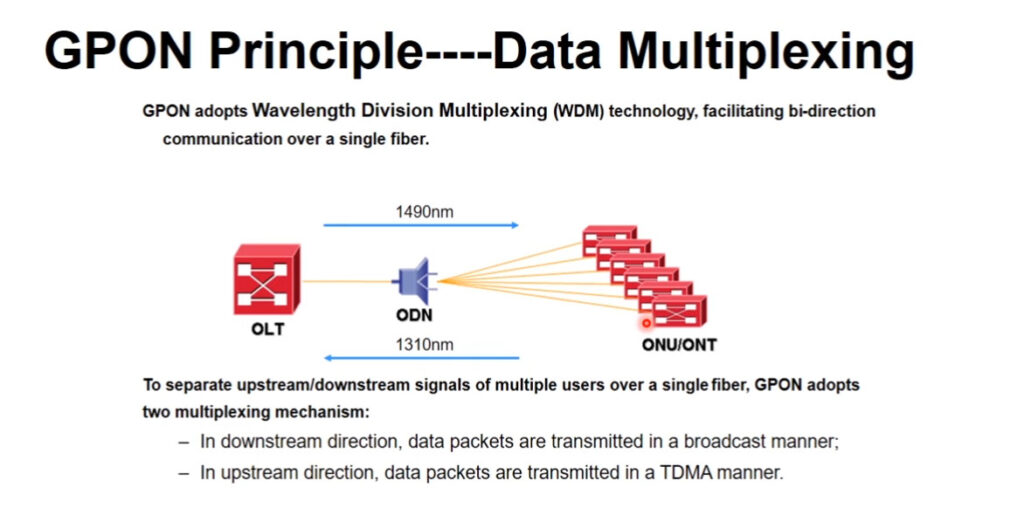
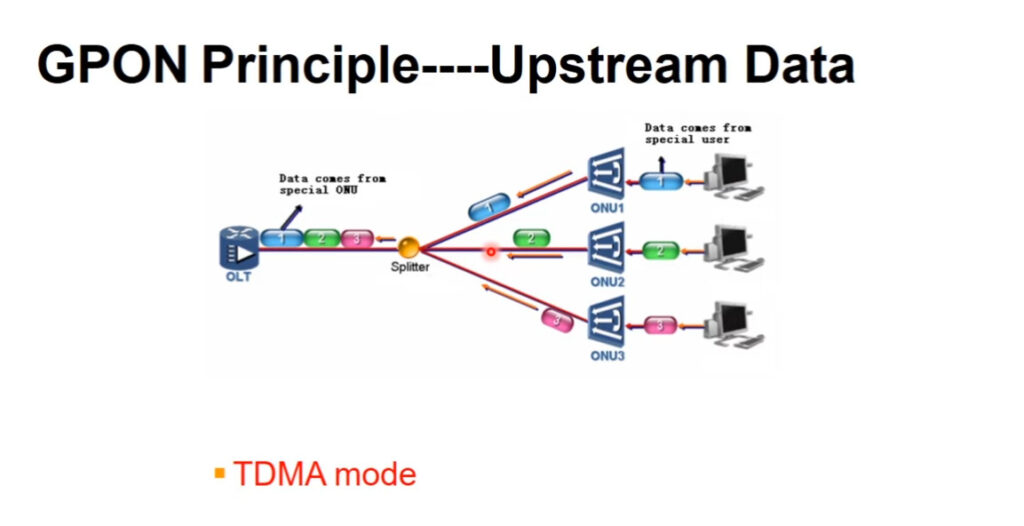
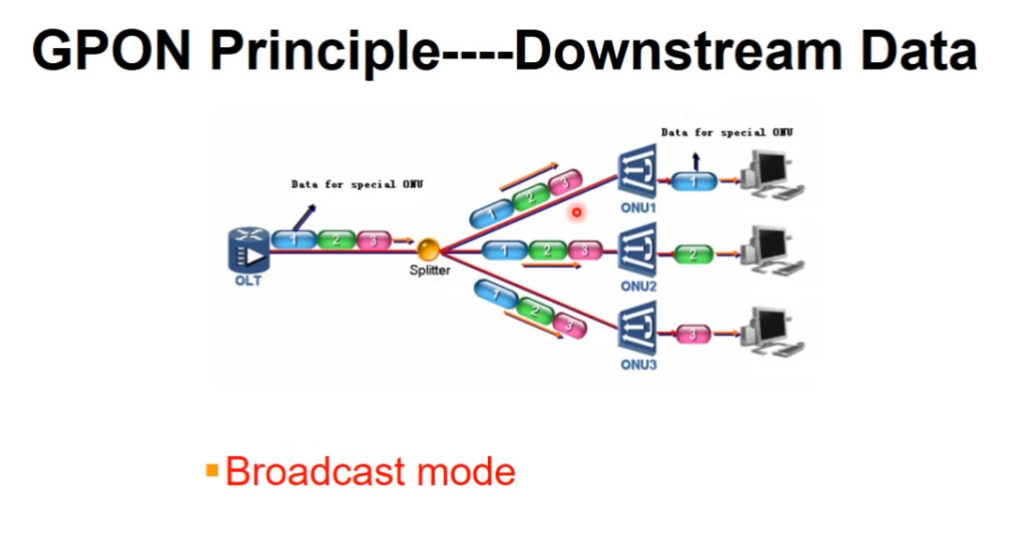
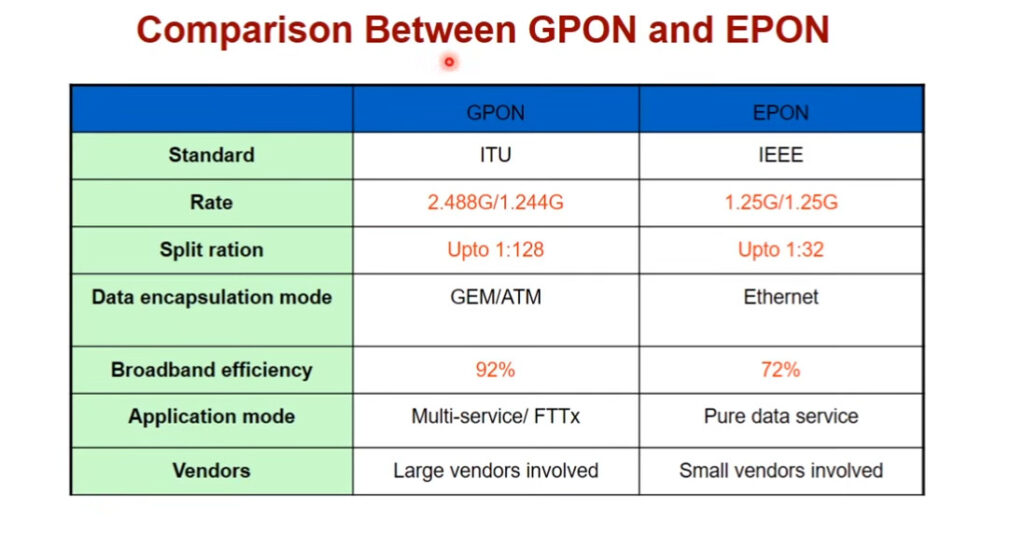




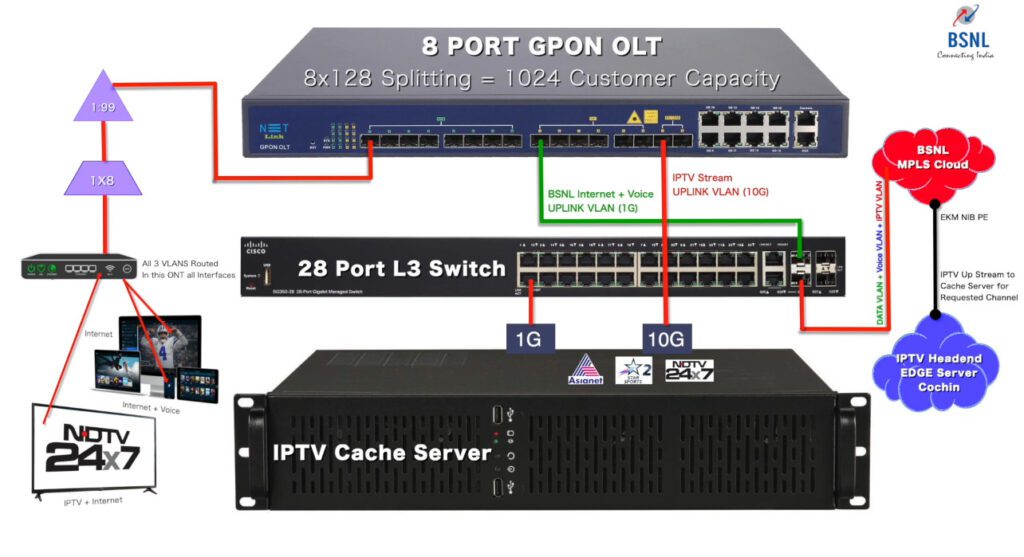
An ONU (Optical Network Unit) is a device that connects a customer’s premises (home, office, etc.) to a fiber optic network, specifically in Fiber to the Building (FTTB), Fiber to the Curb (FTTC), or Fiber to the Home (FTTH) networks. It is part of the Customer Premises Equipment (CPE) and serves as the interface between the optical network (the fiber optic infrastructure) and the customer’s network (typically Ethernet, Wi-Fi, or other local networks).
An ONT (Optical Network Terminal) is very similar to an ONU, and in some contexts, the terms ONU and ONT are used interchangeably. However, the term ONT is more commonly used in Fiber to the Home (FTTH) deployments, where the fiber optic cable runs all the way to the end user’s home.
XPON stands for “any Passive Optical Network” and is a general term for a range of fiber optic technologies that use a passive optical network (PON) architecture for delivering broadband services. It is a broad term that encompasses multiple generations and variants of PON technology, including:
| Feature | ONU (Optical Network Unit) | ONT (Optical Network Terminal) |
|---|---|---|
| Location | Typically used in FTTB or FTTC setups | Typically used in FTTH deployments |
| Deployment Environment | Used where the fiber optic cable reaches a building or curb | Installed at the customer’s premises (home or office) |
| Function | Converts optical signals to electrical signals for local networks | Same as ONU, but primarily used for FTTH services |
| Typical Use Case | Converts optical signals in fiber to the building or curb setups | Converts signals in fiber to the home setups |
CATV 1550nm Wavelenth OLT 1310nm

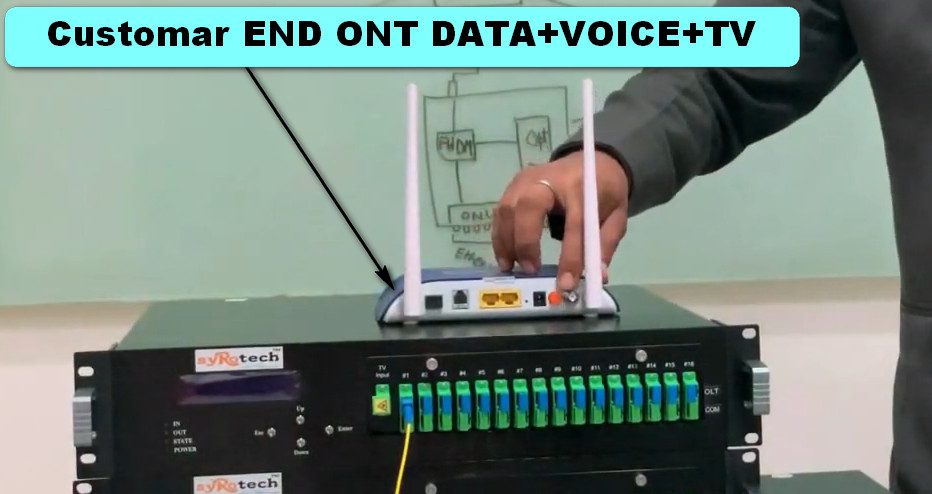
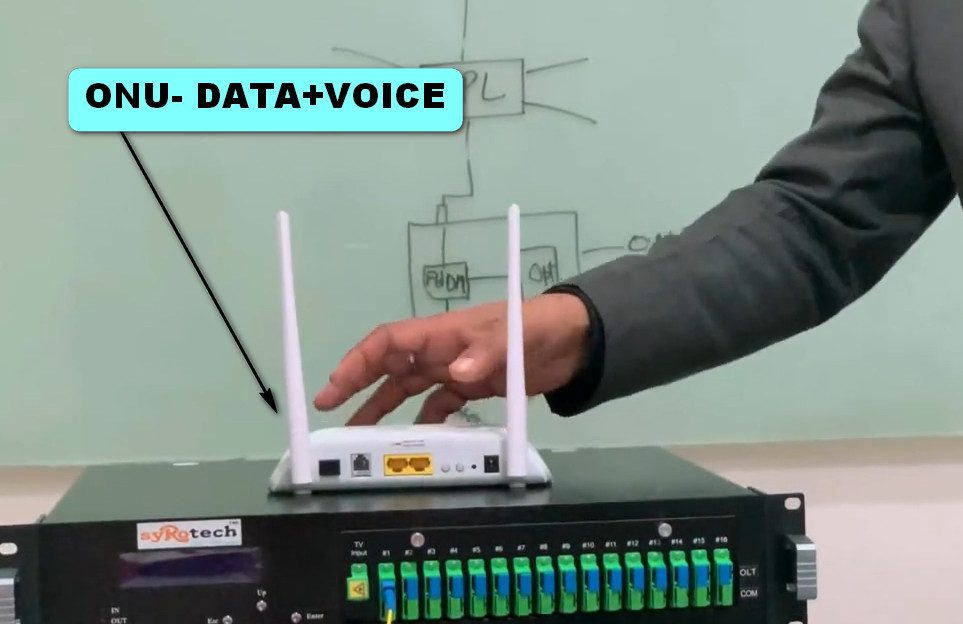

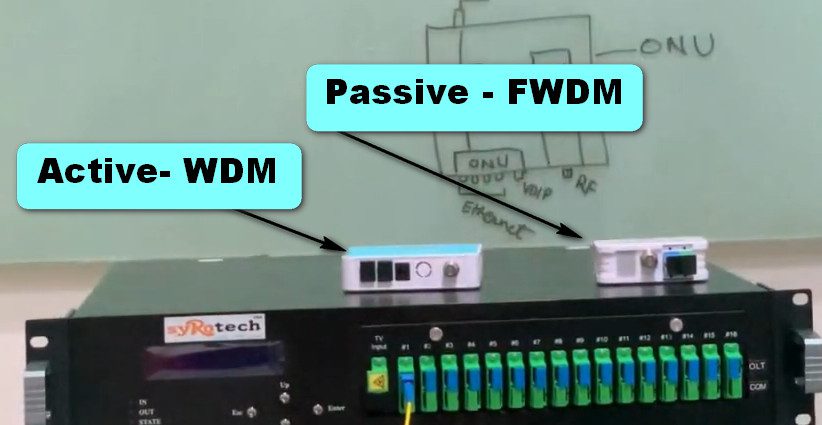


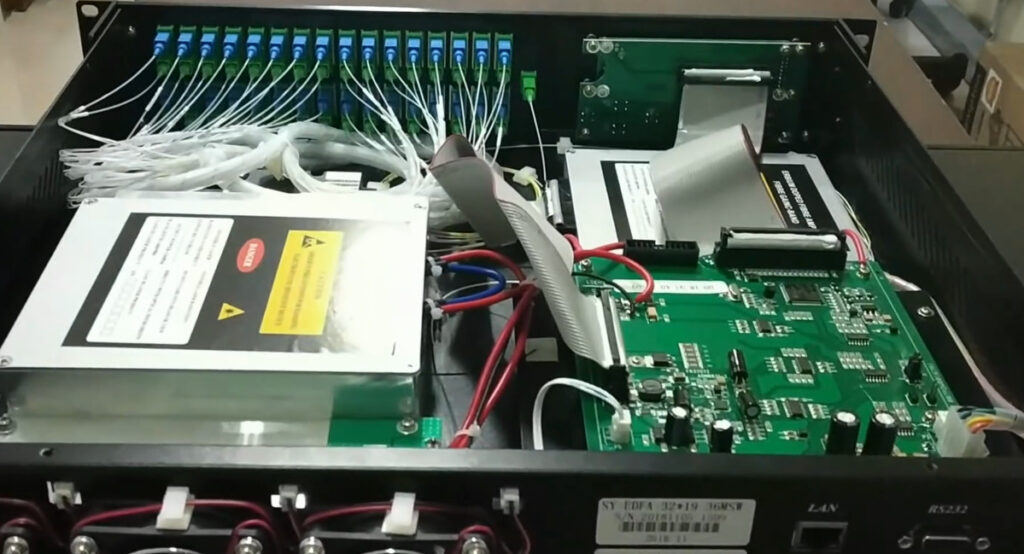






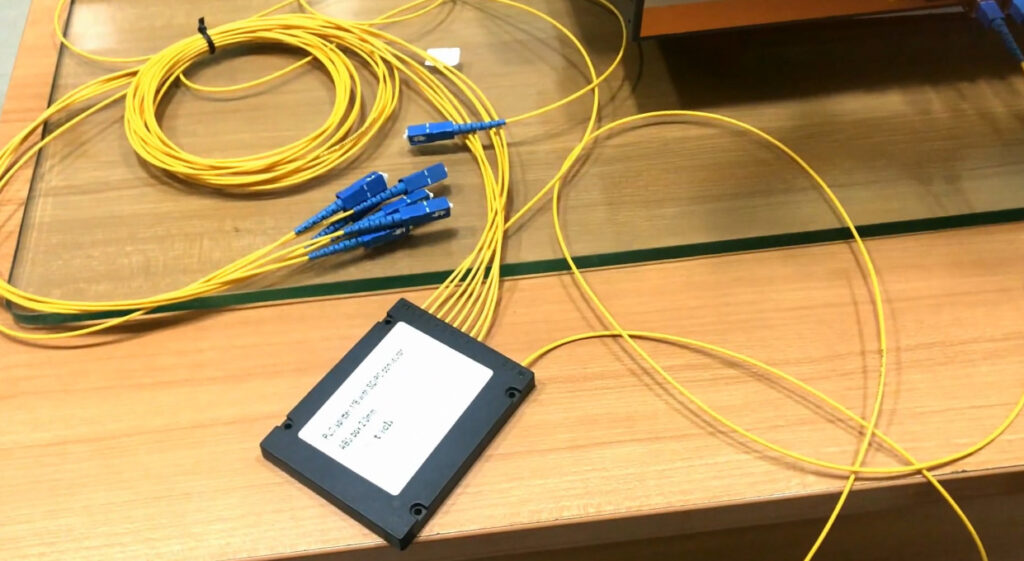
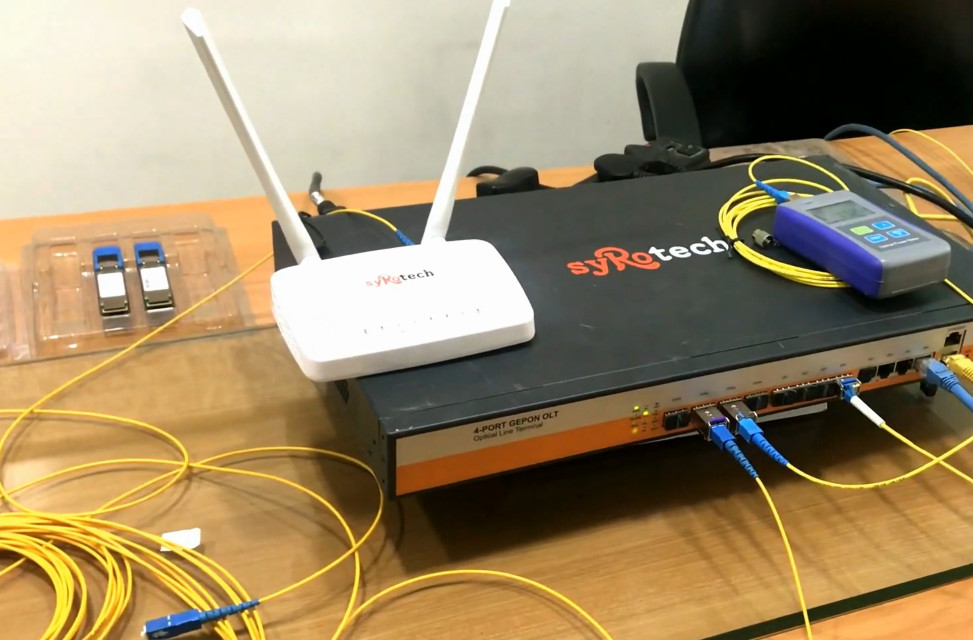
Fiber optic networks are widely used for delivering high-speed internet, CATV (cable television), and voice (telephony) services. The specific wavelengths used for each of these services vary depending on the type of fiber system and the technology being used. Here’s a breakdown of the most common wavelengths used for these services:
The wavelengths used for fiber optic internet, CATV, and voice services are typically in the 1310 nm and 1550 nm regions, with some variations depending on the system and the specific service. Here’s a detailed look at the common wavelengths for each application:
For fiber-optic internet and data transmission services, the most common wavelengths are:
DWDM (Dense Wavelength Division Multiplexing) systems used for internet backbone networks also leverage multiple wavelengths in the C-band and L-band (from 1525 nm to 1625 nm), allowing the transmission of multiple data streams over a single fiber.
For fiber-optic CATV systems, the wavelengths depend on whether the fiber is part of a FTTH (Fiber to the Home) or HFC (Hybrid Fiber-Coaxial) network, or part of a fiber-to-the-node system. Here are the common wavelengths used:
For voice services over fiber optic networks (such as VoIP (Voice over IP) or VoCable), the most common wavelengths used are:
1310 nm (O-band):
1550 nm (C-band):
| Service | Common Wavelengths | Wavelength Range | Applications |
|---|---|---|---|
| Internet | 1310 nm, 1550 nm | O-band, C-band | High-speed internet, long-haul, and metro networks |
| CATV | 1550 nm, 1310 nm | C-band, O-band | Fiber-optic cable TV (FTTH, HFC), video over fiber |
| Voice (VoIP/VoCable) | 1310 nm, 1550 nm | O-band, C-band | Voice transmission over fiber (part of internet services, FTTH) |
GPON (Gigabit Passive Optical Network) and EPON (Ethernet Passive Optical Network) are common FTTH technologies that use the 1310 nm (downstream) and 1490 nm (upstream) wavelengths for data transmission. Voice and video services are often carried alongside data over these networks.
Wavelength Division Multiplexing (WDM) allows multiple services (internet, TV, and voice) to be transmitted over the same fiber using different wavelengths. This is common in both FTTH and HFC systems.
| Type | Description | Fiber Deployment | Advantages | Disadvantages |
|---|---|---|---|---|
| FTTH | Fiber optic cables run directly to individual homes. | Fiber to the home | Highest speed, future-proof, low latency. | Expensive to deploy, requires significant infrastructure changes. |
| FTTC | Fiber optic cables run to the curb or cabinet, then copper to the home. | Fiber to curb, copper to home | Lower cost, faster to deploy than FTTH. | Limited speeds due to copper last mile. |
| FTTB | Fiber optic cables run to the building, then copper or Ethernet to individual units. | Fiber to the building | Cheaper than FTTH, easy to deploy in multi-tenant buildings. | Relies on copper for last mile, lower performance than FTTH. |
| FTTN | Fiber optic cables run to a local node or neighborhood, then copper to homes. | Fiber to the node | Less expensive, good for neighborhoods. | Speeds drop with distance from the node. |
| FTTP | General term encompassing both FTTH and FTTB. | Fiber to the premises | High performance across both home and building connections. | Dependent on whether it’s FTTH or FTTB. |
| PON | A network architecture for FTTH deployments using splitters to share fiber bandwidth. | Shared fiber, passive optical splitters | Cost-effective, supports high-speed multi-user networks. | Performance depends on the number of users in the split. |
In summary, FTTH (Fiber to the Home) is the ideal solution for delivering the highest performance and future-proof broadband, but it is the most costly to deploy. FTTC, FTTB, and FTTN offer more cost-effective alternatives but with lower speeds due to the reliance on copper for the “last mile.” The type of FTTH system selected depends on the budget, speed requirements, and the specific network environment.
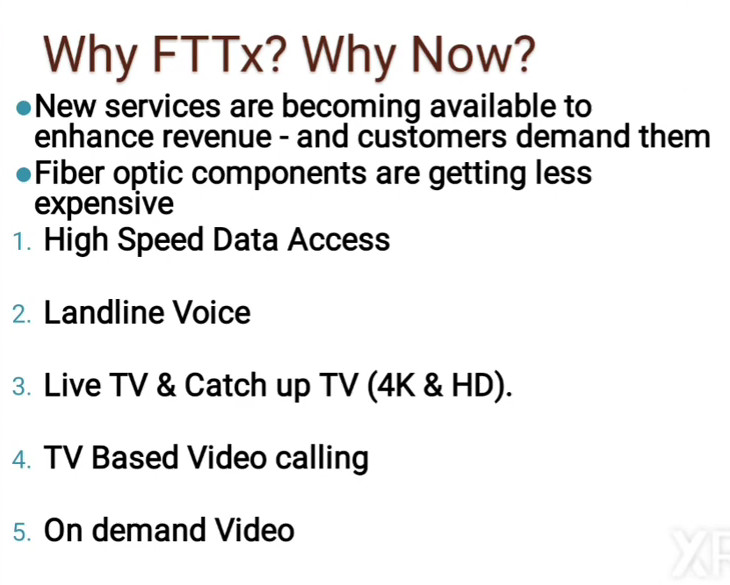
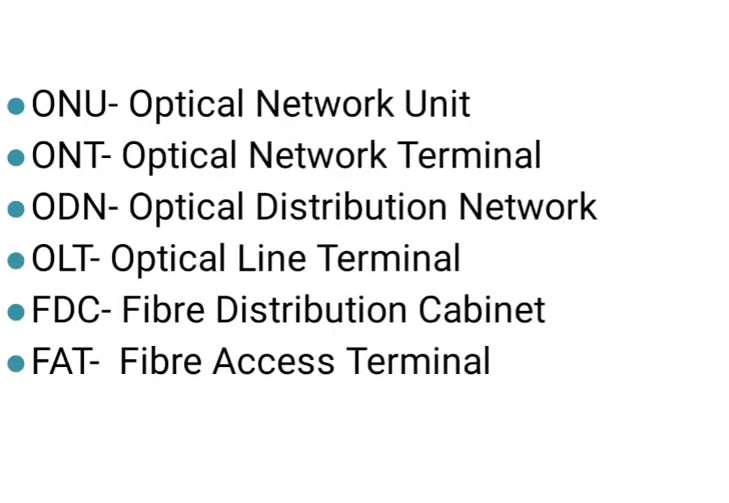
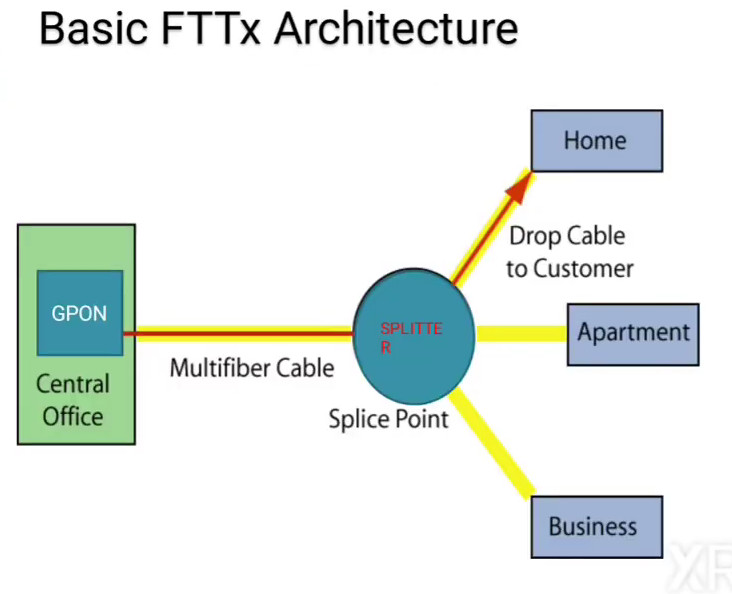
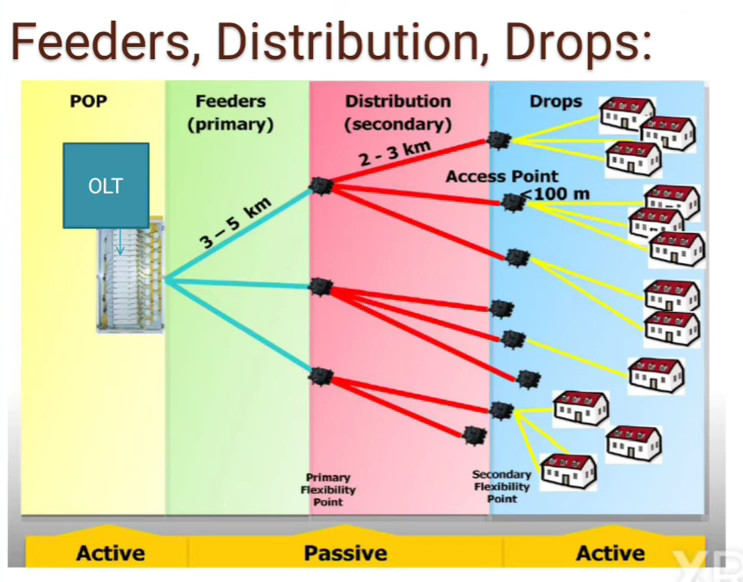

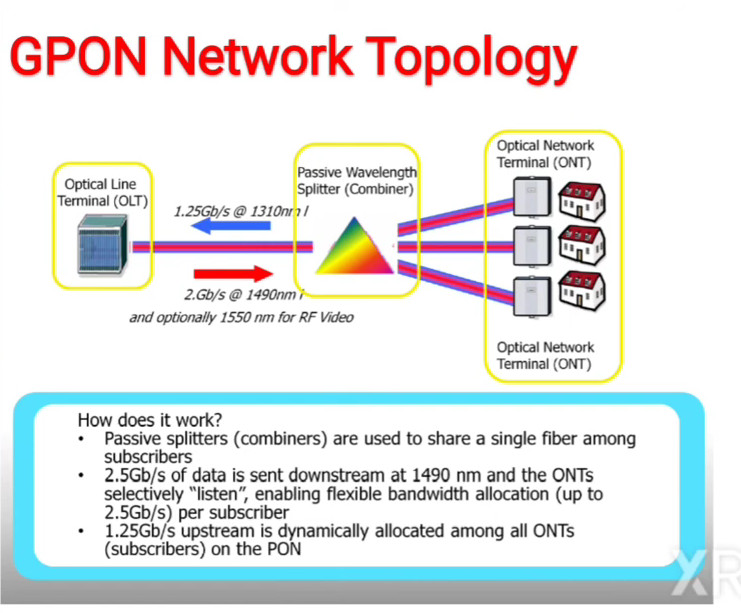
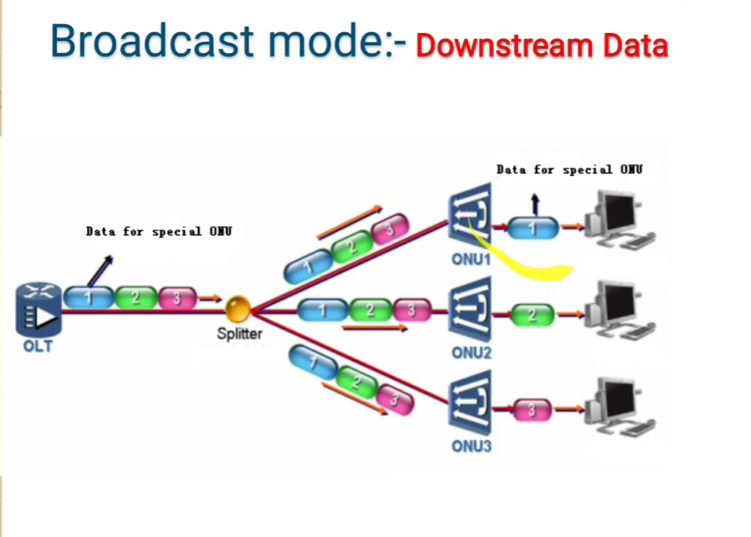
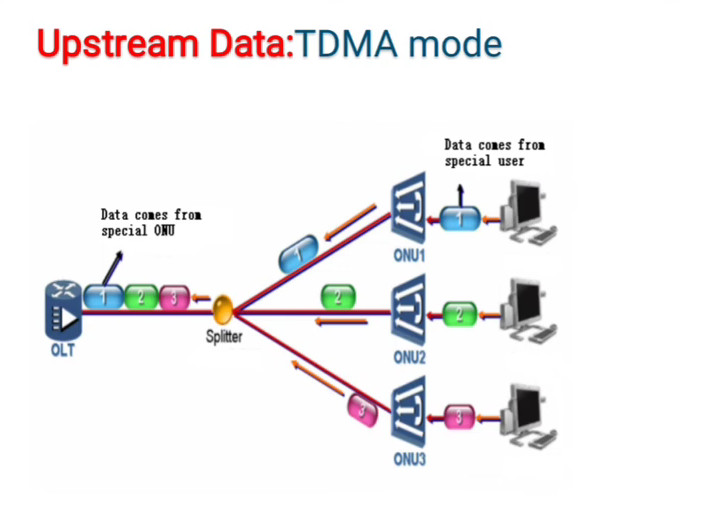
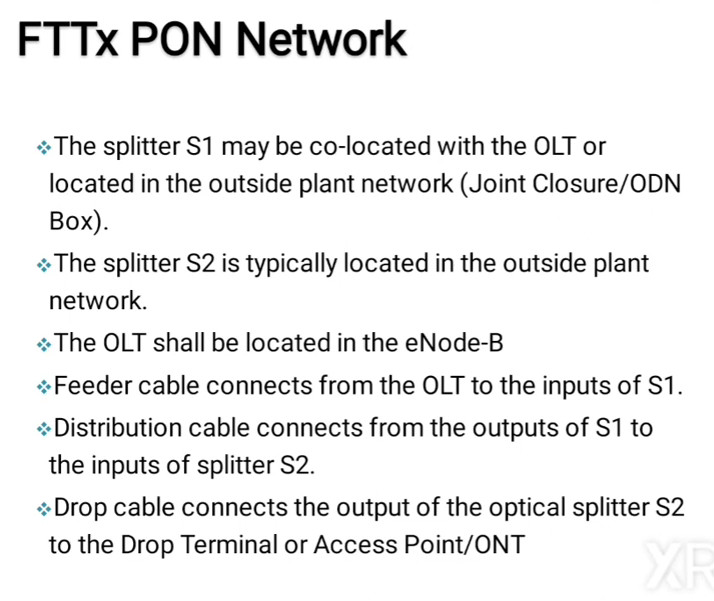
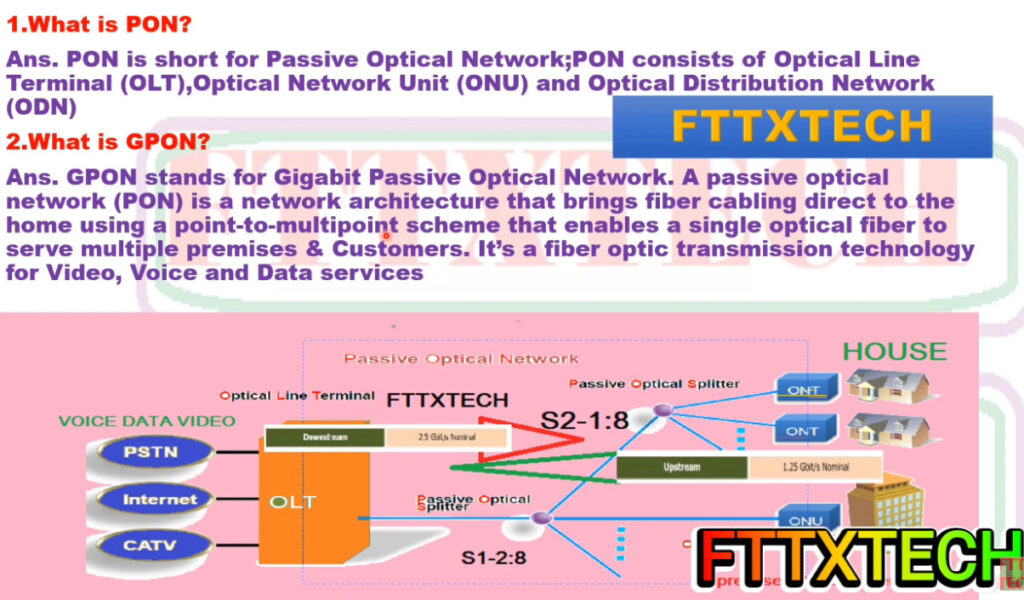
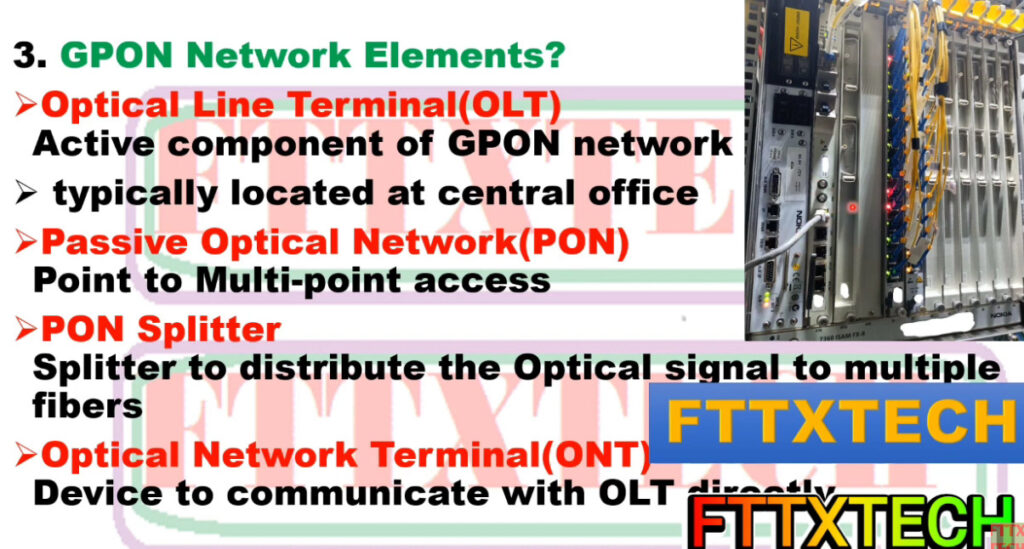
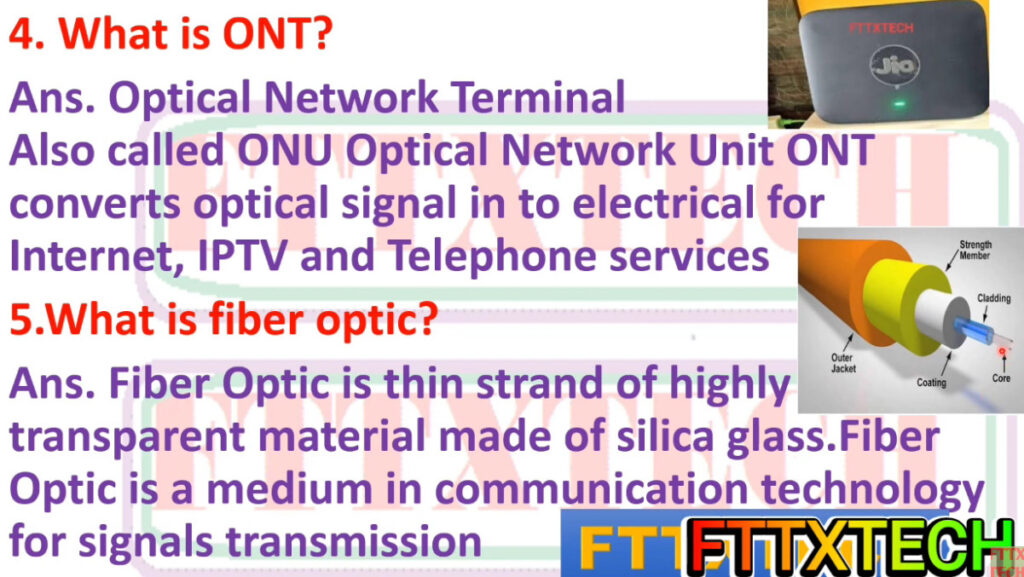
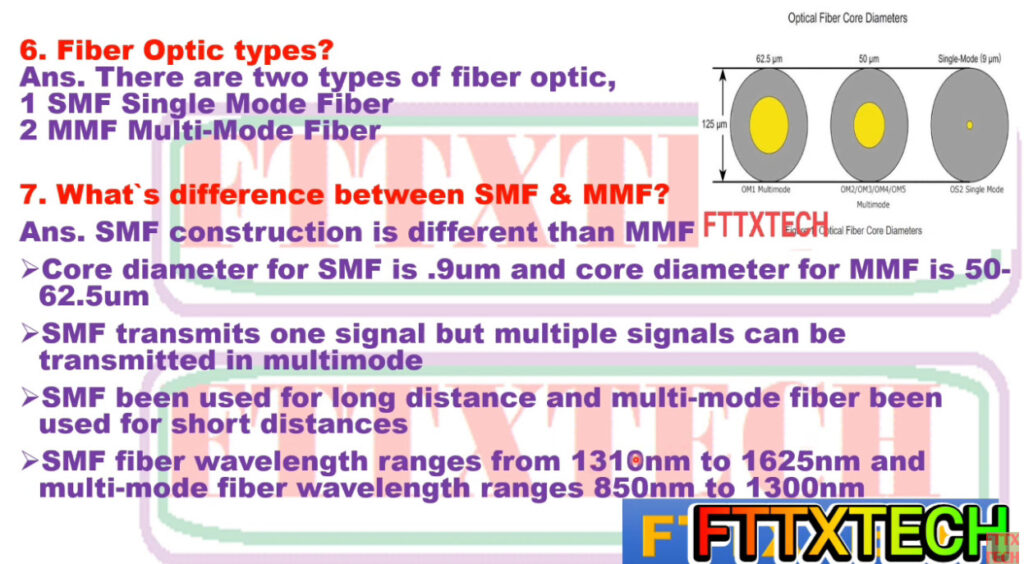
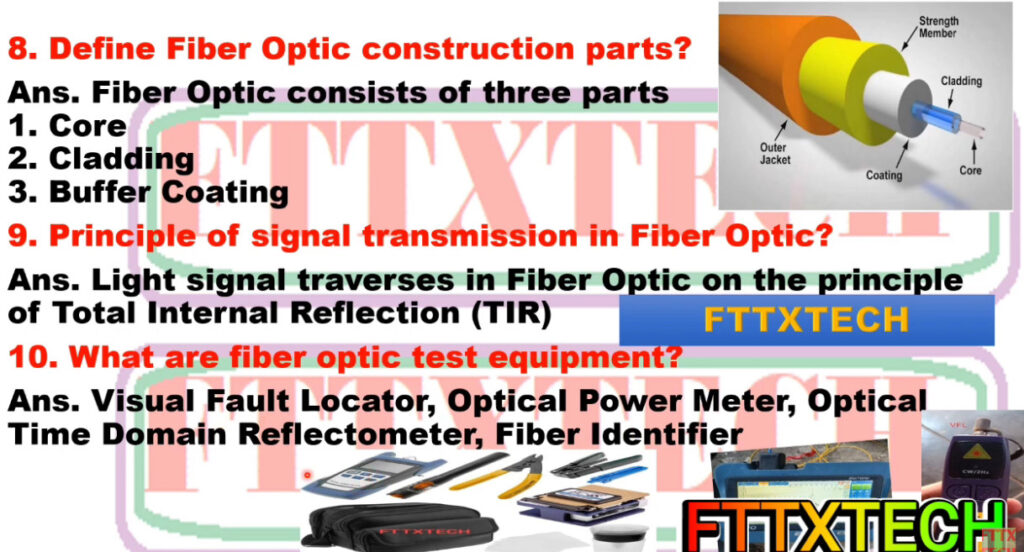


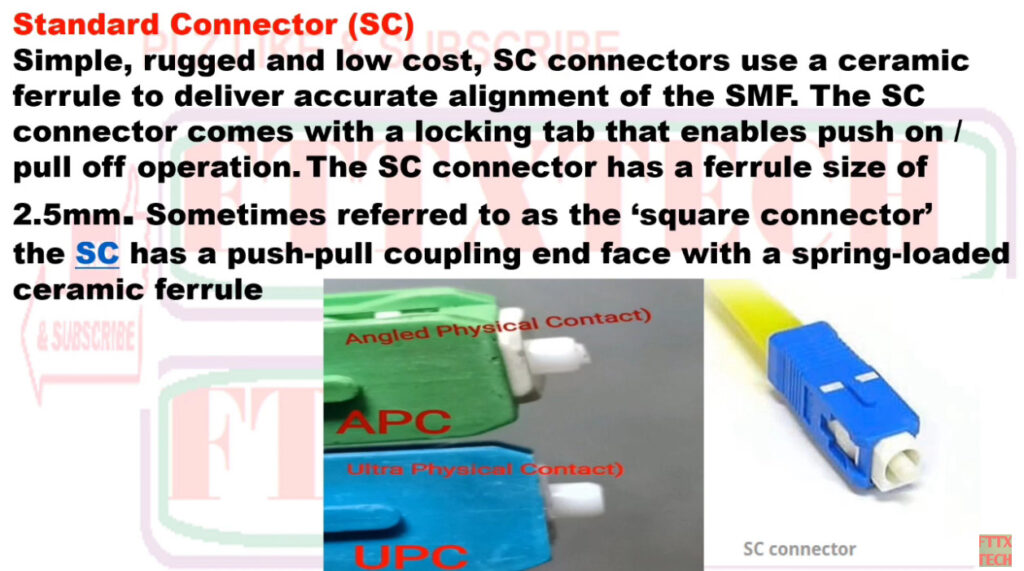



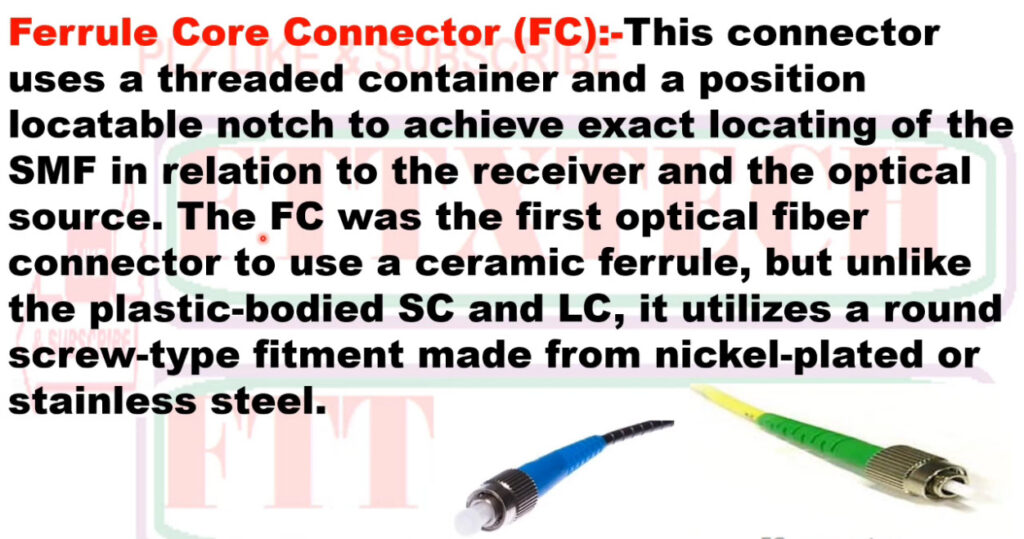
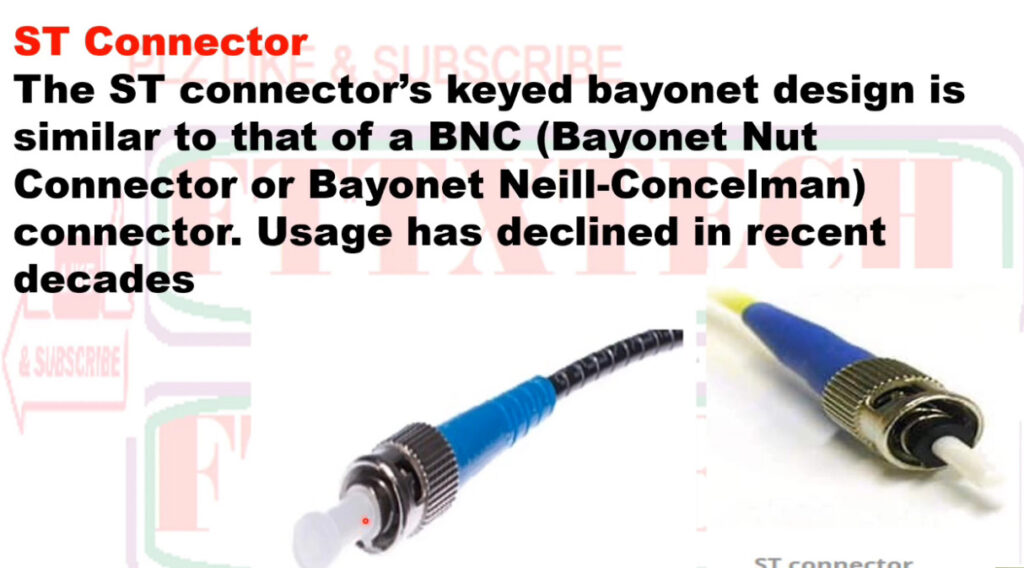
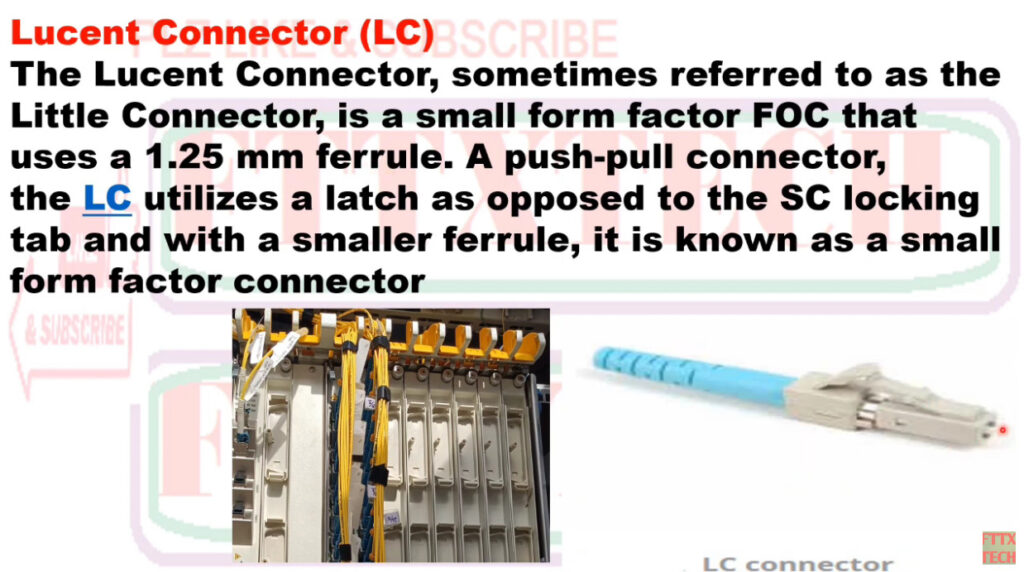

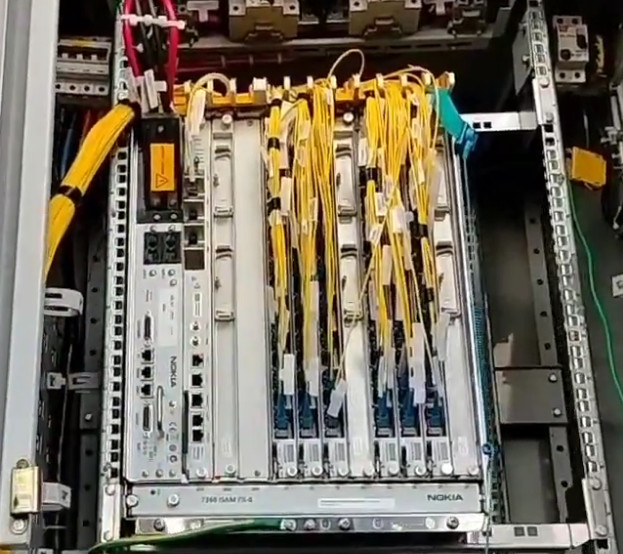
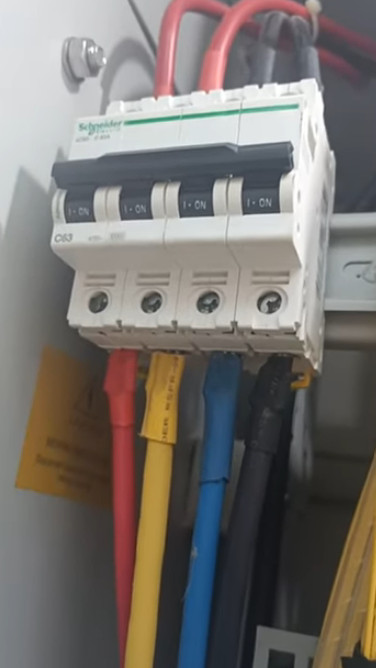
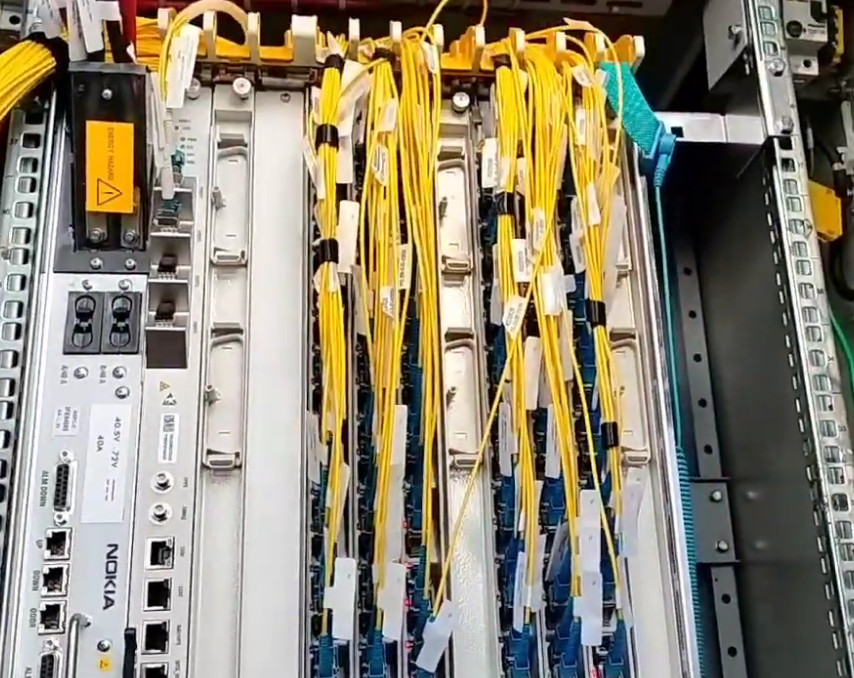
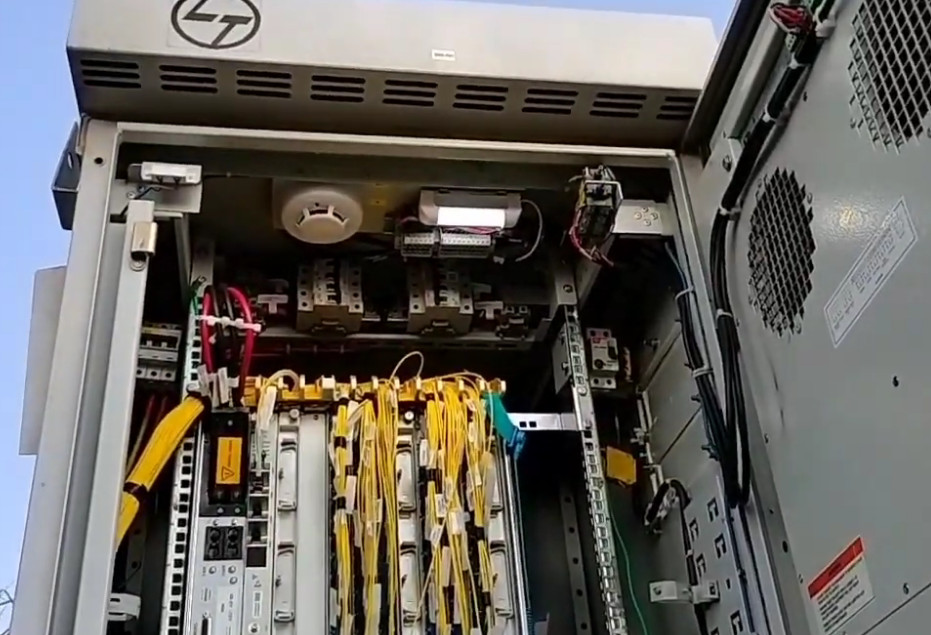


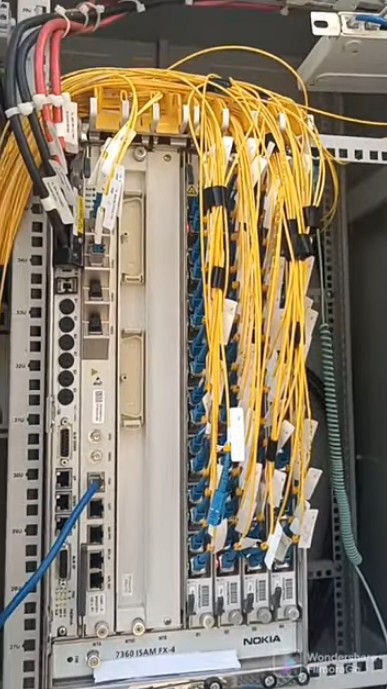
7360 Nokia OLT