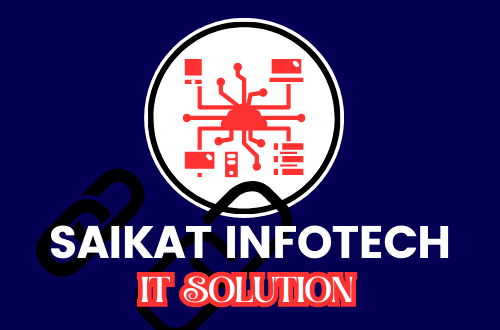- 8777701917
- info@saikatinfotech.com
- Basirhat W.B

About Course
Fundamental capabilities of Microsoft 365
- Concepts of IAAS, PAAS, and SAAS
- Understanding Office 365 vs Microsoft 365 concepts
- Public, private, and hybrid cloud model concepts
- Cloud, hybrid, and on-premises cost differences
- Hybrid work environments with Microsoft 365
- Microsoft Outlook, Exchange, and OneDrive usage in Microsoft 365
- Microsoft Word, Excel, PowerPoint, and OneNote usage in Microsoft 365
- Microsoft Project, Planner, Bookings, Forms, Lists, and To Do usage in Microsoft 365
- Usage concepts of Exchange, Outlook, Engage, SharePoint, OneDrive, & Stream
- Microsoft Teams usage in Microsoft 365
- Concepts of Viva apps
Administering the Microsoft 365 pricing and support services
- Microsoft cloud service pricing models
- Billing management Microsoft 365
- Microsoft 365 services license management
- Licensing and add-on licensing in Microsoft 365
- Microsoft 365 service health status
- Service level agreements (SLAs) in Microsoft 365
- Working with service health notifications
Managing the Microsoft 365 tenant
- Tenants in Microsoft 365
- Working with domain names in Microsoft 365
- Security, privacy, and profile management in Organization Settings
- Service health support in Microsoft 365
- Notification configuration in service health
- Usage and adoption monitoring in Microsoft 365
Working with identities and privileges in Microsoft 365
- User creation and management
- Guest user management
- Contacts management
- Group creation and management in Microsoft 365
- Microsoft 365 license allocation monitoring
- Working with bulk user management
- Role based access control concepts
- Working with roles in Microsoft 365
- Microsoft Defender, Microsoft Purview, & Microsoft 365 role management
- Administrative unit creation and management
- Privileged identity management (PIM) concepts
- Administering privileged identity management (PIM)
Fundamentals of security concepts in Microsoft 365 administration
- Microsoft’s shared responsibility model
- Concepts of defense in depth
- Visualizing the Zero-Trust model
- Encryption and hashing in Microsoft 365 / Azure
- Introduction to compliance in Microsoft 365
- Introduction to Microsoft 365 Defender services
- Concepts of Microsoft Defender for Endpoint
- Concepts of Microsoft Defender for Cloud Apps
- Policies in Microsoft Defender for Cloud Apps
- Concepts of Microsoft Defender for Identity
- Initial setup of Microsoft Defender for Identity
Managing Defender for Office 365
- Concepts of Defender for Office 365
- Defender for Office 365 policies and rules
- Taking a look at threats identified in Defender for Office 365
- Attack simulation campaigns
- How to unblock users
Microsoft Purview information protection, retention & data data loss prevention (DLP)
- Sensitivity labels concepts
- Working with sensitive info types by using keywords and regex
- Working with retention in Microsoft 365
- Sensitivity labels and sensitivity label policies
- Concepts of Data Loss Prevention (DLP)
- Working with Data Loss Prevention (DLP)
- Alerts, events, and reports involving Data Loss Prevention (DLP)
Course Content
Office365
-
Office 365 Complete Zero to Hero | Office 365 Administrator
01:47:56
Student Ratings & Reviews

No Review Yet