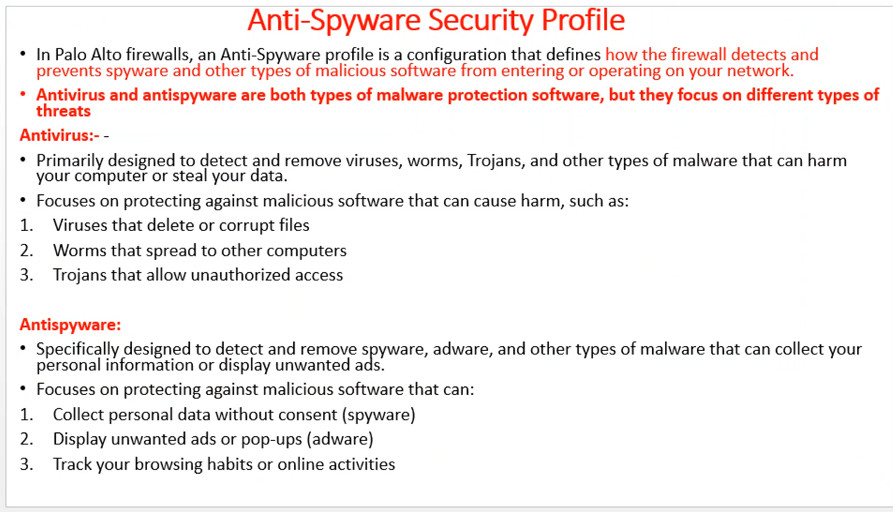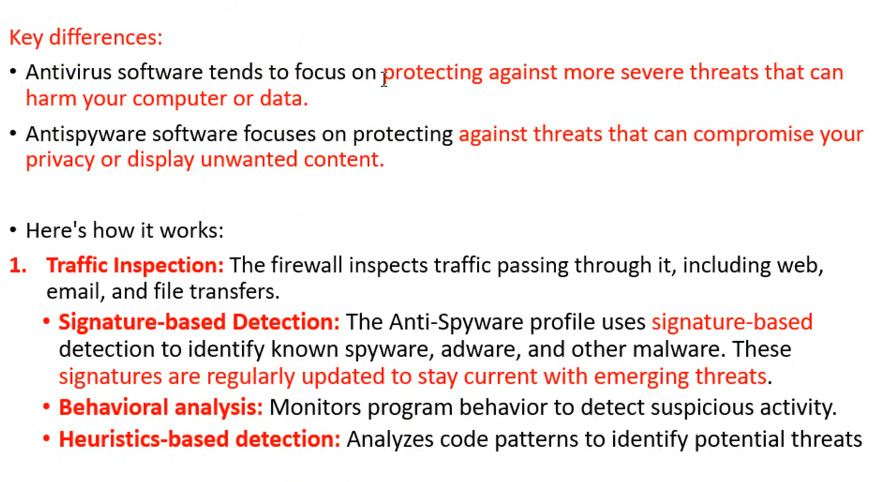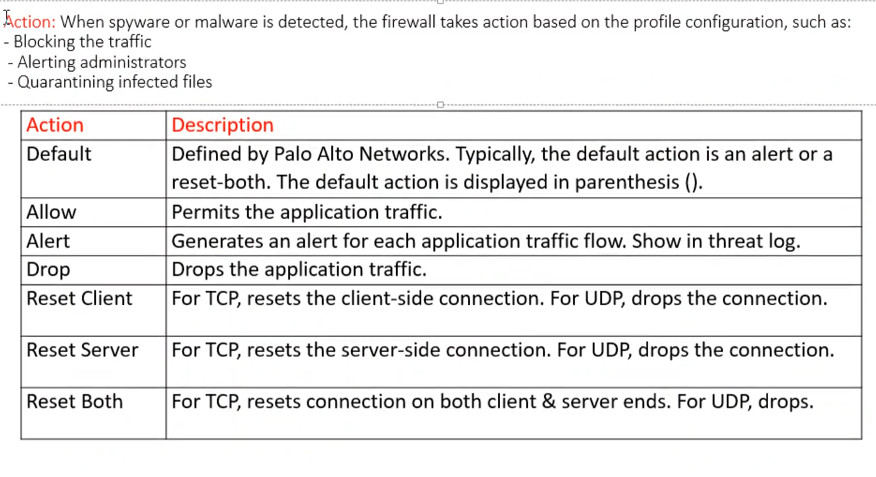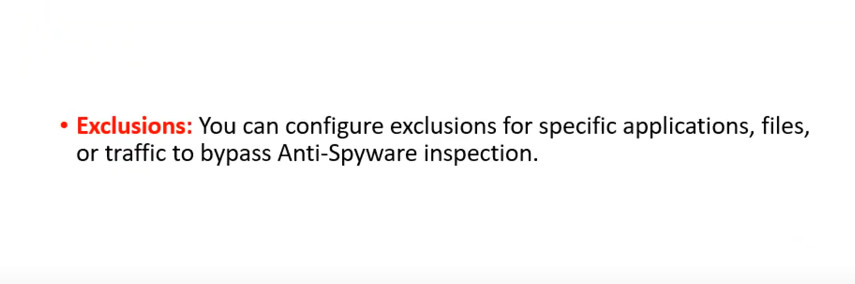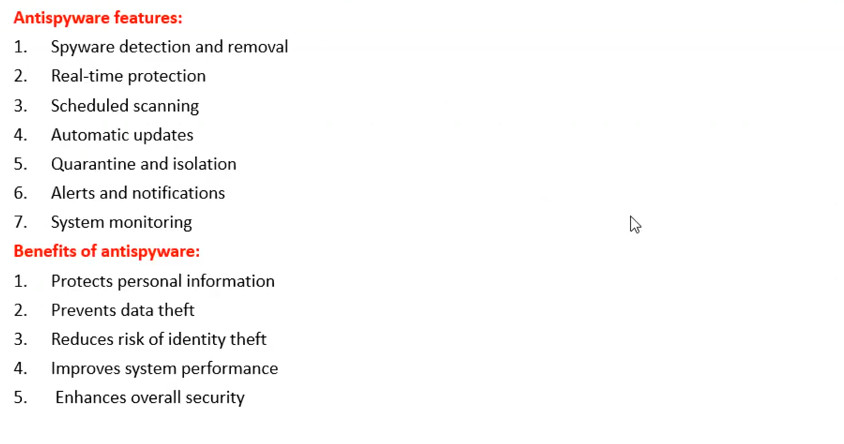- 8777701917
- info@saikatinfotech.com
- Basirhat W.B
Creating an effective AntiSpyware security profile in Palo Alto Networks can help protect your network from spyware and other malicious software. Here’s a general guide on how to configure it:
Log in to the Palo Alto Networks Firewall: Access the web interface using your admin credentials.
Navigate to the Security Profiles:
Create a New Profile:
Configure Settings:
Enable Specific Signatures:
Apply the Profile to Security Policies:
Commit the Changes:
Monitor and Review: