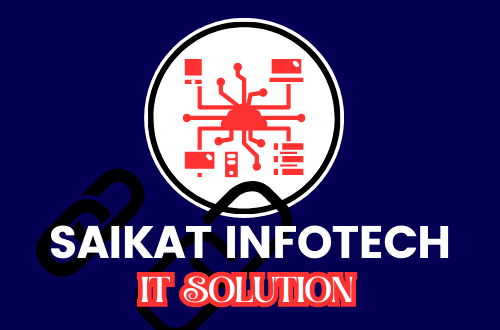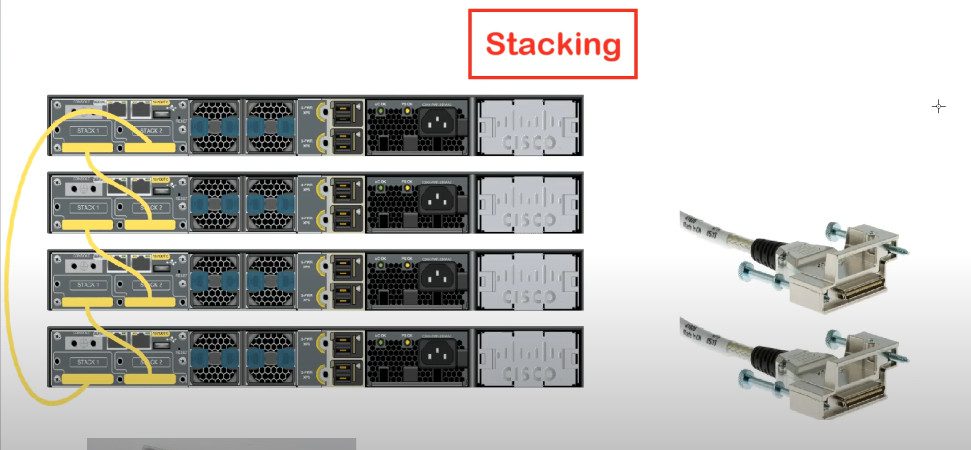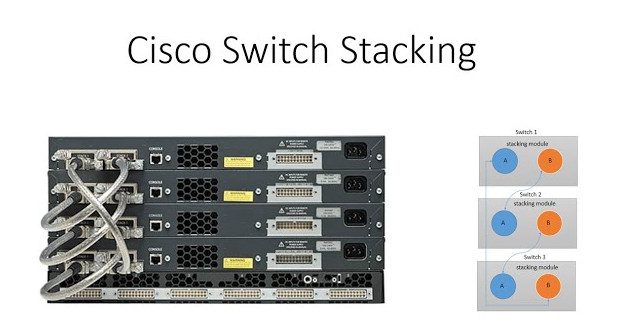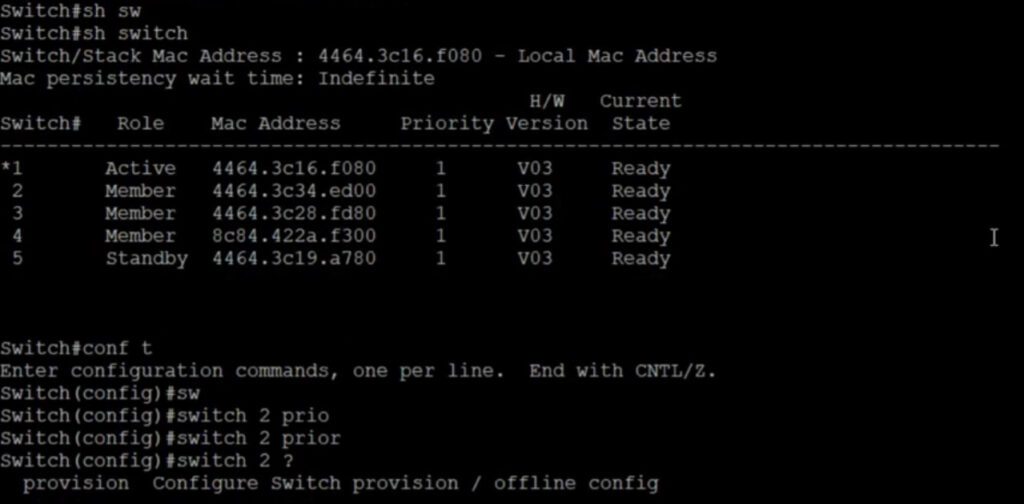Includes Accessory Kit (Rackmount Ears and Screws, Power Cable, and Console Cable).
The Cisco 3850 Series of switches is an industry-leading, enterprise-class series of access switches that offers superior performance, scalability, and reliability. The Catalyst 3850 Series is the first to feature a built-in wireless controller with up to 40 Gbps of capacity on 48-port models. Further, it supports up to 100 access points and 2, 000 wireless clients per switching entity (or stack). These switches are stackable up to 9 members and come equipped with Cisco’s popular StackPower technology. StackPower is an innovative power sharing and redundancy technology that allows members of the stack to share in one of two power pooling topologies. The first, power sharing mode, aggregates then distributes the power among the stack. Power is dynamically allocated where it’s needed. The second, redundant mode, polls the stack, identifies the supply with the greatest wattage then reserves its use for failure. Power is then allocated to the stack from the remainder of the supplies. Once the reserved power supply is activated, the stack migrates to power sharing mode automatically. This technology eliminates the need for an external RPS unit and allows users to simply add another power supply for either redundancy or additional power to the pool.
| Port Quantity | 48 | Series | Catalyst 3850 |
| Rack Units | 1RU | Software | IOS-XE IP Base |
| OSI Layer | L3 | Stacking | StackWise-480 and StackPower |
| Deployment Pack | No | Hot Swappable Modules | Yes |
| Hot Swappable Fans | Yes | Hot Swappable Power Supply | Supports Duals |
| Energy Efficient | Yes | PoE Compatibility | PoE+ |
| Port Speed | 10/100/1000 | Ram | 4 GB |
| Model | WS-C3850-48P-S | Poe Budget | 435W |
| Flash | 2 GB | Ports | 48 10/100/1000 PoE+ |
| Min Operating Temp | 23° F | Max Operating Temp | 113°F |
| Jumbo Frame Support | 9,198 byte | Predicted Reliability | 241,050 hours |
| Mac Addresses | 32K | Vlan Ids | 4K |
| Min Storage Temp | -40°F | Max Storage Temp | 158ºF |
| Operating Humidity | 10 to 95% (noncondensing) | Storage Humidity | 10 to 95% (non-condensing) |
| Ac Input Voltage | 100 to 240 VAC | Fans | 3 Total, Redundant |
| Stacking Bandwidth | 480 Gbps | Unicast Routes | – |
| Available PoE Power | 435W | Forwarding Rate Based On 64-Byte Packets | 130.95 mpps |
| Power Specifications | 100-240VAC, 50-60 Hz, 10-5A | Operating Temp | 23°F to 113°F |
| Storage Temp | -40 to 158°F (-40 to 70°C) | Max Active VLANS | 4k |
| Switched Virtual Interfaces (SVI’s) | 1000 | Brand | Cisco |
| DRAM | 4 GB | Total System Ports | 48 |
| Max Routed Ports | 208 | Switching Capacity | 176 Gbps |
| Switching Capacity W/Stacking | – | Product Depth | 17.7 in |
| Product Height | 1.75 in | Number Of Ports _x000D_ That Support PoE | 48 |
| Number Of Ports That Support PoE | 48 | Product Width | 17.5 in |
| Maintenance | None | Rack Units Consumed | 1RU |
- Converged Wired & Wireless Access Over a Single Platform – The Cisco Catalyst 3850 Series of switches bundles wired and wireless features into a single Cisco IOS Software image which allows users to reduce the number of software images that users need to qualify and certify before enabling them in their network. Further, the wired and wireless convergence increases the bandwidth & scalability of these switches.
- Integrated Wireless Controller – This is the first Cisco Catalyst series to include an integrated wireless controller. This allows for the wired/wireless convergence noted above. The integrated controller is 802.11ac-ready and can function well in large networks with a high wireless throughput of up to 40 Gbps.
- Up to 40 Gb of Capacity per Switch– All 48 port models are capable of delivering up to 40 Gbps of wireless throughput. This wireless capacity also increases with additional members in the stack making it highly scalable. The 24 and 12 port switch models are capable of delivering up to 20 Gbps of wireless throughput.
- Supports up to 100 Access Points & 2, 000 Wireless Clients – These switches are able to support up to 100 access points and 2, 000 wireless clients per switching entity (switch or stack).
- Equipped With Cisco StackWise-480 Technology – This is Cisco’s premium stacking architecture which provides for both scalability and resiliency by providing up to 480 Gbps of stack throughput. It uses Cisco’s IOS Software Stateful Switchover (SSO) technology to provide for added resiliency within the stack.
- Equipped With Cisco StackPower Technology – This innovative power interconnect system allows for power stacking among stack members. This allows the power supplies within the stack to be shared as a common resource among all the switches in that stack for a high level of power redundancy.
- Flexible NetFlow (FNF)
- Control and Provisioning of Wireless Access Points (CAPWAP)
- Dynamic Host Configuration Protocol (DHCP)
- Stacking Master Configuration Management
- Cisco StackWise-480
- Autonegotiation
- Dynamic Trunking Protocol (DTP)
- Port Aggeration Protocol (PAgP)
- Link Aggeration Protocol (LACP)
- Automatic Media-Department Interface Crossover (MDIX)
- Switching Database Manager (SDM)
- Local Proxy Address Resolution Protocol (ARP)
- Unidirectional Link Detection Protocol (UDLD)
- Smart Multicast, With Cisco FlexStack-Plus Technology
- Internet Group Management Protocol (IGMP)
- Voice VLAN
- Cisco VLAN Trunking Protocol (VTP)
- Layer 2 Trace Route
- Trivial File Transfer Protocol (TFTP)
- Network Timing Protocol (NTP)
- Private VLANs
- Access Control Lists (ACL’s)
- Secure Shell (SSH) Protocol
- MAC Address Notification
- Bridge Protocol Data Unit (BPDU)
- IGMP Filtering
- Cross-Stack EtherChannel
- Flexlink
- Power Redundancy
- Qo
A network is only as effective as its weakest link. When you have heavy demands, you need good options to meet and exceed those demands. Cisco has been providing top-quality options for every network design for decades. This overview will introduce you to some of the most common, versatile and widely-used switches Cisco has to offer.
Cisco Catalyst 2960-S
Cost-effectiveness is the name of the game with 2960-S switches. These Gigabit Ethernet switches are designed for enterprise applications in a stackable form factor that provides wired connections for reliable, adaptable network designs. These switches include all of the basics:
- 24 to 48 Gigabit Ethernet ports
- Power over Ethernet Plus (PoE+) up to 30W
- USB Interfaces
- Stackable up to four switches
Cisco Catalyst 2960-X
Some switches are designed for a wide range of applications. The 2960-X switches live up to that promise. These stackable, Gigabit switches are built for jobs ranging from simple device management to campus network management. The Cisco IOS software makes configuration, troubleshooting and monitoring as easy as possible, and Layer 2 and Layer 3 features ratchet up the possibilities of what can be accomplished with a single switch design. True versatility comes from the following features:
- Up to 48 Gigabit Ethernet ports
- 4 SFP uplinks or 2 10 Gigabit SFP+ uplinks
- PoE+ up to 740W and Perpetual PoE
- Device management via web UI, Bluetooth, Command-Line Interface, Simple Network Management Protocol, RJ-45 console access and USB access
Cisco Catalyst 3560
Speed doesn’t always have to come at the cost of power. This fast Ethernet switch features ports that get up to 10 Gigabit Ethernet connections on a power-saving design that provides more finite control over total power consumption. A variety of select models can provide impressive features:
- Up to 50 access points and 1000 clients with each stack
- Up to 48 100 Mbps ports and multiple 10 Gbps ports
- PoE ports providing up to 60W per port
- Up to 160 Gbps of throughput per stack
Cisco Catalyst 3560-X
This switch series expands on its predecessor by expanding security, adding services and further improving on energy efficiency. The switch offers robust design improvements:
- Security enhancements including Flexible NetFlow, MACsec Layer 2 encryption and TrustSec access control
- Simplified means to deploy LAN, configure and troubleshoot networking elements
- Hot-swappable cooling fans, modules and power supplies
- Up to 48 PoE+ ports that support 60W per port
Cisco Catalyst 3750
Every switch has a purpose. For the 3750, the purpose is resilience and scalability. The stackable design is built around Layer 3 and EnergyWise technology. In all, it combines ease of use with exceptional capacity and expandability. More specifically, it packs the following:
- Up to 48 Gigabit Ethernet ports
- Up to 4 SFP uplinks
- Self-managing and self-configuring stacks
- StackWise technology for improving efficiency in multicast applications
Cisco Catalyst 3750-X
Energy efficiency and scalability are standard demands on modern switches. The 3750-X takes those demands and adds ease of deployment and quality of service to the equation. It’s designed to more easily create secure networks for campus and branch networks. These are the tools used to make it happen:
- Up to 4 10 Gbps uplink modules
- 32 Gbps interconnect that stacks up to 9 switches
- MACsec hardware-based encryption
- PoE+ up to 30W per port
Cisco Catalyst 3850
Build on Wave 2, this is a stackable switch that provides multigigabit wired and wireless connections. Max speeds get up to 10 Gbps, and the optional switches provide up to 48 ports of raw networking power. The marriage of GE and wireless in a stackable switch makes for faster networking and improved quality of service. If ever there was a one-size-fits-all switch, this is it. A few of the impressive features include the following:
- Up to 40 Gbps wireless capacity
- 480 Gbps of throughput per stack
- 50 access points and 2,000 wireless clients per stack
While there are plenty more switches available from Cisco, these are popular for a reason. They get the job done. After reading this overview, you can see that the best switches have common features. Keep that in mind as you shop for equipment. Skimping on key features will never help a network meet its demands or goals.