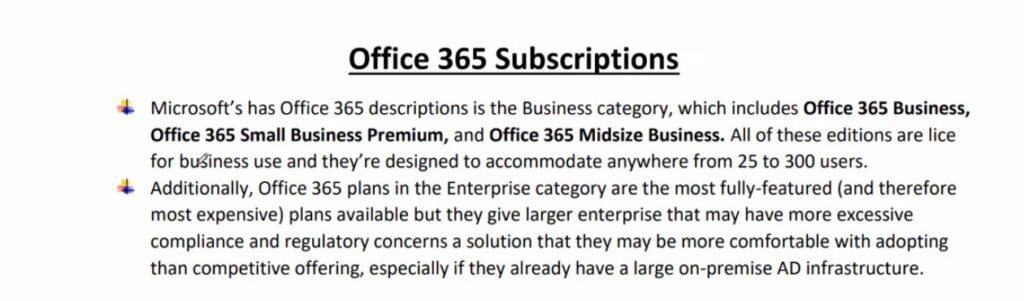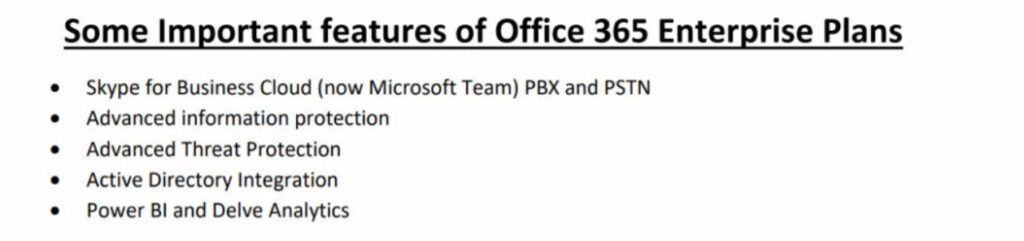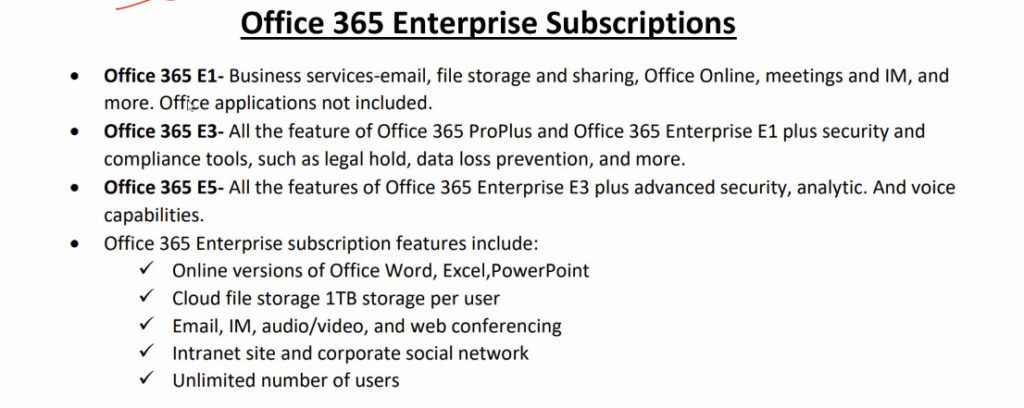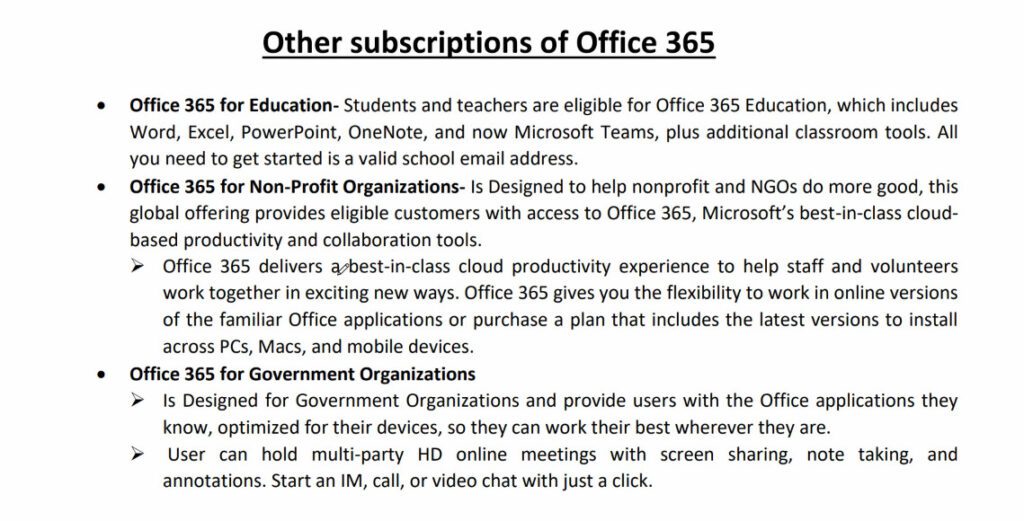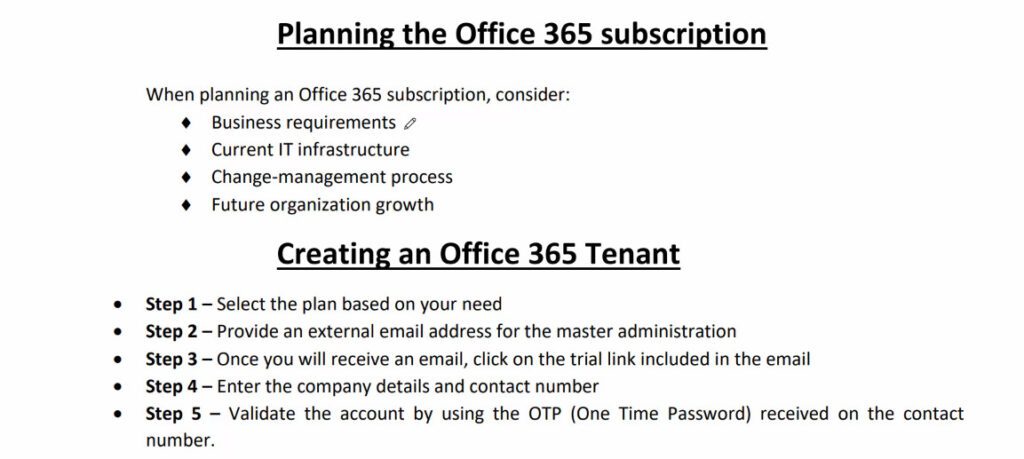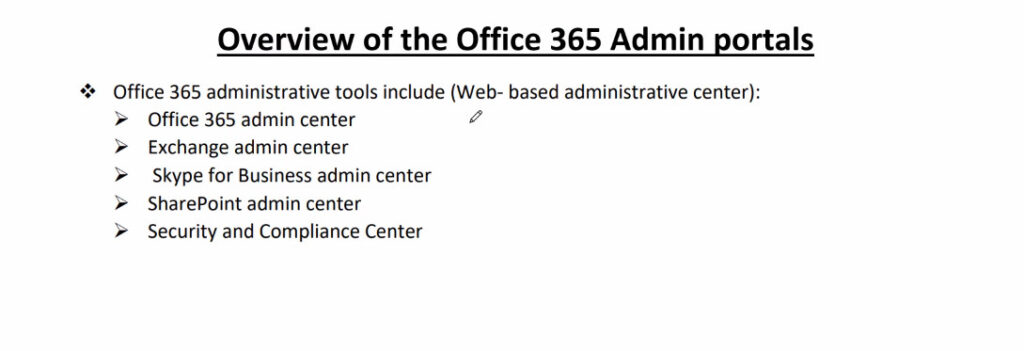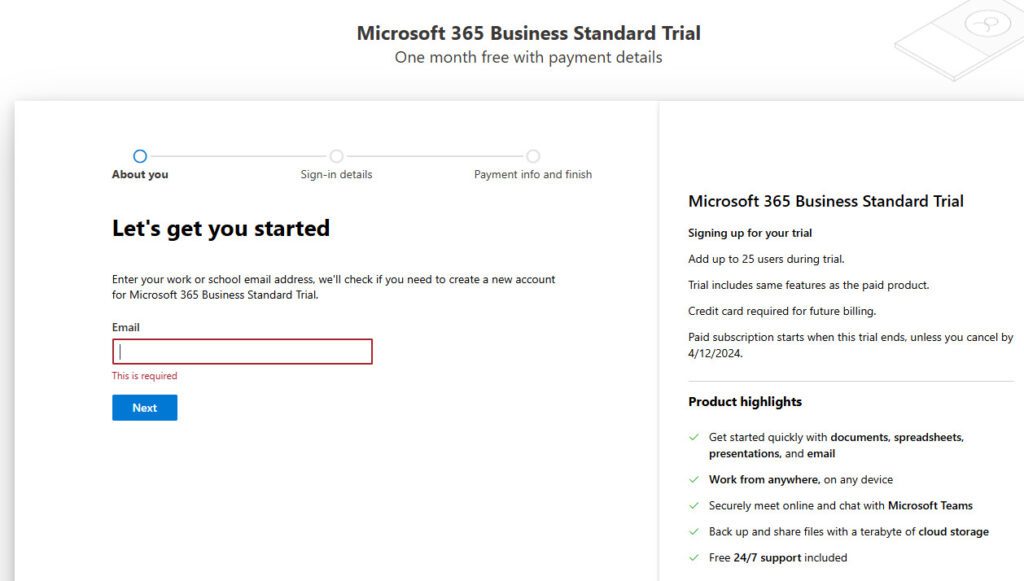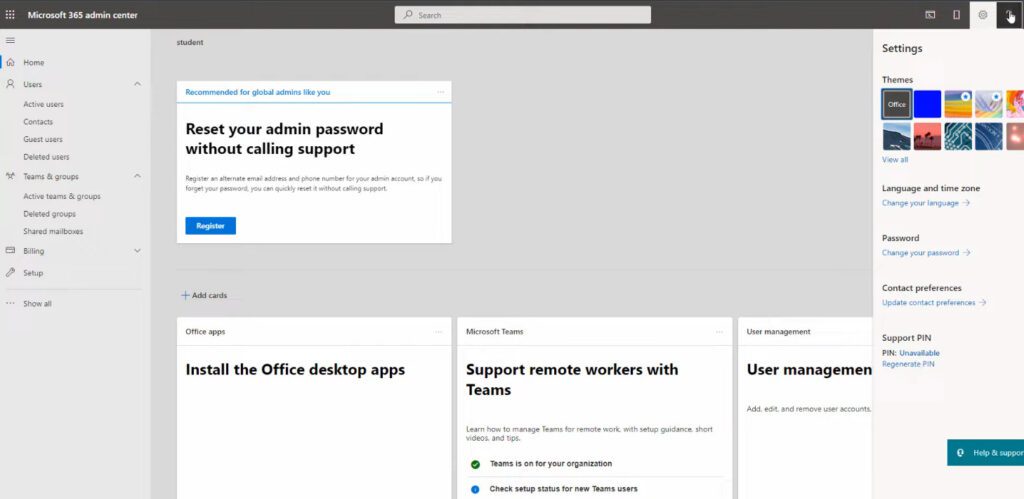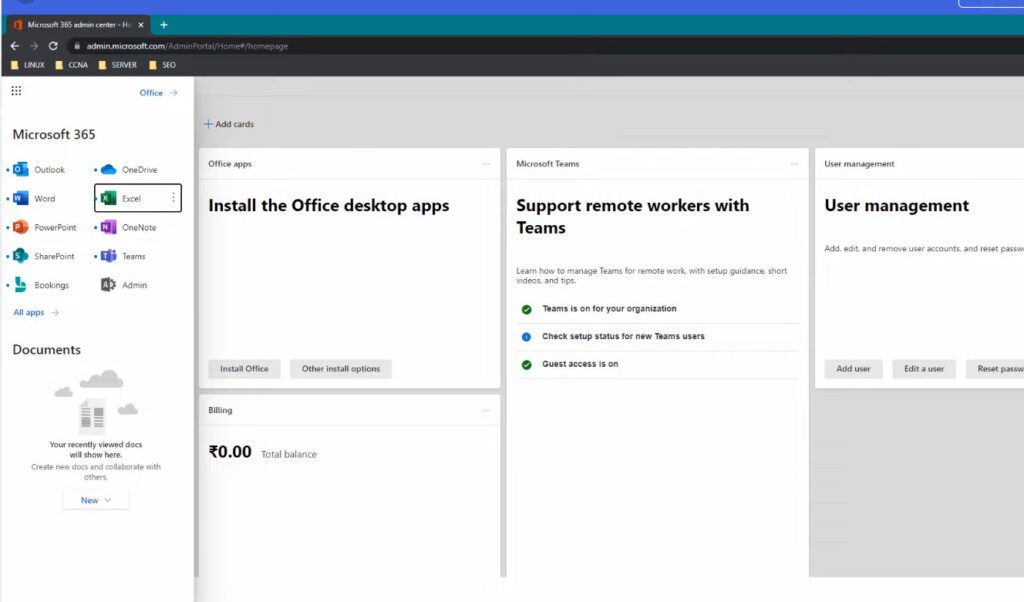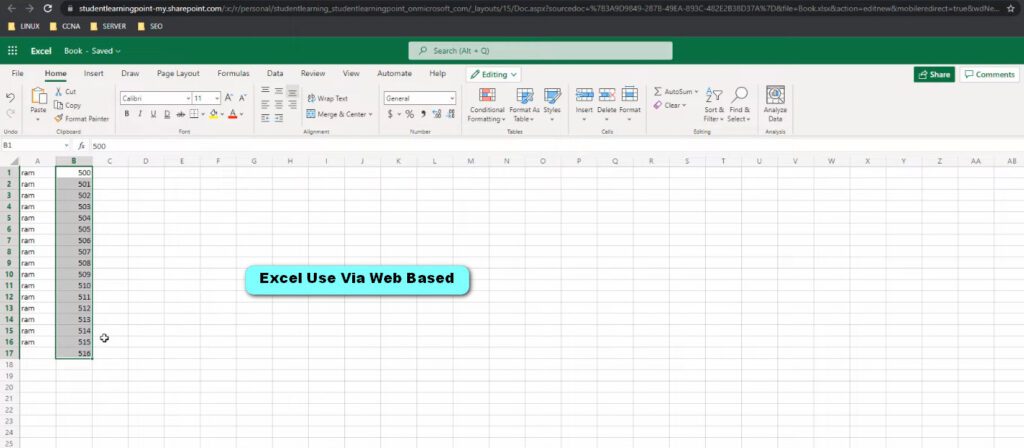- 8777701917
- info@saikatinfotech.com
- Basirhat W.B
Office 365, now branded as Microsoft 365, offers several plans tailored to different needs, including personal, family, business, and enterprise options. Here’s a brief overview of some common plans:
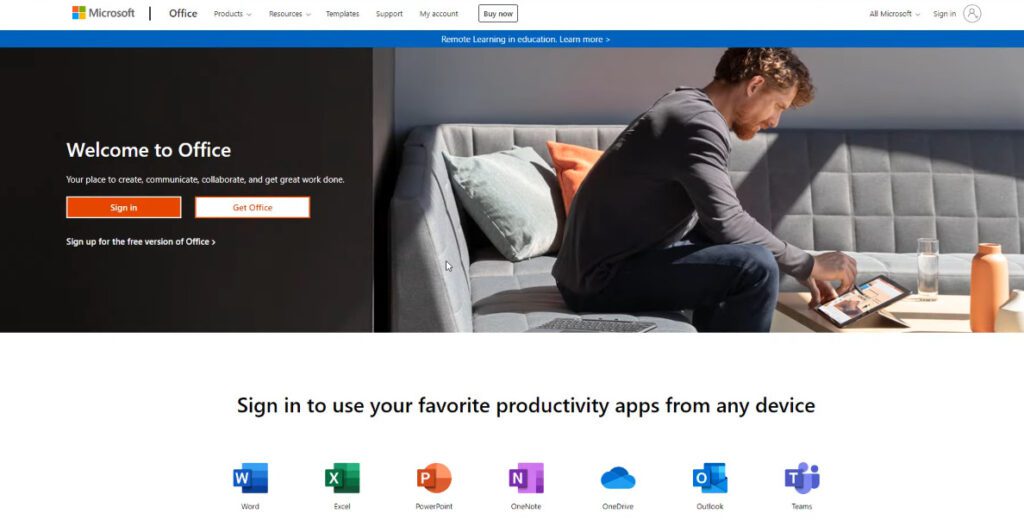
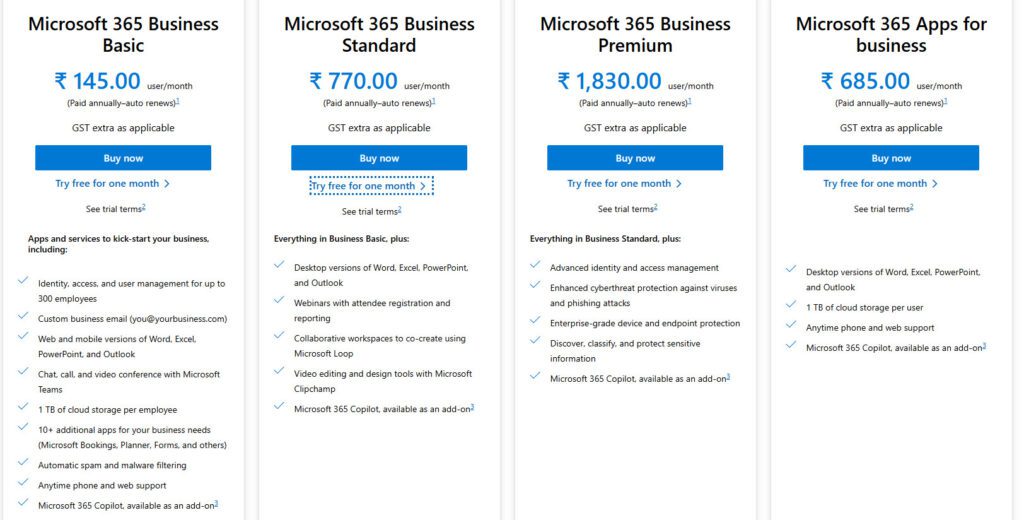
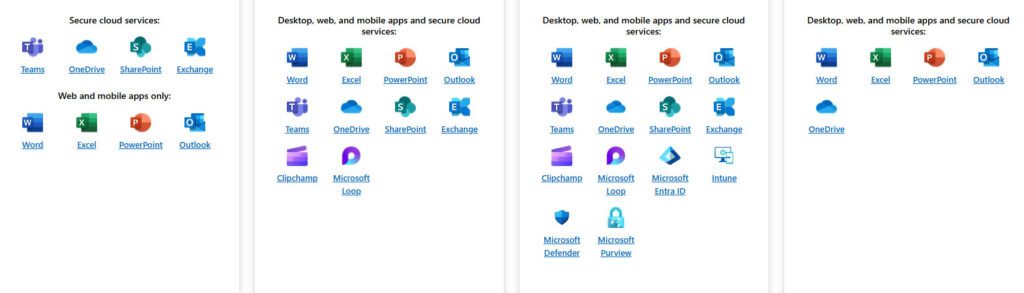
OneDrive is Microsoft’s cloud storage service that allows users to store, sync, and share files and documents online. Here are some key features:
File Storage: Users can upload files, photos, and videos, with storage plans ranging from free to several terabytes, depending on your Microsoft 365 subscription.
Syncing: OneDrive can sync files across multiple devices, so you can access your documents from your PC, Mac, tablet, or smartphone.
Sharing: You can easily share files and folders with others, setting permissions for view or edit access.
Collaboration: Integration with Microsoft Office apps allows real-time collaboration on documents stored in OneDrive, making it easy for teams to work together.
Version History: OneDrive keeps a history of file changes, so you can restore previous versions if needed.
Security: Files are protected with encryption during transfer and while stored. Features like two-factor authentication and file recovery options add extra layers of security.
Accessibility: OneDrive is accessible through web browsers, desktop apps, and mobile apps, making it easy to manage your files from anywhere.
Overall, OneDrive is a versatile tool for personal and professional use, making file management and collaboration more efficient. If you have specific questions about its features or how to use it, let me know!
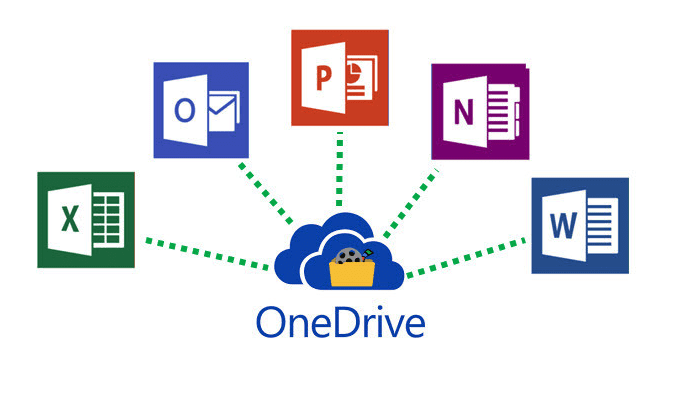
What is Microsoft Team
Microsoft Teams is a collaboration platform that integrates with Microsoft 365, designed to facilitate communication and teamwork within organizations. Here are some of its key features:
Chat: Teams provides instant messaging for individuals and groups, allowing for real-time communication.
Video Conferencing: Users can host video calls and online meetings with features like screen sharing, background effects, and meeting recordings.
Channels: Teams can create dedicated channels for different projects or topics, helping organize discussions and resources.
File Sharing and Collaboration: Integrated with OneDrive and SharePoint, Teams allows users to share files and collaborate on documents directly within the app.
Integrations: Teams supports a wide range of third-party apps and services, enabling users to customize their workflow.
Task Management: Teams can integrate with Microsoft Planner and To Do, helping teams manage tasks and track progress.
Security and Compliance: Built with enterprise-level security features, Teams offers data protection, compliance tools, and management controls.
Mobile Access: Teams is available on mobile devices, ensuring users can stay connected and collaborate on the go.

What is Microsoft outlook
Microsoft Outlook is a personal information manager primarily used for managing email, but it also includes features for calendar management, task management, contact management, and note-taking. Here are some key features:
Email Management: Outlook allows users to send, receive, and organize emails. It includes features like filtering, categorizing, and flagging messages for follow-up.
Calendar: Users can schedule appointments, set reminders, and share calendars with others, making it easier to coordinate meetings and events.
Contacts: Outlook provides a contact management system where users can store and organize information about people and organizations.
Tasks: Users can create and manage to-do lists, set deadlines, and track progress on tasks directly within Outlook.
Notes: Outlook includes a note-taking feature that lets users jot down quick ideas or important information.
Integration: As part of the Microsoft 365 suite, Outlook integrates seamlessly with other applications like OneDrive, Teams, and SharePoint, enhancing productivity and collaboration.
Search Functionality: Outlook has robust search capabilities to help users quickly find emails, calendar events, and contacts.
Mobile Access: Outlook is available as a mobile app, allowing users to manage their email and calendar on the go.