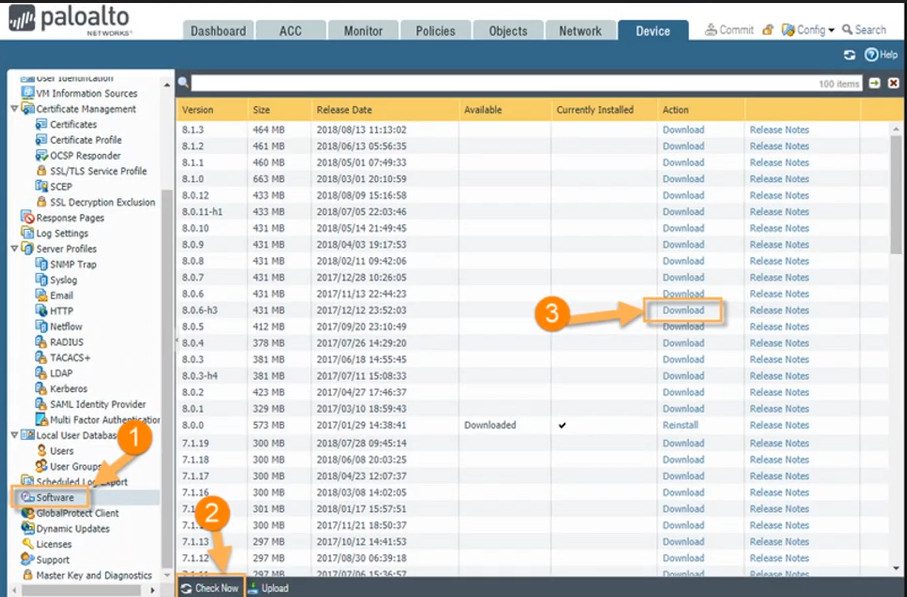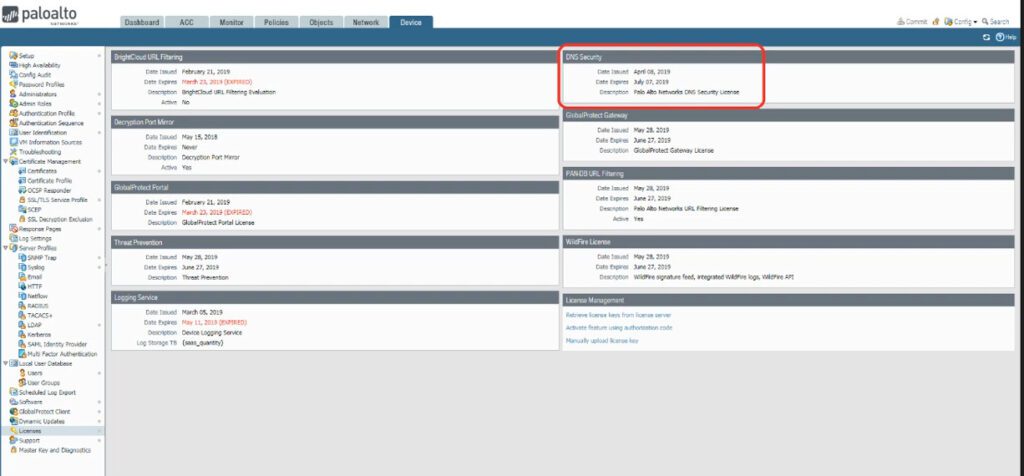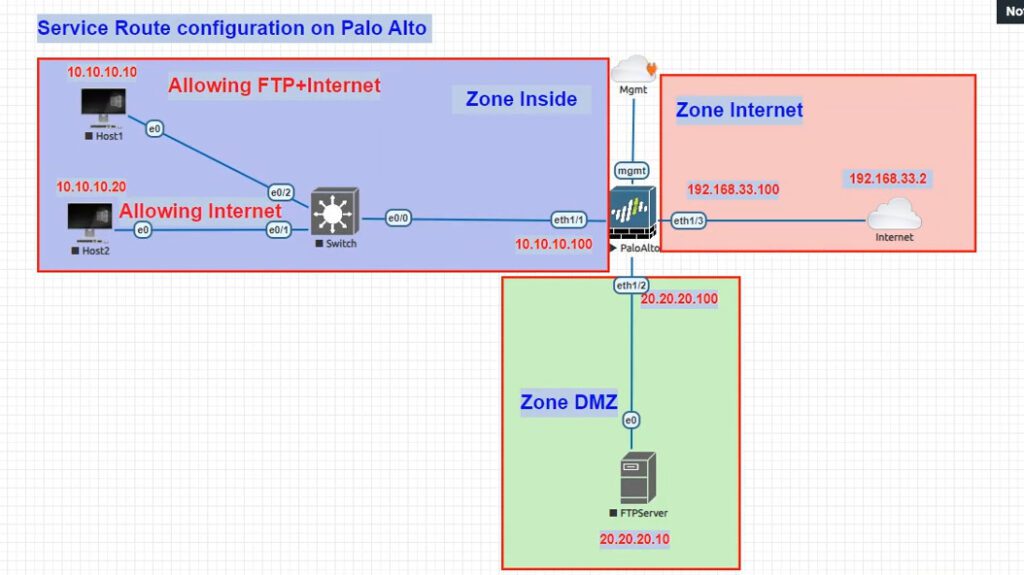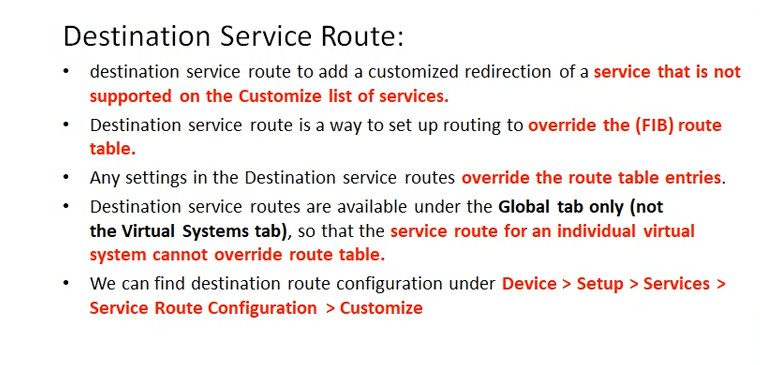- 8777701917
- info@saikatinfotech.com
- Basirhat W.B
In Palo Alto Networks firewalls, a Service Route defines how management and control traffic (such as updates, logging, and user identification) is routed through the network. This allows administrators to specify the interfaces and gateways used for various types of service-related traffic, ensuring optimal performance and reliability.
Traffic Management:
Types of Services:
Configuration:
Redundancy and Failover:
Security and Segmentation:
Log in to the Firewall:
Navigate to Service Routes:
Add or Edit a Route:
Commit Changes:
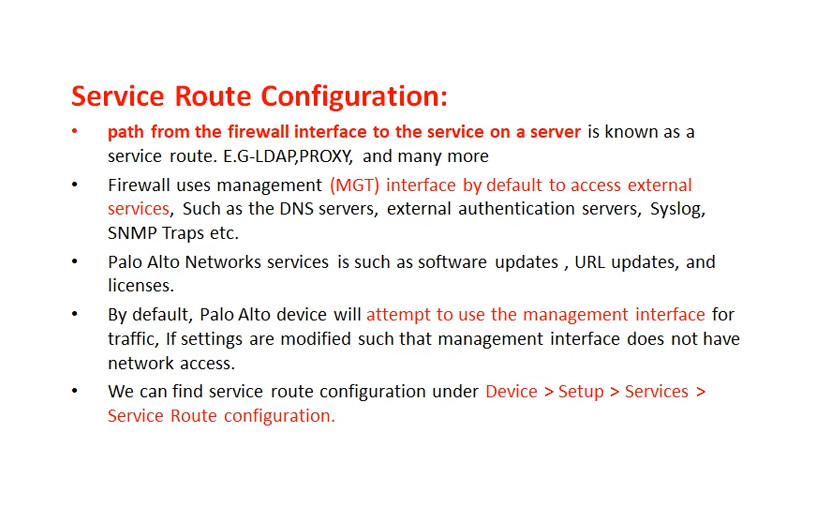
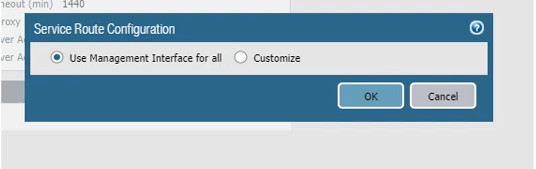
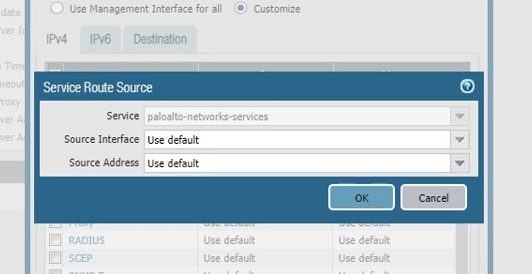
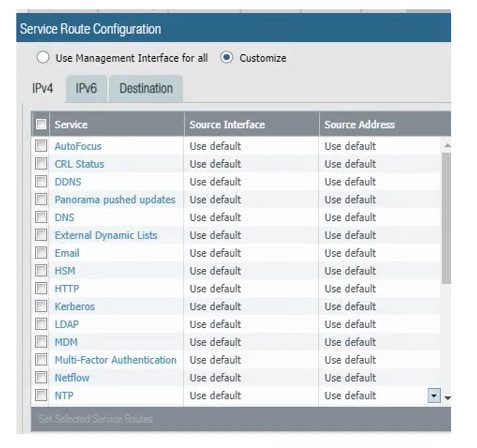
Software Update