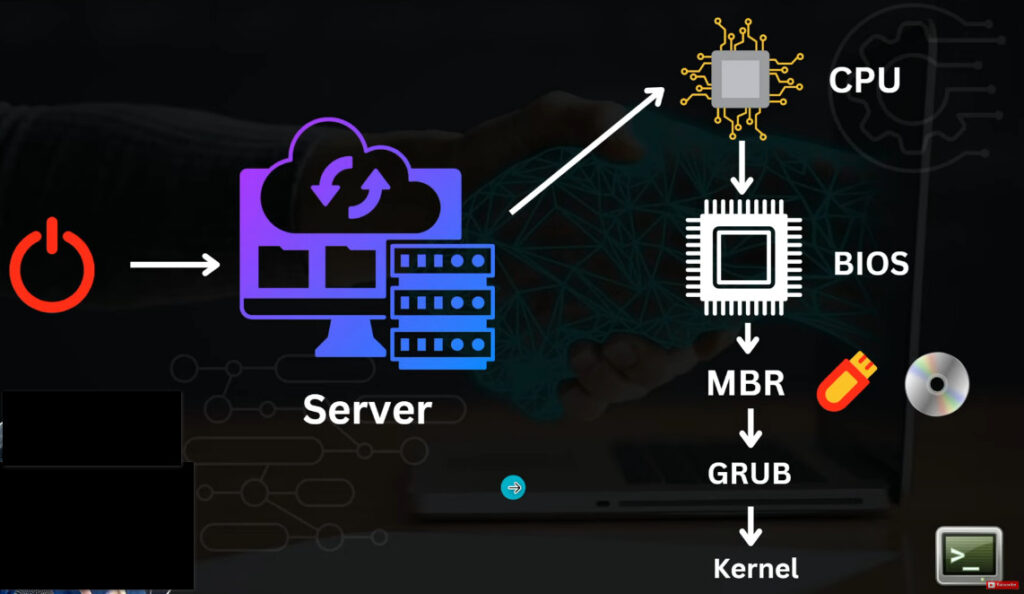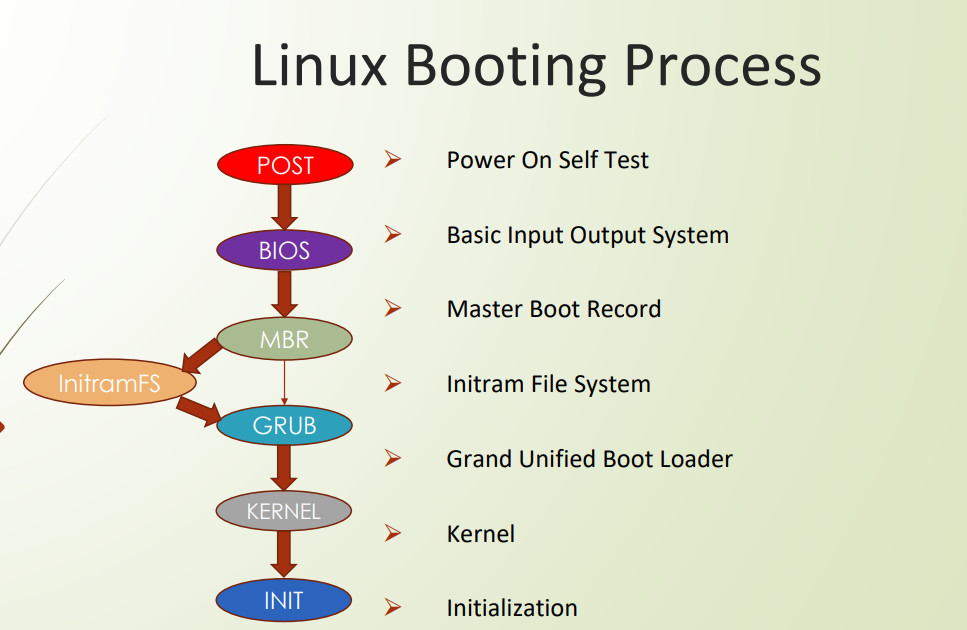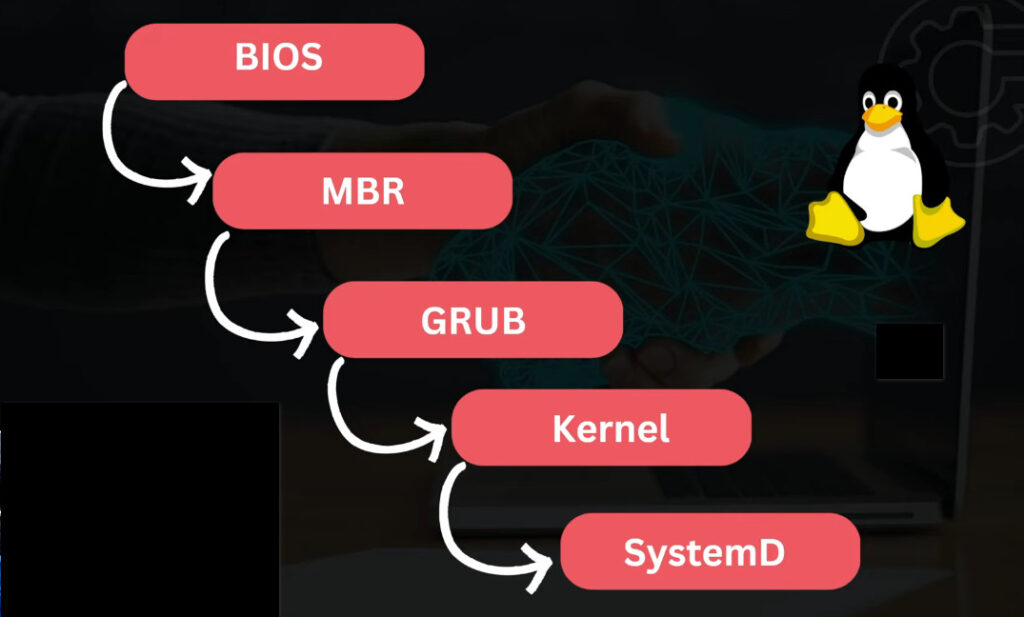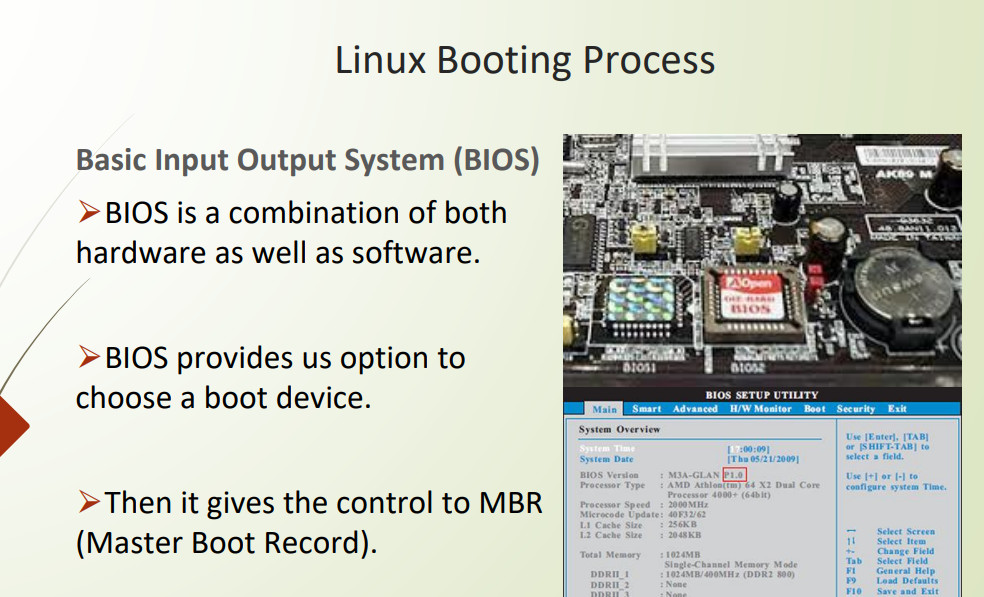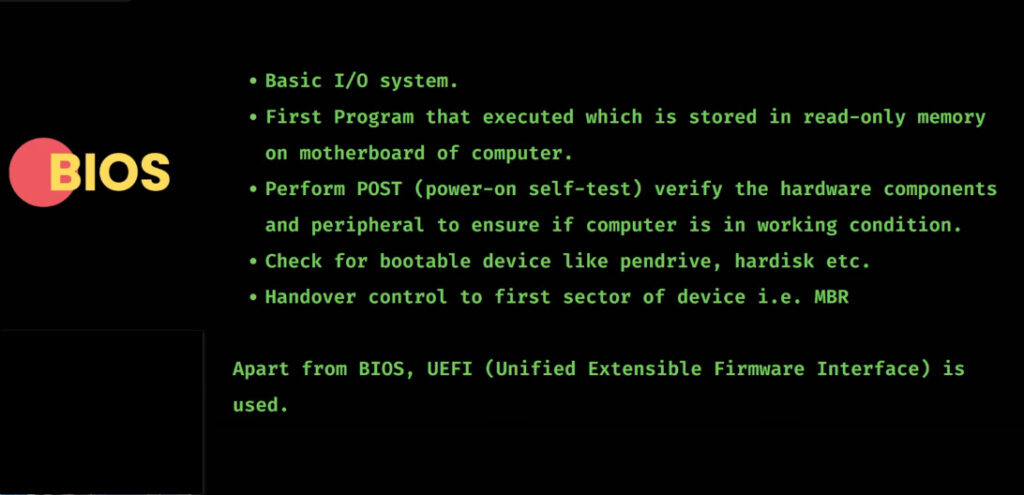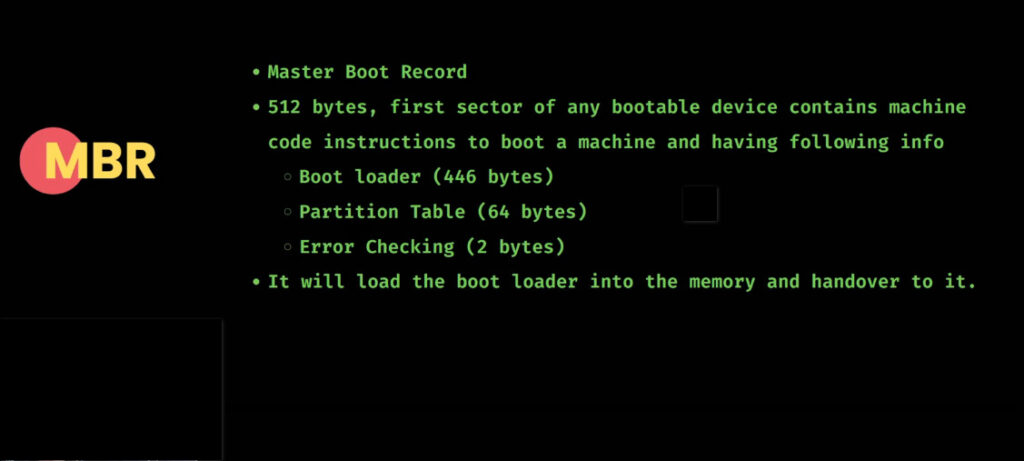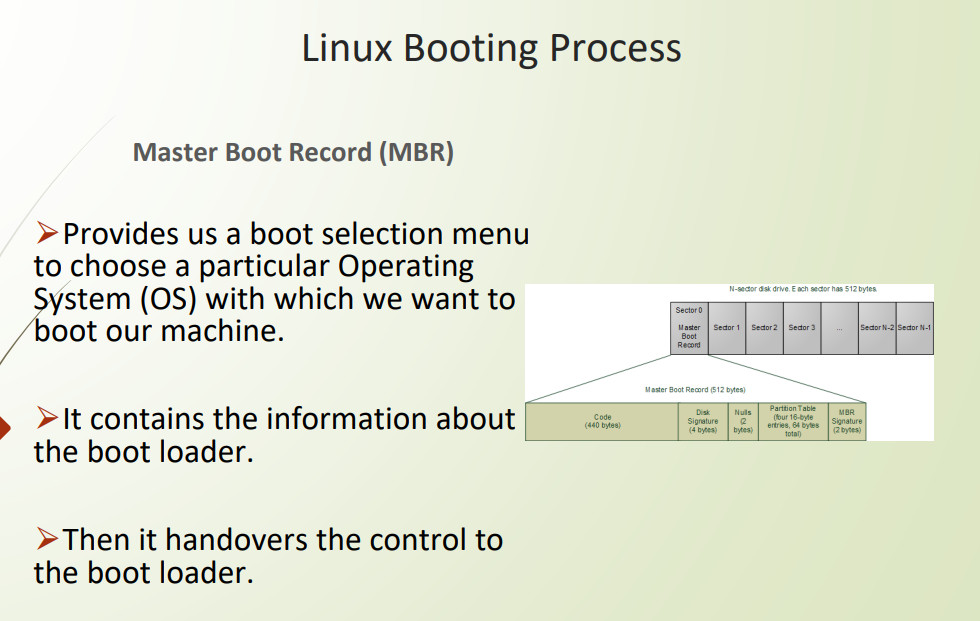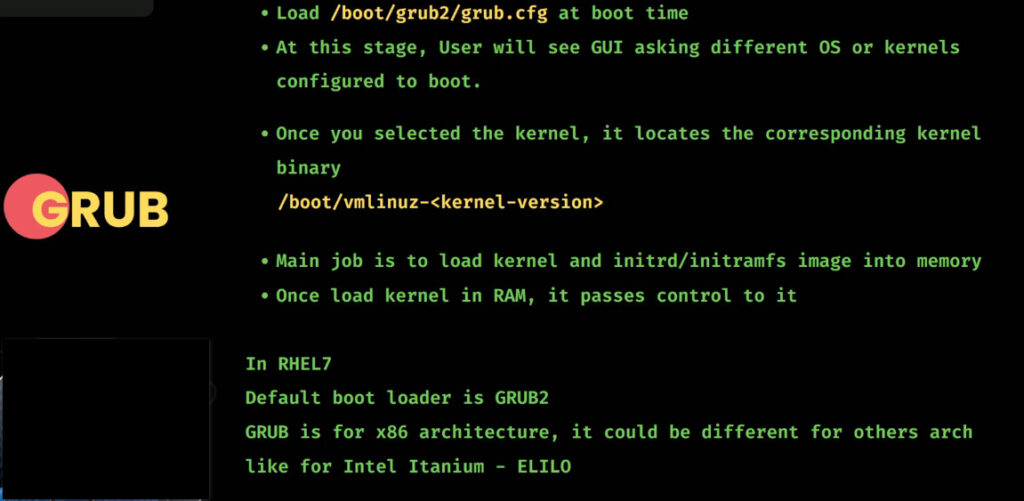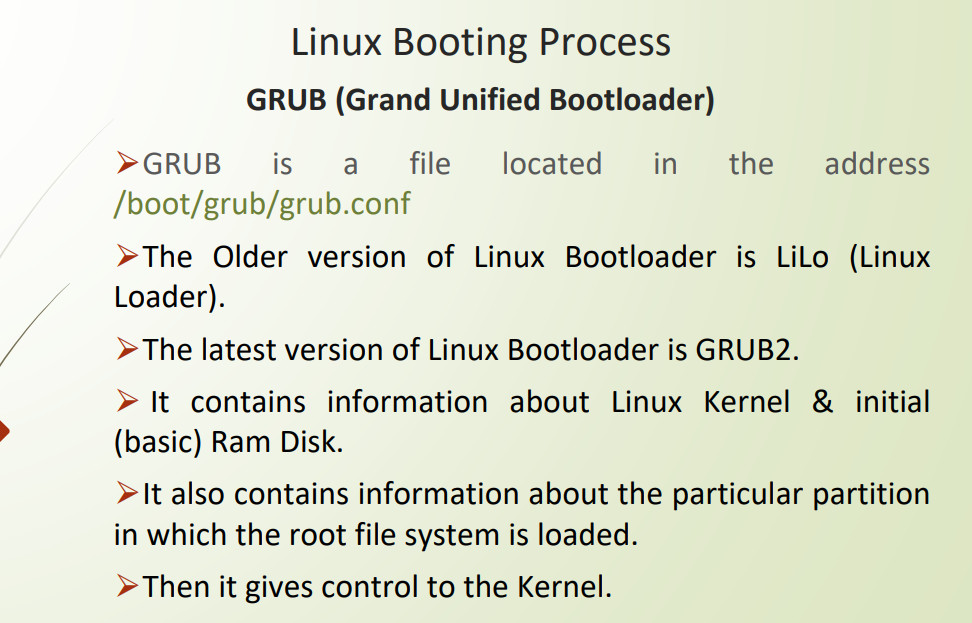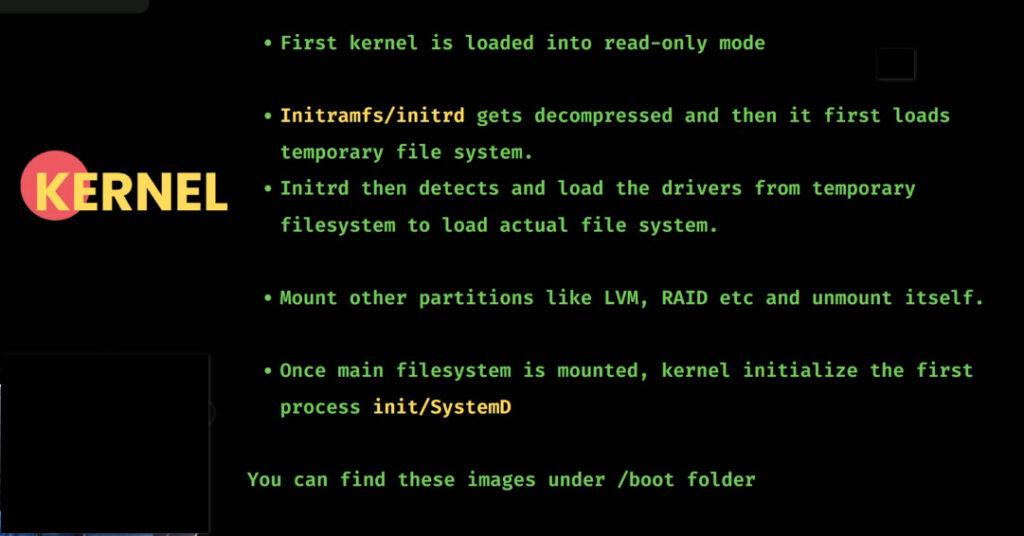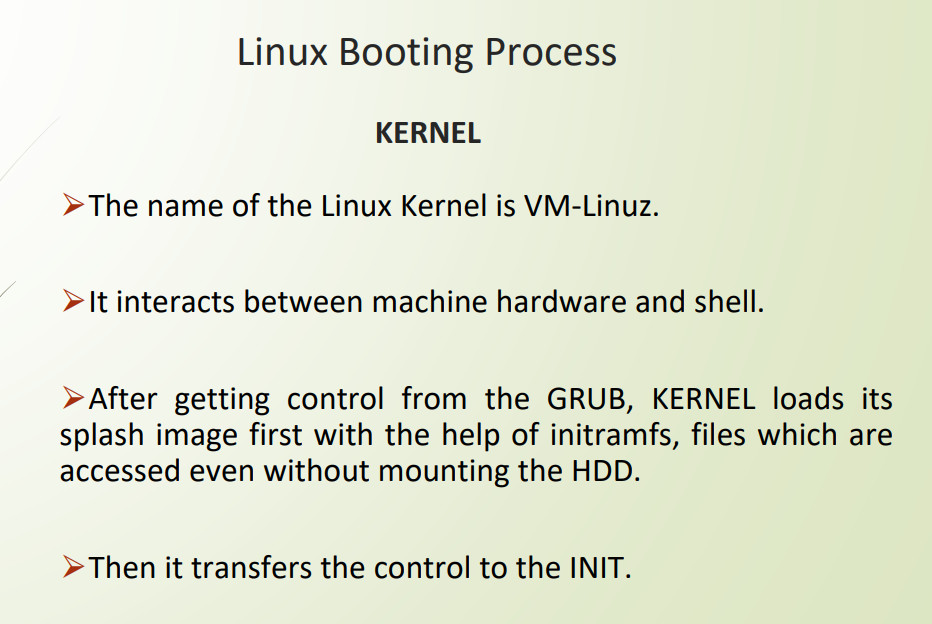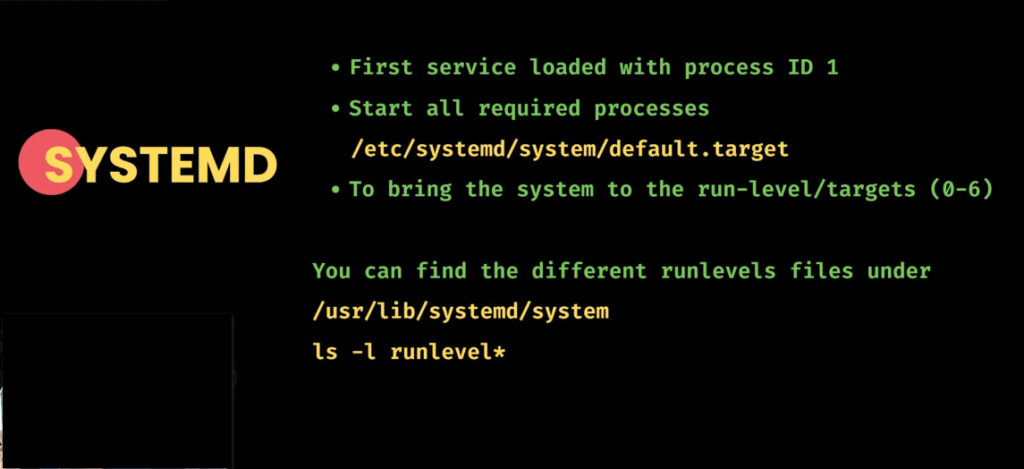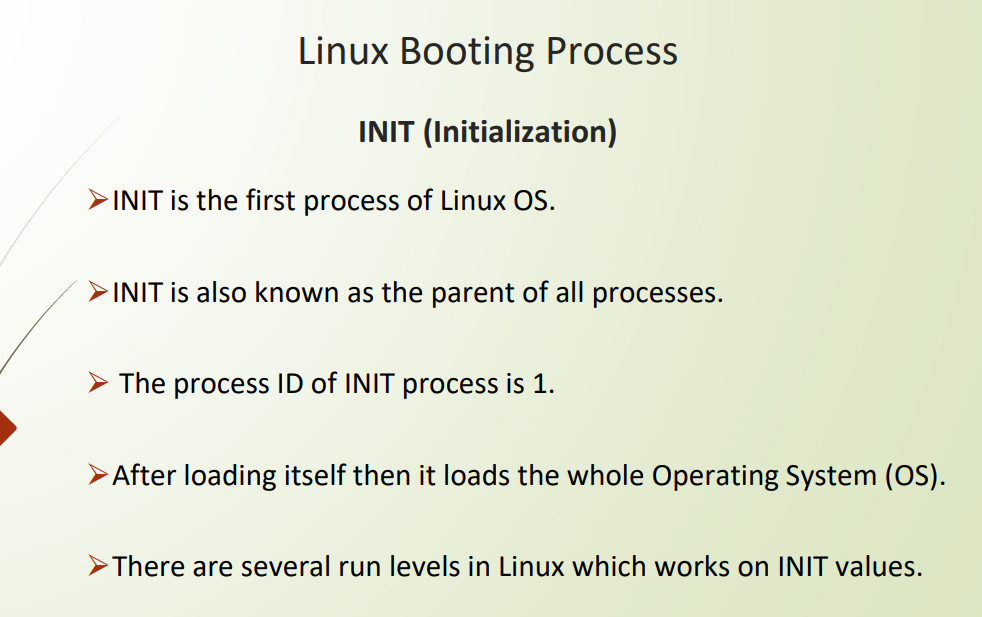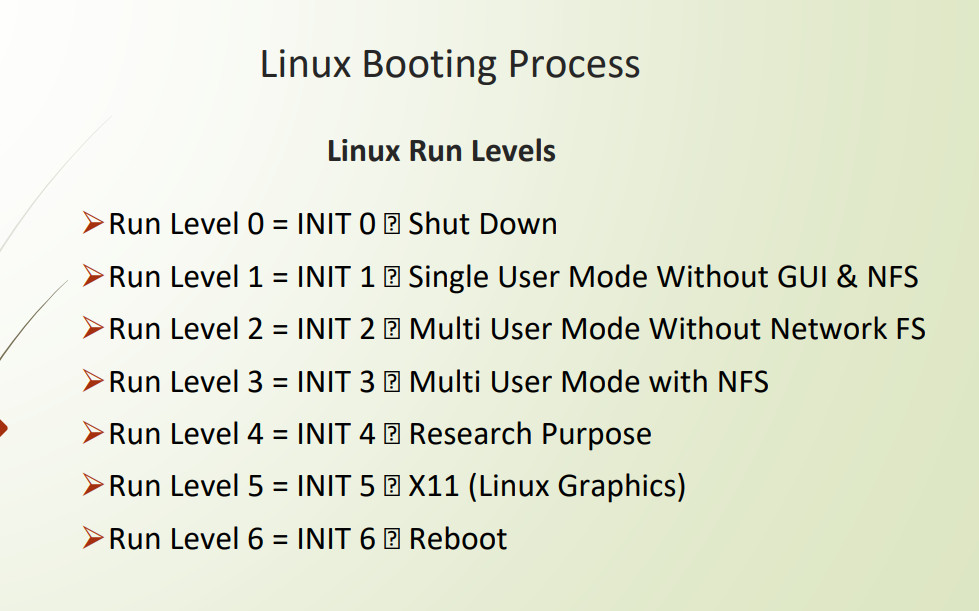- 8777701917
- info@saikatinfotech.com
- Basirhat W.B
The Linux boot process refers to the sequence of steps that a Linux system goes through when it is powered on and initialized until the system is fully ready for user interaction. It involves several stages, including hardware initialization, loading the kernel, mounting filesystems, and starting system services. Below is a detailed breakdown of each step in the Linux boot process:
Role: The BIOS or UEFI firmware is the first software that runs when a computer is powered on. It is responsible for initializing hardware components like the CPU, memory, storage devices, and peripheral devices. UEFI is the modern replacement for BIOS, offering more advanced features and support for larger disk sizes.
Actions:
End of BIOS/UEFI: The BIOS/UEFI will then hand over control to the bootloader (GRUB in most Linux distributions).
Role: The bootloader is responsible for loading the operating system kernel into memory and transferring control to it. The most commonly used bootloader on Linux systems is GRUB (Grand Unified Bootloader).
Actions:
Role: The Linux kernel is the core of the operating system. It manages hardware resources, memory, processes, and system calls.
Actions:
Important Files/Directories:
/boot: Contains the kernel image (e.g., vmlinuz)./initrd: Contains the initial RAM disk image, which includes essential drivers.Role: The init process is the first user-space program executed by the kernel and is responsible for initializing user-space components of the operating system. In modern Linux distributions, systemd is the default init system, but older systems may use the traditional SysVinit.
Actions:
PID 1)./etc/fstab, /etc/systemd/system/) to determine which services to start.syslog), network management (NetworkManager), system clocks, and others (like cron or sshd).Role: Once the root filesystem is mounted, the system proceeds to mount additional filesystems needed for the system to run. These filesystems might include network file systems, user directories, or special filesystems like proc and sysfs.
Actions:
/etc/fstab, which might include local partitions (e.g., /home, /var), network mounts (e.g., NFS, CIFS), and special filesystems like procfs (/proc) and sysfs (/sys)./proc: A virtual filesystem that contains process and system information./sys: A virtual filesystem that exposes kernel and hardware information.Role: These are background processes that provide various services to the system. These services are essential for system functionality and user applications.
Actions:
systemd, SysVinit) are started based on configuration files or scripts. These services can include:NetworkManager or static configuration).rsyslog or journald).sshd), Apache (httpd), or database services.systemd or SysVinit), the system will boot into a specific target (in systemd) or runlevel (in SysVinit) to determine which services are launched and which system state the system enters (multi-user, graphical, single-user, etc.).Role: Once all the critical services and daemons are running, the system will present a login prompt for the user.
Actions:
gdm, lightdm, sddm) will be started, showing a login screen for the user to authenticate.getty or agetty).Example: A user logs in with a username and password. After successful authentication, a shell prompt appears or a GUI session begins.
/proc and /home.This boot process ensures that a Linux system is properly initialized, all hardware is ready, and the necessary system services are running before users can log in and begin using the system.