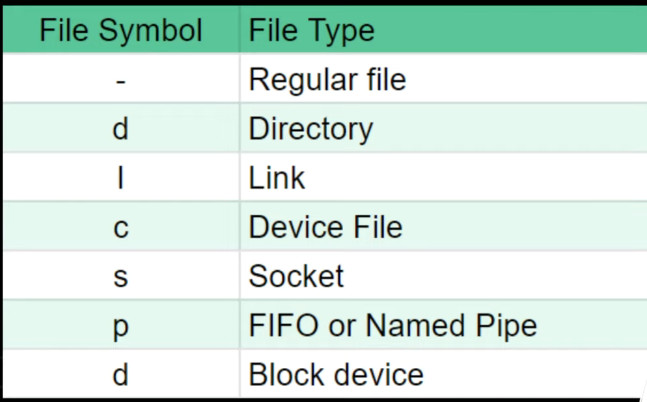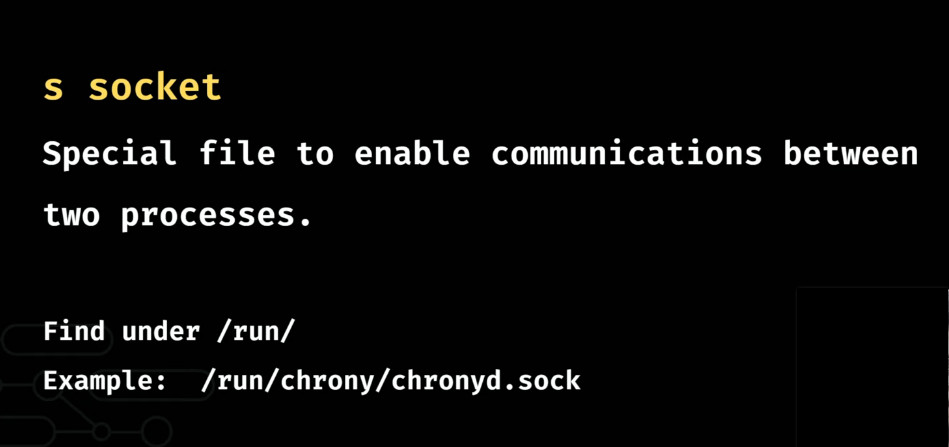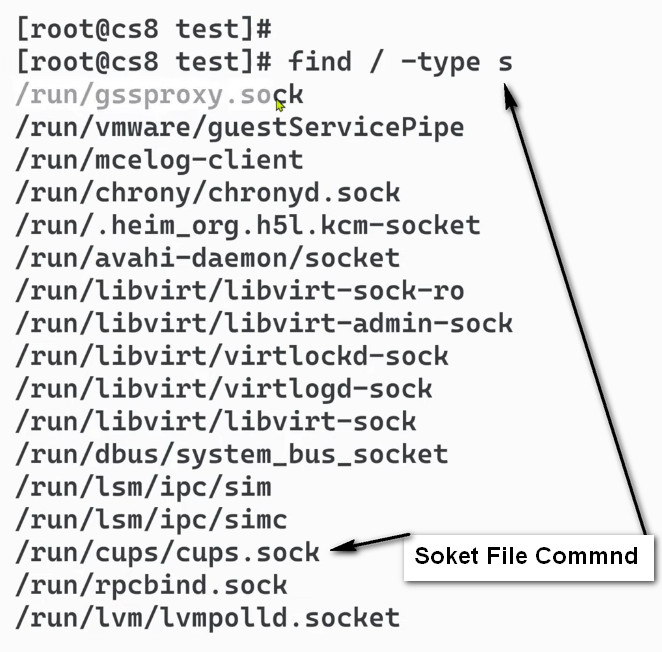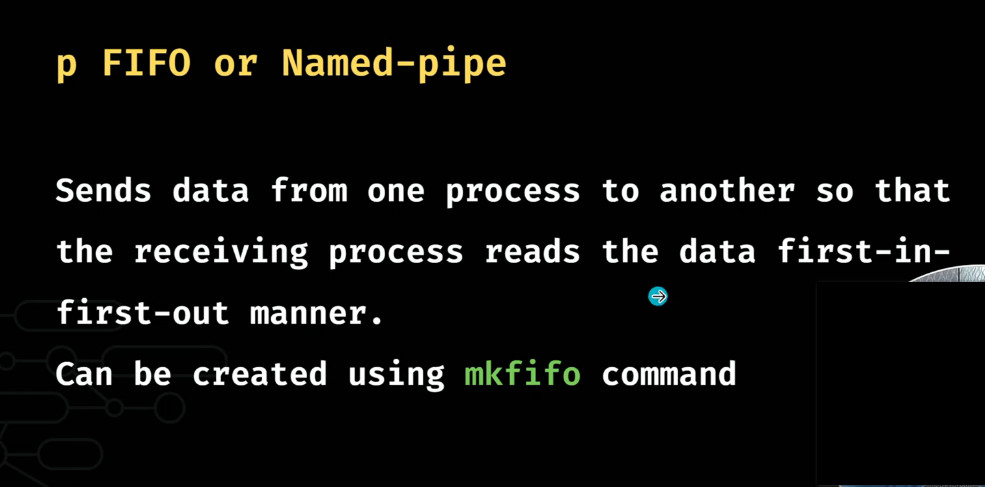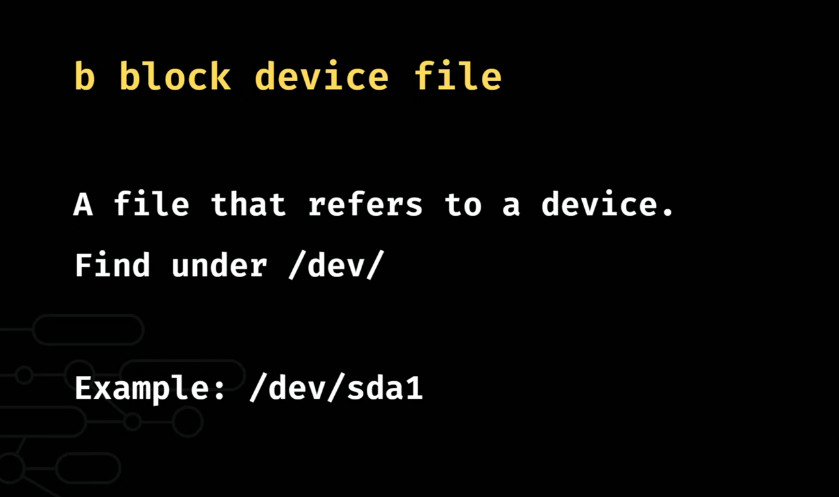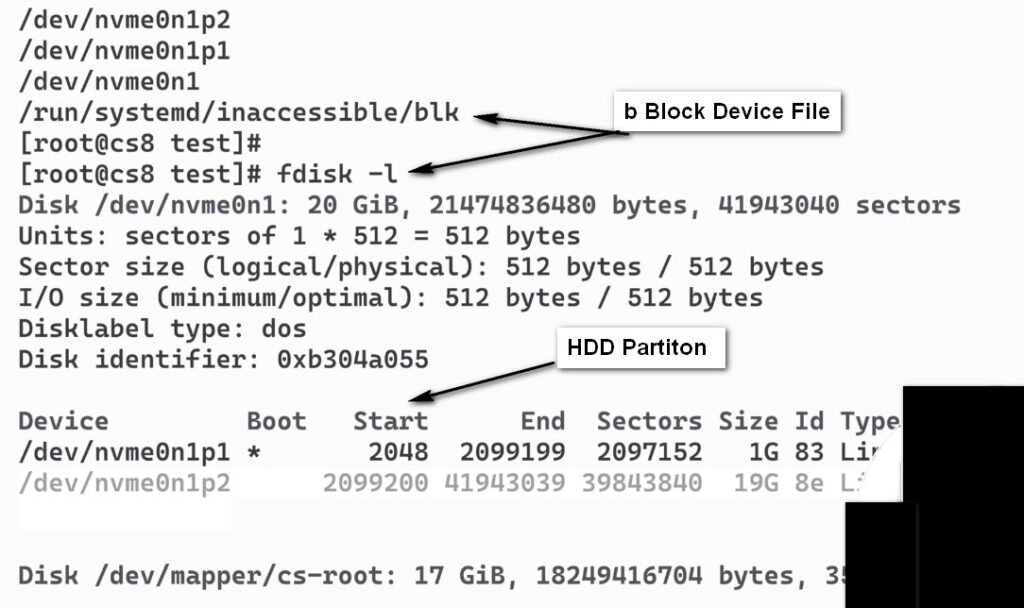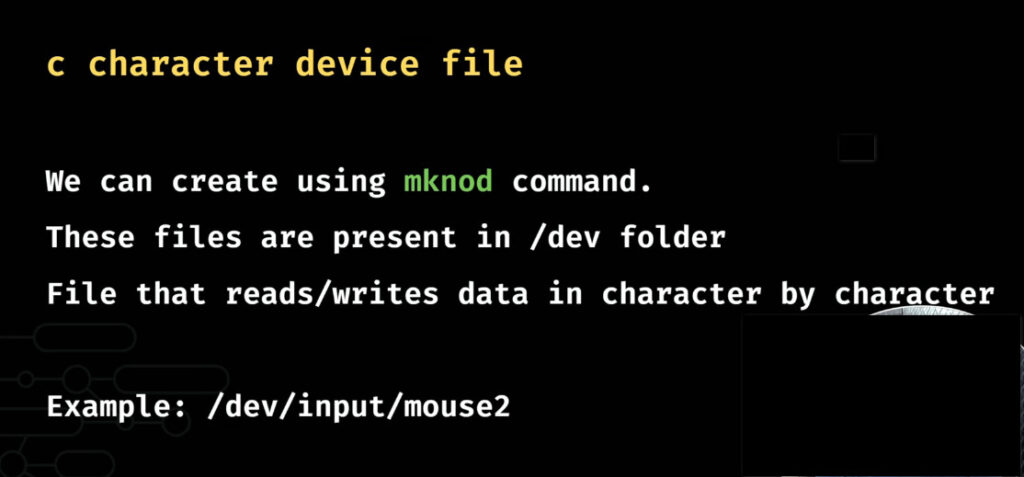- 8777701917
- info@saikatinfotech.com
- Basirhat W.B
In Linux, files are fundamental components of the filesystem, and they come in various types based on their content, usage, and purpose. Understanding the different types of files in Linux is essential for navigating, managing, and working with the system effectively. Here are the main types of files you will encounter in a Linux system:
.txt, .csv, .log).out, .bin).conf, .ini).dat, .xml)-) when viewed with the ls -l command.-rw-r--r-- 1 user1 user1 23456 Dec 21 12:00 file.txt/home/user1/etcd in the first column when listed with ls -l.drwxr-xr-x 2 user1 user1 4096 Dec 21 12:00 /home/user1/usr/bin/python3 -> /usr/bin/python3.8l at the beginning of the file listing and show the path they point to.lrwxrwxrwx 1 user1 user1 20 Dec 21 12:00 python -> /usr/bin/python3.8/home/user1/file1 and /home/user1/file2 could be hard links to the same file content.-rw-r--r-- 2 user1 user1 23456 Dec 21 12:00 file1/dev directory and allow software to interact with hardware resources like hard drives, printers, and terminals./dev/sda (a storage device)/dev/tty1 (a terminal)c in ls -l.b in ls -l.crw-rw---- 1 root dialout 5, 0 Dec 21 12:00 /dev/tty1p in the file listing.prw-r--r-- 1 user1 user1 0 Dec 21 12:00 /tmp/myfifo/var/run/docker.socks in the file listing.srw-rw-rw- 1 user1 user1 0 Dec 21 12:00 /var/run/docker.sock/usr/bin/bash/bin/lsx) set. When using ls -l, the permission string will include an x.-rwxr-xr-x 1 user1 user1 23456 Dec 21 12:00 script.sh/var/run/docker.socks at the start when listing them with ls -l.srw-rw-rw- 1 user1 user1 0 Dec 21 12:00 /var/run/docker.sock| File Type | Description | Identification |
|---|---|---|
| Regular Files | Contain data (text, images, binaries, etc.). | - at the beginning of ls -l |
| Directory | Contains a list of files or other directories. | d at the beginning of ls -l |
| Symbolic Link | A reference to another file or directory. | l at the beginning of ls -l |
| Hard Link | A second name for an existing file. | Same inode number as original |
| Device Files | Represent hardware devices. | b or c at the beginning of ls -l |
| FIFO (Named Pipe) | Allows inter-process communication. | p at the beginning of ls -l |
| Socket Files | Used for process communication over a network or locally. | s at the beginning of ls -l |
| Executable Files | Files that can be run as programs. | x in file permissions (rwx) |
Each of these file types plays a crucial role in managing and interacting with the Linux operating system, ensuring flexibility, performance, and security.