- 8777701917
- info@saikatinfotech.com
- Basirhat W.B
In cloud computing, a service model refers to the way in which computing resources, such as hardware, software, and platforms, are provided to users through the internet. There are three primary service models in cloud computing, each offering different levels of control, flexibility, and management. These models are:
Each service model has specific use cases, and organizations may adopt a combination of these models depending on their business needs, security requirements, and resource management preferences.
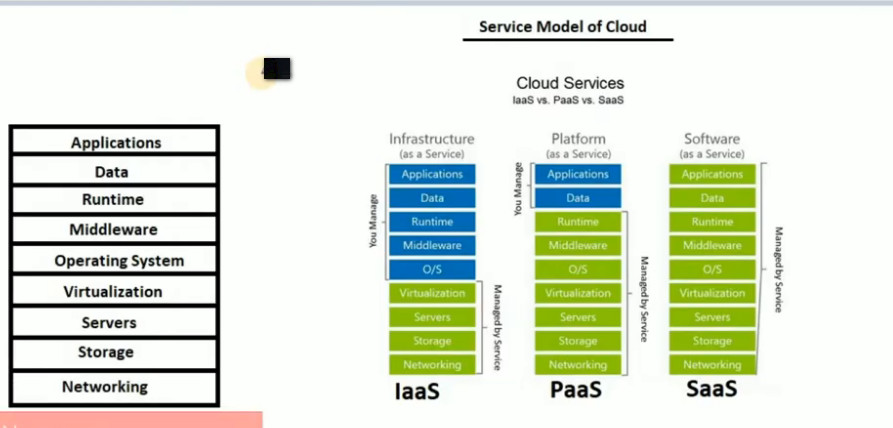
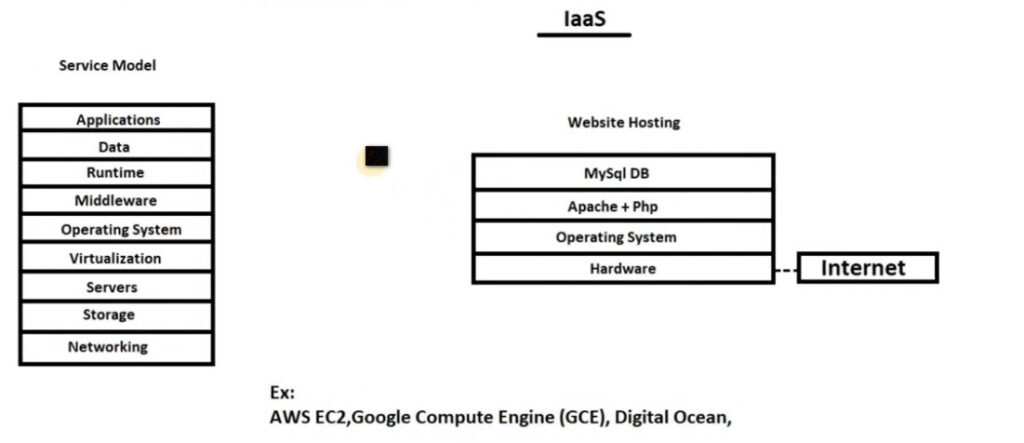
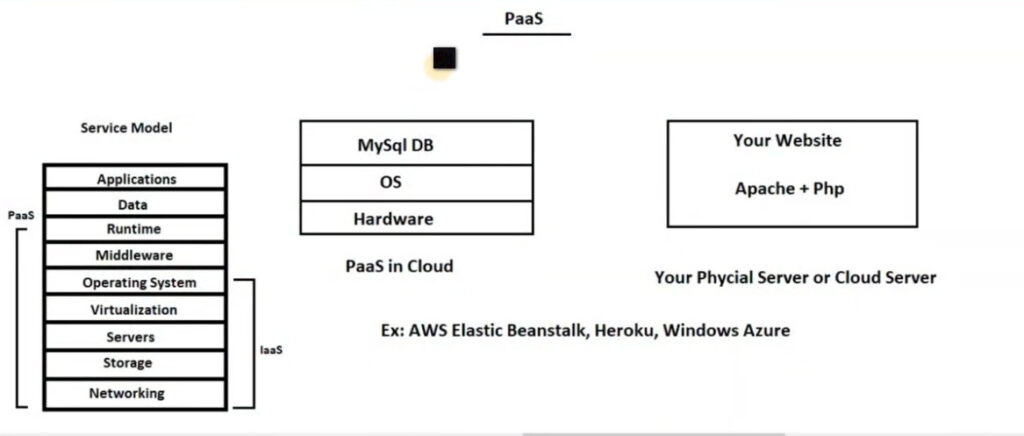
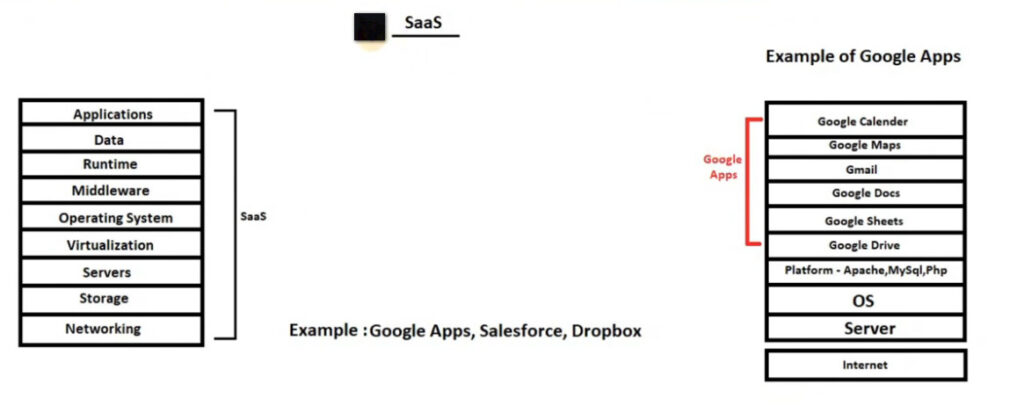
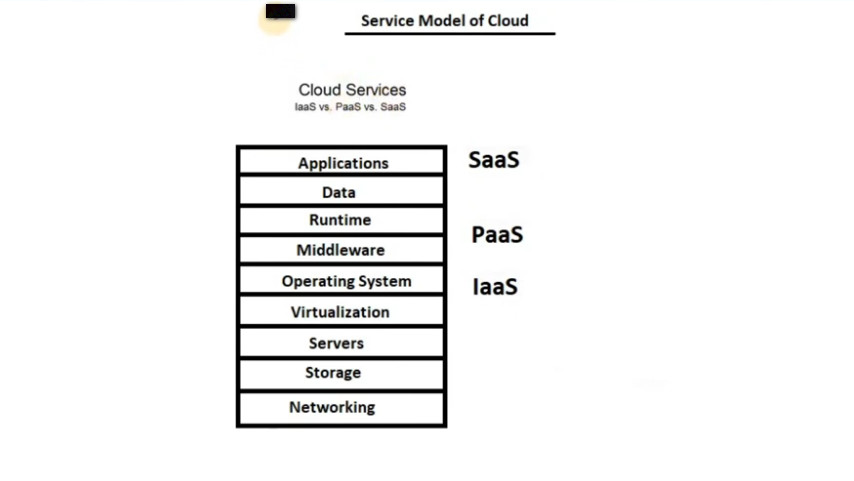
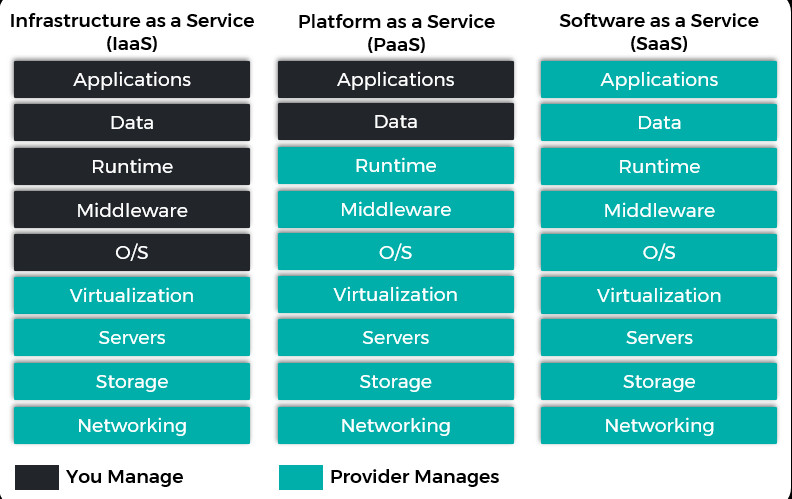
Cloud computing service models come in three broad categories:
This article outlines the key differences, examples, advantages and disadvantages for each cloud computing service model (SaaS vs PaaS vs IaaS) so you can choose the best option for your application’s needs.
Each cloud service model provides a different level of control that translates to varying levels of responsibility on you. In a SaaS solution, the service provider manages everything, and you can change some configurations once you sign-up. With IaaS, you have full control because you rent (not own) the infrastructure. With PaaS solutions, you control the application and data while the service provider manages the rest of the stack.
You will need to decide how much you want to manage yourself and how much you want your service provider to manage when deciding between IaaS vs PaaS vs SaaS. Here’s a graphical representation of how the three models (SaaS vs PaaS vs IaaS) compare in terms of who manages what.
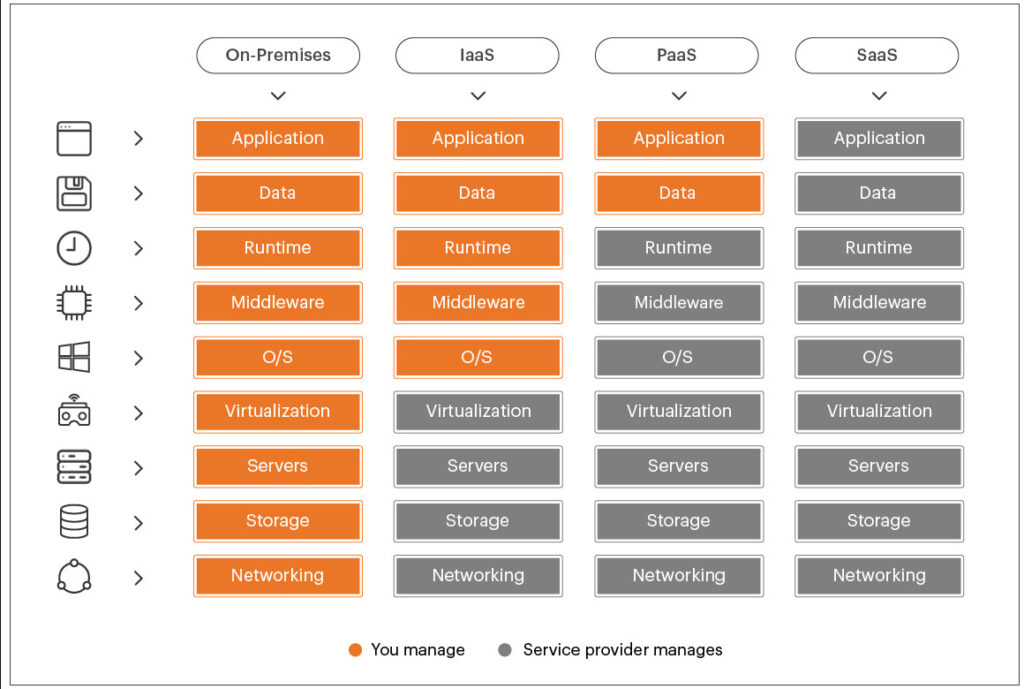
Before we jump into the conceptual understanding for each cloud service model, let’s look at common examples for each cloud service model.
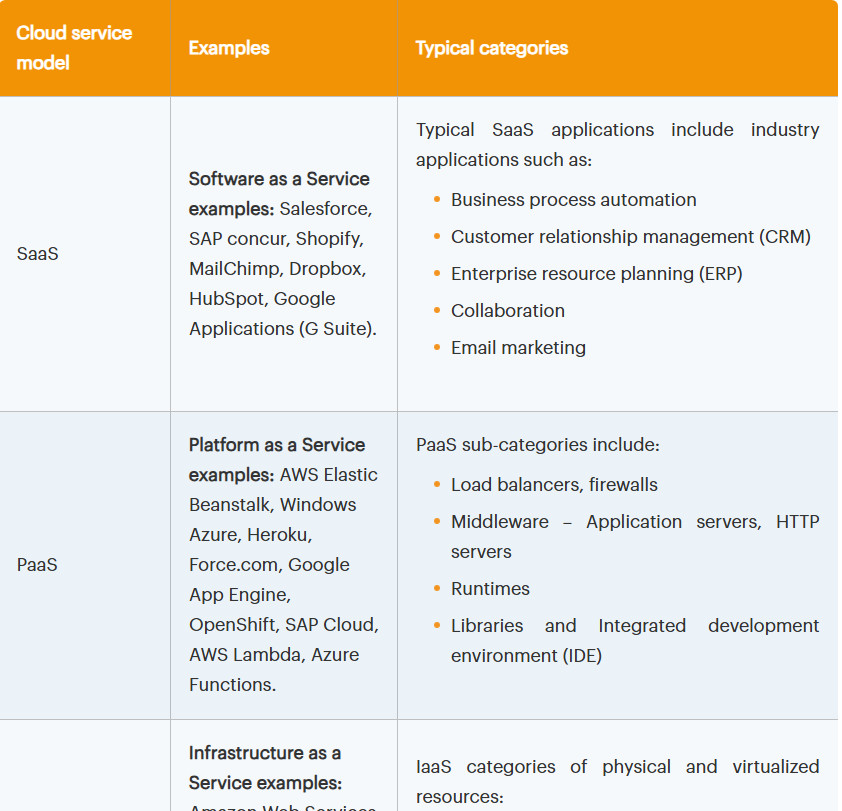
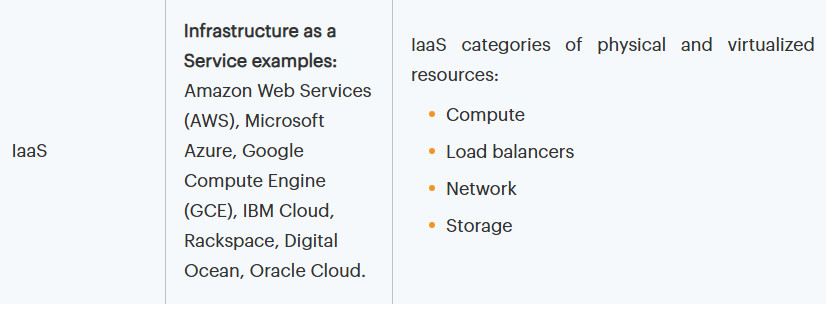
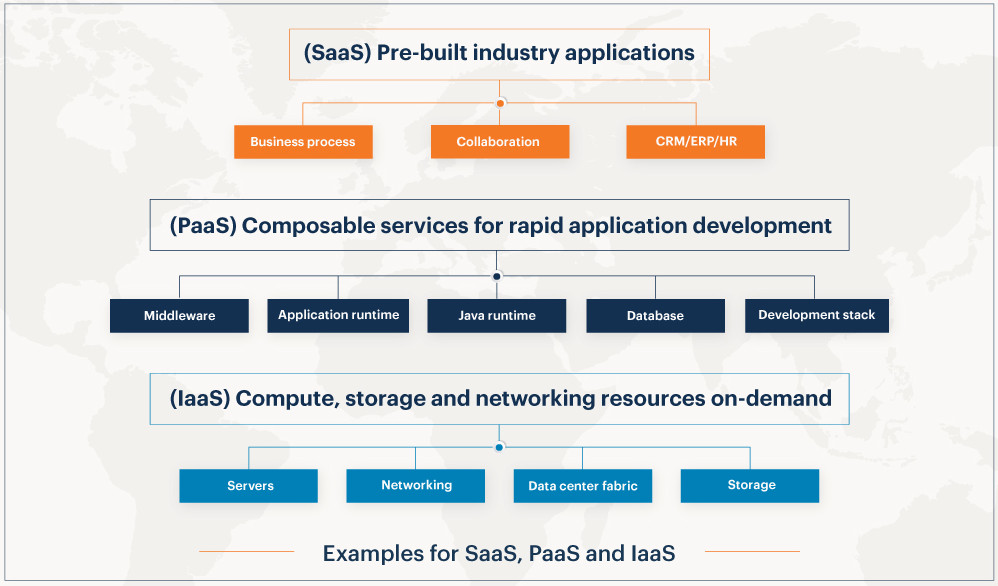
Infrastructure-as-a-Service (IaaS) is a form of cloud computing service that offers compute, storage and networking resources on-demand, usually on a pay-as-you-go basis. Businesses can purchase resources on-demand and as-needed instead of having to buy the hardware outright.
While IaaS gives you virtualized resources such as servers, disks, networks, and IP addresses, you are still responsible for administering the operating system, data, applications, middleware and runtimes. A dashboard or an API gives you complete control over the entire infrastructure.
IaaS gives you the flexibility to purchase only the computing you need and scales them up or down as needed. If you are looking to migrate an application as-is from an on-premises data center to the cloud, choose the IaaS model. You will be able to proceed with the migration with minimum changes.
Because of its speed of deployment, IaaS is a quick and flexible way to build up and take down development and testing environments.
Examples of IaaS include Rackspace, Amazon Web Services (AWS) Elastic Compute Cloud (EC2), Microsoft Azure, Google Compute Engine (GCE) and Joyent.
Platform-as-a-Service (PaaS) provides a framework for application creation and deployment. The technical stack (e.g., AWS Beanstalk, Google App Engine) required for application development is available on the cloud, which requires no download or local installation.
With PaaS, developers can focus on building their applications without having to worry about operating systems, software updates, storage or infrastructure. You get a “platform” with built-in software components for both hardware and software such as runtime libraries, tools, applications, email and HTTP servers. This allows developers to rapidly develop, run, and manage their own apps without having to build and maintain the infrastructure or platform usually associated with the process.
PaaS applications are scalable and highly available as they take on certain cloud characteristics.
Popular PaaS services include AWS Elastic Beanstalk, Engine Yard, Red Hat OpenShift, Google App Engine, Heroku, Appfog and Azure App Service.
PaaS is beneficial if you need to create and deploy applications quickly or if you need to streamline workflows when multiple developers are working on the same development project.
The “platform” in PaaS refers to the complete “tech stack” ecosystem. Let’s look at a typical example of PaaS and how using PaaS can help you compose and deliver modern applications.
Let’s assume you are a mobile game developer. You need the ability to configure a robust and rich backend (such as a JSON in-memory key-value store), seamlessly connect React or iOS web/mobile front ends via a GraphQL API, attach to it a visualization engine, and perform some analytics. You may also want PubSub to pass messages between your app instances and push notifications for the mobile app to improve customer engagement.
All this is possible with a few clicks in a PaaS environment with minimal programming effort. PaaS solutions can also make your environments highly redundant to protect against hardware failures. Most PaaS solutions can offer triple redundancy by supplying your production environment with three versions of your app deployed across cloud regions. If one region crashes, the other two can pick up user requests during the downtime.
In essence, PaaS is focused on full-cycle automation and composable services for rapid application development. PaaS allows your developers to spend more of their time building the application while the infrastructure needs are taken care of by the provider.
While IaaS offers resources such as servers, disks, networks, and IP addresses, PaaS offers you a set of predefined and ready-to-use building blocks for composable applications such as middleware, application servers and development tools. This has some distinct advantages:
Software as a Service (SaaS) is a web-based software deployment model that makes the software accessible through a web browser. As a user of SaaS software, you don’t care where the software is hosted, which operating system it uses, or which language it is written in. The SaaS software is made accessible from any device as long you have an internet connection. With SaaS, you do not incur the capital cost of buying servers or software. The service provider shields you from software maintenance and you simply connect to the SaaS application via a console dashboard or API.
Typical examples would include Microsoft Office 365, Intuit, Salesforce CRM, Zoom, ZoomInfo, Dropbox, Google Apps and many more that are for consumption by end-users. These applications run on the cloud and need not be downloaded to a local device. Webmail such as Outlook, Gmail, Yahoo, etc., is one of the earliest forms of SaaS.
SaaS makes it easy for you to focus on your core business. It is a great option for businesses that don’t have the staff or bandwidth to handle software installation and updates.
With SaaS, you tradeoff loss of control, security, and performance in exchange for time and maintenance savings. Choose SaaS vendors wisely based on several factors including: