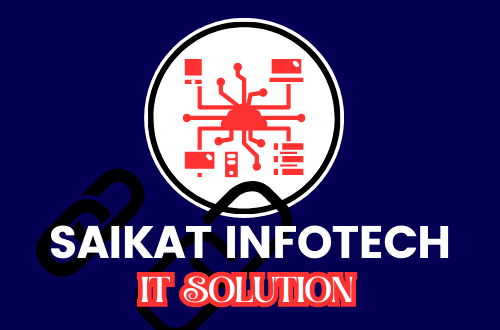- 8777701917
- info@saikatinfotech.com
- Basirhat W.B

About Course
Master the topics of the MikroTik MTCNA track using the theory & practical LABS and be ready for the MTCNA exam
MikroTik MTCNA is the entry level for any student or engineer who wants to start learning MikroTik. MTCNA is always a prerequisite course for the more advanced tracks that MikroTik is providing.
For this reason, I have designed this course to help you to get a 1st insight to MikroTik and help you to understand all topics that are available on the MTCNA track to be able to be ready for the MTCNA exam.
This course will contain theories but a lot of LABS. For this reason, if you want to follow this course I advice you to have 1 PC and 2 MikroTik Routers with 5 UTP Cables.
In this course, you will learn the following topics:
- About MikroTik
- First time accessing the router
- RouterOS Command line interface (CLI)
- RouterOS CLI principales
- Initial configuration (internet access)
- Upgrading RouterOS
- Router Identity
- Manager RouterOS logins
- Manage RouterOS services
- Managing configuration backups
- Resetting a RouterOS device
- Reinstalling a RouterOS device (Netinstall)
- RouterOC license levels
- DHCP server and client
- Address Resolution Protocol (ARP)
- Bridging overview
- Bridge wireless networks
- Routing overview
- Static routing
- Firewall principles
- Firewall Filter in action
- Destination NAT
- FastTrack
- Simple Queue
- One simple queue for the whole network (PCQ)
- PPP settings
- IP pool
- PPPoe
- PPTP and SSTP
- RouterOS tools (Email, Netwatch, Ping, Traceroute, Profiler)
- Interface traffic monitor
- Torch
- Graphs
- The Dude
- Wireless Fundamentals
- Wireless AP Bridge vs Station
- Wireless Default authenticate
- Wireless Access list
As you can see, there are many topics that are covered in this course and on each of the topics there are sub-topics. A lot of LABS will be done on each of the topics so you can understand practically how you can configure all these topics on the MikroTik.
Finally, if you want to have a global understanding of all MTCNA topics and be ready for the MTCNA exam, all you need to do is to register to my course and I am sure that your goal will be achieved.
What Will You Learn?
- Understand the outline of the MTCNA course
- Know how to register for the MTCNA exam
- Understand what is MikroTik and where it is located
- Understand the difference between RouterOS and RouterBOARD
- Know how to get 1st access on the MikroTik router using WebFig
- Understand how to use Quick Set to make your router working
- Understand the usage of the Winbox utility to connect to the router via MAC address
- Understand the difference between Telnet and SSH and how to use them to connect to the MikroTik router
- Understand the basic command line syntax's on MikroTik terminal
- Know how to connect the MikroTik router to the internet
- Understand how to configure DHCP client
- Understand how to share internet to the LAN PCs using the NAT
- Be able to troubleshoot internet connection problem on your MikroTik router and your LAN PCs
- Know how to upgrade the RouterOS via 3 different ways
- Understand the function of the RouterBOOT & how you can upgrade it
- Understand how to create users and custom groups
- Understand how to use Public and Private keys to connect via SSH
- Managing RouterOS Services
- Understand the difference between the Binary and export backup
- Understand how to reset the RouterOS configuration from Winbox
- Understand how to do Hardware reset on RouterOS routers
- Understand how to use Netinstall to reflash the MikroTik RoutersOS
- Understand the different type of licenses for RouterOS and CHR
- Understand and configure DHCP Server and DHCP client
- Understand APR and manipulate it on MikroTik (enabled, disabled, ARP-Reply)
- Understand what is the function of the Bridge
- Understand how and where to use Station Bridge on the Wireless
- Have an overview idea about MikroTik Firewall
- Understand what is the function of connection tracking and its affect to the Firewall
- Understand what are the connection states and how to configure them correctly on the Firewall
- Understand how to redirect all DNS queries to the MikroTik Router
- Understand the usage of the DST-NAT
- Know what is VPN and why it is important
- Understand the PPTP protocol
- Know how to configure PPTP site-to-site VPN on MikroTik RouterOS
- Understand the SSTP protocol
- Understand how to configure SSTP site-to-site VPN with and without certificates
- Understand how to configure SSTP remote access VPN
- Understand the different types of Routing
- Understand the function of administrative distance in routing
- Understand and configure FastTrack on IP Firewall
- Understand and configure PPPoE Server and client
- Understand how simple queues work
- Know how to configure simple queues
- Understand and configure burst on QOS
- Configure one simple queue for the whole network (PCQ)
- Understand and configure Burst on MikroTik
- Configure the Router to be able to send emails
- Monitor network and devices using Netwatch tool and use scripting to send emails as notifications
- Understand Ping tool, Traceroute tool and CPU profile tool
- Understand torch tool, interface monitor and graph
- Understand wireless fundamentals
- Understand the different wireless standards and Frequencies
- Configure a wireless AP Bridge on MikroTik
- Connect MikroTik Wireless station to the AP
- Understand the access list on wireless for MAC filtering
Course Content
Samim1
-
Part 01 – (Home LAB Setup) Mikrotik Router Home LAB Setup steps with VMware
14:07 -
(Login problem) WINBOX not showing MAC
00:00 -
Part-02 (Hardware and Software) Mikrotik Router Hardware and Software Details.
00:00 -
Part-03 (Hardware and Software) Mikrotik Router Hardware and Software Details.
00:00 -
Part-04 (Hardware and Software) Mikrotik Router Hardware and Software Details
00:00 -
Part-05 (License) Mikrotik License Details.
00:00 -
Part-06 (License) Mikrotik License Details.
00:00 -
Part-07 (License) Mikrotik License Details.
00:00 -
Part-08 (Basic Setup) Mikrotik Router Basic Configuration with CLI and GUI
00:00 -
Part-09 (Basic Setup) Mikrotik Router Basic Configuration with CLI and GUI
11:09
Samim2
-
Part-10 (Basic Setup) Mikrotik Router Basic Configuration with CLI and GUI
00:00 -
Part-11 (Queues) Mikrotik Queue Configuration (Simple Queue Concept)
00:00 -
Part-12 (Queues) Mikrotik Queue Configuration (Priority and Parent Concept))
00:00 -
Part-13 (Queues) Destination based queue (Different Bandwidth for YouTube and FTP)
13:38 -
Part-14 (Queues) Bandwidth Distribution among live users. (Campus, Restaurant, Hotel Solution)
08:57 -
Part-15 (Queues) How ISP Configure Different Packages.(ISP Solution)
00:00 -
Draft LessonPart-16 (Queues) How to Configure Day Night Bandwidth Packages.
00:00 -
Part-17 (Queues) How to Configure Burst. Get double bandwidth with speedtest tool.
00:00 -
Part-18 (IP Allocation) Types of IP Allocation Techniques.
00:00 -
Part-19 (IP Allocation) How to Bind MAC address for Static IP Users.
16:19
Samim3
-
Part-20 (IP Allocation) Mikrotik DHCP Server Configuration.
00:00 -
Part-21 (IP Allocation) Mikrotik DHCP Client Configuration.
00:00 -
Part-22 (IP Allocation) Mikrotik DHCP MAC Binding Concept.
00:00 -
Part-23 (IP Allocation) Mikrotik PPPoE Concept.
00:00 -
Part-24 (IP Allocation) How to Setup ISP with Mikrotik.
00:00 -
Part-25 (IP Allocation) HotSpot Configuration with Mikrotik.
00:00 -
Part-26 (Proxy) What is a Proxy Server and How it works.
00:00 -
Part-27 (Proxy) How Normal and Transparent Proxy Works.
00:00 -
Part-28 (Proxy) How to Configure Normal and Transparent Proxy.
00:00 -
Part-29 (Proxy) Mikrotik URL filtering and Access Policy Configuration details.
00:00
Samim4
-
Part-30 (FIREWALL) Network IP Packet and Port details. (The Language of Network Communication)
00:00 -
Part-31 (FIREWALL) What is Chain and How it works.
00:00 -
Part-32 (FIREWALL) How to Create Filter Rules Part-01
00:00 -
Part-33 (FIREWALL) How to Create Filter Rules Part-02 (Blocking Facebook)
00:00 -
Part-34 (FIREWALL) How to Create NAT Rules Part-01 (SrcNAT)
00:00 -
Part-35 (FIREWALL) How to Create NAT Rules Part-02 (DstNAT), (Port Forwarding)
00:00 -
Part-36 (Routing) Mikrotik Basic Routing Details
00:00 -
Part-37 (Routing) Mikrotik Static Routing Details (the most powerful Routing)
00:00 -
Part-38 (Routing) Mikrotik Dynamic Routing Concept.
00:00 -
Part-39 (Routing) OSPF Routing Concept. (How OSPF routing protocol works)
00:00
Samim5
-
Part-40 (Routing) OSPF Configuration with Single Area.
00:00 -
Part-41 (Routing) OSPF Configuration with Multi-Area
00:00 -
Part-42 (Routing) Basic BGP Configuration Concepts.
00:00 -
Part-43 (Routing) BGP Configuration Concepts (Next-Hop Self Command).
00:00 -
Part-44 (Routing) BGP Configuration Concepts (Route Filter and Default Route).
00:00 -
Part-45 (VPN) VPN Concepts (Site to Site VPN and Client Access VPN).
00:00 -
Part-46 (VPN) VPN Configuration (IPIP and GRE tunnel).
22:33 -
Part-47 (VPN) VPN Configuration (IPSec the most popular secure tunnel).
00:00 -
Part-48 (VPN) VPN Configuration (EoIP – Layer-2 site to site VPN).
00:00 -
Mikrotik Bridging Concept – Interface/Bridge
00:00 -
Part-49 (VPN) Client Access VPN Configuration (PPTP Server and Client Configuration)
00:00 -
Mikrotik L3 VLAN Concept – Interface/Virtual LAN
00:00 -
Mikrotik WAN IP Configuration with DHCP, PPPoE and Static IP addresses – Interface/Bridge
00:00 -
Mikrotik Router | How to Secure Your Device from Hacker.
00:00
Mahabub1
-
Mikrotik Lecture 01:Hardware and Software About Mikrotik
00:00 -
Mikrotik Lecture 02:ISP Setup Using MikroTik Install MikroTik OS on VMware Workstation 14
00:00 -
Mikrotik Lecture 03:MikroTik Router OS Level 6 License Key-PC/X86 Systems
00:00 -
Mikrotik Lecture 04:Basic Configuration of Mikrotik router
00:00 -
Mikrotik Lecture 05:What is Simple Queue in Mikrotik|ISP Setup Using MikroTik
00:00 -
Mikrotik Lecture 06:Simple Queue with Parent and Priority
00:00 -
Mikrotik Lecture 07: ISP Bandwidth Management Mikrotik pcq
00:00 -
Mikrotik Lecture 08:Simple Destination Base Queue in Mikrotik
00:00 -
Mikrotik Lecture 09:Different Bandwidth in Day and Night for Several Categories of Users
00:00 -
Mikrotik Lecture 10:Calculate Burst Limit with Burst time
00:00
Mahabub2
-
Mikrotik Lecture 11:ISP NOC User create in Mikrotik Router or NOC Support System
00:00 -
Types of IP Allocation in Mikrotik Static & Dynamic IP
00:00 -
Static MAC and IP Binding or Mikrotik MAC Filtering LAN
00:00 -
PPPoE Client Configuration in Mikrotik for Internet or WAN Port
00:00 -
DHCP IP Address Allocation Methods or DHCP Server Configuration
00:00 -
Setup a DHCP client Using MikroTik Winbox
00:00 -
Setup local NTP servers and NTP Client in Mikrotik
00:00 -
Mikrotik Lecture 19:Full PPPoE Server Configuration in Mikrotik
00:00 -
Mikrotik Lecture 20:ISP Setup with PPPoE Server Configuration
00:00 -
Mikrotik Lecture 21:ISP 1for INternet & ISP 2for Youtube
00:00 -
Mikrotik Lecture 22:Internet 1Mb & Youtube 10Mb package How to create in mikrotik
00:00 -
Mikrotik Lecture 23:Basic Step by Step MikroTik Hotspot Configuration
00:00 -
Mikrotik Lecture 24:Setup Hotspot Free Internet or Trial Internet On MikroTik Router
00:00 -
Mikrotik Lecture 25:Customize MikroTik Hotspot login page with your own Design
00:00 -
Mikrotik Lecture 26:Hotspot Bandwith Control User and Profile
00:00 -
Mikrotik Lecture 27:How do I forward ports on a Mikrotik router
00:00
Mahabub3
-
Mikrotik Lecture 28:VPN-Virtual Private Network Setup in Mikrotik Router with PPTP
00:00 -
Mikrotik Lecture29:Mikrotik L2TP VPN connection With IPsec
00:00 -
Mikrotik Lecture 33: Configuration VLAN access and trunk ports on RouterOS & Mikrotik
00:00 -
Mikrotik Lecture 38: User VPN Block in mikrotik|Block VPN Access with MikroTik Router
00:00 -
Mikrotik Lecture 37:MikroTik Block Website Facebook, YouTube and Other Sites
00:00 -
Mikrotik Lecture 39:Multiple DHCP Server in mikrotik Router
00:00 -
Mikrotik Lecture 46:Bypass mikrotik hotspot login page & block Internet Access
00:00 -
Mikrotik Lecture 47:Peak Hour and Off Peak Hour Internet package in Mikrotik Simple queue
00:00 -
Mikrotik Lecture 48:Full Bandwidth Management Using Mangle Rules part-1
00:00 -
Mikrotik Lecture 49:Management Full Bandwidth using Queue Tree
00:00 -
Mikrotik Lecture 50:Managed Youtube speed or YouTube Bandwidth Control in Mikrotik
00:00 -
Mikrotik Lecture 51:Managed facebook speed and traffic Limit|Facebook
00:00 -
MikroTik Lecture 52:Block all websites except one in google chrome |http এবং https সাইট ব্লক
00:00
Mahabub4
-
Mikrotik Lecture 53:Log Server for ISP BUSINESS Using Mikrotik MT_Syslog Server
00:00 -
Mikrotik Lecture 57:Mikrotik Schedule an automatic reboot of your router
00:00 -
Mikrotik Lecture 58:Firewall content filter in Mikrotik|Web filtering with Mikrotik firewalls
00:00 -
Wireless authentication Windows RADIUS Server 2016 With Mikrotik DHCP Server
00:00 -
Wireless User validity 30days or 1 hour Radius Authentication with Windows IP will DHCP by Mikrotik
00:00 -
Mikrotik Lecture 64: Use Traffic Monitor Mikrotik Routerboard
00:00 -
Mikrotik Lecture 65: Mikrotik ECMP load balancing over multiple gateways
00:00 -
Mikrotik Lecture 67:Mikrotik PCQ Bandwidth Management|Equal Bandwidth Distribution
00:00 -
Mikrotik Lecture 69:PPPoE and Hotsport Server both are in the same router
00:00 -
Mikrotik Lecture 72:Successfully Monitor Employee Internet Usage
00:00 -
Mikrotik Lecture 75:Separate RAW-30M Youtube-200M and Facebook-100M Bandwidth
00:00 -
What is APNIC and why need apnic ip address|কিভাবে ? Buy Real IP Address
00:00 -
Mikrotik Lecture 79:Local Users Login Authentication|নির্দিষ্ট IP ছাড়া মাইক্রোটিকে Login সম্ভব না।
00:00 -
Mikrotik Lecture 80:Allow intranet but block internet only access
00:00 -
Mikrotik Lecture 84:What is dedicated bandwidth vs shared|Dedicated Internet & shared Internet কি?
00:00 -
Mikrotik Lecture 90:Make your Mikrotik Router as a Switch
00:00 -
Mikrotik Lecture 102:ARP Scripting Replace interface ehter2 to ehter4|এক সেকেন্ডে ৩০০ MAC interface
00:00
Mikrotik Basic
-
Mikrotik unboxing and setup (Basic configuration)
14:51 -
Mikrotik installation step by step How to make pc as a MikroTik router | Part-01
00:00 -
How to mikrotik router basic configuration step by step using Winbox | Part-02
00:00 -
MikroTik Tutorial 2- Basic Settings for Beginner in Hindi & Urdu
11:05 -
Mikrotik Lecture 04:Basic Configuration of Mikrotik router
00:00
PPPoE Server
-
ISP Setup with PPPoE Server Configuration
26:02 -
Mikortik pppoe server Configuration with pppoe client setup | Part-12
00:00 -
MikroTik PPPoE Server with Radius User Authentication | Authentication using Radius | Part-13
00:00 -
How to PPPoE setup radius server with scratch card Prepaid Billing System in Mikrotik | Part-14
00:00 -
MikroTik Tutorial 3- Hotspot ,PPPoE ,Radius ,DHCP Setting in Hindi & Urdu
00:00 -
How to Create Multiple Hotspot, DHCP, PPPoE Servers
00:00 -
Mikrotik Lecture 19:Full PPPoE Server Configuration in Mikrotik
00:00 -
Mikrotik Lecture 20:ISP Setup with PPPoE Server Configuration
00:00 -
Mikrotik Lecture 69:PPPoE and Hotsport Server both are in the same router
00:00 -
Mikrotik Lecture 88:PPPoE & Hotspot service use single LAN port|PPPoE এবংHotspotছেইম LAN পোর্ট দিয়ে
00:00
Hotspot Server
-
Step by Step MikroTik Hotspot Configuration with User Profile Using Winbox | Part-15
00:00 -
MikroTik Hotspot login page with Server Customization | Part-16
00:00 -
Mikrotik Lecture 23:Basic Step by Step MikroTik Hotspot Configuration
00:00 -
Mikrotik Lecture 24:Setup Hotspot Free Internet or Trial Internet
00:00 -
Mikrotik Lecture 25:Customize MikroTik Hotspot login page with your own Design
00:00 -
Mikrotik Lecture 26:Hotspot Bandwith Control User and Profile
00:00
Mikrotik_VPN
-
Part-45 (VPN) VPN Concepts (Site to Site VPN and Client Access VPN).
25:11 -
Part-46 (VPN) VPN Configuration (IPIP and GRE tunnel).
22:33 -
Part-47 (VPN) VPN Configuration (IPSec the most popular secure tunnel).
12:29 -
Part-48 (VPN) VPN Configuration (EoIP – Layer-2 site to site VPN).
13:58 -
Part-49 (VPN) Client Access VPN Configuration (PPTP Server and Client Configuration)
20:58 -
MikroTik VPN Configuration with Remote Access PPTP | Part-26
16:32 -
How to configure a Site-to-Site PPTP Tunnel between two MikroTik Routers | Part-27
13:34 -
How to configure L2TP IPsec VPN Server in MikroTik Router remote client | Part-28
12:25 -
Mikrotik Lecture 28:VPN-Virtual Private Network Setup in Mikrotik Router with PPTP
00:00 -
Mikrotik Lecture29:Mikrotik L2TP VPN connection With IPsec
16:12 -
Effortless MikroTik VPN Setup: L2TP/IPsec Site-to-Site Explained
14:28 -
Port forwarding and mikrotik remote access anywhere with the help of PPPTP & L2TP
19:31 -
Easy IPSEC Site-To-Site VPN Guide, MikroTik ROSv7
30:21 -
Mikrotik IPsec Site-to-Site VPN configuration- Easy Step by step
00:00 -
Mikrotik IPSec VPN Tunnel Site 2 Site | Mikrotik IPSec VPN | Mikrotik IPSec Site to Site || iTinfo
00:00 -
How To Configure L2TP IPSec Site To Site VPN on MikroTik
00:00 -
MikroTik IPsec tunnel setup
12:41 -
How to configure a Site-to-Site PPTP Tunnel between two MikroTik Routers | Part-27
13:34 -
Site to site VPN in MikroTik router
00:00 -
42 IPsec VPN Configuration in Mikrotik Router OSv7.2 || Shohag IT Village
00:00 -
Mikrotik Lecture 89:Setup a VPN server/client VPN on a MikroTik
00:00
Mikrotik_VLAN
-
Mikrotik L3 VLAN Concept – Interface/Virtual LAN
00:00 -
Mikrotik Lecture 33: Configuration VLAN access and trunk ports on RouterOS & Mikrotik
00:00 -
Mikrotik Lecture 103:VLAN ID Creation 300 within second|৩০০ VLAN তৈরি এক সেকেন্ডে
00:00 -
Mikrotik Lecture 104:Update VLAN Interface ether4 to ehter3 or 2|এক সেকেন্ডে ৩০০ VLAN আপডেট
00:00 -
Mikrotik Lecture 100:Make Mikrotik as a Manageable Switch |VLAN ID to VLAN ID connection in Mikrotik
00:00 -
Mikrotik Lecture 96:PPPoE VLAN ID and WAN PPPoE Client Configuration|PPPoE over VLAN 200 connection
00:00 -
Mikrotik Lecture 95:ISP side VLAN and Client side VLAN or Reseller VLAN
00:00
Bandwith Control
-
Part-11 (Queues) Mikrotik Queue Configuration (Simple Queue Concept)
15:20 -
Part-12 (Queues) Mikrotik Queue Configuration (Priority and Parent Concept))
12:42 -
Part-13 (Queues) Destination based queue (Different Bandwidth for YouTube and FTP)
13:38 -
Draft LessonPart-14 (Queues) Bandwidth Distribution among live users. (Campus, Restaurant, Hotel Solution)
08:57 -
Part-15 (Queues) How ISP Configure Different Packages.(ISP Solution)
09:53 -
Part-16 (Queues) How to Configure Day Night Bandwidth Packages.
09:46 -
Part-17 (Queues) How to Configure Burst. Get double bandwidth with speedtest tool.
09:55 -
How to configure PCQ with Mikrotik PCQ Bandwidth Management | Part-10
00:00 -
Mikrotik router bandwidth management Priority base using Parent with Child queues | Part-11
00:00 -
Mikrotik Lecture 05:What is Simple Queue in Mikrotik|ISP Setup Using MikroTik
00:00 -
Mikrotik Lecture 06:Simple Queue with Parent and Priority
00:00 -
Mikrotik Lecture 07: ISP Bandwidth Management Mikrotik pcq
00:00 -
Mikrotik Lecture 08:Simple Destination Base Queue in Mikrotik
00:00 -
Mikrotik Lecture 09:Different Bandwidth in Day and Night for Several Categories of Users
00:00 -
Mikrotik Lecture 10:Calculate Burst Limit with Burst time
00:00 -
Mikrotik Lecture 67:Mikrotik PCQ Bandwidth Management|Equal Bandwidth Distribution
00:00
Firewall_Concept
-
Part-30 (FIREWALL) Network IP Packet and Port details. (The Language of Network Communication)
00:00 -
Part-31 (FIREWALL) What is Chain and How it works.
00:00 -
Part-32 (FIREWALL) How to Create Filter Rules Part-01
00:00 -
Part-33 (FIREWALL) How to Create Filter Rules Part-02 (Blocking Facebook)
00:00 -
Mikrotik Lecture 58:Firewall content filter in Mikrotik|Web filtering with Mikrotik firewalls
00:00 -
how to configure Corporate Mikrotik Firewall
24:21
NAT_Port Forwarding
-
Part-34 (FIREWALL) How to Create NAT Rules Part-01 (SrcNAT)
00:00 -
Part-35 (FIREWALL) How to Create NAT Rules Part-02 (DstNAT), (Port Forwarding)
00:00 -
How to Configure Mikrotik Port Forwarding using Winbox | Part-23
00:00 -
Mikrotik Lecture 27:How do I forward ports on a Mikrotik router
00:00
IP Alocation DHCP_MAC
-
Part-18 (IP Allocation) Types of IP Allocation Techniques.
00:00 -
Part-19 (IP Allocation) How to Bind MAC address for Static IP Users.
00:00 -
Part-20 (IP Allocation) Mikrotik DHCP Server Configuration.
00:00 -
Part-21 (IP Allocation) Mikrotik DHCP Client Configuration.
00:00 -
Mikrotik DHCP Server Configuration with Creating Multiple DHCP Servers | Part-05
00:00 -
Mikrotik Static DHCP Leases with ARP MAC binding | Part-06
00:00 -
Hotspot, PPPeE,DHCP Servers Complete Setting
00:00 -
Types of IP Allocation in Mikrotik Static & Dynamic IP
00:00 -
Static MAC and IP Binding or Mikrotik MAC Filtering LAN
00:00 -
DHCP IP Address Allocation Methods or DHCP Server Configuration
00:00 -
Mikrotik Lecture 39:Multiple DHCP Server in mikrotik Router
00:00 -
MikroTik Lecture 98:Internet Access by MAC Address|MAC Base Internet
00:00
NTP Server
-
Mikrotik Clock Time Setup or Configuring a NTP Server with create user and set password | Part-03
00:00
User Manager
-
Mikrotik User Manager (RouterOS User) with User group create | Part-04
00:00 -
ISP NOC User create in Mikrotik Router or NOC Support System
00:00
RADIUS Server
-
Mikrotik Usermanager RADIUS server with Remoter User manager initial configuration | Part-07
00:00 -
Mikrotik static dhcp and dynamic dhcp with user manager (radius server) | Part-08
00:00 -
MikroTik Hotspot Setup with Radius Server User Manager Authentication | Part-17
00:00 -
Wireless authentication Windows RADIUS Server 2016 With Mikrotik DHCP Server
00:00 -
Wireless User validity 30days or 1 hour Radius Authentication with Windows IP will DHCP by Mikrotik
00:00
Website_Block
-
How to Block any Website with Stop Window Update using Layer 7 Protocols in Mikrotik | Part-21
00:00 -
How to Block Website
00:00 -
Mikrotik Lecture 37:MikroTik Block Website Facebook, YouTube and Other Sites
00:00 -
MikroTik Lecture 52:Block all websites except one in google chrome |http এবং https সাইট ব্লক
00:00 -
Mikrotik Lecture 80:Allow intranet but block internet only access
00:00
Backup_Restore
-
MikroTik Router Configuration File Auto Backup via Email | Part-22
00:00 -
How to |Create| & |Restore| Back Up
00:00 -
Email From Mikrotik to Gmail
00:00 -
Auto Send Email to gmail in Hindi
00:00
Dual WAN Fail Over and Load balancing
-
Mikrotik Router Basic Configuration Dual WAN Fail Over and Load balancing
00:00 -
2 isp Recursive Gateway Routing Setting in Mikrotik | Recursive Route setting
00:00 -
3 Isp Recursive Load Balancing in Mikrotik | Load Balancing & Failover
00:00 -
Dual Wan + Auto Fail Over + Recursive Route setting in mikrotik | Recursive Routing
00:00 -
4 PppOE Load Balancing+PppOE+HOTSPOT
00:00 -
Dual PppOE ISP Load Balancing in Mikrotik
00:00 -
2 Mikrotik Router Configuration on Single Mikrotik Router | Two mikrotik setting on single mikrotik
00:00 -
3WAN Recursive Routing Auto shift to WAN 2 or WAN | Load balancing issue solve | Recursive setting
00:00 -
Mikrotik Lecture 65: Mikrotik ECMP load balancing over multiple gateways
00:00
PPPoE Client
-
PPPoE Client Configuration in Mikrotik for Internet or WAN Port
00:00 -
Mikrotik Lecture 96:PPPoE VLAN ID and WAN PPPoE Client Configuration|PPPoE over VLAN 200 connection
00:00
DHCP Client
-
Setup a DHCP client Using MikroTik Winbox
00:00
Proxy Server
-
Mikrotik Lecture 30:What is Mikrotik Normal and transparent proxy
00:00 -
Mikrotik Lecture 31:Normal and Transparent proxy server configuration in mikrotik step by step
00:00 -
Mikrotik Lecture 32: Mikrotik web cache Server and access denied
00:00
Syslog Server
-
Mikrotik Lecture 53:Log Server for ISP BUSINESS Using Mikrotik MT_Syslog Server
00:00 -
Easy to Configure mikrotik Log Server or Install Log Server
00:00
Traffic Monitor
-
Mikrotik Lecture 64: Use Traffic Monitor Mikrotik Routerboard
00:00 -
Mikrotik Lecture 72:Successfully Monitor Employee Internet Usage
00:00 -
Mikrotik Lecture 78:Torch is Real-time Traffic MonitoringMikrotik Lecture 78:Torch is Real-time Traffic Monitoring
00:00
Mikrotik_Secure
-
Mikrotik Lecture 79:Local Users Login Authentication|নির্দিষ্ট IP ছাড়া মাইক্রোটিকে Login সম্ভব না।
00:00 -
How to secure mikrotik router
00:00
Student Ratings & Reviews

No Review Yet