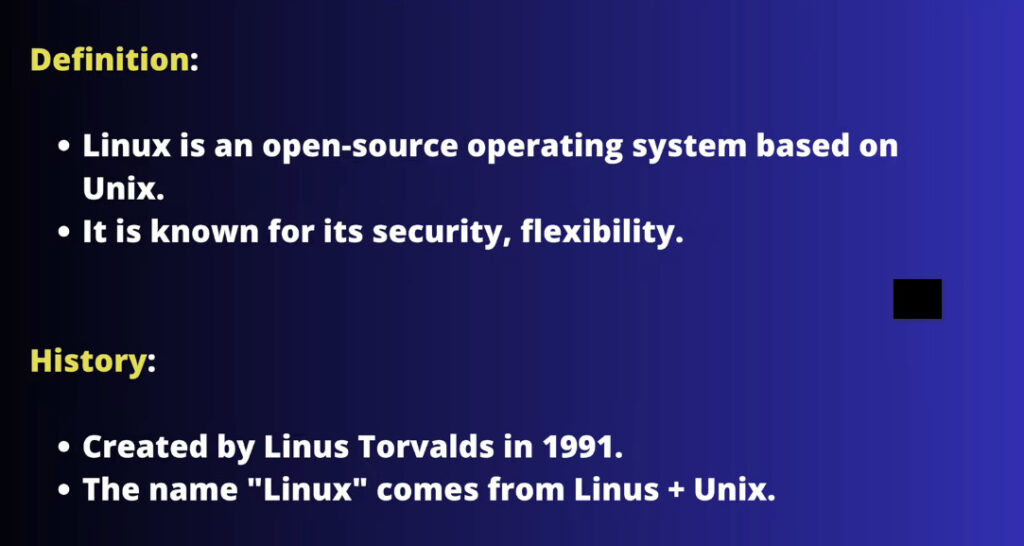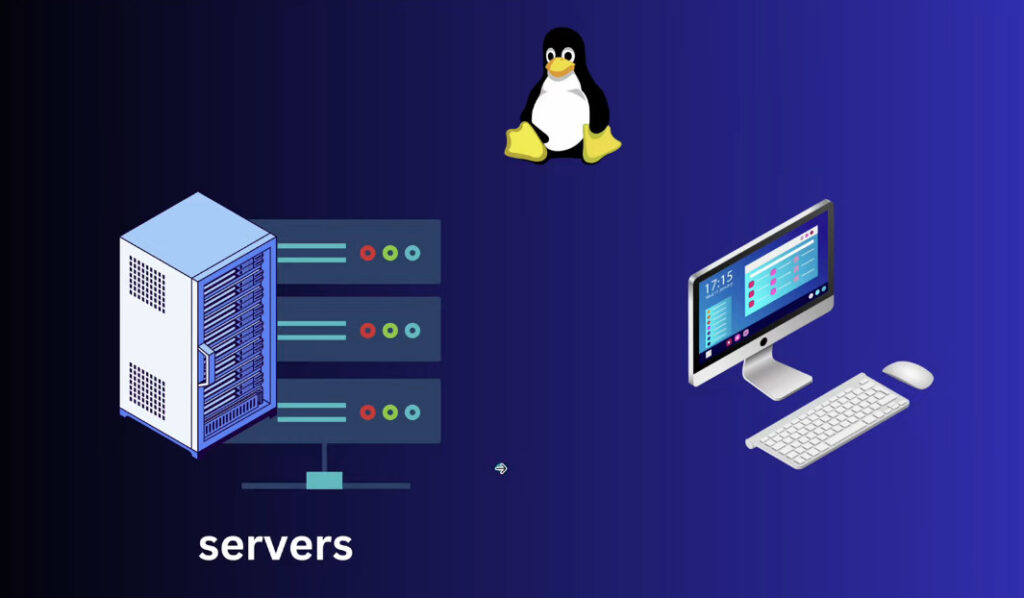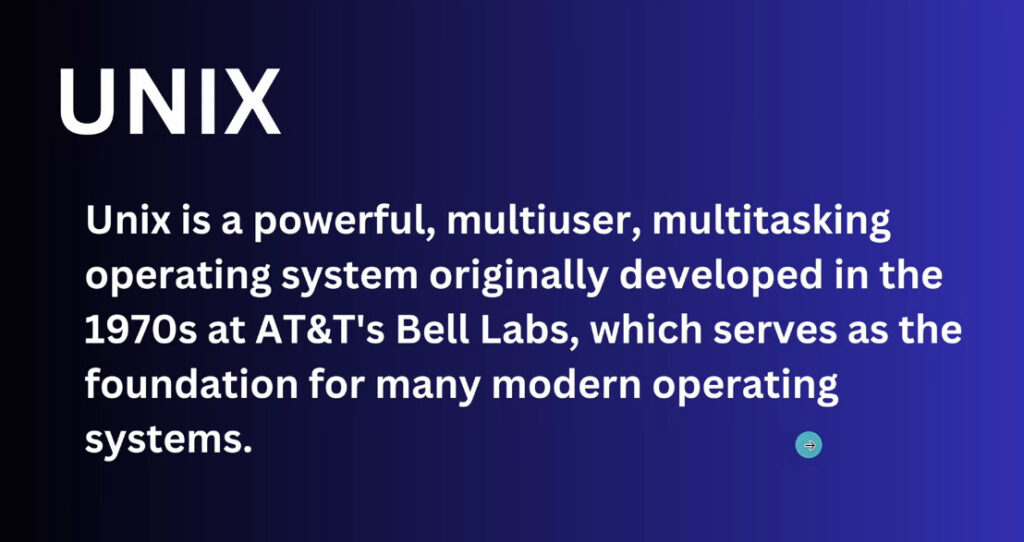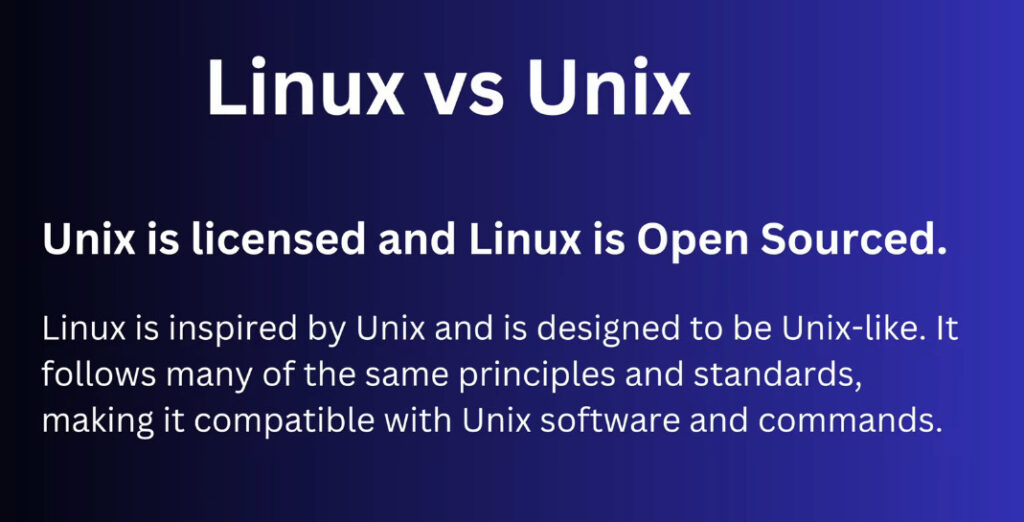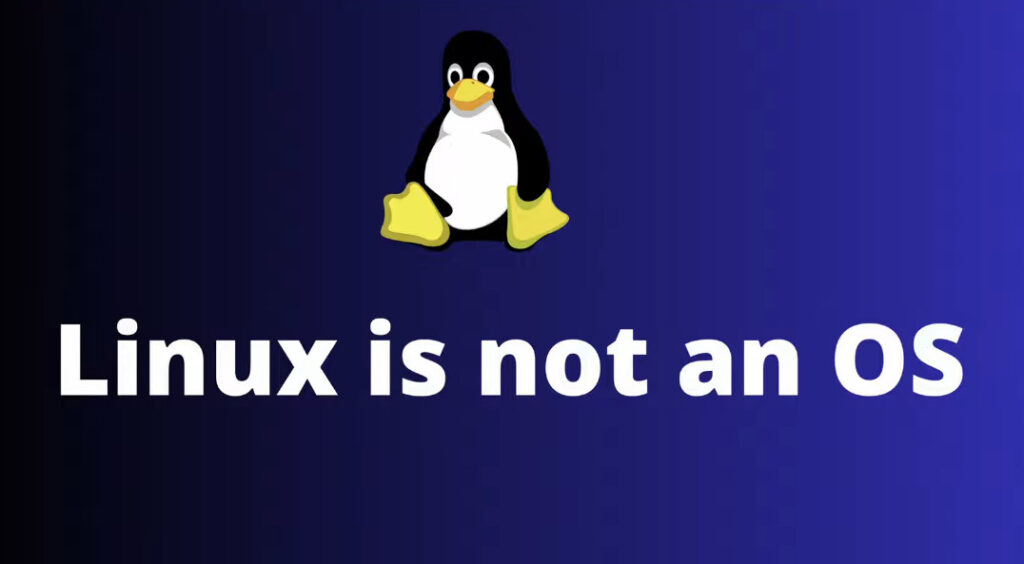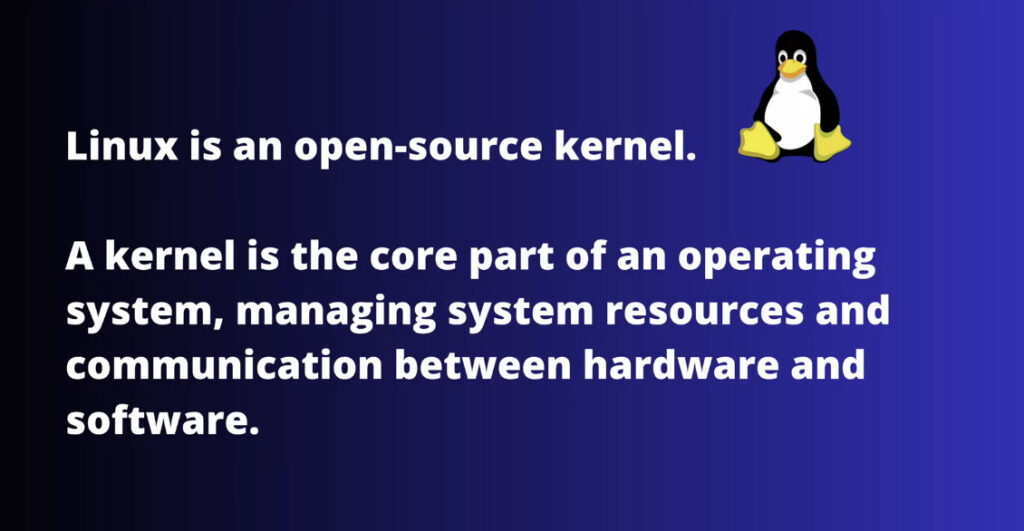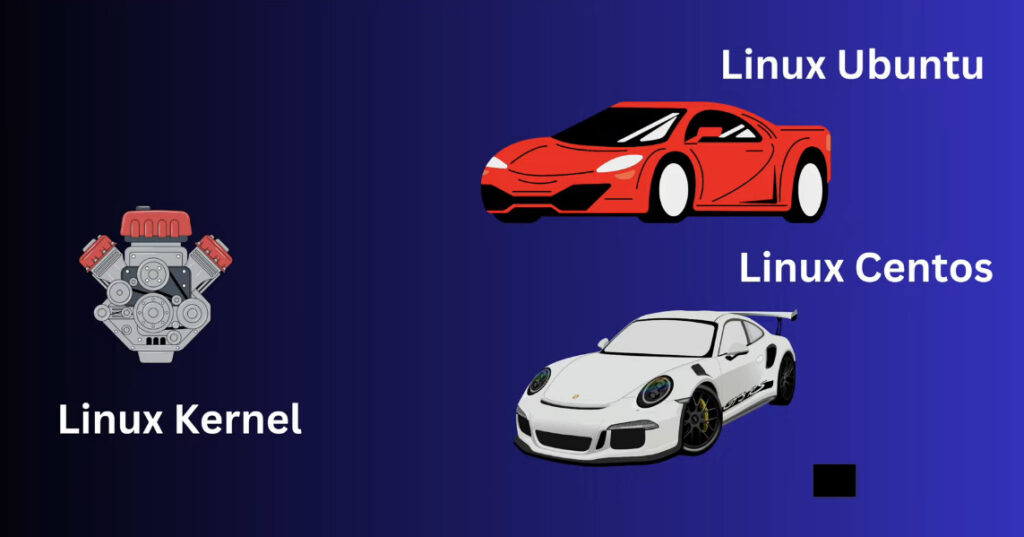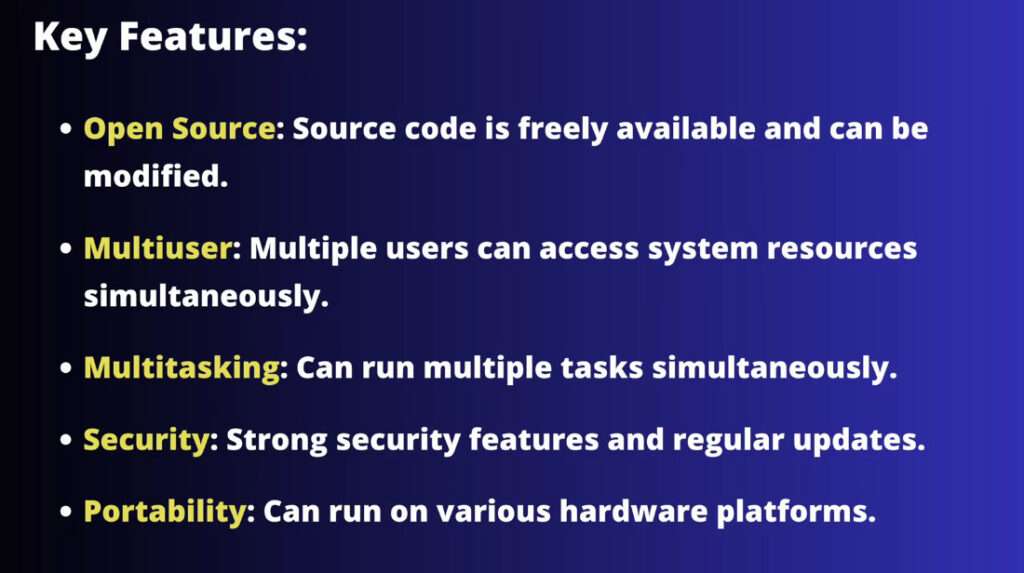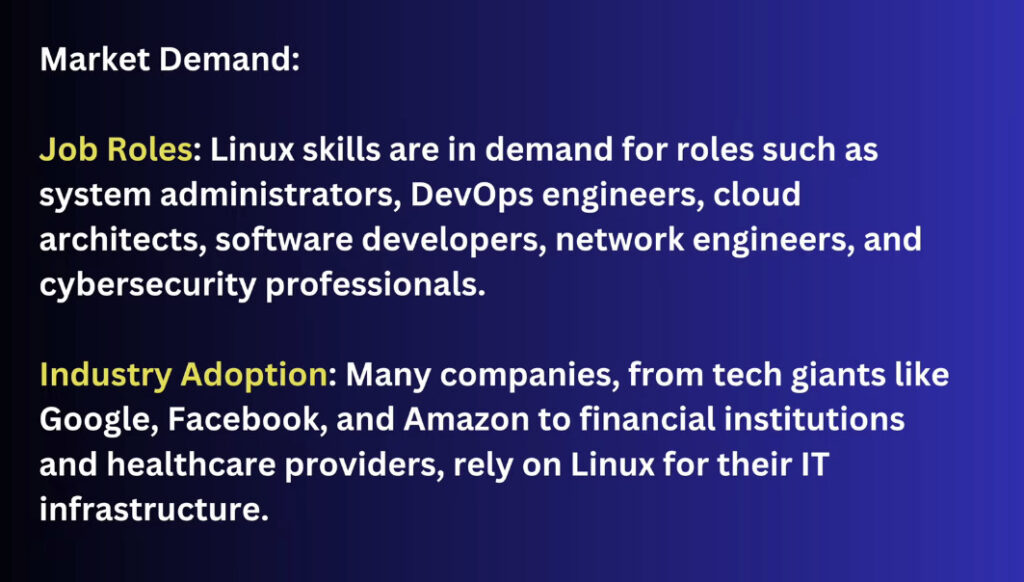- 8777701917
- info@saikatinfotech.com
- Basirhat W.B
Linux® is an open source operating system (OS) created by Linus Torvalds in 1991. Today, it has a massive user base, and is used in the world’s 500 most powerful supercomputers. Users gravitate toward it for its versatility and security capabilities, among other reasons. The Linux kernel is maintained by a worldwide community of open source enthusiasts and has hundreds of unique distros.
What is an operating system?
An OS is the software that directly manages a system’s hardware and resources, like the CPU, memory, and storage. The OS sits between applications and hardware and makes the connections between all your software and the physical resources that do the work.
Humans can interact with computers in many ways. Most people’s primary interaction with their hardware happens through an OS, which helps them access a computer’s core functions. There are lots of OS options, from proprietary software made by large companies to open source projects created and supported by volunteers.
Think about an OS like a car engine. An engine can run on its own, but it becomes part of a functional car when it’s connected with a transmission, axles, and wheels. Without the engine running properly, the car won’t work.
How does Linux work?
Linux was designed to be similar to UNIX, but has evolved to run on a wide variety of hardware from phones to supercomputers. Every Linux-based OS includes the Linux kernel—which manages hardware resources—and a set of software packages that make up the rest of the operating system. Organizations can also choose to run their Linux OS on a Linux server.
Linux includes some common core components, like GNU tools, among others. These tools give the user a way to manage the resources provided by the kernel, install additional software, configure performance and security settings, and more. All these tools bundled together make up the functional operating system. Because Linux is an open source OS, combinations of software can vary between Linux distributions.
What’s the difference between a GUI and the command line?
When you use an OS, you mainly give the computer commands in 1 of 2 ways: using a graphical user interface (GUI) or the command line (CLI). A GUI refers to everything you can see and interact with when you boot up your OS, like the menus, windows, and desktop icons. If you can point at it and click on it with a mouse, it’s probably part of the GUI. This is the most straightforward way to use an OS, because the most common user actions are represented as part of the GUI.
More complex tasks typically employ the command line, which gives you direct access to the computer. It’s where you tell software to perform complicated or specific hardware actions that GUIs can’t handle.
Command lines are available on many operating systems―proprietary and open source. But they’re usually associated with Linux, because together command lines and open source software give users unrestricted access to their computers.
What does Linux include?
Linux and open source
Linux is a free, open source operating system released under the GNU General Public License (GPL). Anyone can run, study, modify, and redistribute the source code, or even sell copies of their modified code, as long as they do so under the same license.
According to the Cloud Native Computing Foundation, Linux has become the largest open source software project in the world. Professional and hobbyist programmers and developers from around the world contribute to the Linux kernel, adding features, finding and fixing bugs and security flaws, live patching, and providing new ideas—all while sharing their contributions back to the community.
Benefits of Linux
Reasons to run Linux are as varied as the people and enterprises using it. A few major themes motivate people to choose Linux over another OS:

RHCSA is an entry-level certification that focuses on competencies at system administration, including installation and configuration of a Red Hat Enterprise Linux system and attach it to a live network running network services.
To achieve the RHCSA certification the student must pass EX200, a 3-hour hands-on lab exam.[3] The minimum passing score for the exam is 210 out of 300 possible points (70%).[4] There is no prerequisite for the exam, but Red Hat recommends preparing for the exam by taking courses in Red Hat System Administration (RH124 and RH134) if one does not have previous experience.[5]
RHCSA was launched in 2002 as Red Hat Certified Technician (RHCT).[6] As of July 2009 there were 30,000 RHCTs.[7] In November 2010 it was renamed to RHCSA.[8]
Self-titled “the flagship” certification,[9] RHCE is a mid- to advanced-level[10] certification that builds on topics covered in the RHCSA certification to include more advanced topics such as security and installing common enterprise networking (IP) services.[11] The certification has a heavy focus on automation using Ansible. To achieve the RHCE certification, the student must pass the RHCSA exam, EX200, and in addition EX294, a 4-hour hands-on lab exam. Red Hat recommends preparing for the exam by taking courses in Linux essentials (RH124), Linux administration (RH134), and Linux networking and security (RH254) if one does not have previous experience.[11] Previous real-world experience is also advised.[12]
RHCE was the first Red Hat certificate launched, in 1999.[6] As of July 2009 there were 40,000 RHCEs.[7] It was named the Hottest Certification for 2006 by CertCities.com.[13]
Self-titled “the capstone certificate”,[14] RHCA is the most complete certificate in the program, adding an enterprise-level focus.
There are concentrations inside the RHCA on which a candidate may choose to focus, however choosing to do so is not required. The focuses are:
RHCA was launched in 2005.[6]
RHCVA is a certification that focuses on Virtualization administration.[15] To achieve the RHCVA certification the student must pass EX318, a 3-hour hands-on lab exam. There is no prerequisite for the exam, but Red Hat recommends preparing for the exam by taking the respective course, RH318, and by obtaining the RHCSA certification described above.[15] The exam also requires knowledge in using and installing Microsoft Windows operating systems.[16]
RHCVA was Launched in November 2009.[17]
Look around and you will see Linux everywhere, yes it is right! Linux is present in Android phones. Android uses the Linux kernel under the hood. As Linux is an open-source operating system, Google’s Android developers generally modify the Linux kernel to satisfy their requirements. Linux offers the Android developers a pre-built already maintained operating system kernel to commence with, so no need to start afresh. This is the way many different devices are built. For example, the PlayStation 4 uses the open-source FreeBSD kernel, while the Xbox One uses the Windows NT kernel found in modern versions of Windows.
If you are an Android user you can see Linux kernel version running on your device under About phone or About tablet in Android’s Settings. You will be surprised to know that entire clan of supercomputers run on Linux kernel, the reason being Linux is free and easily customizable. After all, not just applications, such as word processors and web browsers, can be discarded but also users can choose core components, such as which system displays graphics, and other user-interface components.
Below are some reasons that describe why Linux is better:
1. The main highlighting feature of Linux is that it is open-source software. The code used to create Linux is free and accessible to society to view, edit, and for users with the relevant skills to contribute.
2. One of the most stimulating things about using Linux is that there are no forced reboots or no contentious update nags. And the fact that most of the software installed updates right alongside the system. If an application is being used, Linux simply postpones them until the software is shut down. Once the system restarts, the new version is loaded. No nags, no interruptions, no stepping through multiple dialogue windows. It’s pretty much an invisible process to the user.
3. An even elevated level of security on Linux machines is implemented by IPtables. This is a firewall that allows you to create a further secured environment for the execution of any command or access to the network.
4. Linux is available in distributions such as Linux Mint, Debian, Ubuntu, Gentoo, Kali, and many others. Various email clients, the environment, console and system packages also make the system extremely fragmented.
5. Linux is completely free and with the long-term support (LTS) so no need for an activation key, unlike Windows-which will also display a pop-up on every screen prompting to ‘Activate Now’, ruining all your screenshots at once.
6. In Linux, you get superUser access and privileges (for real), as Linux OS will not take any step without the consent of the superuser. So while installing updates in Windows, you have to reboot while in Linux you have to be root.
7. While Linux installation, you don’t need to install drivers for Wi-Fi, Bluetooth, mouse, touchpad etc. explicitly as they can be installed during installation with little patience. While windows will tell (not ask) you to update for the first time to install updated drivers and by chance, if you happen to update on mobile data then all the data for the day go point of!!! So if you want to use your internet to its full capacity, then switch to Linux.
8. Windows is known for its good-looking GUI, but there are some things that cannot be done using a couple of mouse clicks so you need a Command Line Interface which is the Linux terminal.
9. Linux distributions are architectured in such a way that they can work smoothly, without any glitch, even in a system with 2 GB RAM. So, Linux is stable with fewer specifications.
10. Linux community is loyal to all the Linux users so it would give Long Term Support, unlike the Windows community which recently stopped giving support for Windows 7 users so for any bugs or data breaches in Windows 7, you cannot contact Windows help centers.
11. A Linux distribution is fully customizable right from the start screen (Plymouth) to the Desktop environment, from icons to mouse pointers, you have full access to your OS. The best part is, Make up your own Linux using a Linux kernel and make it public.
12. Currently, there are 500+ distributions of Linux available on the digital web, so it’s difficult to tell which one is the best. The clear answer is based on the requirement:
13. Ever heard of anti-virus for Linux? Because they don’t exist as Linux malware is not over the internet like Windows malware is so feel free to download anything. Also due to the security features of Linux, it is less vulnerable.
Why Linux
Linux is the backbone of IT Infra. About 96% of the world’s top 1 million servers run on Linux and about 90% of all cloud infrastructure operates on Linux and practically all the best cloud hosts use it. Some of the main reasons of Linux becoming so popular are:
1. High Security (Virus Free)
2. High Stability
3. Ease of Maintenance
4. Hardware Independent
5. Freely Available
6. Distributed OS
7. Supports All File Systems
8. Multiuser, Multitasking OS
9. Open Source
10. Ease of Use
11. Customization
12. Education
13. Support
14. Community Support
Linux is Used in:
1. Super Computers
2. Servers, Cloud Computing
3. The Large Hadron Collider
4. NASA
5. Space Robots
6. Game Consoles
7. Smart TVs
8. US Defence
9. Nuclear Submarines
10. Space Station
11. Smart Watches
12. Automobiles
13. Flights
14 Air Traffic Control (ATC)
15. Stock Exchanges
16. Mobile Phones
17. Laptop, Desktops & PCs
Apart from this Linux also provides:
1. A Key Skill For IT
2. Great Career Opportunities
3. Higher Salaries
4. Key For System Administrators & Server Admins
5. Platform For Effective Programming
6. Privacy Protection & Security
7. Higher Stability
8. Endless Opportunities For Other IT Domains
Why to get certified?
Getting certified shows that you have some of the most in-demand (and profitable) skills as validated by one of the most recognizable entities in cloud computing. In the enterprise, certification demonstrates a shared understanding of a platform, a shared terminology, and a certain level of expertise that can speed up time to value for cloud projects.
Popular Linux Certifications:
1. Oracle Certified Professional Oracle Linux 8 System Administrator certification
2. CompTIA Linux+
3. LPIC 1 – Linux Administrator
4. LPIC 2 – Linux Engineer
5. LPIC 3 – 300 – Linux Enterprise Professional Certification
6. LFCS (Linux Foundation Certified System Administrator) certification
7. LFCE (Linux Foundation Certified Engineer) certification
8. RHCSA (Red Hat Certified System Administrator) certification
9. RHCE (Red Hat Certified Engineer) certification
10. RHCA (Red Hat Certified Architect) certification
Linux Certified System Administrator (RHCSA) is the most sought-after hands-on, performance-based certification. There are some changes in the old RHCSA exams done by Red Hat including switching from RHEL 8 to the recently released RHEL 9 Linux system.
The RHCSA exam (EX200) is created to test your System administration knowledge across a wide range of environments and deployment scenarios. The skills tested in the RHCSA exam are the foundation for system administration across all Red Hat products. You need to pass the RHCSA exam before sitting for an RHCE exam, We’ll do a different guide covering the objectives of the RHCE certification exam.
The Red Hat Certified System Administrator (RHCSA) exam is a hands-on, practical exam that requires you to undertake real-world tasks. So make sure you’ve prepared well before attempting the exam.
Type of Questions: The EX200 consists of hands-on assignments. The candidate works on a real Red Hat system, to pass the exam a sufficient amount of assignments has to be completed successfully.
Number of questions: About 20
Passing score: 210 out of 300
Time Limit: 2 hours 30 minutes
How to Register: Registration goes through http://www.redhat.com/
Notice that in some geographic areas, registration for the exam only goes through Red Hat authorized training centers.
Red Hat’s RHCE (EX294) is a hands-on exam that tests real skills of Linux engineers. The exam verifies that experienced Linux administrators can work with a wide range of services that are commonly used on Red Hat Enterprise Linux. The Red Hat Certified Systems Administrator (RHCSA) exam is a prerequisite to taking the Red Hat Certified Engineer (RHCE) exam. Although it is not required to have passed the RHCSA exam before taking the RHCE exam, the RHCE certificate will only be granted to those who have also passed the RHCSA exam (EX200). It is also possible to take both exams on the same day.
Type of Questions: The EX294 consists of hands-on assignments. These assignments mimic real tasks that administrators of Red Hat Enterprise Linux servers deal with on a daily basis in their professional environments. The candidate works on a real Red Hat system, to pass the exam a sufficient amount of assignments has to be completed successfully.
Number of questions: There are between 10 and 15 hands-on assignments.
Passing Score: 210 out of 300
Time Limit: 3 hours 30 minutes
How to Register: Registration goes through http://www.redhat.com/
Notice that in some geographic areas, registration for the exam only goes through Red Hat authorized training centers.
A Linux server is a machine, which is equipped with the appropriate hardware component and operates its own Linux operating system, mainly to provide services or applications over a network. Linux is one of the open-source operating systems, based on the Linux kernel which is the central part of the system that provides the core functionalities and manages the resources of the system. Linux servers can be set up for a wide range of functions from the World Wide Web, file sharing, and database management to simple email services.
Linux servers offer several advantages and benefits, making them a popular choice for various applications:
Linux servers are widely used in various domains and applications, including:
Linux comes in various flavors, also known as distributions (distros). These distributions are based on the core Linux kernel but come with different tools, package managers, desktop environments, and configurations that cater to different user needs, preferences, and use cases. Below is an overview of the most common and popular Linux distributions, categorized by their target audience and purpose:
These distros are designed to be easy to use, especially for new Linux users.
Ubuntu:
Linux Mint:
Zorin OS:
elementary OS:
These distributions offer more control and flexibility, often appealing to users with some experience or those who want to customize their system more thoroughly.
Debian:
Fedora:
openSUSE:
Arch Linux:
Manjaro:
These distributions are optimized for server use, enterprise environments, and high-availability scenarios.
CentOS (now CentOS Stream):
Red Hat Enterprise Linux (RHEL):
Ubuntu Server:
Oracle Linux:
Alpine Linux:
These distributions are designed for specific use cases or niche audiences.
Kali Linux:
Tails:
Raspberry Pi OS (formerly Raspbian):
Ubuntu Studio:
These distributions are designed to run efficiently on low-resource hardware, such as older PCs or minimal virtual environments.
Puppy Linux:
Lubuntu:
Xubuntu:
There are many Linux distributions (flavors), each with a specific focus or target audience, ranging from beginners to advanced users, and from general-purpose desktop use to specialized tasks like server management, security testing, and multimedia production. Whether you’re a new user, a developer, or an IT professional, there’s a Linux distro to suit your needs.
Linux servers are widely used across many industries due to their stability, security, scalability, and cost-effectiveness. Many organizations, from small businesses to large enterprises, rely on Linux servers for various purposes. Below is a breakdown of some common use cases and types of servers that run Linux:
Why Linux?
Why Linux?
Why Linux?
Why Linux?
Why Linux?
Why Linux?
Why Linux?
Why Linux?
Why Linux?
Why Linux?
Why Linux?
Linux is an extremely versatile operating system that powers a wide range of servers in various domains. It’s popular because of its performance, security, cost-effectiveness, and flexibility. Whether it’s for web hosting, database management, virtualization, or cloud services, Linux servers are the backbone of many enterprise and personal applications.
Kernel: The core of the operating system, managing hardware resources and communication between software and hardware. The Linux kernel handles tasks like process management, memory management, hardware device control, and file systems.
Shell: A command-line interface (CLI) that allows users to interact with the system through text-based commands. Popular shells include Bash (Bourne Again Shell) and Zsh.
Filesystem: Linux uses a hierarchical file system to organize data. Files and directories are structured starting from the root directory (/), and various partitions can be mounted into this structure.
Utilities and Libraries: Linux relies on a wide array of small, specialized programs (utilities) for performing tasks like file manipulation, text processing, and networking. These tools are often combined into packages and bundled together in different distributions (distros).
Graphical User Interface (GUI): While Linux traditionally uses a command-line interface, many Linux distributions offer GUIs like GNOME, KDE Plasma, and Xfce for users who prefer a more visual experience.
Open Source:
Free and Cost-Effective:
Security:
Stability and Reliability:
Multitasking and Multi-user Support:
Customization:
Community Support:
Software Availability:
Performance:
Supports Different Architectures:
While Linux itself refers to the kernel, distributions (or “distros”) are complete operating systems that include the Linux kernel along with software, tools, and a package manager. Some popular Linux distributions include:
Linux is an open-source, flexible, and secure operating system kernel that serves as the foundation for numerous distributions. It powers everything from personal computers and servers to mobile devices and supercomputers. Its strengths lie in its open nature, strong community support, security, and the ability to run on a wide range of hardware. Because of these qualities, Linux is widely adopted in both enterprise environments and by individual users who value control over their computing environments.
The history of Linux is a fascinating story of community-driven development, technological innovation, and a revolution in how software is developed, distributed, and used. Here’s an overview of the major milestones in the history of Linux:
Before Linux, there were other influential operating systems that set the stage for its creation.
Unix (1969):
GNU Project (1983):
Linus Torvalds and the Birth of Linux (1991):
“Hello everybody out there using minix – I’m doing a free operating system (just a hobby, won’t be big and professional like gnu) for 386(486) AT clones. This has been brewing since April, and is starting to get ready.”
The Name “Linux”:
First Linux Release (1991-1992):
The Linux/Unix Hybrid:
Early Development and Community (1992–1994):
First Linux Distributions (1992–1994):
Linux in the Enterprise (1995–2000):
Linux has evolved from a small project by a university student into a dominant force in the world of computing. From powering servers, supercomputers, and mobile devices (via Android) to providing the backbone of cloud computing and IoT systems, Linux has become a key part of modern technology infrastructure. It is an example of the power of open-source software and community collaboration, and its ongoing development continues to shape the future of computing.
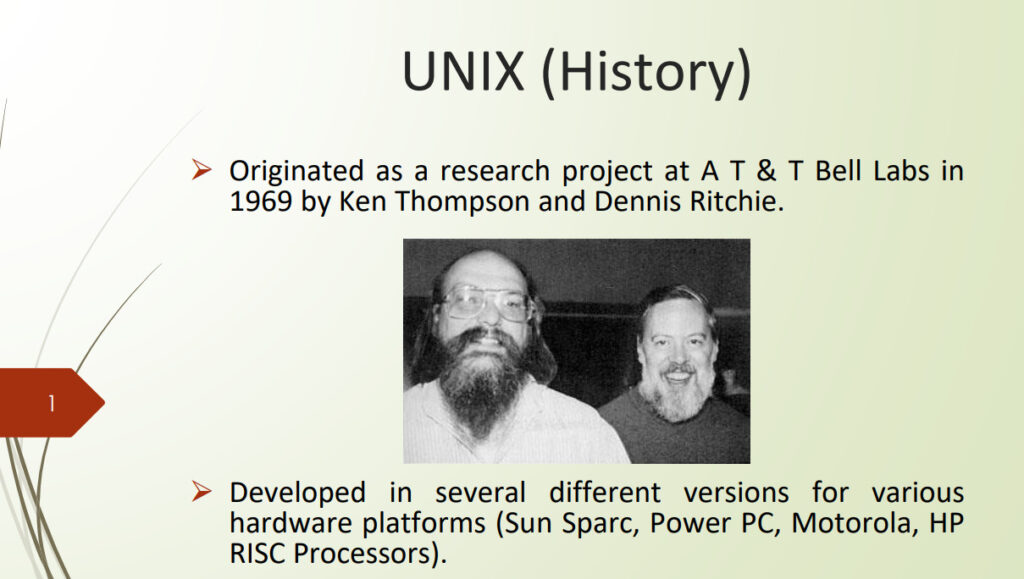
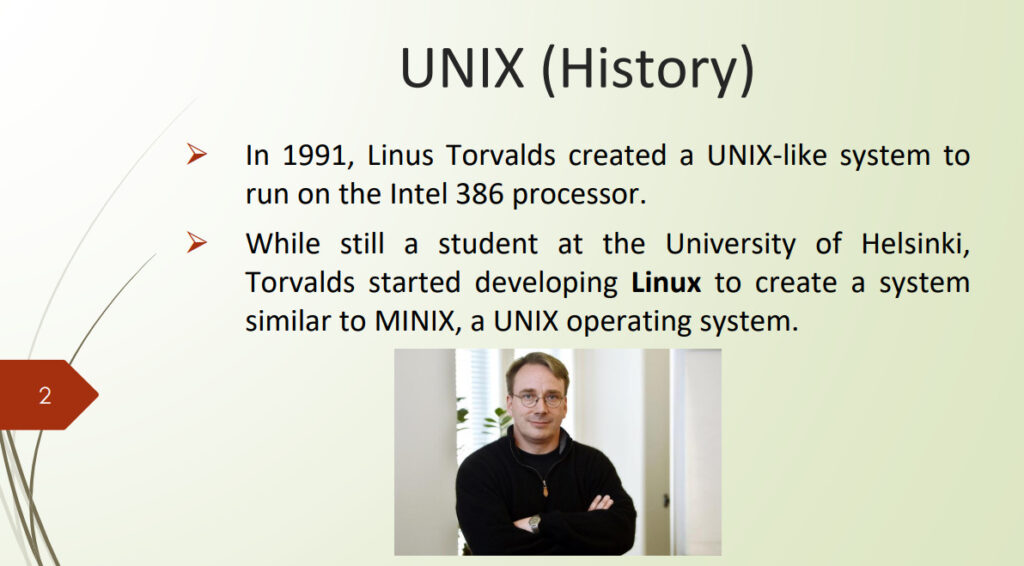
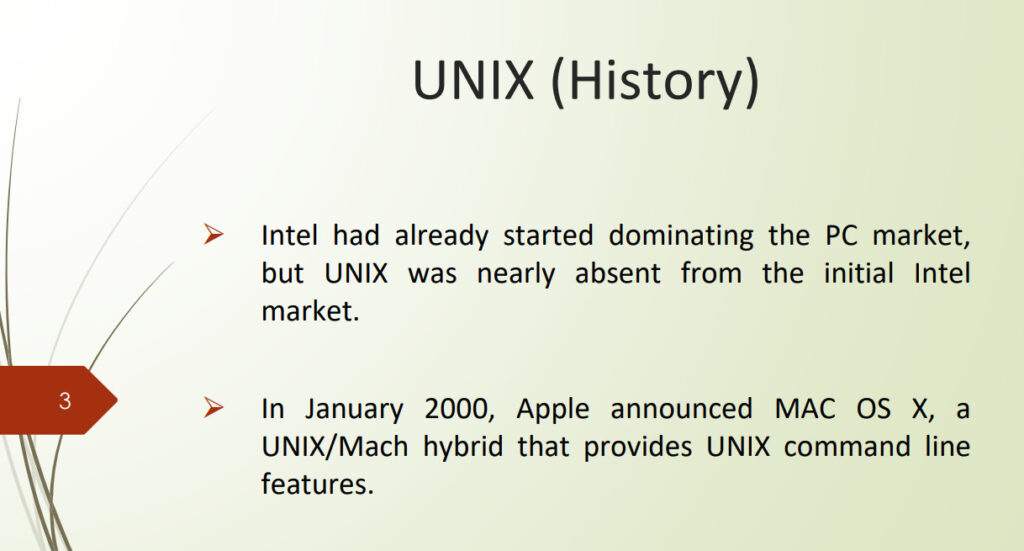
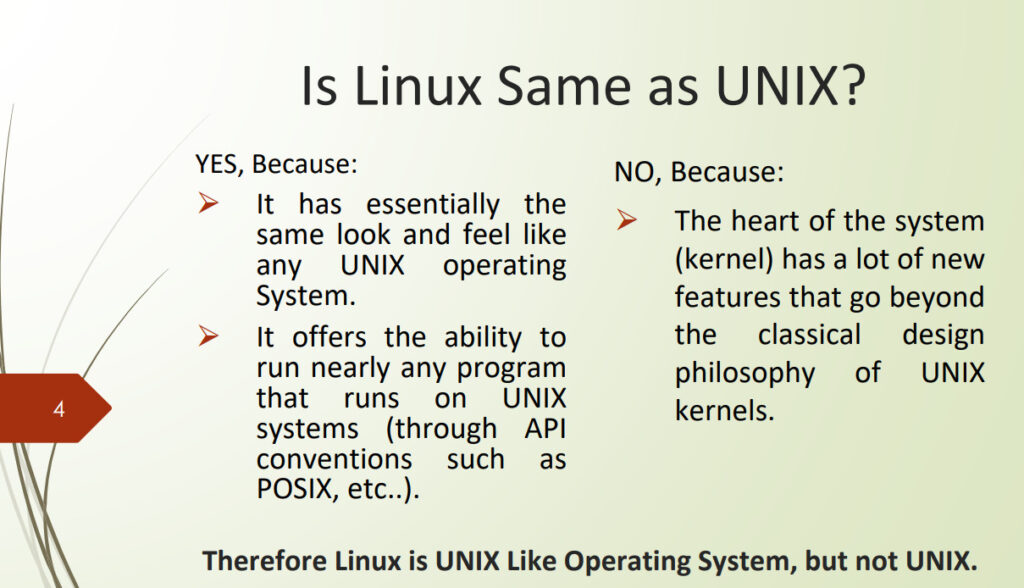
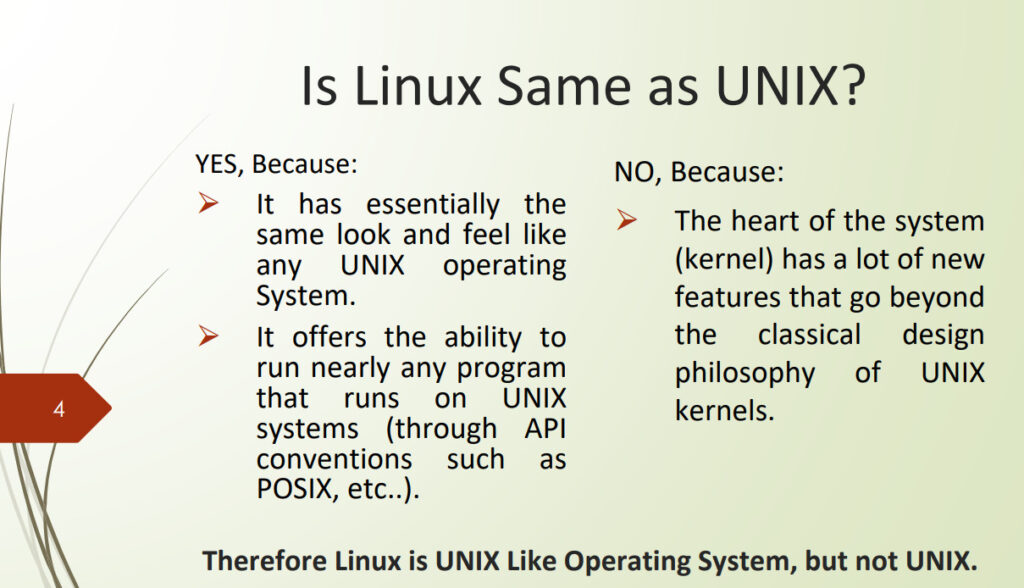
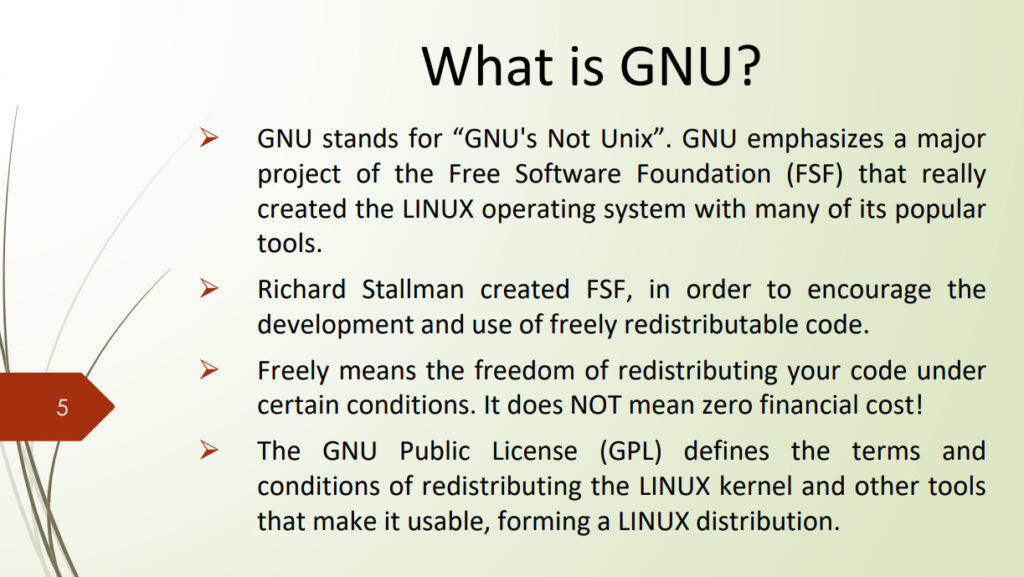

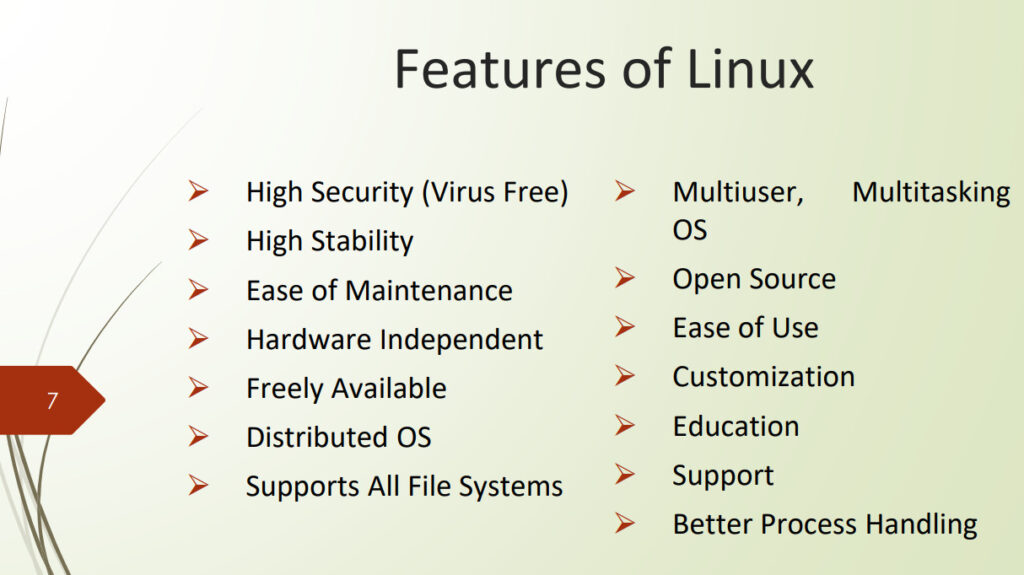
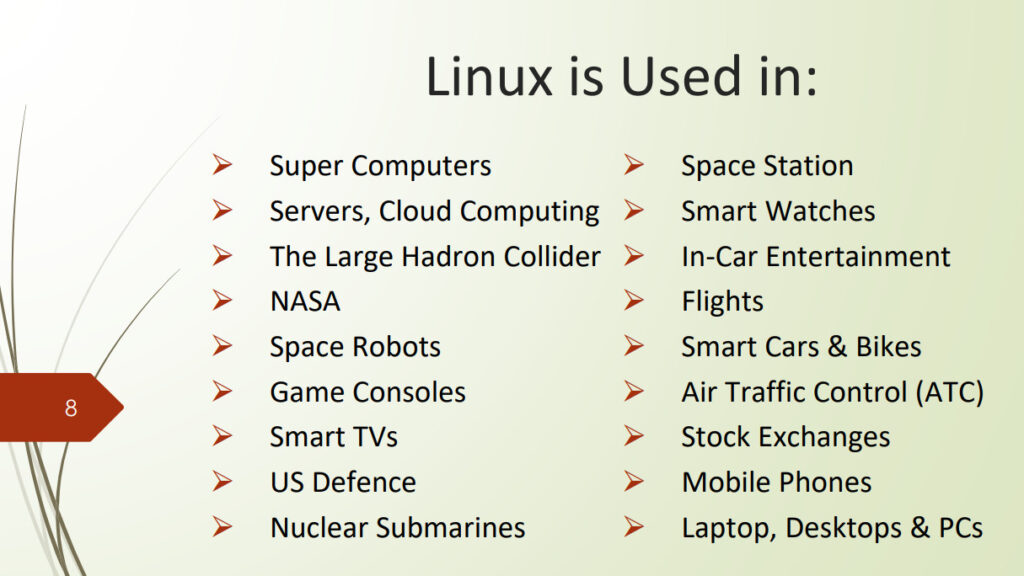
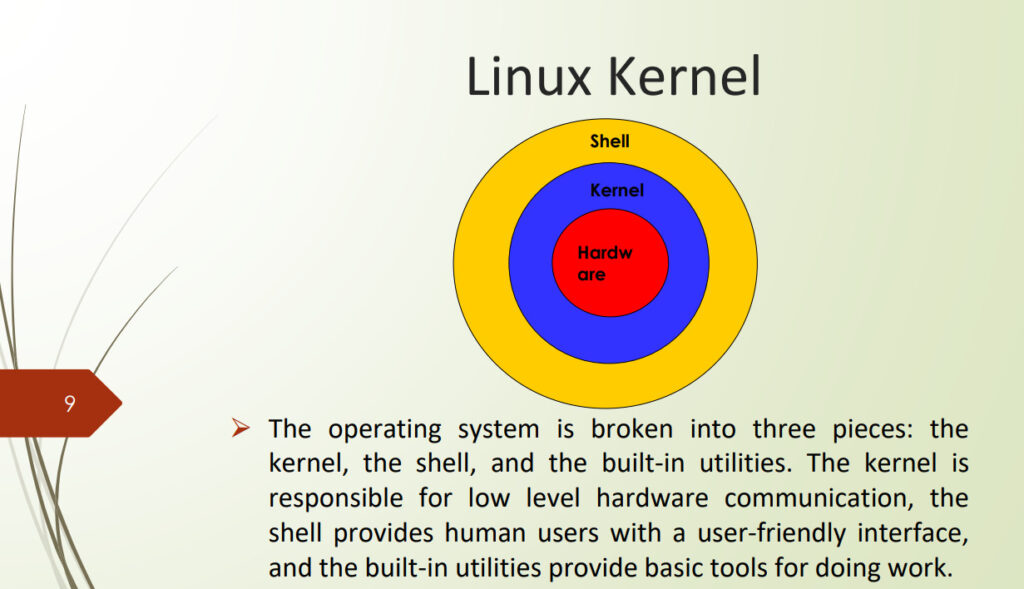
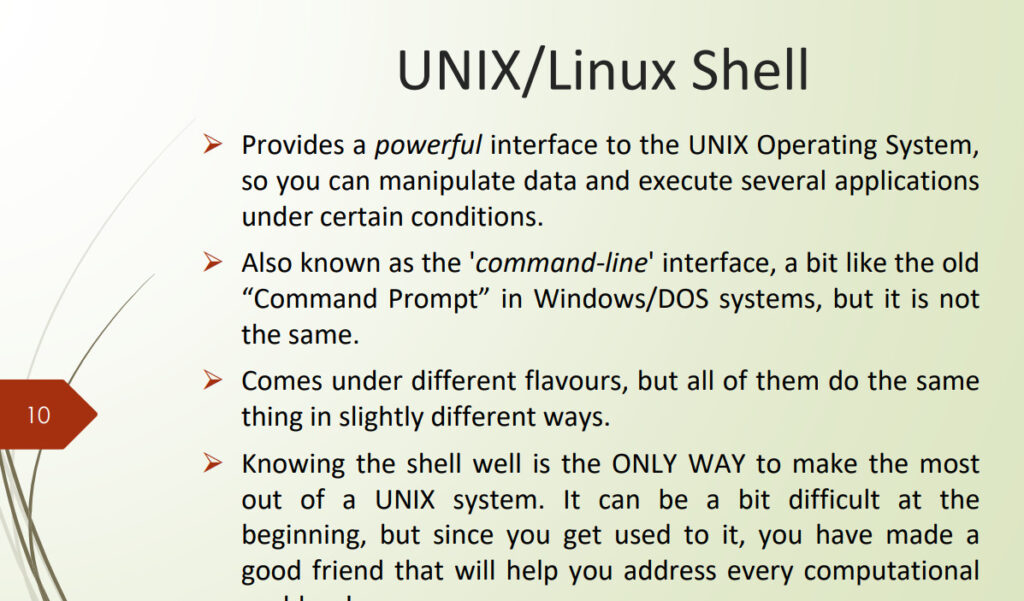
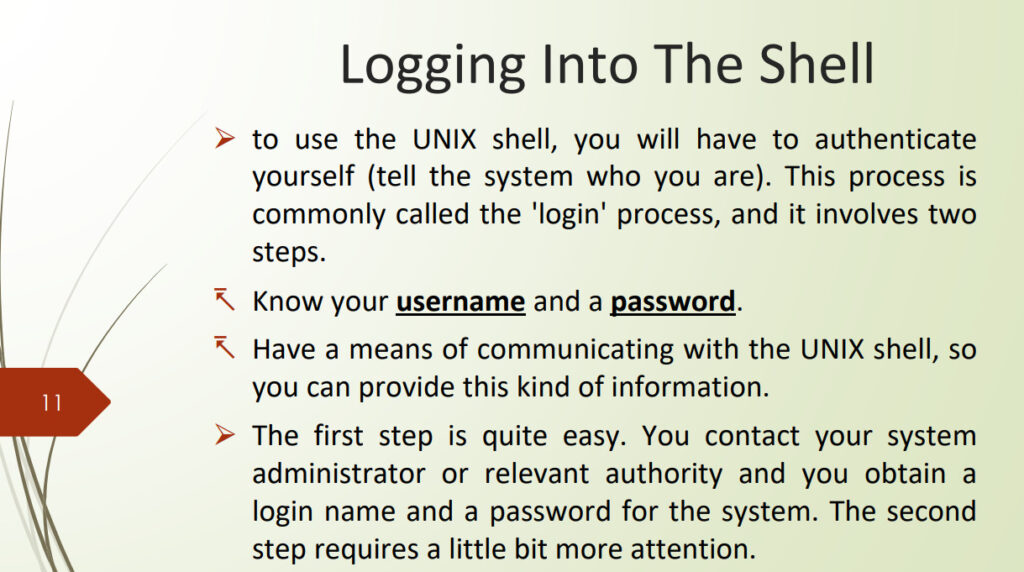
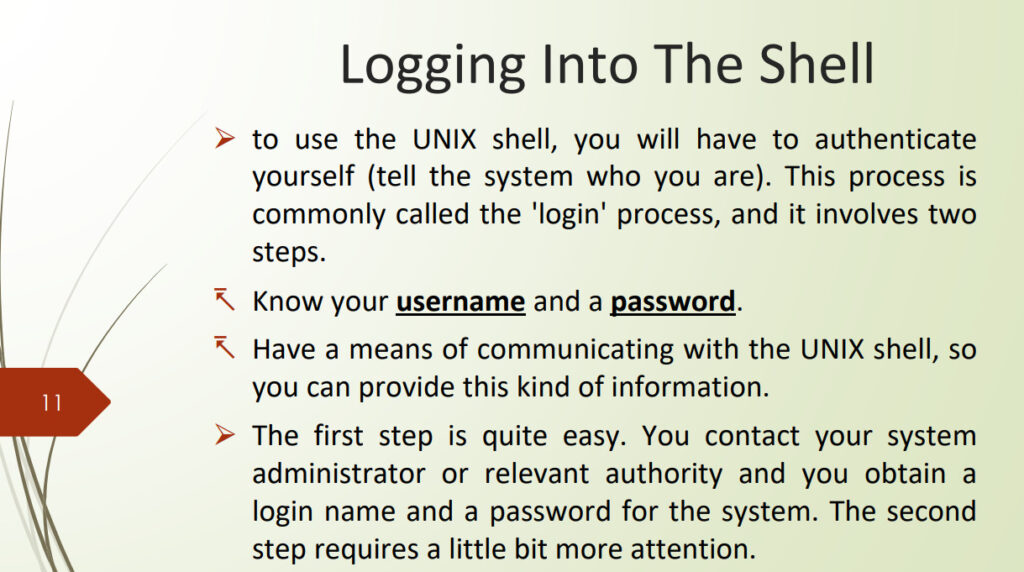
Ubuntu is a popular, open-source Linux distribution (or “distro”) that is based on Debian Linux. It is one of the most user-friendly Linux distributions and is known for its ease of use, reliability, and community support. Ubuntu is widely used for both desktop and server environments, and it is designed to be accessible to both newcomers and experienced users.
Kali Linux is a specialized, open-source Linux distribution designed for penetration testing, security auditing, and digital forensics. It is developed and maintained by Offensive Security and is built on Debian Linux. Kali Linux comes with a wide range of pre-installed tools for security testing, ethical hacking, and network analysis, making it popular among cybersecurity professionals and ethical hackers.
Penetration Testing and Security Tools: Kali Linux is preloaded with over 600 tools that can be used for various security tasks, such as penetration testing, vulnerability scanning, password cracking, wireless network analysis, and exploitation. Some of the well-known tools include:
Customizable: Kali Linux is highly customizable and can be tailored for specific security testing needs. Users can add, remove, or modify tools and components as needed.
Live USB Capability: Kali can be run from a Live USB without being installed on the system. This means you can boot it on almost any computer without making permanent changes to the system, ideal for carrying out security assessments on different machines.
Security-Focused Kernel: Kali Linux uses a custom kernel optimized for penetration testing and security, which includes support for features such as wireless injection and virtualization.
Multiple Platforms: Kali Linux supports a wide range of hardware platforms, including 32-bit and 64-bit architectures, ARM devices (like Raspberry Pi), and virtual machines. There are also specific builds for penetration testing on smartphones and tablets.
Root User by Default: Unlike most other Linux distributions, Kali Linux runs as the root user by default, which provides full administrative privileges. However, this has security implications and users are advised to create a non-root user for regular use.
Frequent Updates and Active Community: Kali Linux is regularly updated with the latest tools, security patches, and improvements. It also has a large community of users and contributors, which helps with troubleshooting, documentation, and ongoing development.
Kali Linux can be installed on various systems, either as the main operating system or as a secondary installation on a dual-boot setup. Additionally, it can be run in virtual machines using software like VMware or VirtualBox.
While Kali Linux provides powerful tools for security testing, it is important to emphasize that it should only be used for ethical hacking and legal activities. Unauthorized access to systems, networks, or devices is illegal and unethical. Kali Linux is primarily intended for security professionals and ethical hackers who have permission to conduct security assessments.
Kali Linux is a powerful, specialized Linux distribution designed for penetration testing and security research. It is widely used in the cybersecurity industry for testing, auditing, and securing systems and networks. With its vast array of tools and customizable nature, Kali Linux is an essential tool for ethical hackers, security professionals, and anyone interested in learning about cybersecurity. However, it is important to use it responsibly and legally.
Red Hat Linux is a popular and influential Linux distribution developed by Red Hat, Inc. It is primarily targeted at enterprise environments, offering a stable, secure, and high-performance platform for servers, workstations, and cloud computing. Red Hat Linux has been instrumental in bringing Linux into the mainstream in enterprise IT environments.
However, Red Hat Linux as a standalone product is no longer available. The Red Hat Linux brand was discontinued in 2004, and the company transitioned to Red Hat Enterprise Linux (RHEL), a commercially supported version of Linux tailored specifically for enterprise users.
Enterprise Focus:
Commercial Support:
Security and Stability:
Package Management:
Long-Term Support (LTS):
System Administration Tools:
Virtualization Support:
Cloud and Containerization:
Red Hat Certification:
Red Hat Linux, now known as Red Hat Enterprise Linux (RHEL), is a highly respected, enterprise-focused Linux distribution known for its stability, security, and long-term support. RHEL is commonly used by organizations in data centers, cloud environments, and for mission-critical systems. Red Hat provides commercial support, tools, and training, making RHEL a go-to choice for businesses looking for a reliable and secure operating system with extensive vendor support.
CentOS (short for Community ENTerprise Operating System) is a free and open-source Linux distribution that was designed to be a binary-compatible, community-supported alternative to Red Hat Enterprise Linux (RHEL). It aimed to provide the same features, stability, and performance as RHEL, but without the associated costs of a commercial support subscription.
CentOS was originally based directly on RHEL’s source code, meaning it was essentially a clone of RHEL with all branding and trademarks removed. It became a popular choice for businesses, developers, and system administrators who wanted the reliability of RHEL without paying for the official support.
RHEL Compatibility:
Free and Open Source:
Stability and Long-Term Support:
Enterprise-Grade Features:
CentOS Linux: This was the classic CentOS distribution, which was built directly from the source code of RHEL. It followed RHEL’s versioning and was used mainly for server environments.
CentOS Stream: In December 2020, Red Hat announced that CentOS Linux would be discontinued, and in its place, CentOS Stream would become the focus.
With the transition to CentOS Stream, many organizations and users who preferred the stability of CentOS Linux for production environments looked for alternatives:
CentOS was a widely-used, free, and community-supported Linux distribution based on Red Hat Enterprise Linux. It provided enterprises with a stable, cost-effective alternative to RHEL, without the need for paid support. However, after Red Hat shifted its focus to CentOS Stream in 2020, CentOS users seeking a more stable and RHEL-compatible system were encouraged to consider alternatives like AlmaLinux or Rocky Linux. Despite these changes, CentOS Stream continues to serve as an upstream preview of future RHEL releases, which can be useful for developers and users who want to be on the cutting edge of RHEL’s development.
Rocky Linux is a free, open-source Linux distribution designed to be a binary-compatible drop-in replacement for Red Hat Enterprise Linux (RHEL). It was created by Gregory Kurtzer, one of the original founders of CentOS, after Red Hat’s shift in focus from CentOS Linux to CentOS Stream in late 2020.
Rocky Linux aims to continue the legacy of CentOS Linux by providing a stable, enterprise-grade Linux distribution that is fully compatible with RHEL, making it an ideal choice for users and organizations that need a free, reliable, and long-term supported operating system for production environments.
RHEL Compatibility:
Stability and Long-Term Support:
Community-Driven:
Enterprise-Grade Features:
Migration Path from CentOS:
Regular Updates:
Support for Cloud Platforms and Virtualization:
Rocky Linux: Designed as a direct replacement for CentOS Linux, it is a downstream distribution that provides binary compatibility with RHEL, ensuring stability, long-term support, and a consistent experience for users who require enterprise-grade performance without commercial support.
CentOS Stream: Unlike CentOS Linux, CentOS Stream is now a rolling-release distribution that sits upstream of RHEL. It serves as a development preview of what will become the next minor release of RHEL, meaning it’s updated more frequently and is more experimental compared to the stable releases of RHEL and Rocky Linux.
RHEL: Red Hat’s commercial enterprise distribution that offers full commercial support, training, and services. It is often used in organizations that require guaranteed support, legal indemnification, and advanced enterprise features.
Rocky Linux is a community-driven, RHEL-compatible Linux distribution created to fill the gap left by the transition of CentOS Linux to CentOS Stream. It offers a stable, free, and open-source alternative for enterprises, developers, and organizations that require a reliable operating system with long-term support. Rocky Linux’s focus on stability and RHEL compatibility makes it a perfect choice for users looking for a secure and production-ready Linux environment without the need for paid support.