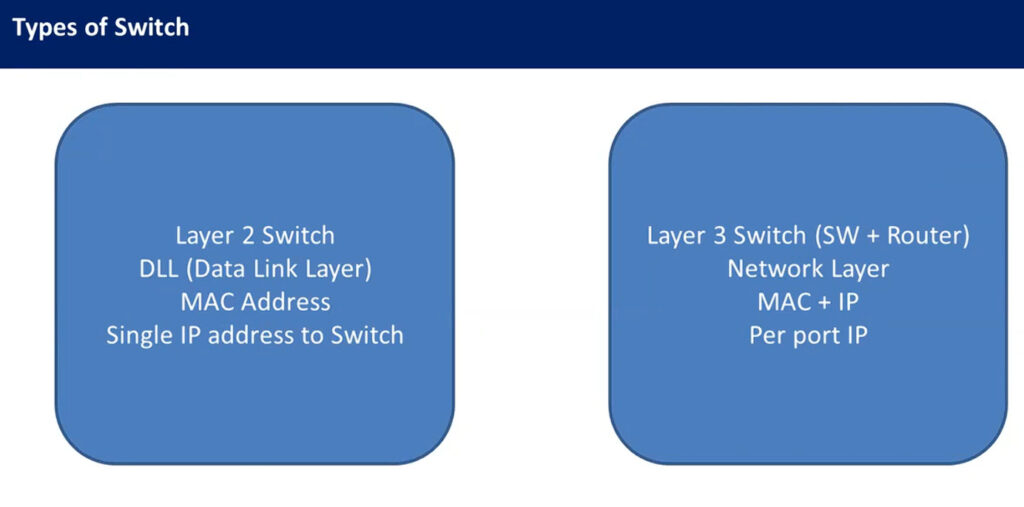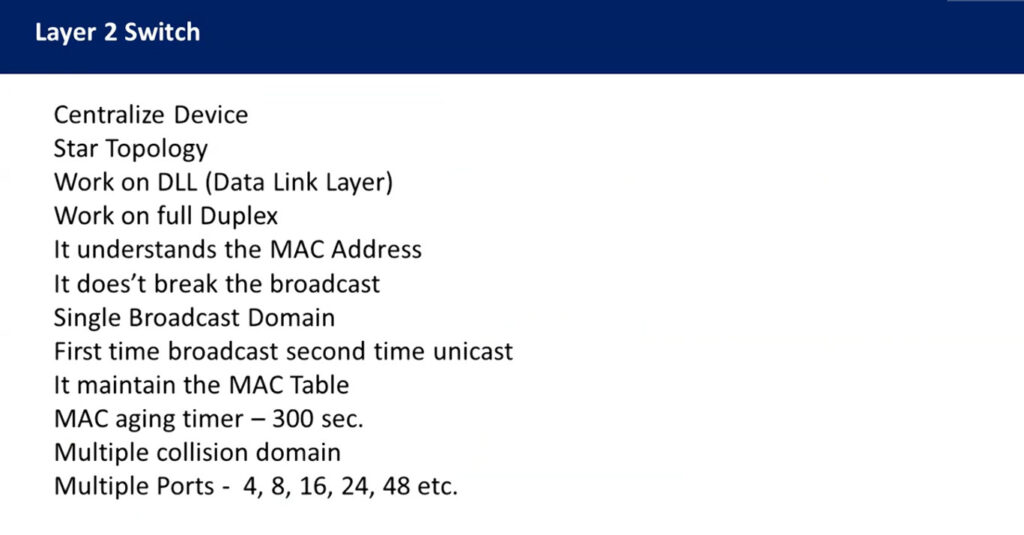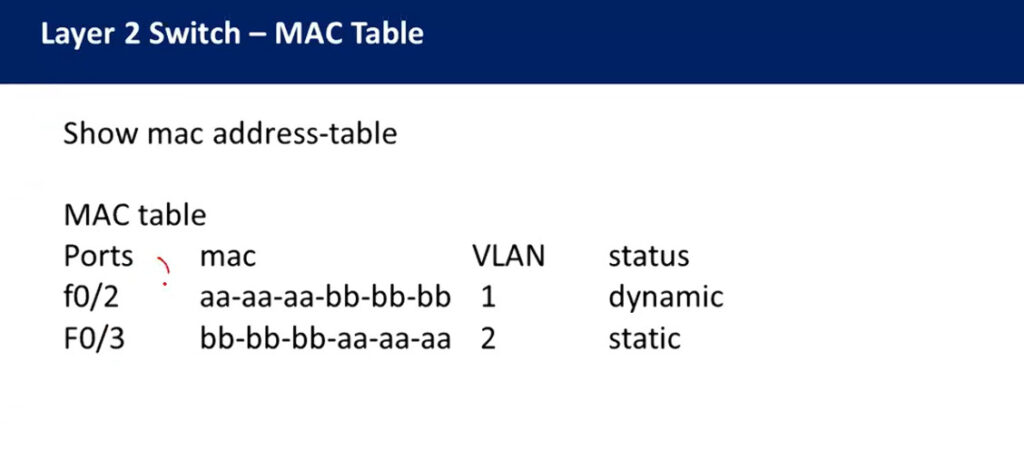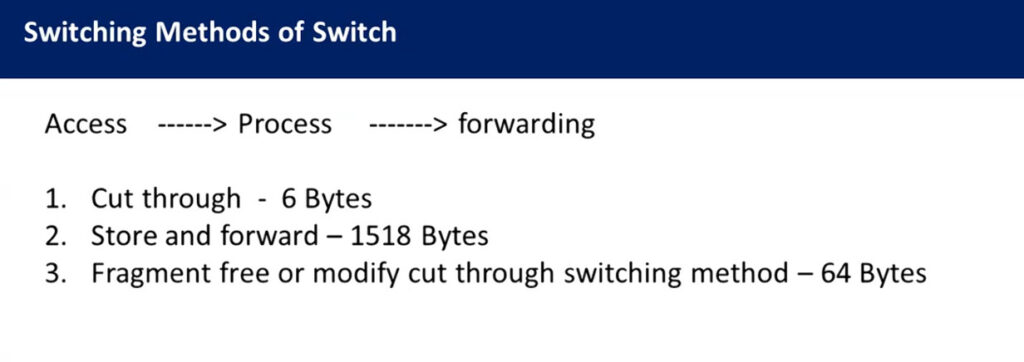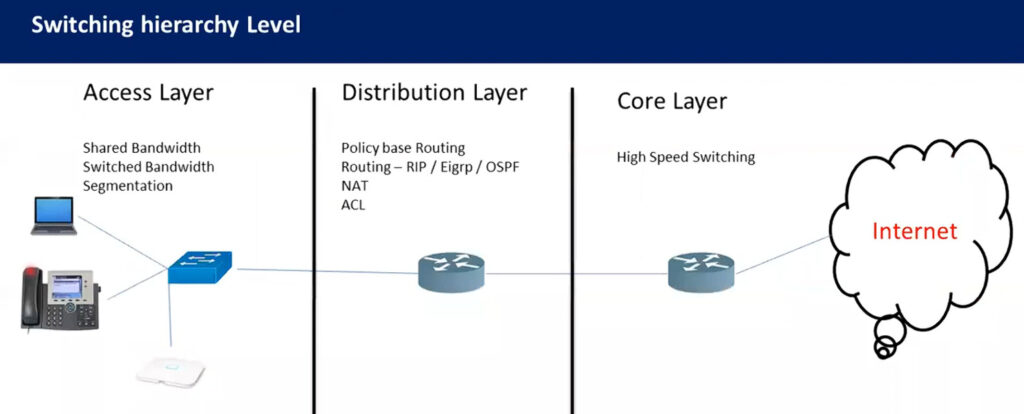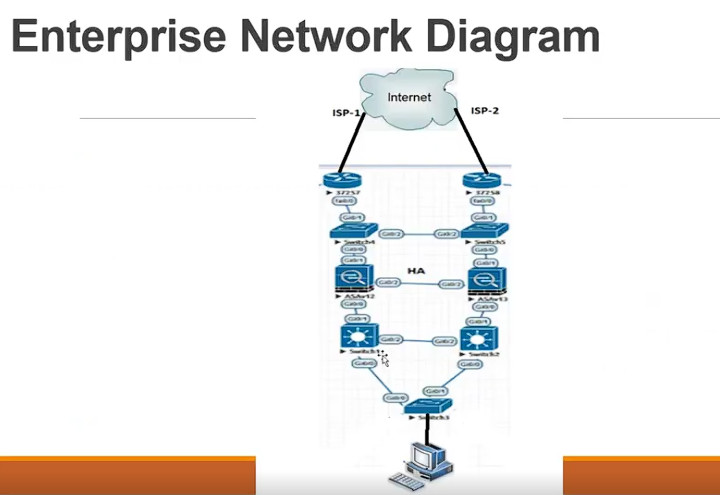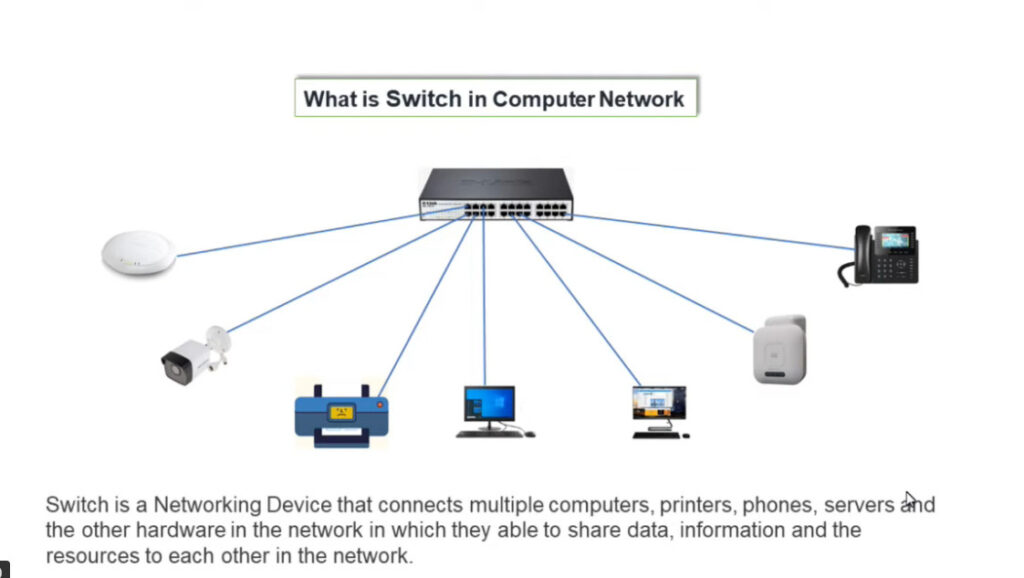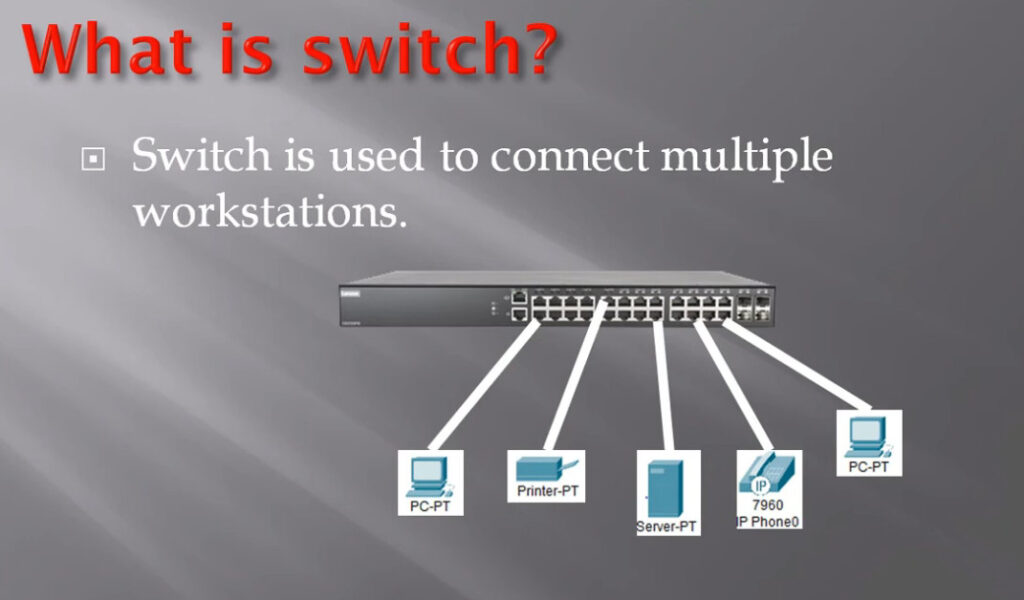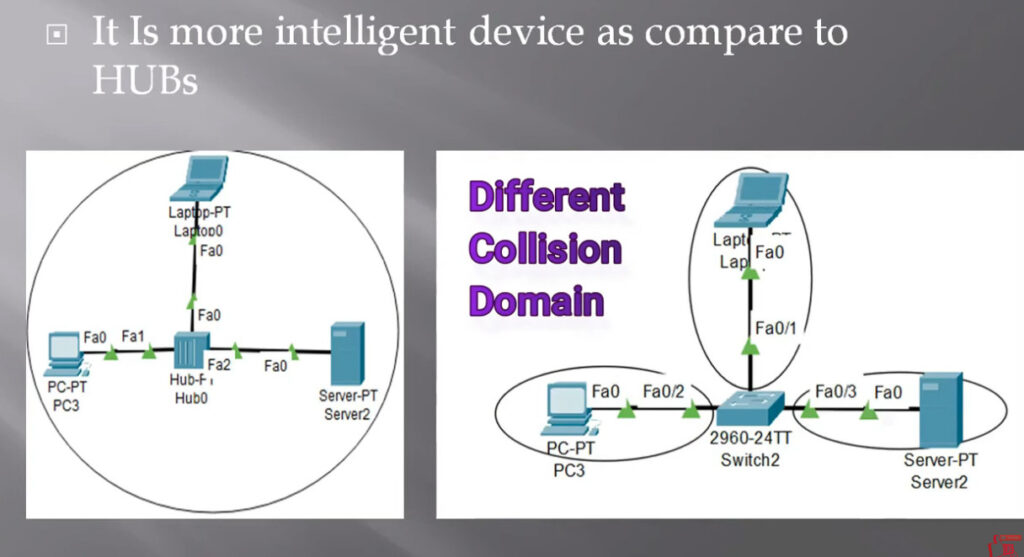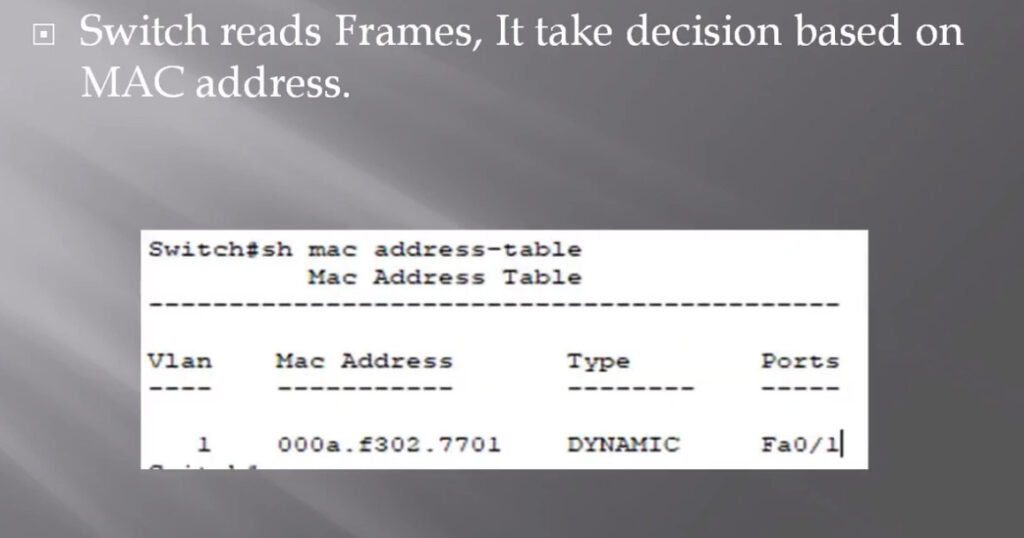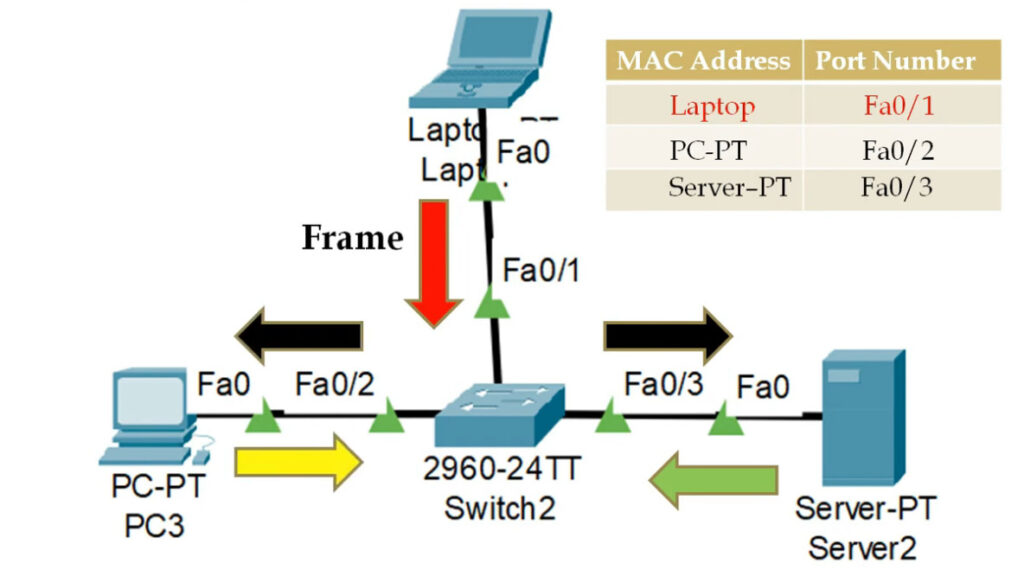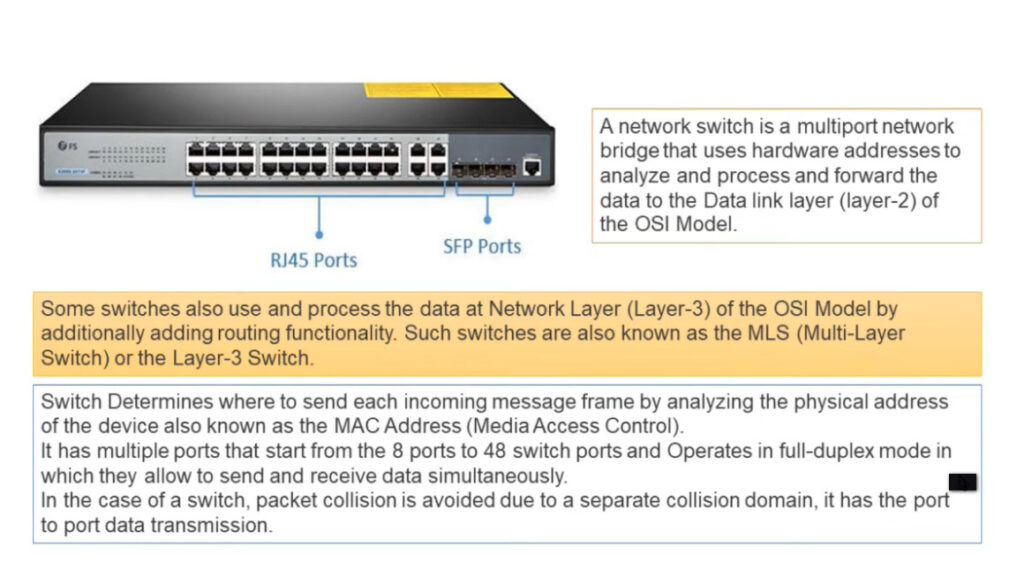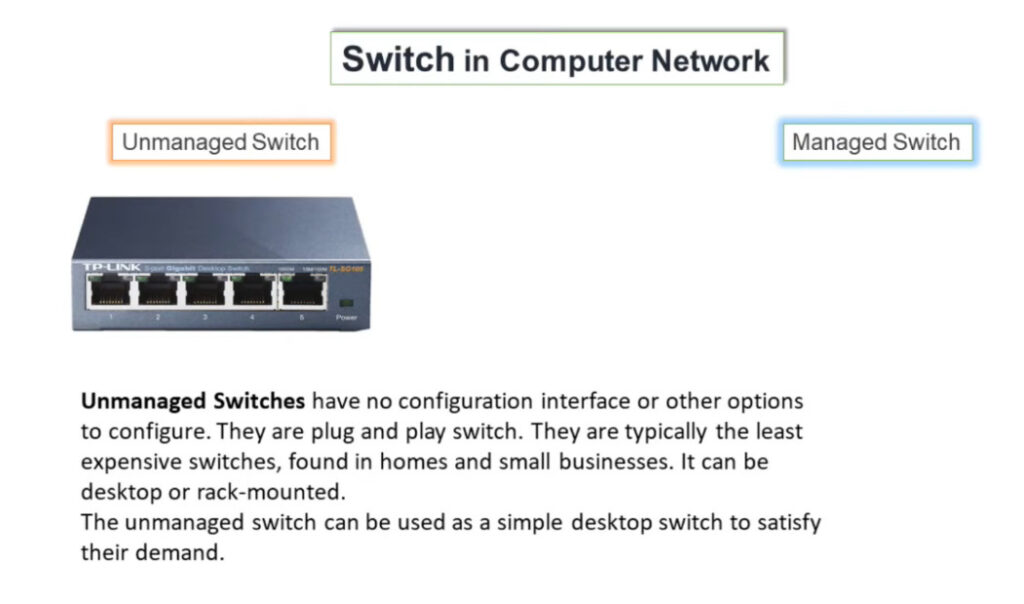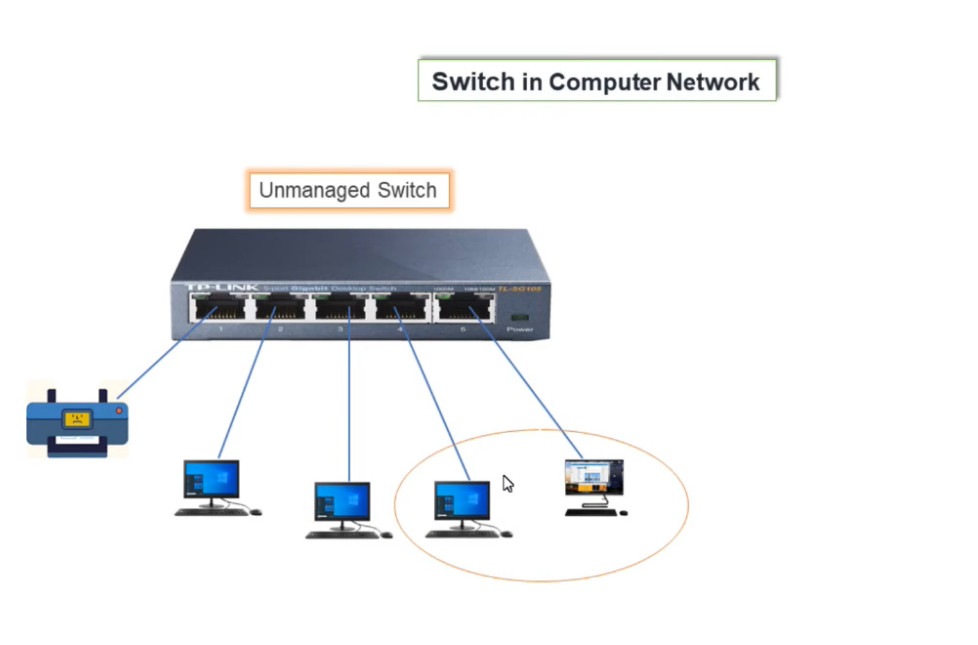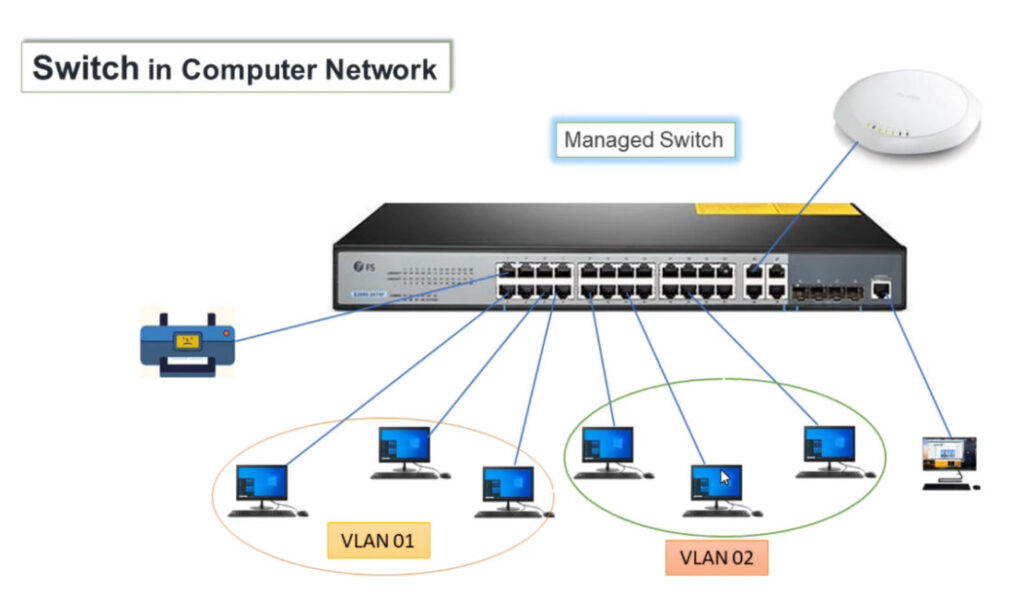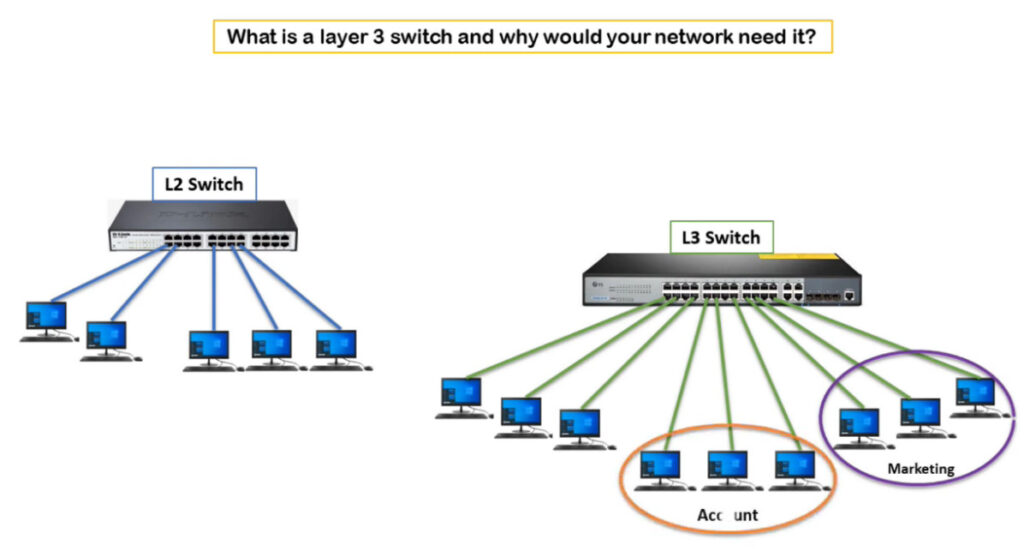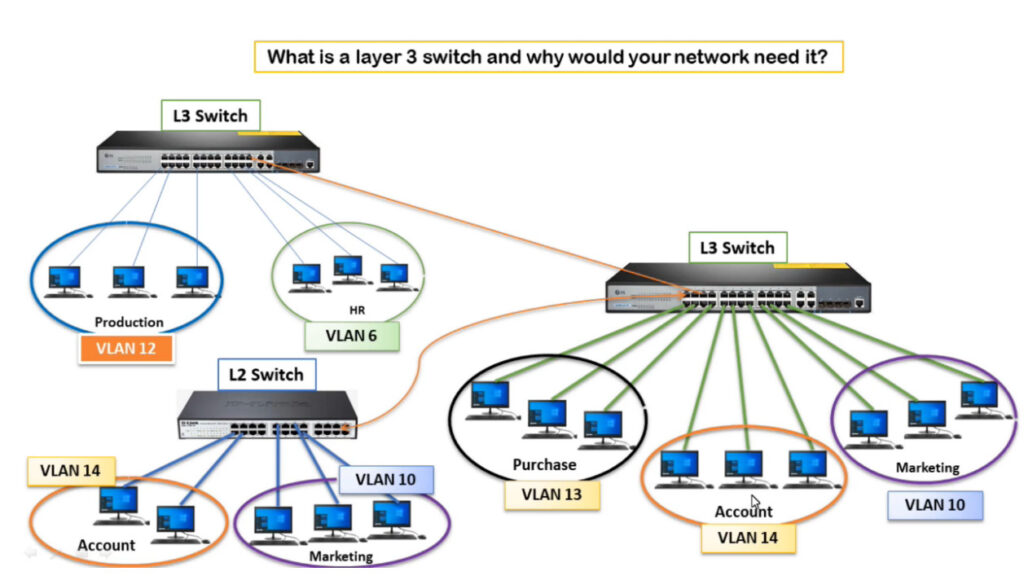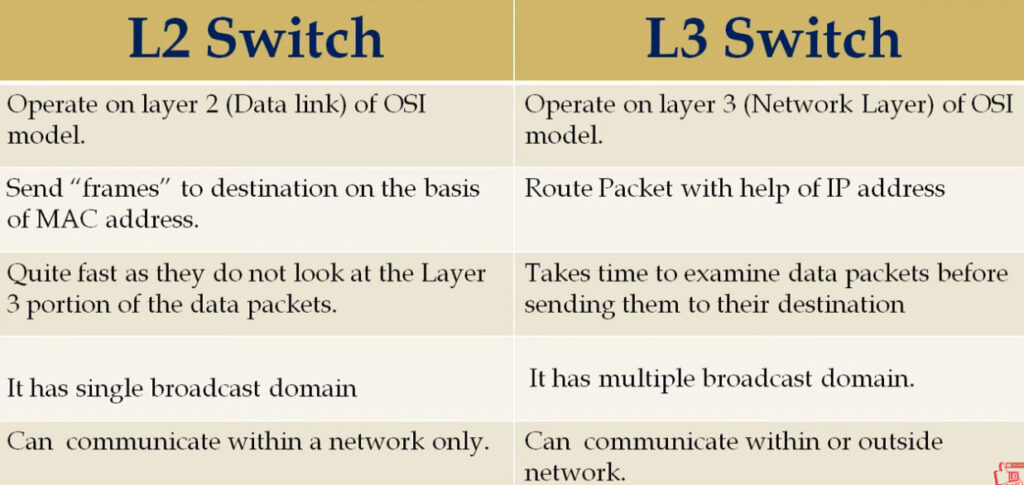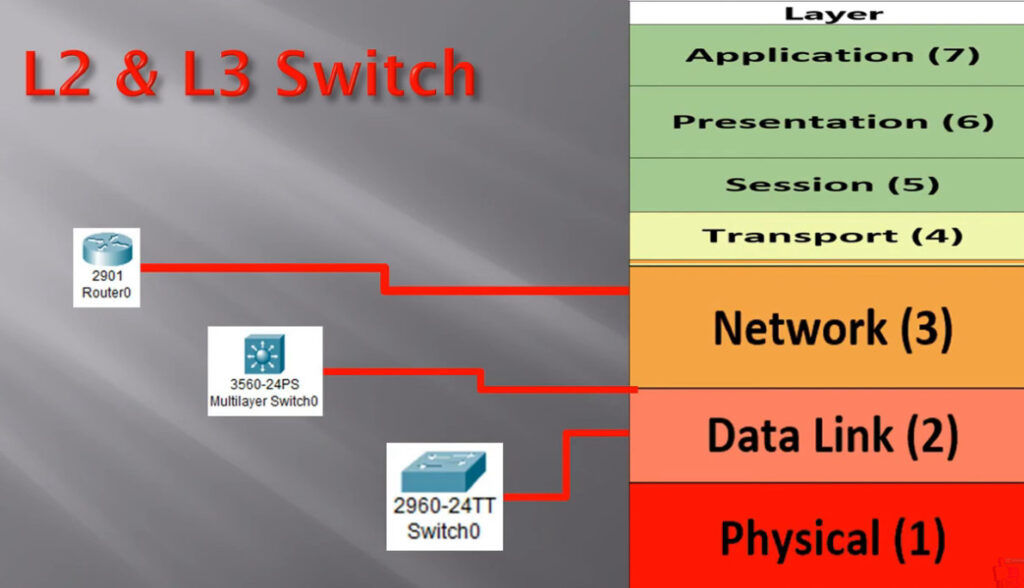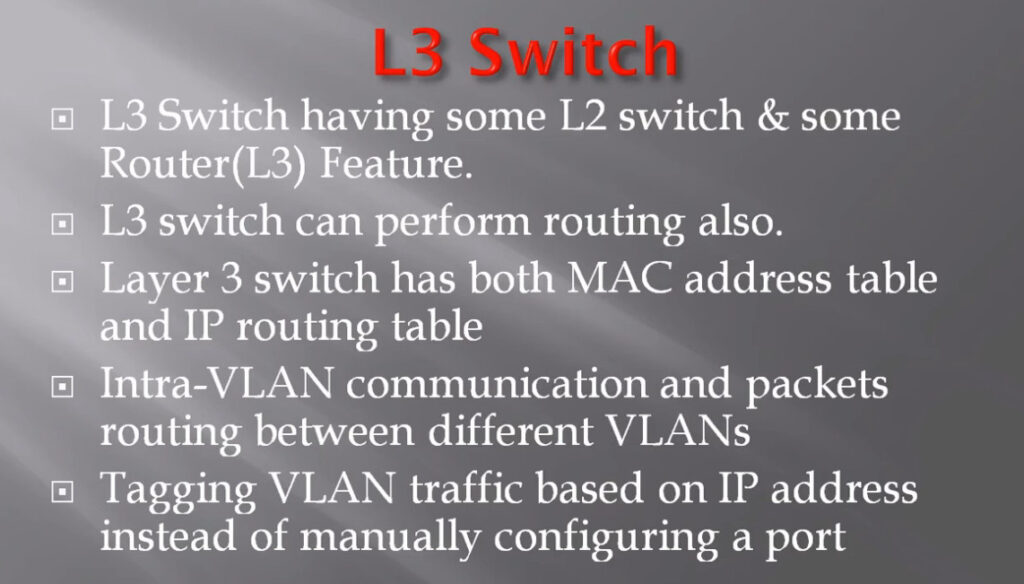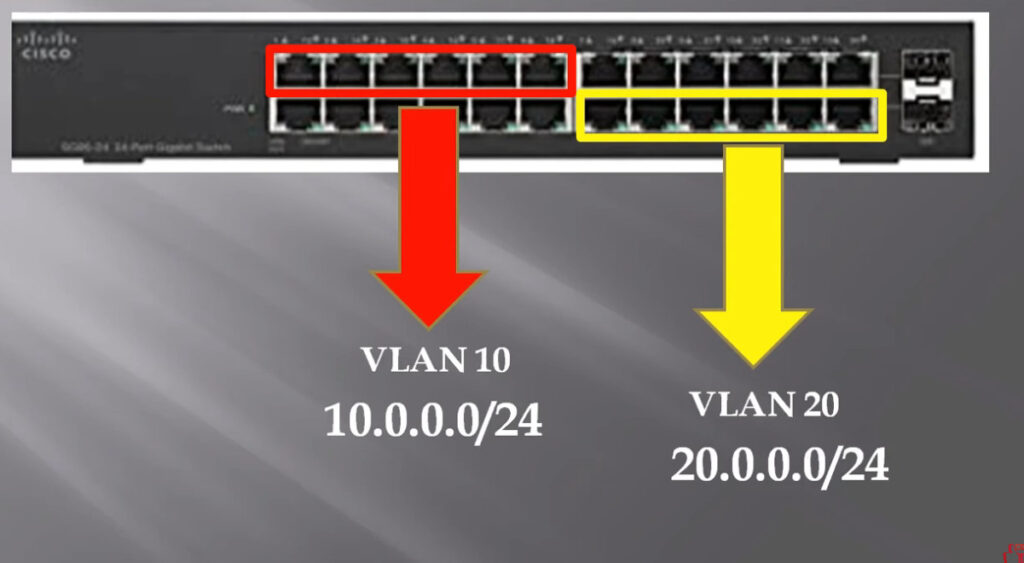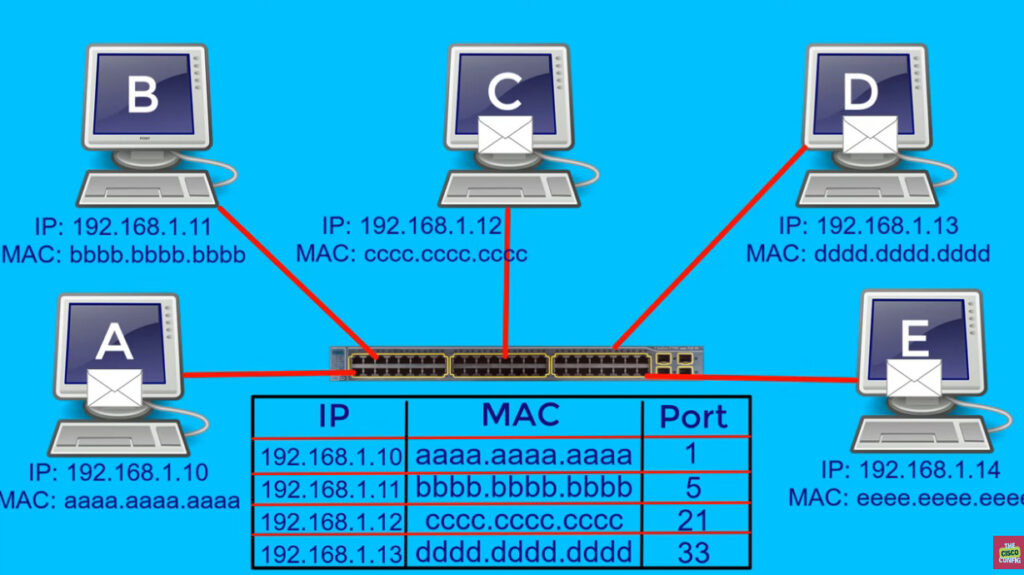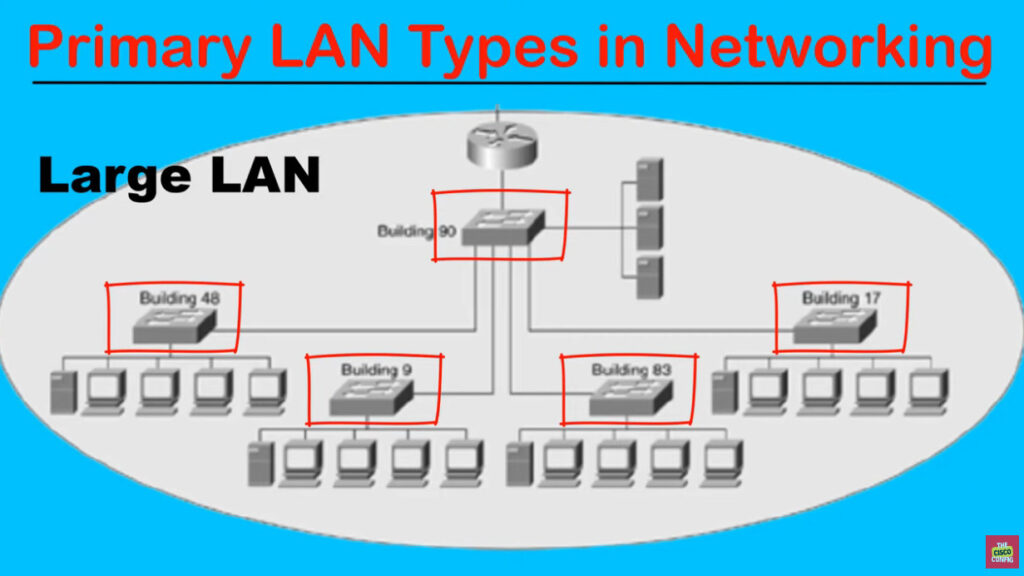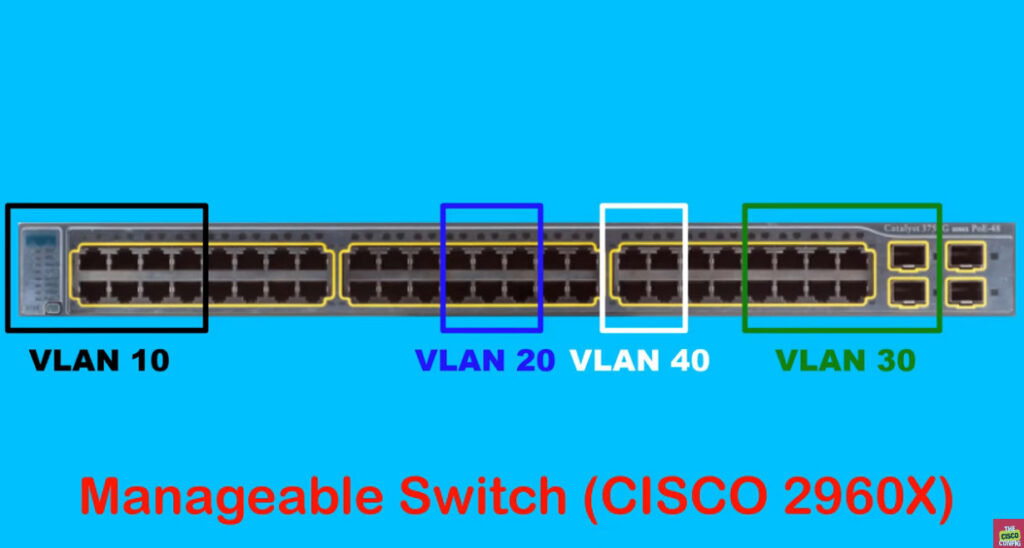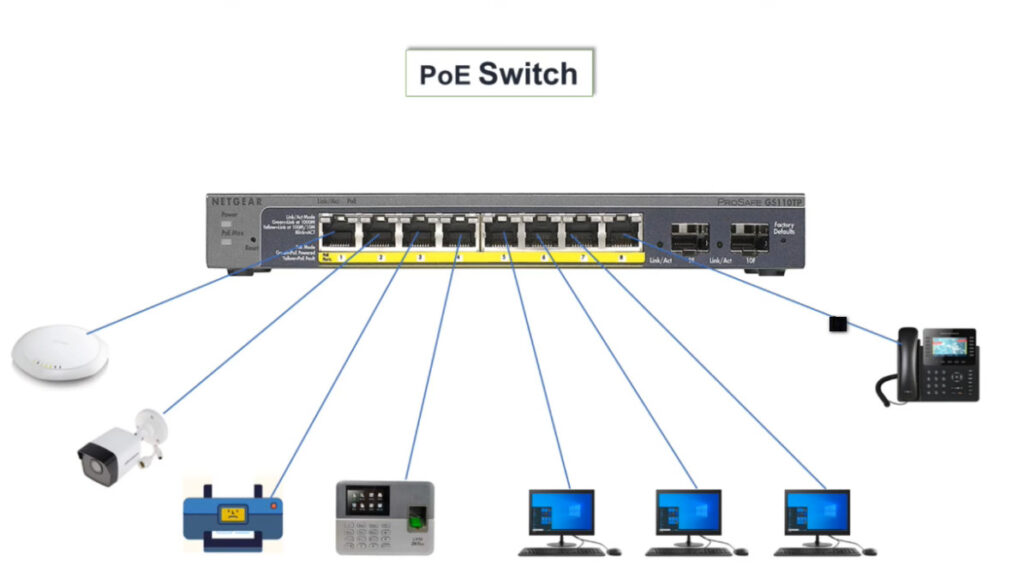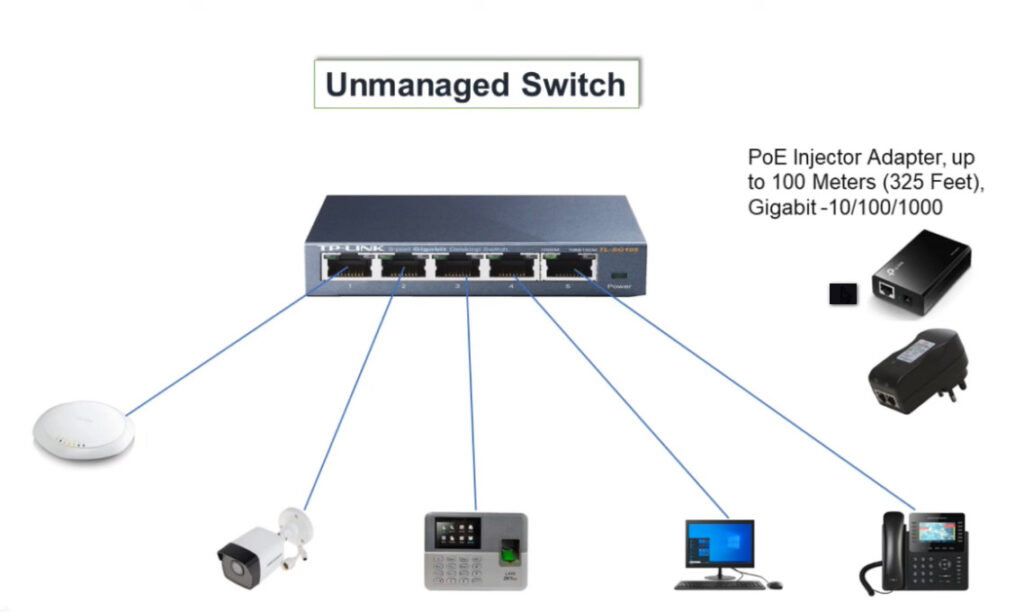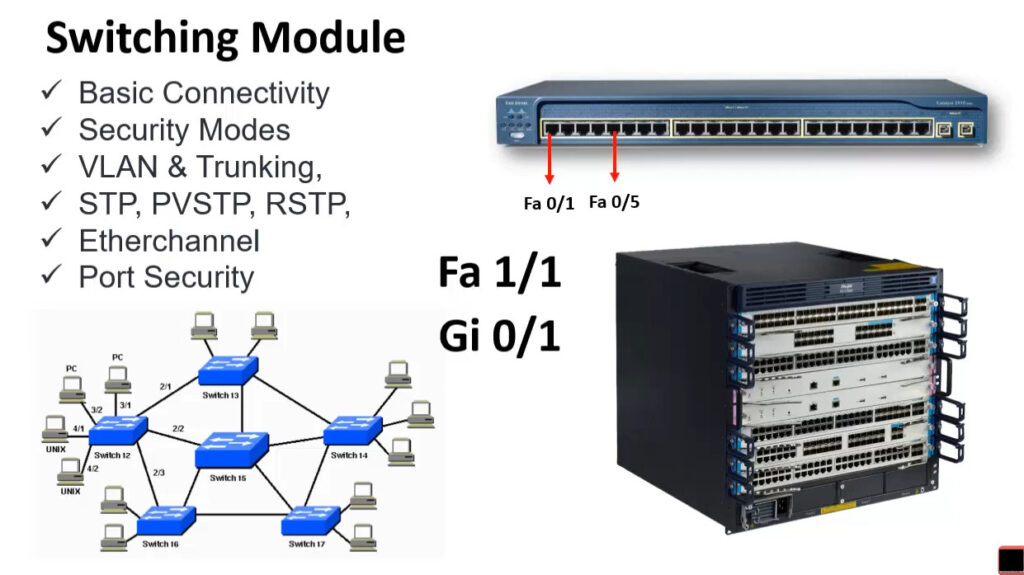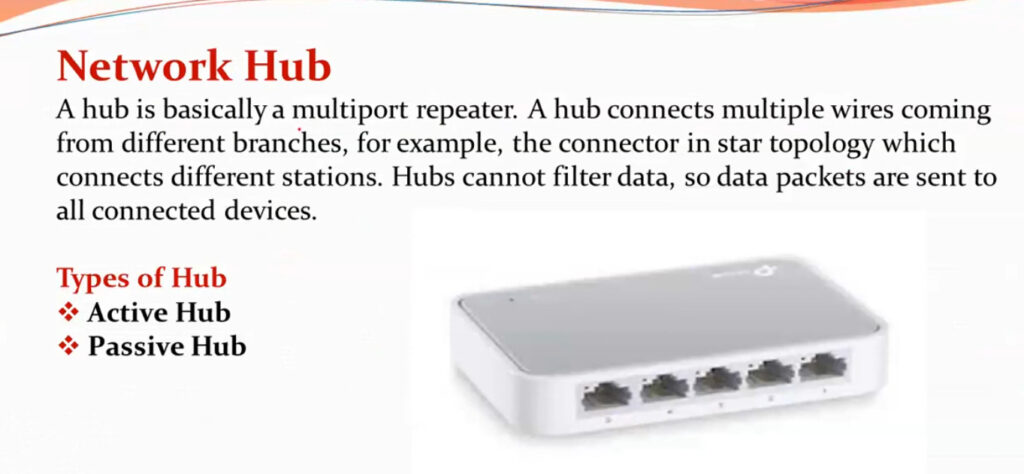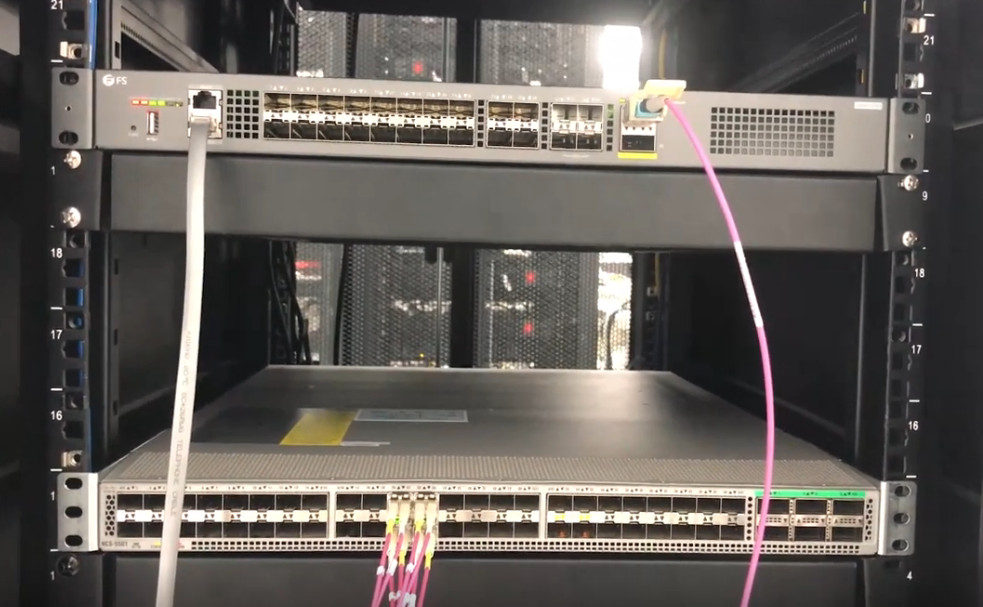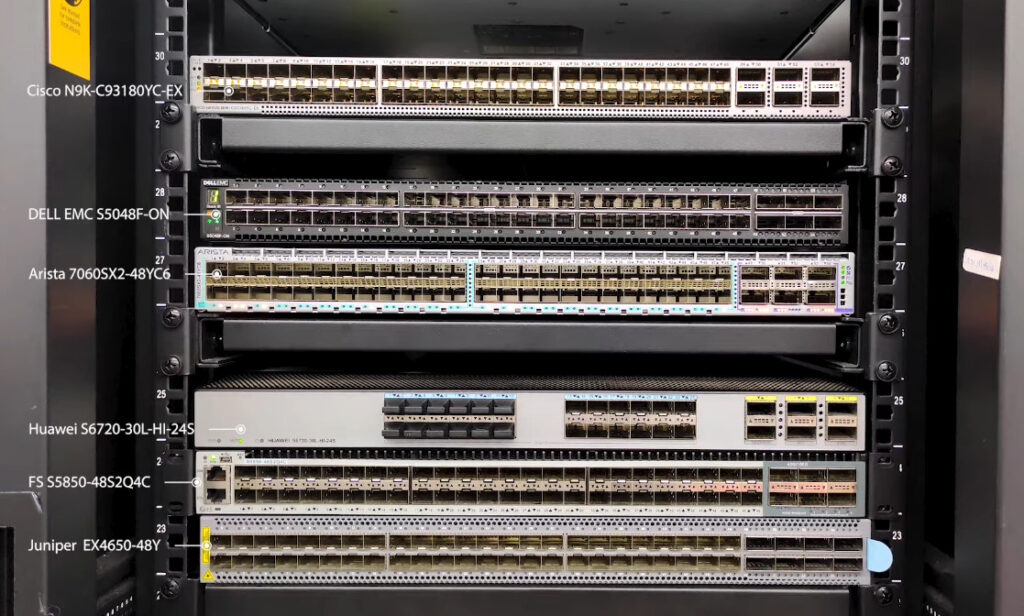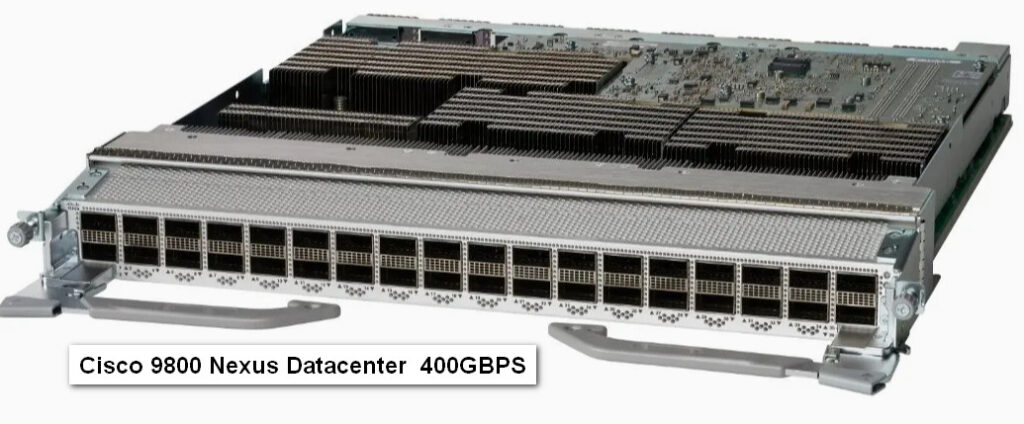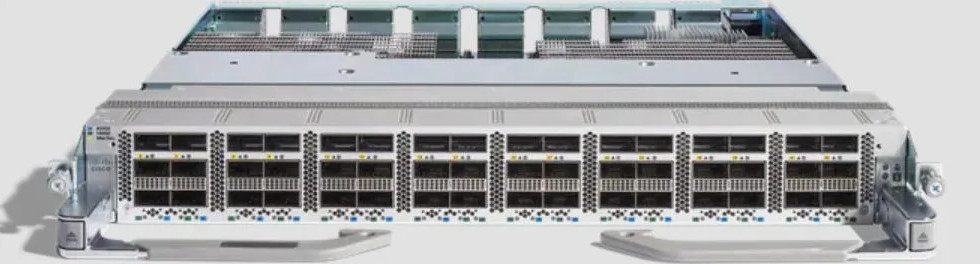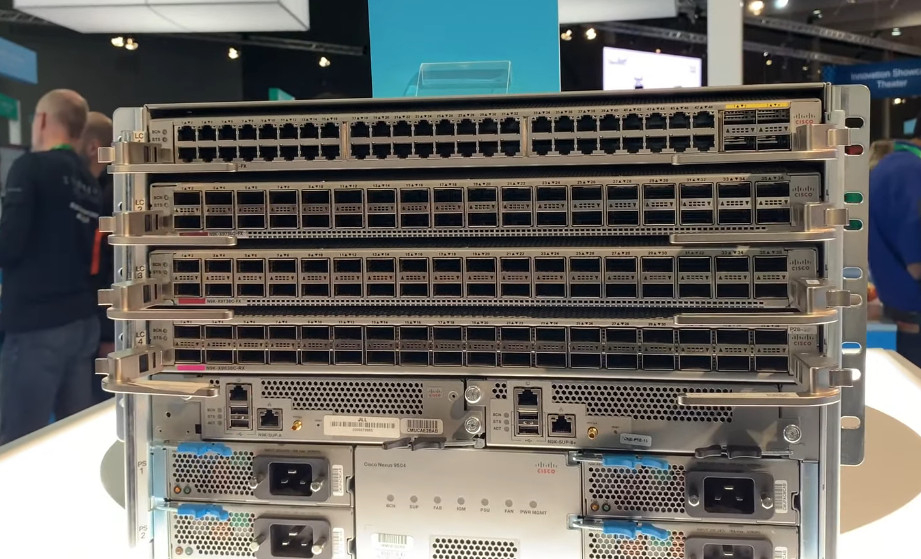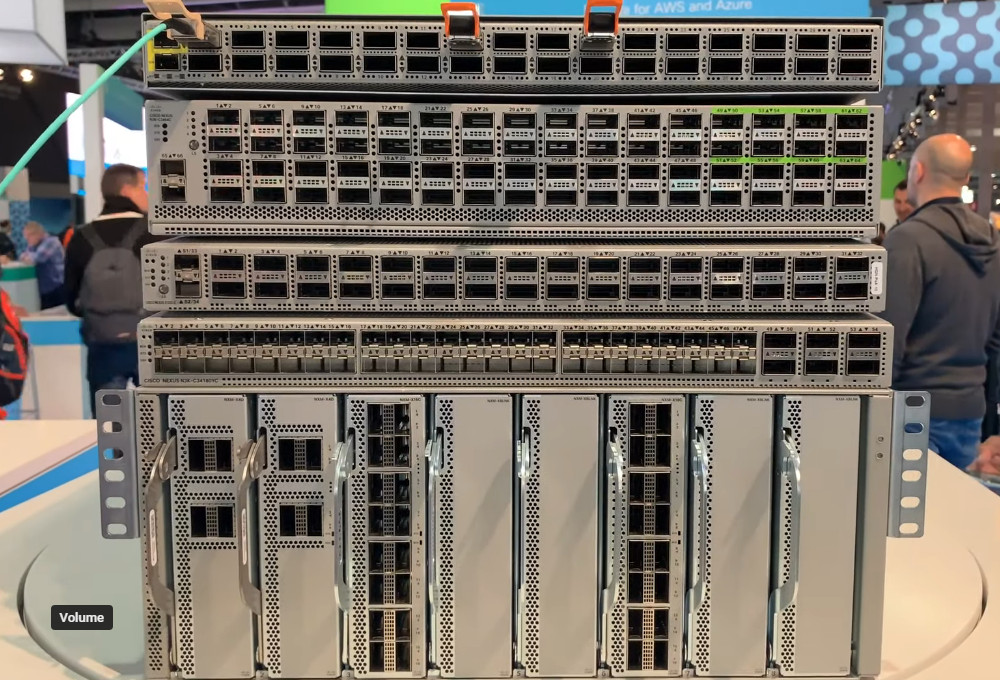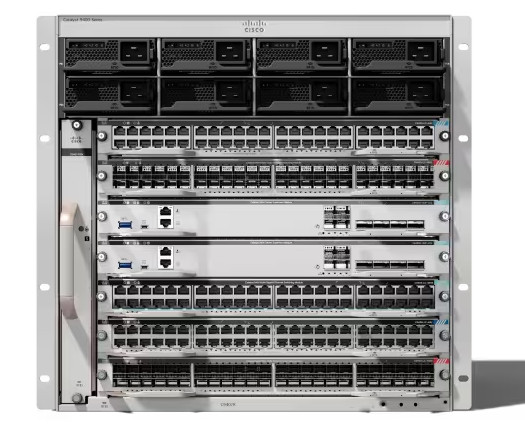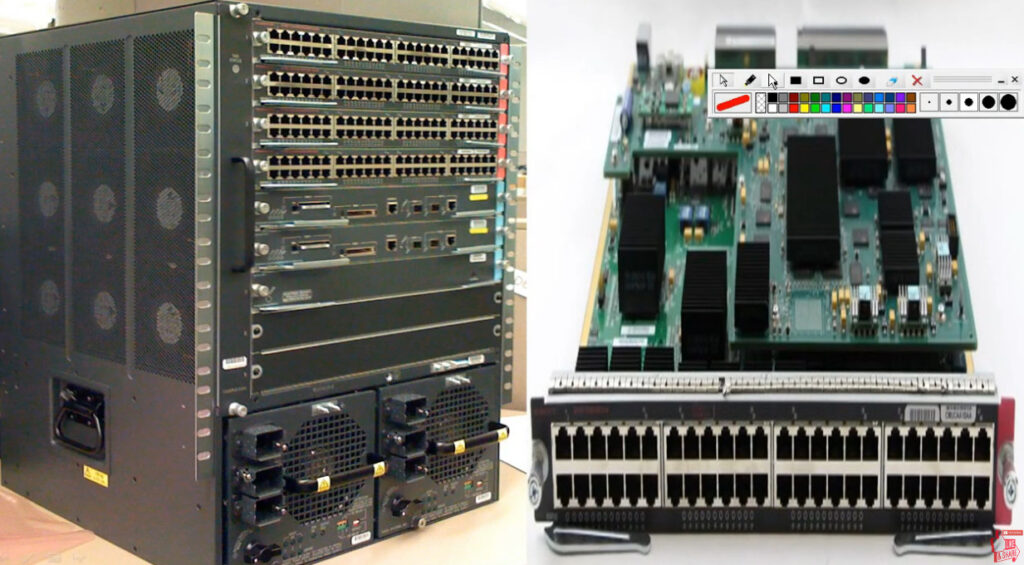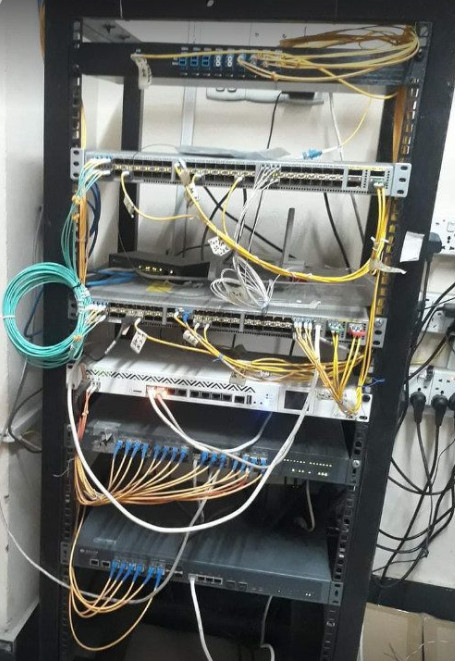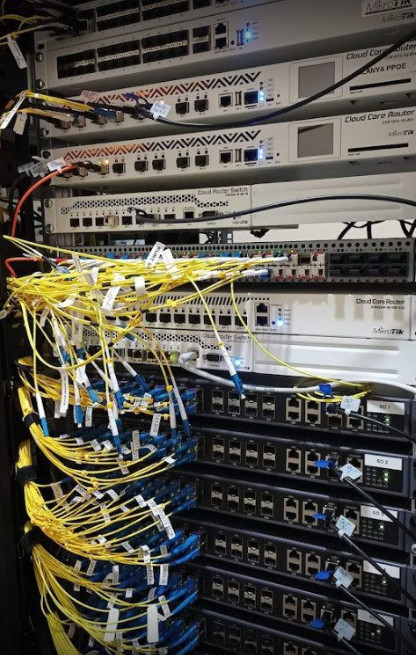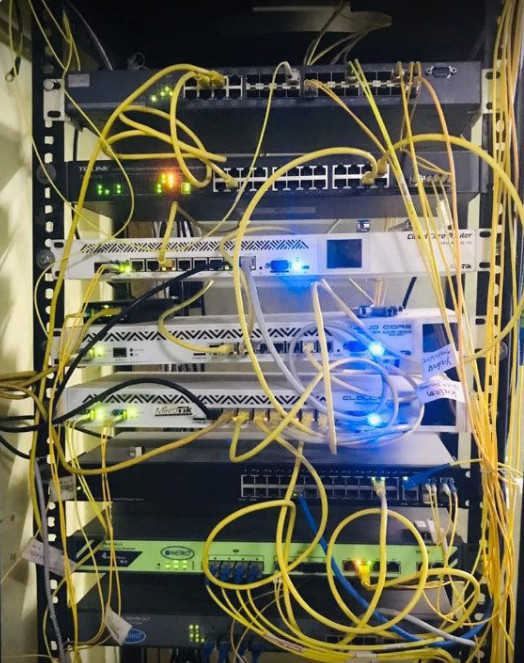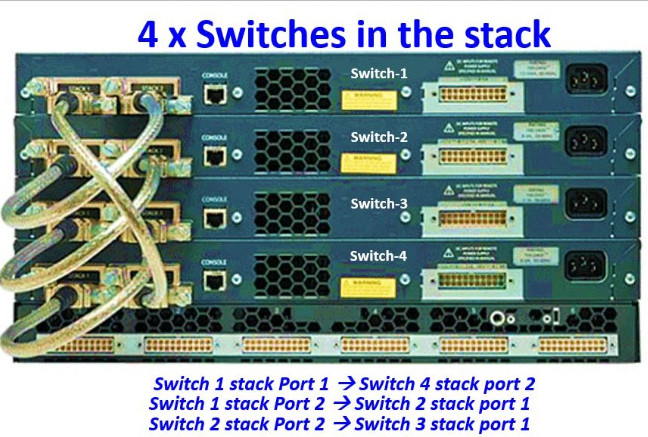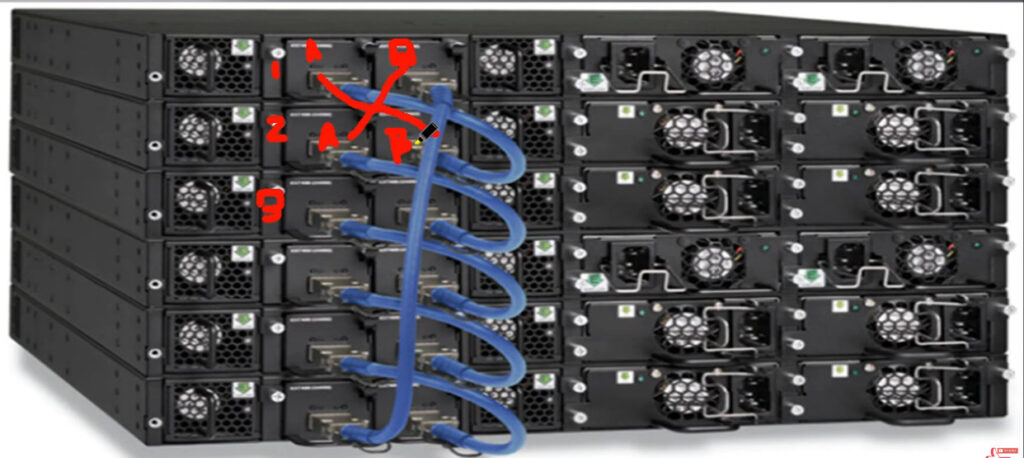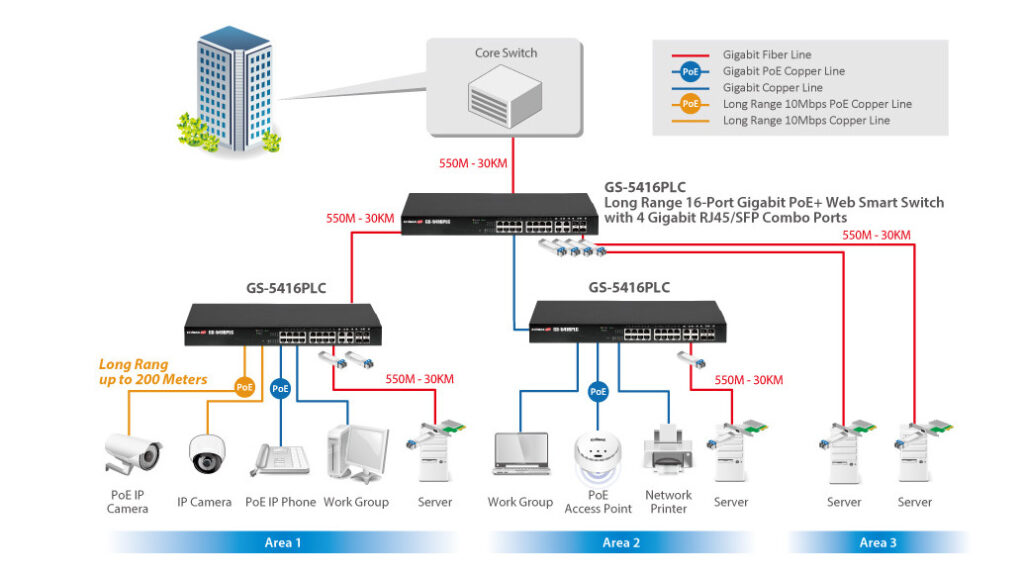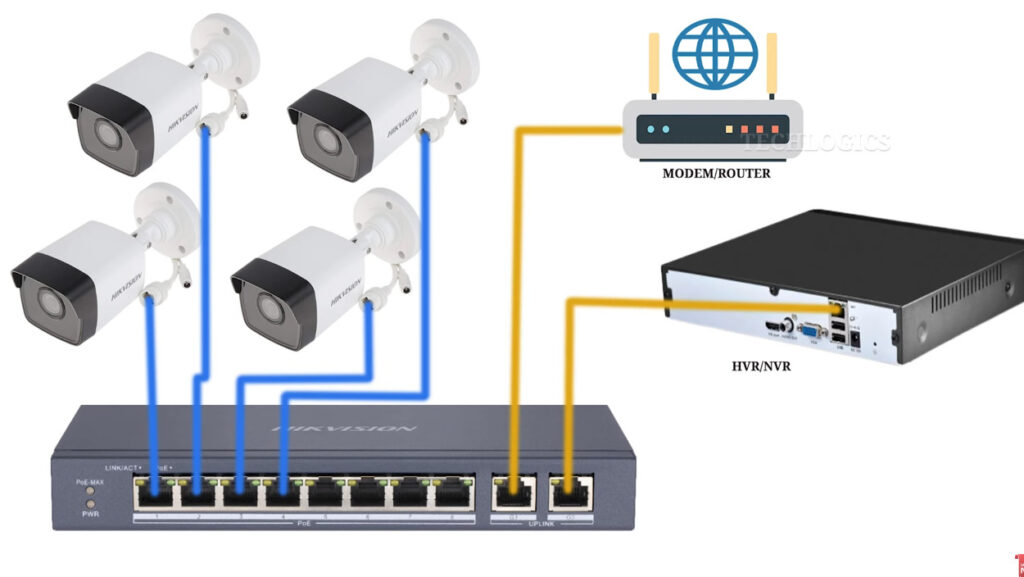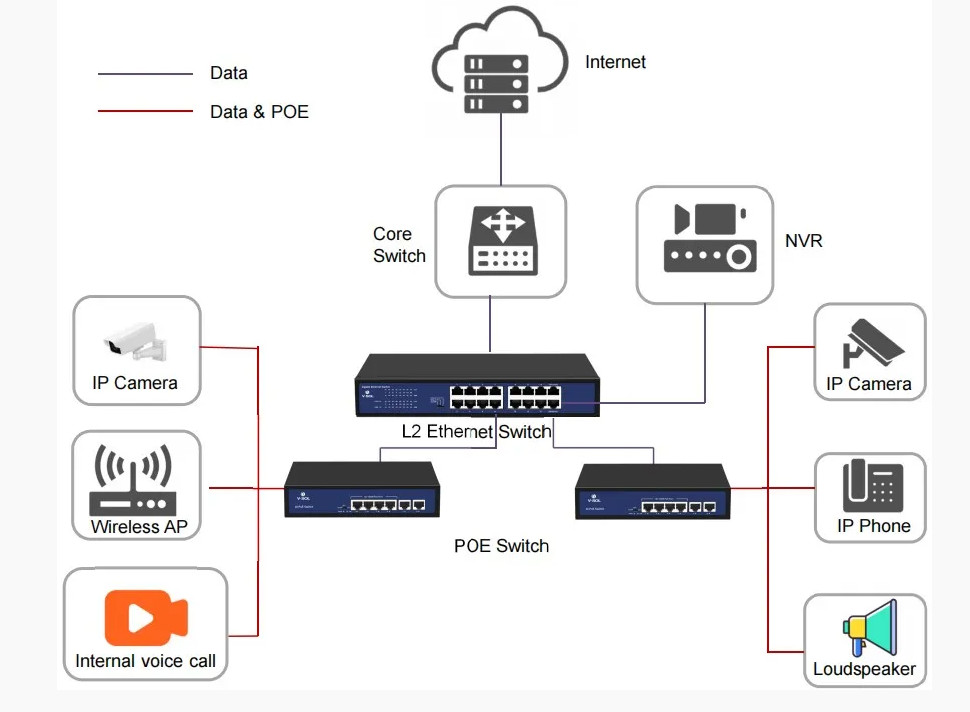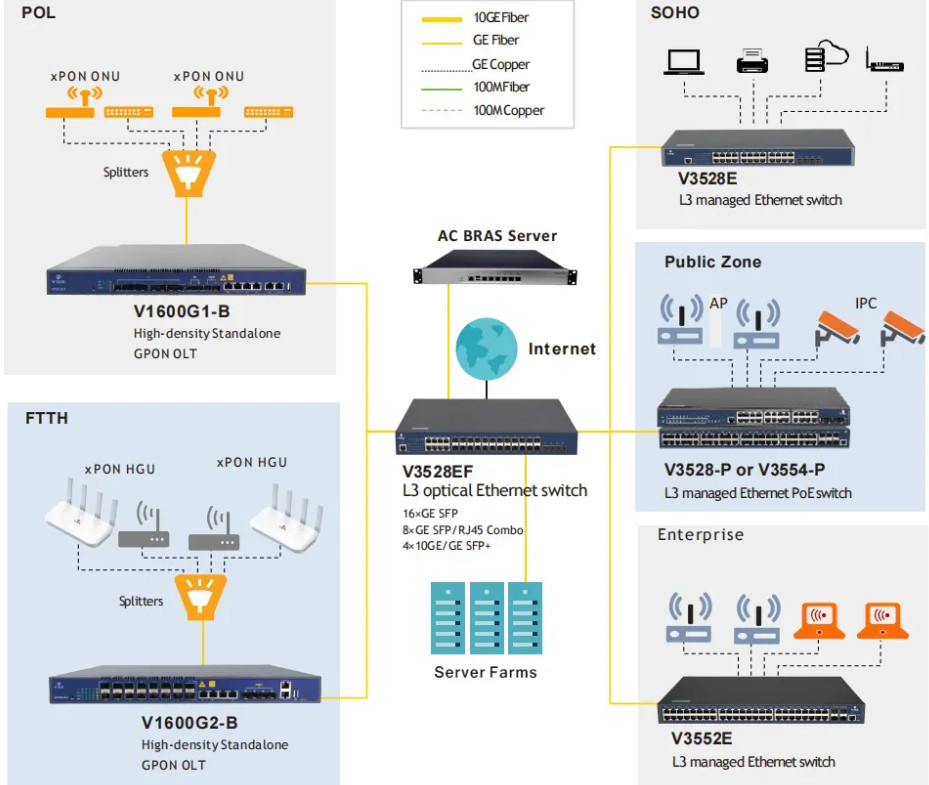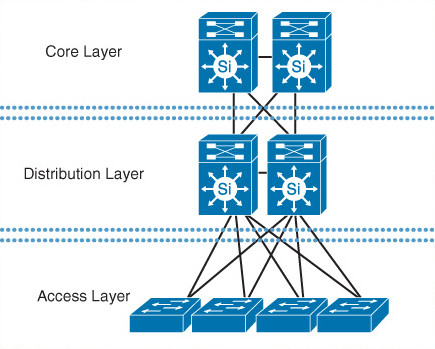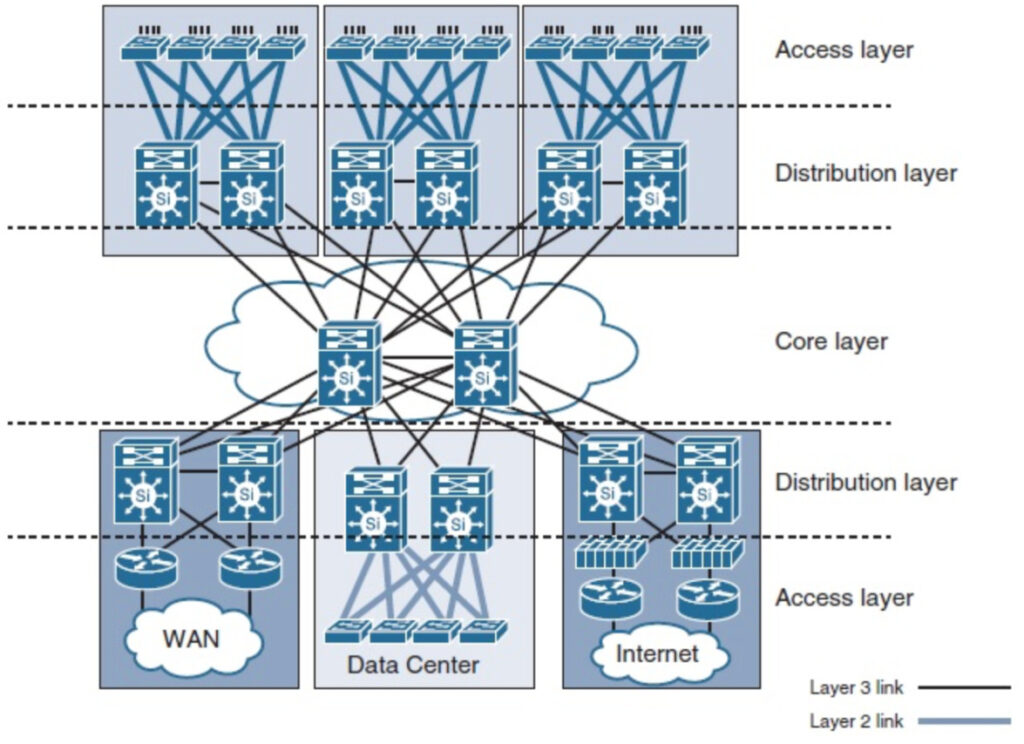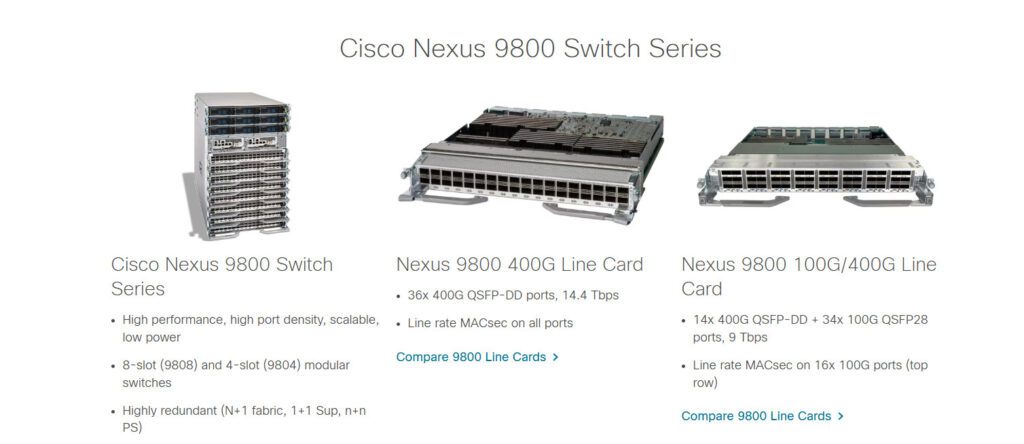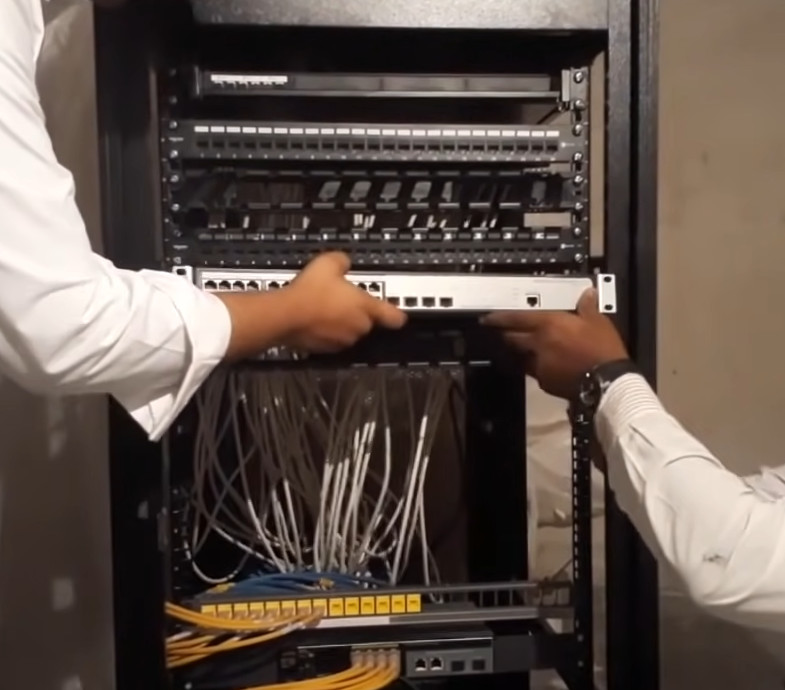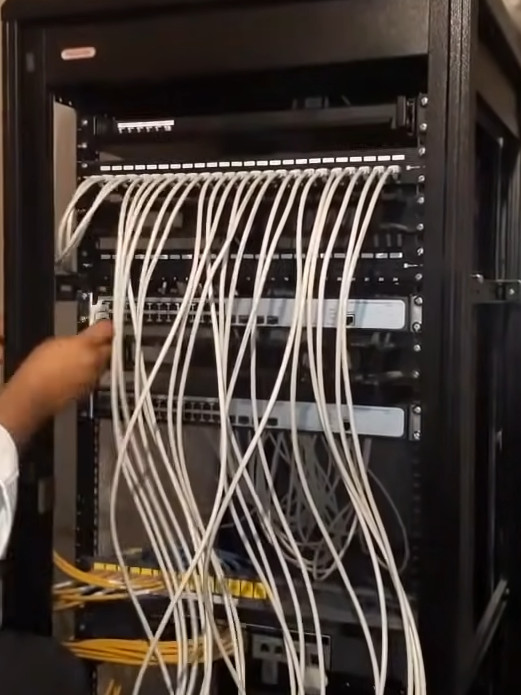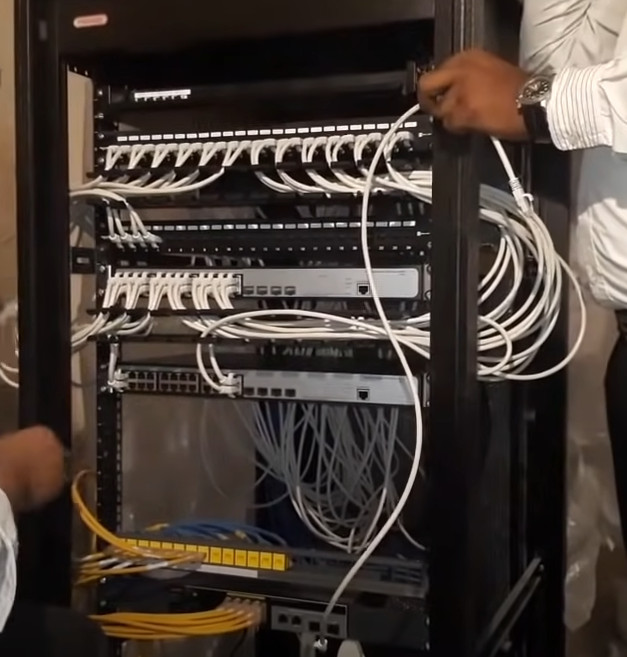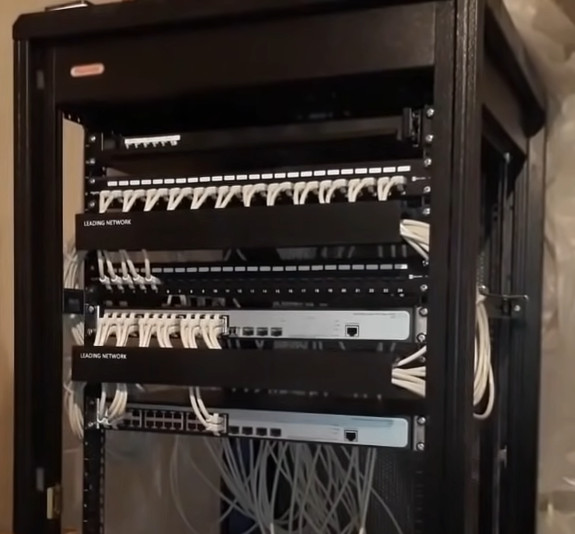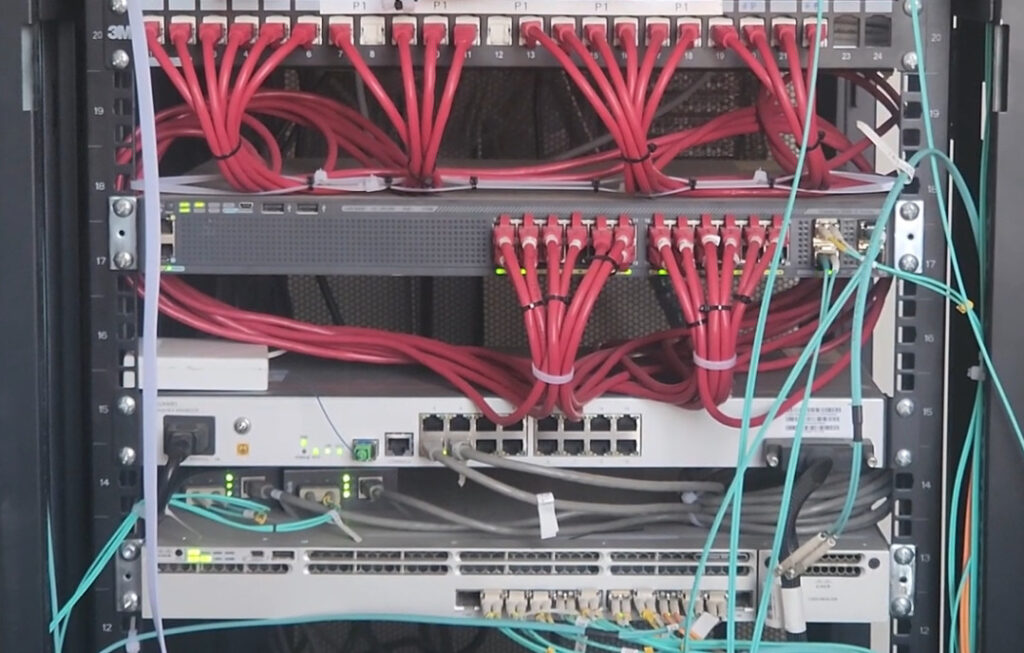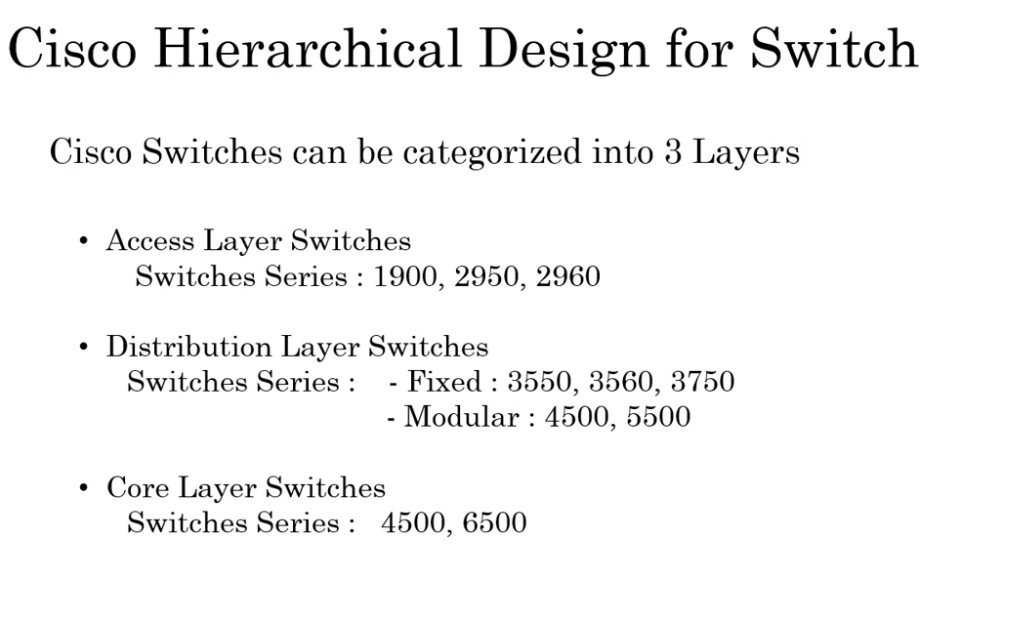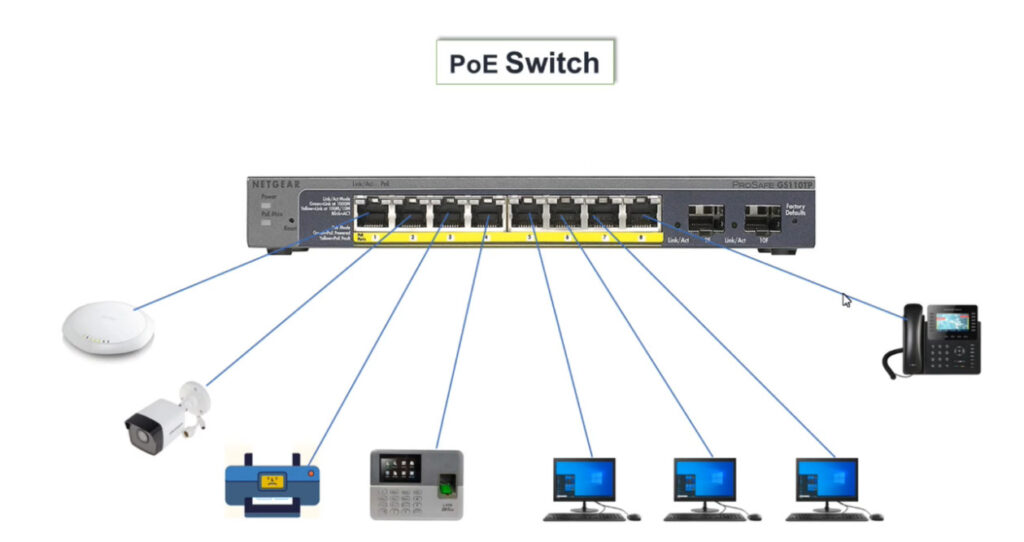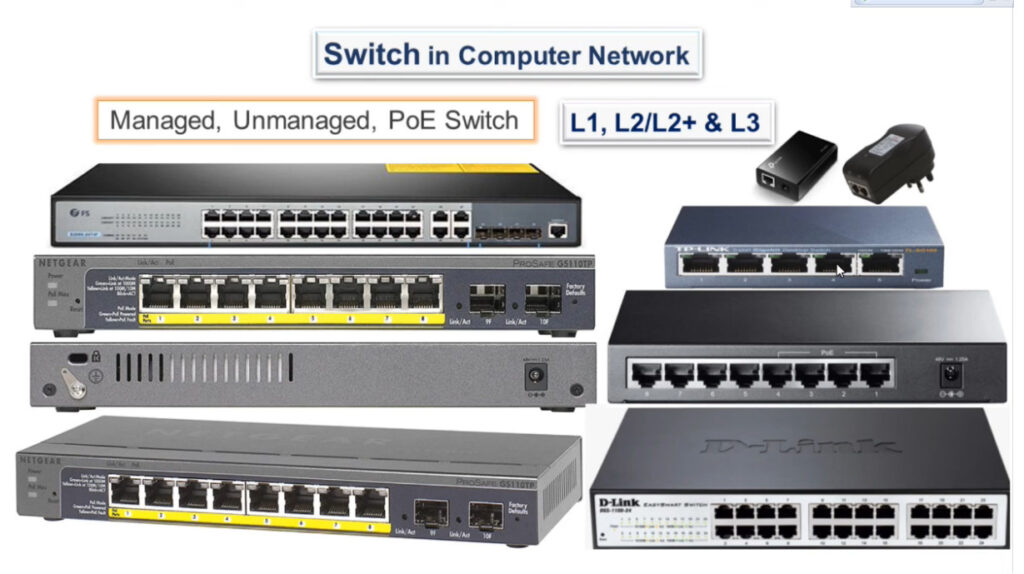- 8777701917
- info@saikatinfotech.com
- Basirhat W.B
A switch is a networking device used to connect multiple devices (such as computers, printers, servers, etc.) within a local area network (LAN). It operates at Layer 2 (Data Link Layer) of the OSI model, although some switches can also operate at Layer 3 (Network Layer) if they include routing capabilities.
Forwarding Data: A switch forwards data packets between devices on the same network based on their MAC (Media Access Control) addresses. Unlike a hub, which broadcasts data to all connected devices, a switch only sends data to the specific device that needs it, improving efficiency.
Learning MAC Addresses: When a switch first receives a data frame, it doesn’t know which device (MAC address) the frame is meant for. However, as devices communicate, the switch “learns” the MAC address of each device and stores this information in a MAC address table (also called a forwarding table). The switch uses this table to make more efficient forwarding decisions in the future.
Segmentation and Collision Domains: Each port on a switch creates a separate collision domain, meaning that devices connected to different ports won’t interfere with each other’s transmissions, unlike hubs where all connected devices share a single collision domain. This leads to better network performance and less congestion.
VLAN Support: Switches can be configured to support Virtual LANs (VLANs), which allow network administrators to segment a single physical network into multiple logical networks, enhancing security, performance, and organization.
Full-Duplex Communication: Modern switches support full-duplex communication, which means devices can send and receive data simultaneously over each port, unlike half-duplex communication used in older networking devices like hubs.
Unmanaged Switch:
Managed Switch:
Layer 3 Switch (Multilayer Switch):
PoE Switch (Power over Ethernet):
In short, a switch is a crucial component of modern networks, enabling devices to communicate efficiently by forwarding data based on MAC addresses. Switches provide better performance, reliability, and security compared to older network devices like hubs. Managed switches offer additional flexibility and control, while Layer 3 switches also provide routing capabilities.
Type of Network Switches
Network switches come in various types, each designed to fulfill specific roles and provide different capabilities based on the needs of the network. Below are the main types of network switches, each with unique features and functions:
Example: A simple 5-port or 8-port switch in a home network.
Example: A Cisco Catalyst switch, or HP Aruba switch.
Example: Cisco Catalyst 3850, Juniper EX Series.
Example: Cisco Catalyst PoE switches, Ubiquiti UniFi PoE switches.
Example: Cisco StackWise, HPE Aruba 5400R.
Example: Cisco Industrial Ethernet 3000 Series, Siemens Scalance.
Example: Cisco Nexus 9000 series, Arista 7000 series.
Example: A small office switch that connects workstations and printers.
Example: VMware vSwitch, Microsoft Hyper-V Virtual Switch.
| Switch Type | Description | Primary Use Case |
|---|---|---|
| Unmanaged Switch | Basic, plug-and-play switch with no configuration. | Small offices, home networks. |
| Managed Switch | Switch with advanced configuration options (VLANs, QoS, etc.) | Enterprise networks requiring control, security, and monitoring. |
| Layer 3 Switch | Switch with routing capabilities (Inter-VLAN routing). | Large networks needing both switching and routing in one device. |
| PoE Switch | Switch that provides power over Ethernet to devices. | Environments with devices like IP cameras, phones, and APs. |
| Stackable Switch | Multiple switches connected and managed as a single unit. | Networks that require scalability and redundancy. |
| Industrial Switch | Rugged switch for use in harsh environments. | Manufacturing plants, outdoor or industrial environments. |
| Core Switch | High-performance switch used in the core of a network. | Large enterprise or data center backbone. |
| Edge Switch | Switch used to connect end-user devices to the network. | Small to medium office networks, access layer. |
| Virtual Switch (vSwitch) | Software-based switch in virtualized environments. | Data centers and cloud environments. |
Each type of switch is designed to meet different network needs, from simple home setups to complex enterprise networks with specific performance, security, and redundancy requirements.